学习视频: https://www.bilibili.com/video/BV1PE411i7CV?p=6
1.1 相关依赖配置
Pom.xml
它主要是依赖一个父项目,主要是管理项目的资源过滤及插件!
<!--父依赖-->
<parent>
<groupId>org.springframework.boot</groupId>
<artifactId>spring-boot-starter-parent</artifactId>
<version>2.4.5</version>
</parent>
点进去,发现还有一个父依赖。
<parent>
<groupId>org.springframework.boot</groupId>
<artifactId>spring-boot-dependencies</artifactId>
<version>2.4.5</version>
</parent>
这里才是真正管理SpringBoot应用里面所有依赖版本的地方,SpringBoot的版本控制中心,以后导入依赖默认是不需要写版本。但是如果导入的包没有在依赖中管理着就需要手动配置版本了。
启动器 spring-boot-starter
<dependency>
<groupId>org.springframework.boot</groupId>
<artifactId>spring-boot-starter-web</artifactId>
</dependency>
- springboot-boot-starter-xxx:就是spring-boot的场景启动器。
- spring-boot-starter-web:帮我们导入了web模块正常运行所依赖的组件。
- SpringBoot将所有的功能场景都抽取出来,做成一个个的starter 启动器,只需要在项目中引入这些starter即可,所有相关的依赖都会导入进来。
- 要用什么功能就导入什么样的场景启动器即可,我们未来也可以自己自定义
starter。
1.2 主启动类自动装配原理
默认启动类
package cn.guardwhy;
import org.springframework.boot.SpringApplication;
import org.springframework.boot.autoconfigure.SpringBootApplication;
@SpringBootApplication // 标注了一个主程序类,说明这是一个Spring Boot应用.
public class SpringbootDemo01Application {
public static void main(String[] args) {
// 启动了一个服务
SpringApplication.run(SpringbootDemo01Application.class, args);
}
}
@SpringBootApplication
进入这个注解,可以看到上面还有很多其他注解。
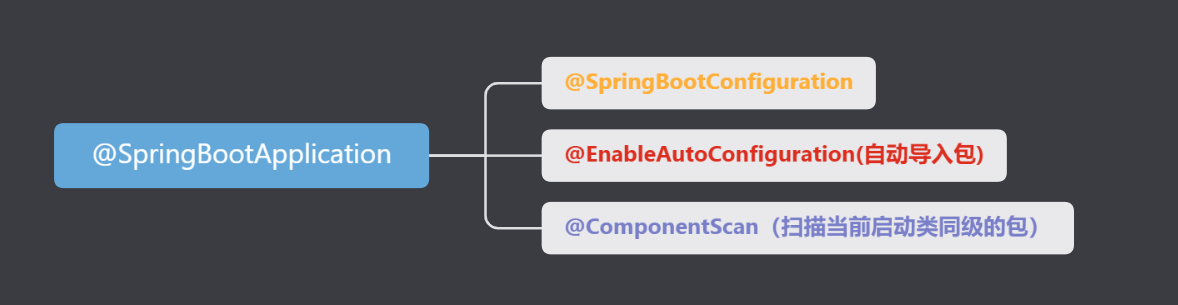
作用:标注在某个类上说明这个类是SpringBoot的主配置类 , SpringBoot就应该运行这个类的main方法来启动SpringBoot应用。

public @interface SpringBootApplication {
// 源码示例
}
1.2.1 @ComponentScan
这个注解在Spring中很重要 ,它对应XML配置中的元素,扫描当前启动类同级的包。
自动扫描并加载符合条件的组件或者bean , 将这个bean定义加载到IOC容器中。
1.2.2 @SpringBootConfiguration
标注在某个类上 , 表示这是一个SpringBoot的配置类,继续点击注解查看。
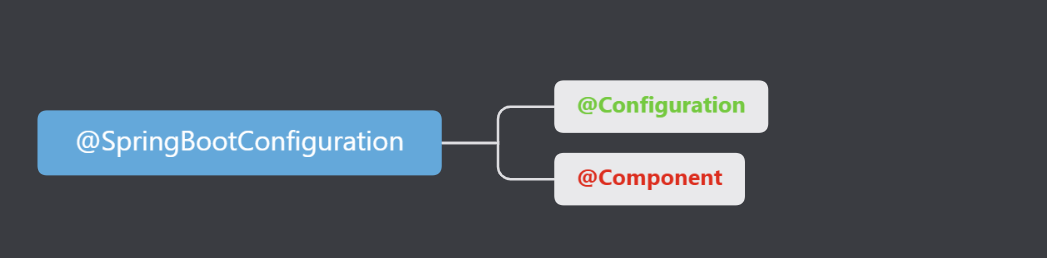
@Configuration
@Target({
ElementType.TYPE})
@Retention(RetentionPolicy.RUNTIME)
@Documented
@Configuration
public @interface SpringBootConfiguration {
@AliasFor(
annotation = Configuration.class
)
boolean proxyBeanMethods() default true;
}
这里的 @Configuration,说明这是一个配置类 ,配置类就是对应Spring的xml 配置文件。继续点击下去
@Component
@Target({
ElementType.TYPE})
@Retention(RetentionPolicy.RUNTIME)
@Documented
@Component
public @interface Configuration {
@AliasFor(
annotation = Component.class
)
String value() default "";
boolean proxyBeanMethods() default true;
}
里面的 @Component 这就说明,启动类本身也是Spring中的一个组件而已,负责启动应用!!!
1.2.3 @EnableAutoConfiguration
单体应用架构需要自己配置文件,而现在SpringBoot可以自动帮我们配置 。
@EnableAutoConfiguration(自动导入包)告诉SpringBoot开启自动配置功能,这样自动配置才能生效,点击注解继续查看。
@AutoConfigurationPackage
具体作用
自动配置包,继续点击下去。
@Target(ElementType.TYPE)
@Retention(RetentionPolicy.RUNTIME)
@Documented
@Inherited
@AutoConfigurationPackage
@Import(AutoConfigurationImportSelector.class)
public @interface EnableAutoConfiguration {
/**
* Environment property that can be used to override when auto-configuration is
* enabled.
*/
String ENABLED_OVERRIDE_PROPERTY = "spring.b







 最低0.47元/天 解锁文章
最低0.47元/天 解锁文章















 1万+
1万+











 被折叠的 条评论
为什么被折叠?
被折叠的 条评论
为什么被折叠?








