You will learn
- How to create a UI from template in SAP Web IDE
- How to adapt that UI to your needs
- How to test that UI
- How to deploy that UI as application to the S/4HANA Cloud system’s SAPUI5 ABAP Repository
As building UIs in SAP Cloud Platform (Side-by-Side Extensibility) offers more possibilities than UI Adaptation within S/4HANA Cloud (In-App-Extensibility), this tutorial shows you roughly how to build an UI based on a S/4HANA Cloud Custom Business Object’s OData service in Web IDE and how to get it to the S/4HANA Cloud system.
Step 1: Create UI project from template in SAP Web IDE
In your SAP Cloud Platform Subaccount go to Services, search for SAP Web IDE and select it.

Click Go to Service to open SAP Web IDE.
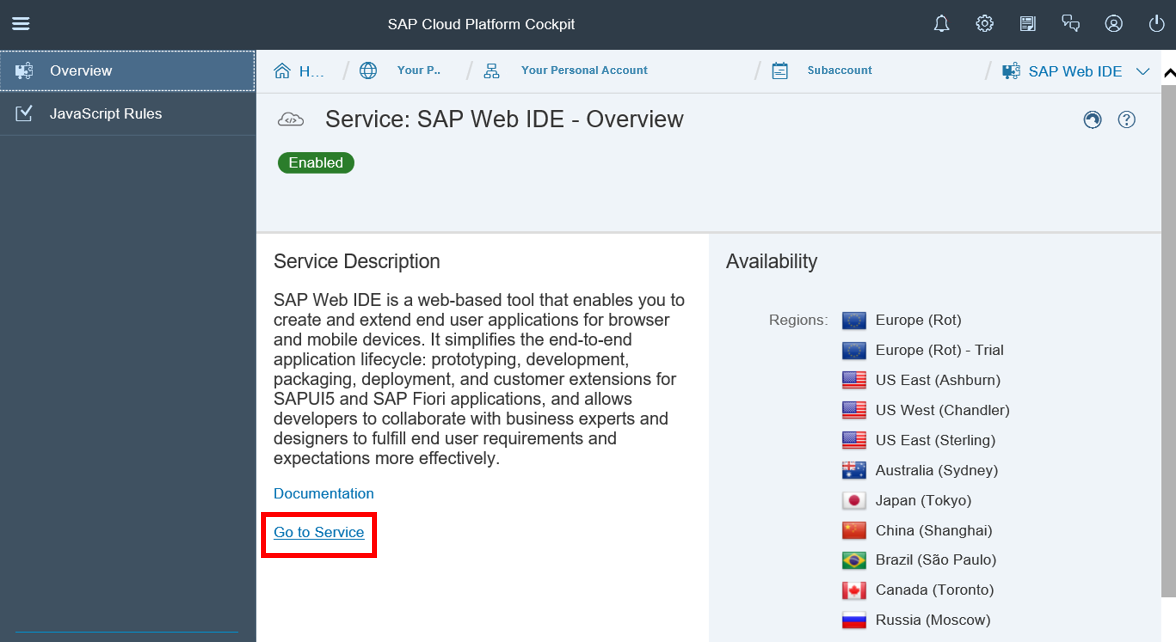
Select New Project from Template to start wizard for UI project creation.

If you don’t see this welcome page then follow the alternative way:
File > New > Project from Template
Select the List Report Application template and click Next








 本文档指导如何使用SAP Web IDE从模板创建UI,根据需求进行适应性开发,测试UI,并将其部署到S/4HANA云系统的SAPUI5 ABAP Repository。步骤包括:从模板创建UI项目,配置S/4HANA云应用磁贴,使用SAPUI5视觉编辑器编辑UI,测试UI,以及将UI部署为应用程序。
本文档指导如何使用SAP Web IDE从模板创建UI,根据需求进行适应性开发,测试UI,并将其部署到S/4HANA云系统的SAPUI5 ABAP Repository。步骤包括:从模板创建UI项目,配置S/4HANA云应用磁贴,使用SAPUI5视觉编辑器编辑UI,测试UI,以及将UI部署为应用程序。
 最低0.47元/天 解锁文章
最低0.47元/天 解锁文章















 440
440











 被折叠的 条评论
为什么被折叠?
被折叠的 条评论
为什么被折叠?








