NopCommerce提供的一项功能是操作日志记录,例如XX用户在后台管理进行了XX操作:我们先看一下和ActivityLog相关的界面以及表。
当我需要增加一个自己的操作记录的时候,我们需要哪些操作?接下来一一道来:
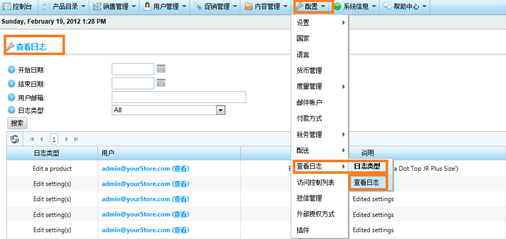
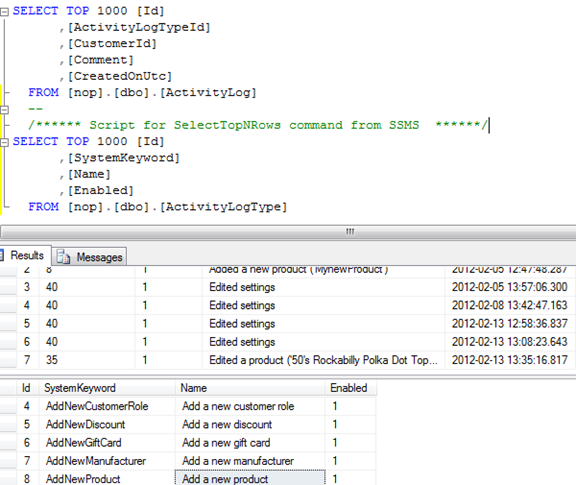
/****** Script forSelectTopNRows command from SSMS ******/
SELECT TOP 1000 [Id]
,[SystemKeyword]
,[Name]
,[Enabled]
FROM [nop].[dbo].[ActivityLogType]
文件:nopcommerce\Libraries\Nop.Services\Installation\InstallationService.cs
- protected virtual void InstallActivityLogTypes()
- {
- var activityLogTypes = newList<ActivityLogType>()
- {
- new ActivityLogType
- {
- SystemKeyword = "AddNewCategory",
- Enabled = true,
- Name = "Add a new category"
- },
- 增加:在安装过程:
- new ActivityLogType
- {
- SystemKeyword = "AddSnatchItem",
- Enabled = true,
- Name = "Add a new snatch" },
在数据库层次: insert into [nop].[dbo].[ActivityLogType]values('AddSnatchItem','Add a new snatch',1)
由于我们并不需要修改数据表结构,在Core和Data两层可以忽略,在Service层Nop\Library\service中CustomerActivitySerivce的对应实现:
- public virtual ActivityLogInsertActivity(string systemKeyword, string comment)
- {
- returnInsertActivity(systemKeyword, comment, new object[0]);
- }
- /// <summary>
- /// Inserts an activity log item
- /// </summary>
- /// <paramname="systemKeyword">The systemkeyword</param>
- /// <paramname="comment">The activitycomment</param>
- /// <paramname="commentParams">The activitycomment parameters for string.Format() function.</param>
- /// <returns>Activity log item</returns>
- public virtual ActivityLogInsertActivity(string systemKeyword,
- stringcomment, params object[]commentParams)
- {
- if(_workContext.CurrentCustomer == null)
- returnnull;
- varactivityTypes = GetAllActivityTypes();
- varactivityType = activityTypes.ToList().Find(at => at.SystemKeyword ==systemKeyword);
- if(activityType == null || !activityType.Enabled)
- returnnull;
- comment = CommonHelper.EnsureNotNull(comment);
- comment = string.Format(comment,commentParams);
- comment = CommonHelper.EnsureMaximumLength(comment,4000);
- varactivity = new ActivityLog();
- activity.ActivityLogType =activityType;
- activity.Customer =_workContext.CurrentCustomer;
- activity.Comment = comment;
- activity.CreatedOnUtc = DateTime.UtcNow;
- _activityLogRepository.Insert(activity);
- returnactivity;
- }
在Controller Action中使用ActivityLog功能:
基本不需要修改,首先注册SystemKeyWord,在表activityLogTypes中(通过安装方式的话,在InstallationService中)在Controller的构造函数中增加IcustomerActivityservice,在需要使用的地方调用InsertActivity即可,SystemKeyWord需要Match。
- //activity log
- _customerActivityService.InsertActivity("AddNewCategory",_localizationService.GetResource("ActivityLog.AddNewCategory"),category.Name);
函数定义: ActivityLogInsertActivity(string systemKeyword, string comment, paramsobject[] commentParams);
























 911
911

 被折叠的 条评论
为什么被折叠?
被折叠的 条评论
为什么被折叠?








