1、环境:
centos7
kafka_2.10-0.10.2.1
zookeeper-3.5.2
jdk1.8
2、前提:
3、在master上将kafka安装包上传到Linu的/opt/softWare/kafka目录下并解压
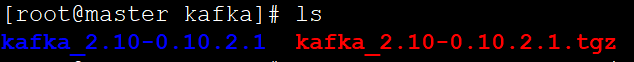
4、将/opt/softWare/kafka分发到其他服务器
scp -r kafka slaves1:/opt/softWare/
scp -r kafka slaves2:/opt/softWare/5、分别配置master、slaves1、slaves2中kafka中config下的server.properties
broker.id=0
port=6667
host.name=master
zookeeper.connect=master:2181,slaves1:2181,slaves2:2181 broker.id=1
port=6667
host.name=slaves1
zookeeper.connect=master:2181,slaves1:2181,slaves2:2181 broker.id=2
port=6667
host.name=slaves2
zookeeper.connect=master:2181,slaves1:2181,slaves2:21816、启动zookeeper
8、启动kafka
[root@master bin]# nohup ./kafka-server-start.sh ../config/server.properties &
[root@slaves1 bin]# nohup ./kafka-server-start.sh ../config/server.properties &
[root@slaves2 bin]# nohup ./kafka-server-start.sh ../config/server.properties &9、创建主题
[root@master bin]# ./kafka-topics.sh --create --zookeeper master:2181,slaves1:2181,slaves2:2181 --replication-factor 3 --partitions 1 --topic mytest
Created topic "mytest".
[root@master bin]# ./kafka-topics.sh --list --zookeeper master:2181,slaves1:2181,slaves2:2181
mytest10、测试:master生产数据、slaves1、slaves2消费数据
[root@master bin]# ./kafka-console-producer.sh --broker-list master:6667 --topic mytest
test01
test02
test02
test03[root@slaves1 bin]# ./kafka-console-consumer.sh --zookeeper master:2181,slaves1:2181,slaves2:2181 --topic mytest --from-beginning
Using the ConsoleConsumer with old consumer is deprecated and will be removed in a future major release. Consider using the new consumer by passing [bootstrap-server] instead of [zookeeper].
test01
test02
test02
test03[root@slaves2 bin]# ./kafka-console-consumer.sh --zookeeper master:2181,slaves1:2181,slaves2:2181 --topic mytest --from-beginning
Using the ConsoleConsumer with old consumer is deprecated and will be removed in a future major release. Consider using the new consumer by passing [bootstrap-server] instead of [zookeeper].
test01
test02
test02
test03

























 170
170











 被折叠的 条评论
为什么被折叠?
被折叠的 条评论
为什么被折叠?










