Colab Connect Setup Guide
Easily connect Google Colab to VSCode on your local machine.
Steps:
-
Install Colab Connect:
Run in Colab:!pip install -U git+https://github.com/amitness/colab-connect.git -
Authorize Connection:
Runcolabconnect()in Colab, and an authorization code will be generated.
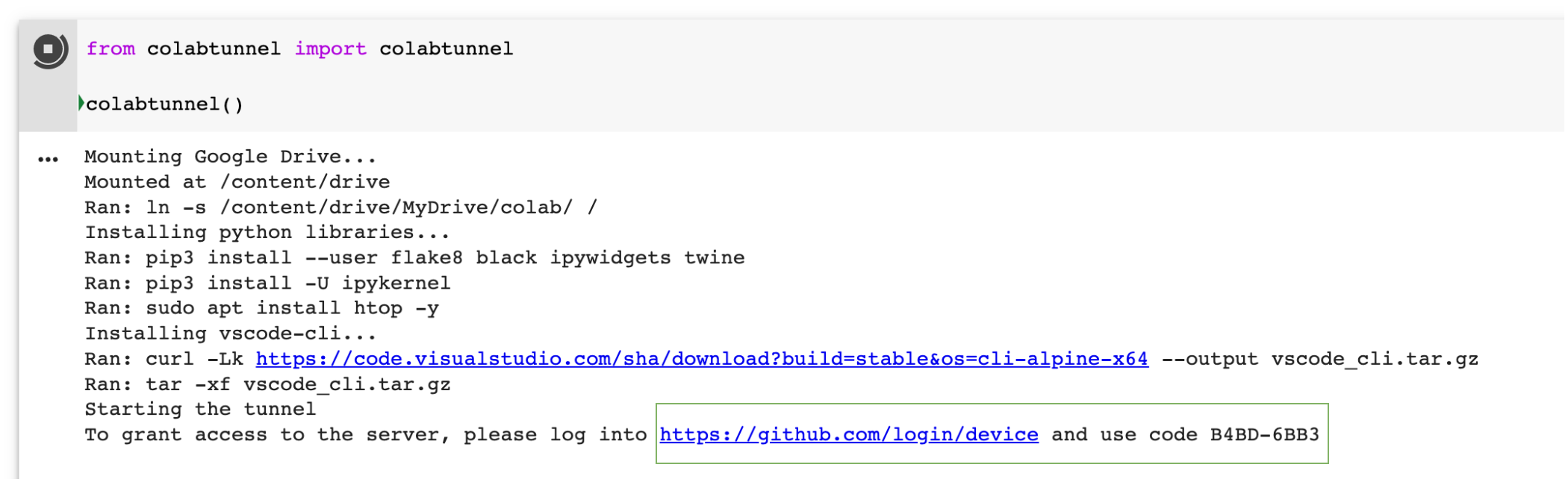 click
clickhttps://github.com/login/device,then enter the code that follows the link. -
Connect in VSCode:
- Open the Remote Tunnels extension in VSCode.
- Enter the authorization code from Colab.
-
Access Files:
Search for the name of the folder where your code is located and open it.
Note: Be mindful of Colab’s usage policies.
























 被折叠的 条评论
为什么被折叠?
被折叠的 条评论
为什么被折叠?








