在支付后 需要用的签名
这里适用一个别人的绘图类
viewController.m 代码如下
#import "ViewController.h"
#import "ACEDrawingView.h"
#import "Utils.h"
@interface ViewController ()<ACEDrawingViewDelegate>
@property (nonatomic,strong) ACEDrawingView *V;
@property (nonatomic,strong) UIImageView *showImageView;
@end
@implementation ViewController
- (void)viewDidLoad {
[super viewDidLoad];
// Do any additional setup after loading the view, typically from a nib.
_V = [[ACEDrawingView alloc] initWithFrame:CGRectMake(0, 100, self.view.bounds.size.width, self.view.bounds.size.height-100)];
_V.delegate = self;
_V.lineWidth = 9.0;
_V.lineColor = [UIColor whiteColor];
_V.backgroundColor = [UIColor darkGrayColor];
[self.view addSubview:_V];
_showImageView = [[UIImageView alloc] initWithFrame:CGRectMake(0, 300, 50, 50)];
[_V addSubview:_showImageView];
}
- (IBAction)clearBtn:(id)sender {
[_V clear];
}
- (IBAction)saveBtn:(id)sender {
_showImageView.image = _V.image;
[self channgeASII:_V.image];
}
//获取图片后 的一些处理 更具后台需求
-(void)channgeASII:(UIImage*)img{
NSData *imgData = [NSData dataWithData:UIImagePNGRepresentation(img)];
NSLog(@"imgData ===== is %@",imgData);
//md5加密 ( D91D783DC491E66F85A835C472A953AB )
NSString *imgStringMD5 = [Utils md5WithData:imgData];
NSLog(@"imgStringMD5 is %@",imgStringMD5);
NSMutableString *handsignString = [NSMutableString stringWithCapacity:([imgData length] * 2)];
const unsigned char *dataBuffer = (unsigned char *) [imgData bytes];
for (int i = 0; i < [imgData length]; ++i) {
[handsignString appendFormat:@"%02X", (unsigned) dataBuffer[i]];
}
NSLog(@"handsignString is %@",handsignString);
}










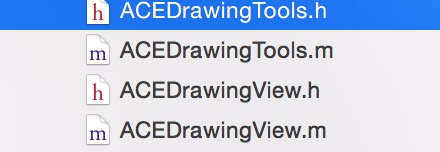
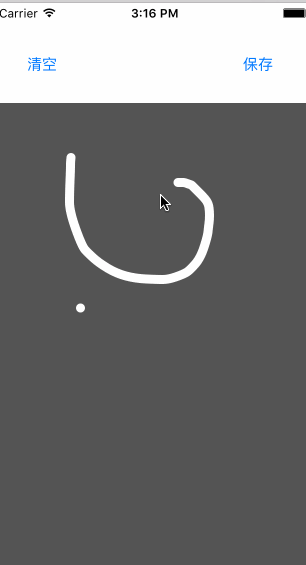














 341
341

 被折叠的 条评论
为什么被折叠?
被折叠的 条评论
为什么被折叠?








