Ubuntu16.04解决问题:E: 无法获得锁 /var/lib/dpkg/lock-frontend - open (11: 资源暂时不可用)
在输入sudo apt-get update后发现终端提示:
E: 无法获得锁 /var/lib/dpkg/lock-frontend - open (11: 资源暂时不可用)
E: Unable to acquire the dpkg frontend lock (/var/lib/dpkg/lock-frontend), is another process using it?
解决方案一:
ps -e | grep apt
然后执行:sudo kill 进程号
解决方案二:
有一种情况是
sudo rm /var/cache/apt/archives/lock
sudo rm /var/lib/dpkg/lock
但我遇到的情况是:E: Unable to acquire the dpkg frontend lock (/var/lib/dpkg/lock-frontend), is another process using it?
sudo rm /var/cache/apt/archives/lock
sudo rm /var/lib/dpkg/lock-frontend
安装Nginx
Nginx的软件包在Ubuntu默认软件仓库中可用。 安装非常简单,只需键入以下命令:
sudo apt update
sudo apt install nginx
安装完成后,请检查Nginx服务的状态和版本:
sudo systemctl status nginx
输出:
● nginx.service - A high performance web server and a reverse proxy server
Loaded: loaded (/lib/systemd/system/nginx.service; enabled; vendor preset: en
Active: active (running) since Sat 2018-05-05 21:54:25 CST; 1 day 7h ago
Docs: man:nginx(8)
Main PID: 2188 (nginx)
Tasks: 5 (limit: 4471)
CGroup: /system.slice/nginx.service
├─2188 nginx: master process /usr/sbin/nginx -g daemon on; master_pro
├─2189 nginx: worker process
├─2190 nginx: worker process
├─2191 nginx: worker process
└─2192 nginx: worker process
5月 05 21:54:17 linuxidc systemd[1]: Starting A high performance web server and
5月 05 21:54:24 linuxidc nginx[2032]: nginx: [warn] conflicting server name "lin
5月 05 21:54:25 linuxidc nginx[2187]: nginx: [warn] conflicting server name "lin
5月 05 21:54:25 linuxidc systemd[1]: Started A high performance web server and a
sudo nginx -v
输出:
nginx version: nginx/1.14.0 (Ubuntu)
使用systemctl管理Nginx服务
您可以像任何其他systemd单位一样管理Nginx服务。 要停止Nginx服务,请运行:
sudo systemctl stop nginx
要再次启动,请键入:
sudo systemctl start nginx
重新启动Nginx服务:
sudo systemctl restart nginx
在进行一些配置更改后重新加载Nginx服务:
sudo systemctl reload nginx
如果你想禁用Nginx服务在启动时启动:
sudo systemctl disable nginx
并重新启用它:
sudo systemctl enable nginx
也可以使用service管理Nginx服务
停止Nginx服务,请运行:
sudo service nginx stop
要再次启动,请键入:
sudo service nginx start
重新启动Nginx服务:
sudo service nginx restart
在进行一些配置更改后重新加载Nginx服务:
sudo service nginx reload







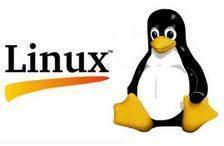














 646
646

 被折叠的 条评论
为什么被折叠?
被折叠的 条评论
为什么被折叠?








