在拦截器中尝试给headers添加Content-Type:
request.interceptors.request.use(
config => {
if (!config.headers['Content-Type']) {
config.headers['Content-Type'] = 'application/json';
}
return config;
},
error => {
return Promise.reject(error)
}
)
如果是GET请求,会发现请求头中无论如何加不上Content-Type,查看源码:
// Remove Content-Type if data is undefined
requestData === undefined && requestHeaders.setContentType(null);
如果data未定义则会将Content-Type设置为null;
那么修改data,也是从网上查到的:
request.interceptors.request.use(
config => {
if (config.method === 'get' && !config.data) {
config.data = {unused: 0};
}
if (!config.headers['Content-Type']) {
config.headers['Content-Type'] = 'application/json';
}
return config;
},
error => {
return Promise.reject(error)
}
)
普通GET请求可以正常添加Content-Type,但是如果需要将Content-Type改成“multipart/form-data”,会发现Content-Type变成了false,再次查看源码:
if (utils.isFormData(requestData)) {
if (platform.hasStandardBrowserEnv || platform.hasStandardBrowserWebWorkerEnv) {
requestHeaders.setContentType(false); // Let the browser set it
} else if ((contentType = requestHeaders.getContentType()) !== false) {
// fix semicolon duplication issue for ReactNative FormData implementation
const [type, ...tokens] = contentType ? contentType.split(';').map(token => token.trim()).filter(Boolean) : [];
requestHeaders.setContentType([type || 'multipart/form-data', ...tokens].join('; '));
}
}
就是说如果是一个对象,axios会将Content-Type设为false,意图让浏览器自动设置;
这时修改data:
request.interceptors.request.use(
config => {
if (config.method === 'get' && !config.data) {
// 这个是关键点,加入这行就可以了 解决get 请求添加不上content_type
//如果设置为对象,axios会强制将content-type=multipart/form-data设置为false
config.data = true
}
if (!config.headers['Content-Type']) {
config.headers['Content-Type'] = 'application/json';
}
return config;
},
error => {
return Promise.reject(error)
}
)
此时才能正常添加content-type: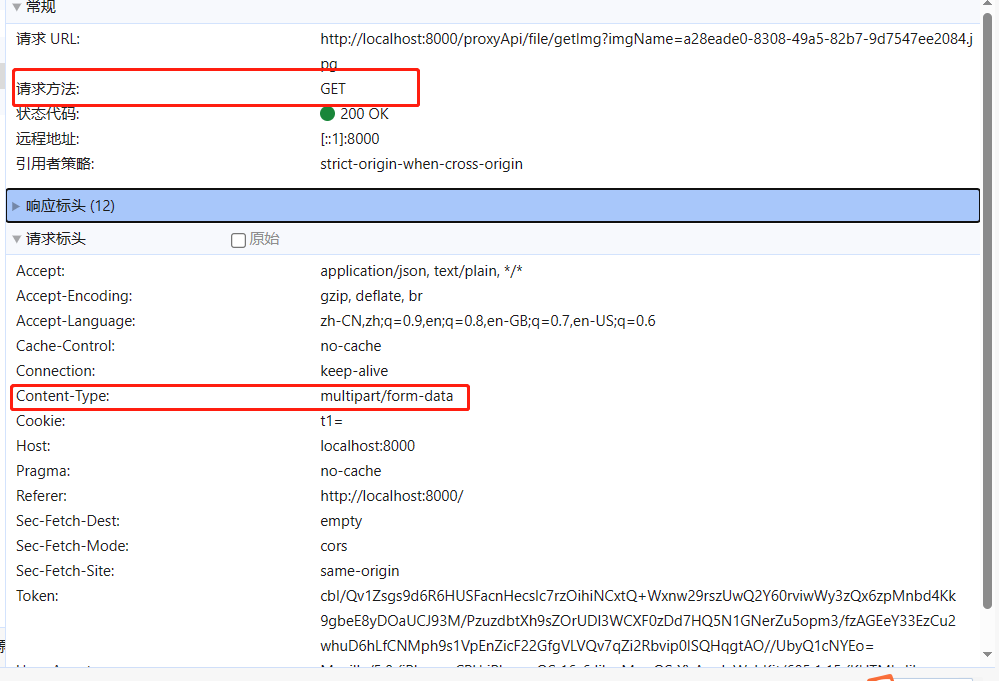
只能说axios封装了太多东西,官网又很简略。






















 3259
3259











 被折叠的 条评论
为什么被折叠?
被折叠的 条评论
为什么被折叠?








