前言: 写这些东西是我怕要用的时候忘了怎么用
为什么要使用两种渲染?
- 服务端渲染
- 说白了就是在服务端使用模板引擎
- 模板引擎再造诞生于服务器端,后来才发展到了前端
- 服务端渲染和客户端渲染的区别:
- 客户端渲染不利于 SEO 搜索引擎优化
- 服务端渲染时可以被爬虫爬取到的,客户端异步渲染时很难被爬虫抓取到
- 所以你会发现真正的网站既不是纯异步,也不是纯服务端渲染出来的
- 而是两者结合出来的
- 例如京东的商品列表就采用的是服务端渲染,目的是为了SEO搜索引擎优化
- 而它的商品评论列表为用户体验,而且也不需要SEO优化,所以采用的是客户端渲染
而在页面渲染中,前端可以使用模板渲染,后端(服务器渲染)也是可以的
安装:
cnpm i art-template --save
使用下面的代码修改指定模板的扩展名(默认模板的文件扩展名是.art):
app.engine('html',require('express-art-template'))
var express=require('express')
var app=express()
var path=require('path')
app.use('/public/',express.static(path.join(__dirname,'./public/')))
app.use('/node_modules/',express.static(path.join(__dirname,'./node_modules/')))
// 在ndoe中,有很多第三方模板引擎都可以使用,不是只有art-template
app.engine('html',require('express-art-template'))
app.set('views',path.join(__dirname,'./views/'))//默认views目录,
app.get('/',function(req,res){
res.render('index.html',{
name:'zs'
})
})
app.listen('3000',function(){
console.log('server is running at 127.0.0.1:3000');
})
在index.html中渲染时:
index.html:
{{extend './layout.html'}}
{{block 'head'}}
{{/block}}
{{block 'content'}}
<div>
<h1>
index页面填坑内容
{{name}}
</h1>
</div>
{{/block}}
{{block 'script'}}
{{/block}}
在上面中,它会把页面中的{{name}}替换为app.js中配置的数据
在服务器端使用代码模板继承时:
{{extend './layout.html'}}
{{block 'head'}}
{{/block}}
{{block 'content'}}
<div>
<h1>
index页面填坑内容
{{name}}
</h1>
</div>
{{/block}}
{{block 'script'}}
{{/block}}
文件目录结构为:
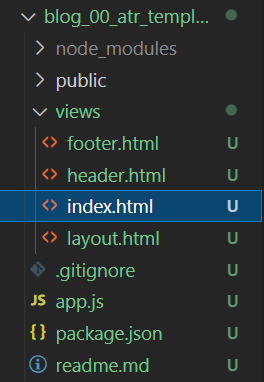
如下面的代码,它会引入其他页面的代码:
<!-- 继承lsyout页面的代码 -->
{{extend './layout.html'}}
{{block 'content'}}
<div>
<h1>
index页面填坑内容
{{name}}
</h1>
</div>
{{/block}}
使用部分代码模板:
例如下面的代码,layout背继承之后,其中的
{{block 'content'}}
<h1>默认内容</h1>
{{/block}}
这个代码块包裹的内容会被index.html中被同样标签包裹的内容给替换
layout.html:
<!DOCTYPE html>
<html lang="en">
<head>
<meta charset="UTF-8">
<meta http-equiv="X-UA-Compatible" content="IE=edge">
<meta name="viewport" content="width=device-width, initial-scale=1.0">
<link rel="stylesheet" href="/node_modules/bootstrap/dist/css/bootstrap.css">
<title>index</title>
</head>
<body>
<!-- 留一个坑 -->
{{block 'content'}}
<h1>默认内容</h1>
{{/block}}
<script src="/node_modules/jquery/dist/jquery.js"></script>
<script src="../node_modules/bootstrap/dist/js/bootstrap.js"></script>
</body>
</html>
index.html:
<!-- 继承layout页面的代码 -->
{{extend './layout.html'}}
{{block 'content'}}
<div>
<h1>
index页面填坑内容
{{name}}
</h1>
</div>
{{/block}}
项目中使用代码模板:
因此我们在后端返回页面时,可以将大部分公共代码器·提取出来,在使用时引入即可
例如下面的页面代码:
footer.html:
<div>
<h6>
footer
</h6>
</div>
header.html:
<div>
<h1>公共的头部</h1>
</div>
index.html:
<!-- 继承lsyout页面的代码 -->
{{extend './layout.html'}}
{{block 'head'}}
{{/block}}
{{block 'content'}}
<div>
<h1>
index页面填坑内容
{{name}}
</h1>
</div>
{{/block}}
{{block 'script'}}
{{/block}}
layout.html:
<!DOCTYPE html>
<html lang="en">
<head>
<meta charset="UTF-8">
<meta http-equiv="X-UA-Compatible" content="IE=edge">
<meta name="viewport" content="width=device-width, initial-scale=1.0">
<link rel="stylesheet" href="/node_modules/bootstrap/dist/css/bootstrap.css">
<title>index</title>
{{block 'head'}}{{/block}}
</head>
<body>
{{include './header.html'}}
<!-- 留一个坑 -->
{{block 'content'}}
<h1>默认内容</h1>
{{/block}}
<!-- 留给下一个去填坑 -->
{{include './footer.html'}}
<script src="/node_modules/jquery/dist/jquery.js"></script>
<script src="../node_modules/bootstrap/dist/js/bootstrap.js"></script>
{{block 'script'}}{{/block}}
</body>
</html>
渲染结果页面:
























 944
944











 被折叠的 条评论
为什么被折叠?
被折叠的 条评论
为什么被折叠?










