Build Cloud Storage: S3 APIs on OpenStack Swift
http://www.buildcloudstorage.com/2011/11/s3-apis-on-openstack-swift.html
DISCLAIMER: The views expressed here are my own and don't necessarily represent my employer Emulex's positions, strategies or opinions.
In the last blog http://bit.ly/u5PqEx, I described how I installed a 6 node Swift cluster on a set of EC2 machines. I mentioned that Swift is the only production-ready open-source software available to build your own S3 like cloud storage (there are other alternative technologies that merit observation such as CEPH to see how they mature). So it is only logical that we try putting S3 APIs on top of the Swift cluster. The reason I am such a big fan of S3 APIs is that the API is a de-facto standard for cloud storage. Numerous applications utilize the S3 API and creating a storage system that exposes this API provides instant interoperability with those applications.
Fortunately, the Diablo version of OpenStack Swift comes with optional S3 APIs that can be enabled. Let's enable and then test-drive the S3 APIs.
Read also: http://docs.openstack.org/diablo/openstack-object-storage/admin/content/configuring-openstack-object-storage-with-s3_api.html
Server Operations
1. Log into the proxy server. Modify proxy-server.conf file in /etc/swift as follows. Changes in bold:
[pipeline:main]pipeline = healthcheck cache
swift3 swauth proxy-server
[filter:swift3]
use = egg:swift#swift3
use = egg:swift#swift3
2. Restart the proxy server:
sudo swift-init proxy restart
That's it, we're done on the server side!
Access Swift with S3 APIs from Windows
3. Now we go back to our client machine. Let's first try accessing our S3 cloud storage cluster from Windows. Fire up CyberDuck and use this step (substitute with your hostname) to access:
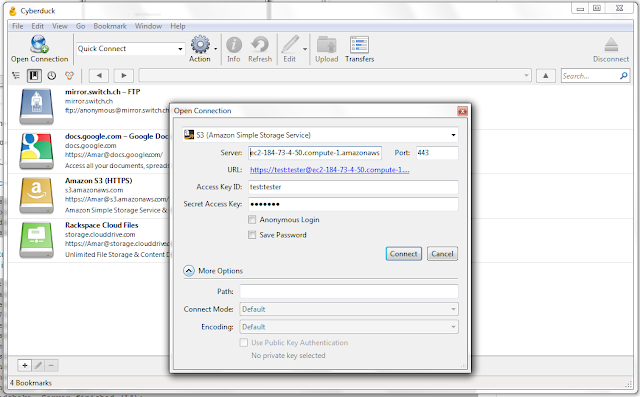 |
| CyberDuck Accessing S3 APIs on top of Swift |
4. Now let's try accessing our S3 cluster from a Linux machine. First let's try using s3curl. First install S3curl from http://aws.amazon.com/code/128 onto your Linux client machine.
5. Modify s3curl.pl with your hostname similar to follows:
my @endpoints = ( 'ec2-184-73-4-50.compute-1.amazonaws.com' );
6. Let's access our storage system using s3curl. Substitute with your hostname:
# Get a listing of buckets
./s3curl.pl --id 'test:tester' --key 'testing' --get -- -k -v -s https://ec2-184-73-4-50.compute-1.amazonaws.com
# Get a listing of myfiles bucket
/s3curl.pl --id 'test:tester' --key 'testing' --get -- -k -v -s https://ec2-184-73-4-50.compute-1.amazonaws.com/myfiles
# Get an object from the myfiles bucket
# Add an object in the new bucket
./s3curl.pl --id 'test:tester' --key 'testing' --put ./s3curl.pl -- -k -v -s https://ec2-184-73-4-50.compute-1.amazonaws.com/AnotherBucket/s3curl.pl
# Get the object back with a new name
./s3curl.pl --id 'test:tester' --key 'testing' --get -- -k -v -s https://ec2-184-73-4-50.compute-1.amazonaws.com/AnotherBucket/s3curl.pl >s3curl.pl.copy
# Delete the newly created object
./s3curl.pl --id 'test:tester' --key 'testing' --del -- -k -v -s https://ec2-184-73-4-50.compute-1.amazonaws.com/AnotherBucket/s3curl.pl
# Check to see that the object is indeed deleted
./s3curl.pl --id 'test:tester' --key 'testing' --get -- -k -v -s https://ec2-184-73-4-50.compute-1.amazonaws.com/AnotherBucket
# Delete the newly created bucket
./s3curl.pl --id 'test:tester' --key 'testing' --get -- -k -v -s https://ec2-184-73-4-50.compute-1.amazonaws.com
# Get a listing of myfiles bucket
/s3curl.pl --id 'test:tester' --key 'testing' --get -- -k -v -s https://ec2-184-73-4-50.compute-1.amazonaws.com/myfiles
# Get an object from the myfiles bucket
./s3curl.pl --id 'test:tester' --key 'testing' --get -- -k -v -s https://ec2-184-73-4-50.compute-1.amazonaws.com/myfiles/anotherexample.txt
# Create a new bucket
# Create a new bucket
./s3curl.pl --id 'test:tester' --key 'testing' --put /dev/null -- -k -v -s https://ec2-184-73-4-50.compute-1.amazonaws.com/AnotherBucket
# Add an object in the new bucket
./s3curl.pl --id 'test:tester' --key 'testing' --put ./s3curl.pl -- -k -v -s https://ec2-184-73-4-50.compute-1.amazonaws.com/AnotherBucket/s3curl.pl
# Get the object back with a new name
./s3curl.pl --id 'test:tester' --key 'testing' --get -- -k -v -s https://ec2-184-73-4-50.compute-1.amazonaws.com/AnotherBucket/s3curl.pl >s3curl.pl.copy
# Delete the newly created object
./s3curl.pl --id 'test:tester' --key 'testing' --del -- -k -v -s https://ec2-184-73-4-50.compute-1.amazonaws.com/AnotherBucket/s3curl.pl
# Check to see that the object is indeed deleted
./s3curl.pl --id 'test:tester' --key 'testing' --get -- -k -v -s https://ec2-184-73-4-50.compute-1.amazonaws.com/AnotherBucket
# Delete the newly created bucket
./s3curl.pl --id 'test:tester' --key 'testing' --del -- -k -v -s https://ec2-184-73-4-50.compute-1.amazonaws.com/AnotherBucket
# Check to see that the bucket is indeed deleted
# Check to see that the bucket is indeed deleted
./s3curl.pl --id 'test:tester' --key 'testing' --get -- -k -v -s https://ec2-184-73-4-50.compute-1.amazonaws.com
8. Let's try it out. Replace the hostname with your hostname:
akapadia@ubuntu:~/boto-2.1.0$ python
# Create a new bucket - backup
# Create an object in the new bucket backup
from boto.s3.connection import S3Connection
from boto.s3.key import Key
import sys
from boto.s3.connection import OrdinaryCallingFormat
from boto.s3.prefix import Prefix
conn = S3Connection(aws_access_key_id='test:tester',aws_secret_access_key='testing',host='ec2-184-73-4-50.compute-1.amazonaws.com',calling_format=OrdinaryCallingFormat())
bucket = conn.get_bucket('myfiles')
# List all buckets
rs = conn.get_all_buckets()
for b in rs:
print b.name
rs = conn.get_all_buckets()
for b in rs:
print b.name
# Get a listing of myfiles bucket
bucket = conn.get_bucket('myfiles')
rs = bucket.list()
for key in rs:
print key.name
bucket = conn.get_bucket('myfiles')
rs = bucket.list()
for key in rs:
print key.name
# Create a new bucket - backup
bucket = conn.create_bucket('backup')
# List all buckets to make sure it got created
rs = conn.get_all_buckets()
for b in rs:
print b.name
print b.name
# Create an object in the new bucket backup
k = Key(bucket)
k.key = 'tobject'
k.set_contents_from_string('This is a test of S3')
# Get the object back
b = conn.get_bucket('backup')
k = Key(b)
k.key = 'tobject'
k.get_contents_as_string()
b = conn.get_bucket('backup')
k = Key(b)
k.key = 'tobject'
k.get_contents_as_string()
That's all for now. Pretty amazing, with Swift we can now build our own Amazon S3 like Storage!
























 3243
3243

 被折叠的 条评论
为什么被折叠?
被折叠的 条评论
为什么被折叠?








