需求
在gridPanel中添加操作列是非常常见的,实现如下效果
在ExtJs中有两种添加按钮的方法:
一、如第二三列
- xtype: ‘actioncolumn’
{
text: '操作2',
xtype: 'actioncolumn',
align:"center",
width: 100,
items: [
{
tooltip: '更改',
icon: "images/edit.png",
handler: function(grid, rowIndex, colIndex) {
alert(1);
}
}
]
},二、如最后一列
{
text: '查看明细',
xtype: 'gridcolumn',
width: 150,
align: 'center',
renderer: function (value, metaData, record) {
var id = metaData.record.id;
metaData.tdAttr = 'data-qtip="查看当前明细"';
Ext.defer(function () {
Ext.widget('button', {
renderTo: id,
height: 20,
width: 50,
// style:"margin-left:5px;background:blue;",
text: '明细',
handler: function () {
//相应事件方法
alert(1);
}
});
}, 50);
return Ext.String.format('<div id="{0}"></div>', id);
}
}三、添加多个按钮时
{
xtype: 'gridcolumn',
width: 180,
dataIndex: 'operate',
text: '操作项',
align: 'center',
renderer: function (value, metaData, record) {
var bflag = false;
var id = metaData.record.id;//Ext.id();
metaData.tdAttr = 'data-qtip="提示信息"';
Ext.defer(function () {
Ext.widget('toolbar', {
renderTo: id,
dock: 'top',
style: 'margin:0',
ui: 'footer',
height: 40,
width: 150,
items: [
{
xtype: 'button',
width: 50,
height: 25,
text: '操作按钮1',
disabled: bflag,
handler: function () {
//相应事件方法
}
},
{
xtype: 'button',
width: 80,
height: 25,
text: '操作按钮2',
handler: function () {
//相应事件方法
}
}
]
});
}, 50);
return Ext.String.format('<div id="{0}"></div>', id);
}
}







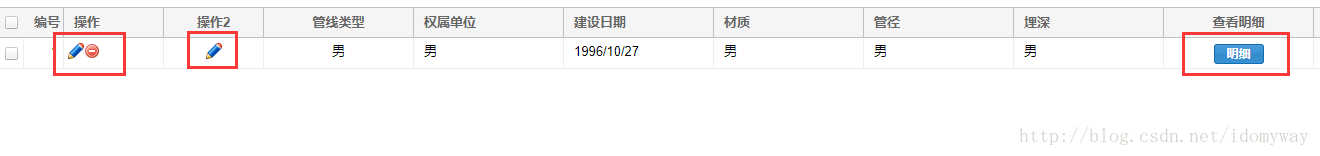














 5386
5386

 被折叠的 条评论
为什么被折叠?
被折叠的 条评论
为什么被折叠?








