接上一篇
二、主要内容
1、HTML+CSS之拨云见日
HTML
①、列表标签
注:列表之间可以互相嵌套形成多层列表
例:
<ul>
<li>
江苏
<ul>
<li>苏州</li>
<li>无锡</li>
<li>南京</li>
</ul>
</li>
<li>
安徽
<ul>
<li>淮北</li>
<li>合肥</li>
<li>阜阳</li>
</ul>
</li>
</ul>
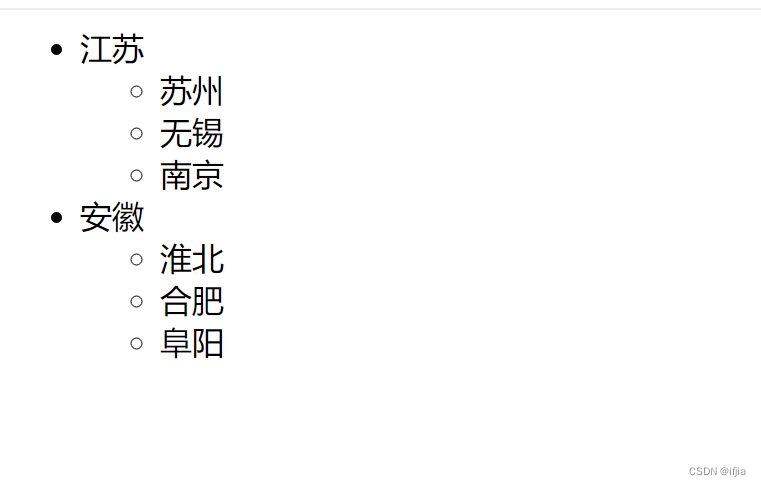
<dl>
<dt>中国</dt>
<dd>
<dl>
<dt>江苏</dt>
<dd>苏州</dd>
<dd>南京</dd>
<dd>无锡</dd>
</dl>
<dl>
<dt>安徽</dt>
<dd>合肥</dd>
<dd>黄山</dd>
<dd>淮北</dd>
</dl>
</dd>
</dl>
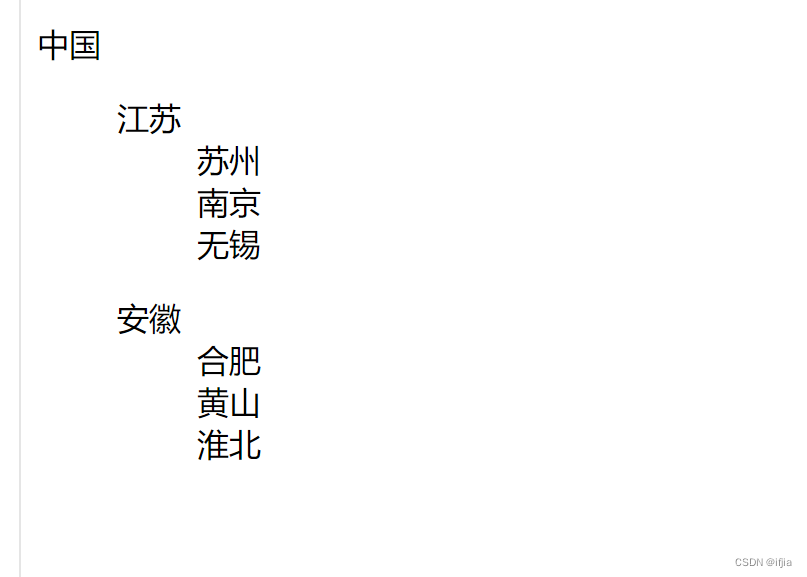
②、表格
1、标签
<table>:表格的最外行容器
<tr>:定义表格行
<th>:定义表头
<td>:定义表格单元
<caption>:定义表格标题
注:之间有嵌套关系,要符合嵌套规范
例:<table>
<caption>专辑</caption>
<tr>
<th>无数</th>
<th>天外来物</th>
<th>塵</th>
</tr>
<tr>
<td>可</td>
<td>不爱我</td>
<td>木偶人</td>
</tr>
<tr>
<td>关于我</td>
<td>彩券</td>
<td>慢半拍</td>
</tr>
</table>
| 无数 | 天外来物 | 塵 |
|---|---|---|
| 可 | 不爱我 | 木偶人 |
| 关于我 | 彩券 | 慢半拍 |
语义化标签:<tHead> <tBody> <tFood>
注:只代表语义化,并不会给网页带来效果上的影响
<table>
<caption>专辑</caption>
<tHead>
<tr>
<th>无数</th>
<th>天外来物</th>
<th>塵</th>
</tr>
</tHead>
<tBody>
<tr>
<td>可</td>
<td>不爱我</td>
<td>木偶人</td>
</tr>
<tr>
<td>关于我</td>
<td>彩券</td>
<td>慢半拍</td>
</tr>
</tBody>
<tFood>
</tFood>
</table>
注:在一个table中,<tHead> <tFood>只能出现一次,<tBody>可多次出现
2、属性
<border>:表格边框
<cellpadding>:单元格内的空间
<cellspacing>:单元格之间的空间
<rowspan>:合并行
<colspan>:合并列
<align>:左右对齐方式(left,center,right)
<valign>:上下对齐方式(top,middle,bottow)
<table border="2" cellpadding="40" cellspacing="40">
<caption>专辑</caption>
<tHead>
<tr align="right">
<th colspan="2">无数</th>
<th>天外来物</th>
<th>塵</th>
</tr>
</tHead>
<tBody>
<tr valign="bottow">
<td rowspan="2">可</td>
<td>你不是一个人</td>
<td>不爱我</td>
<td>木偶人</td>
</tr>
<tr>
<td>关于我</td>
<td>男二号</td>
<td>彩券</td>
<td>慢半拍</td>
</tr>
</tBody>
<tFood>
</tFood>
</table>
③、表单标签
input
<form>:表单的最外层容器
<input>(单标签):标签用于搜索用户信息,根据不同的type属性值,展示不同的控件
(如输入框,密码框,复选框)
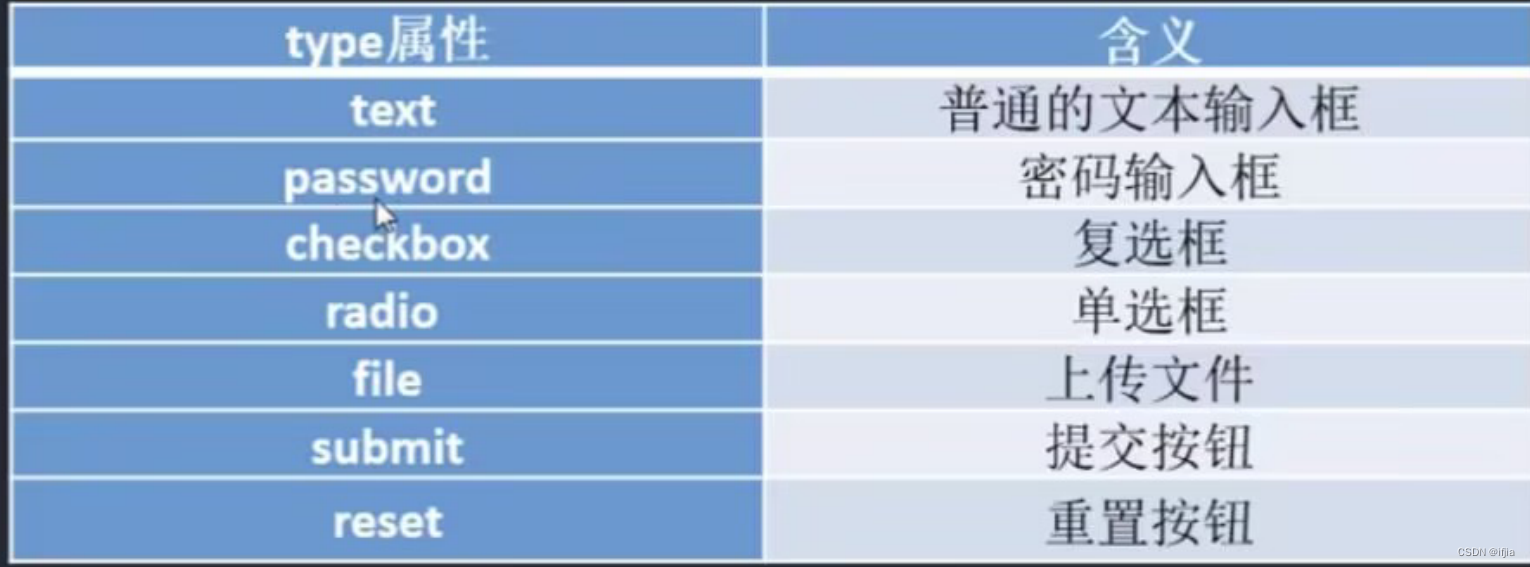
<form action=""> <action>标签后加表单提交的地址
1、 text
例:
<form>
<h2>账号:</h2>
<input typr="text">
<h2>密码:</h2>
<input typr="password">
</form>
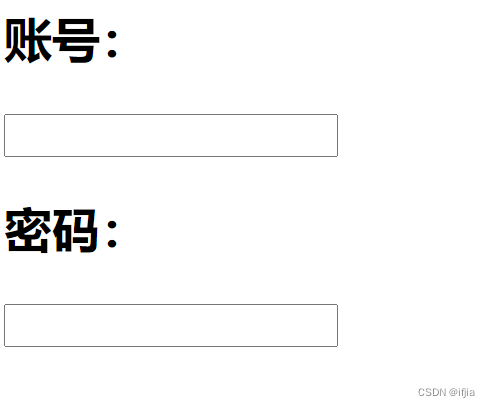
输入框中的提示词(placeholder)
<h2>账号:</h2>
<input type="text" placeholder="请输入账号">
<h2>密码:</h2>
<input type="password" placeholder="请输入密码" >
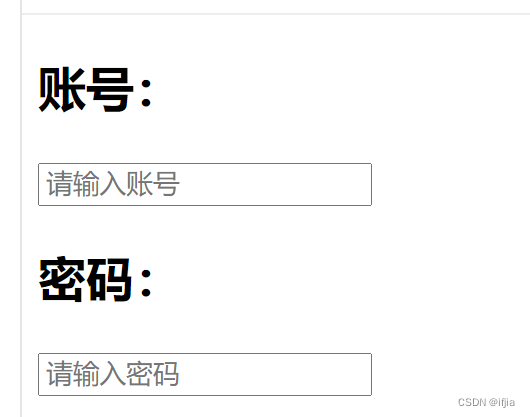
2、 checkbox
<h2>选择</h2>
<input type="checkbox">周杰伦
<input type="checkbox">薛之谦
<input type="checkbox">林俊杰
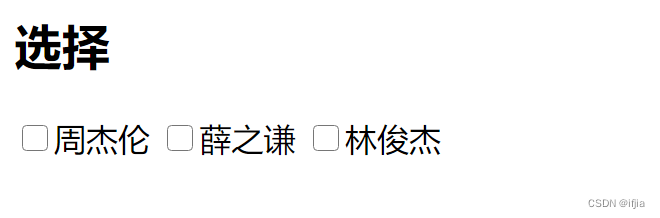
初始就有选项被选中
<h2>选择</h2>
<input type="checkbox" checked>周杰伦
<input type="checkbox">薛之谦
<input type="checkbox">林俊杰
若想初始就有选项被选中可添加<checkeed>标签来完成
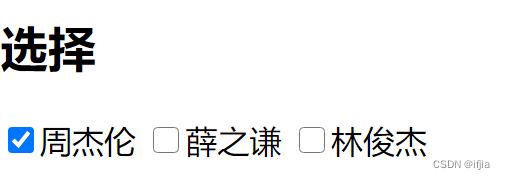
禁止选择(disabled)
<h2>选择</h2>
<input type="checkbox">周杰伦
<input type="checkbox">薛之谦
<input type="checkbox" disable>林俊杰

3、radio
<h2>单选</h2>
<input type="radio" name="gender">男
<input type="radio" name="gender">女
注:使用单选时,要加上<name>标签使它们成为一组选项,且<name>标签的值是自定义
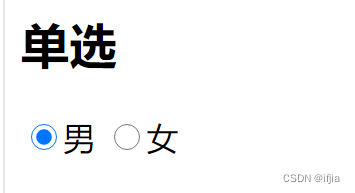
4、file
<h2>上传文件</h2>
<input type="file">
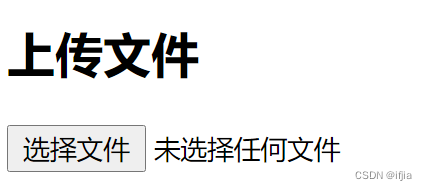
5、submit reset
<h2>提交重置</h2>
<input type="submit">
<input type="reset">

textarea
<textarea>(双标签):多行文不能框
<form>
<h2>多行文本框</h2>
<textarea cols="30" rows="10"></textarea>
</form>
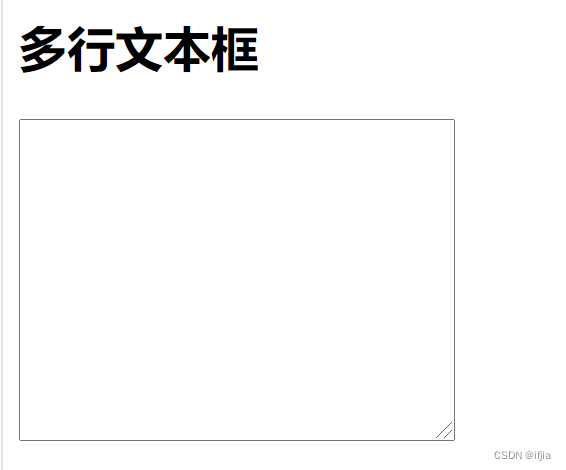
select,option
<select>,<option>(双标签):下拉菜单(组合标签)
<form>
<h2>下拉菜单</h2>
<select>
<option>北京</option>
<option>江苏</option>
<option>安徽</option>
</select>
</form>
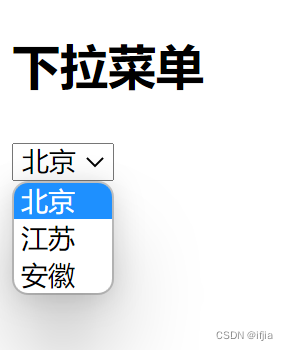
1、 其他选项为初始项(selected)
<form>
<h2>下拉菜单</h2>
<select>
<option>北京</option>
<option selected>江苏</option>
<option>安徽</option>
</select>
</form>
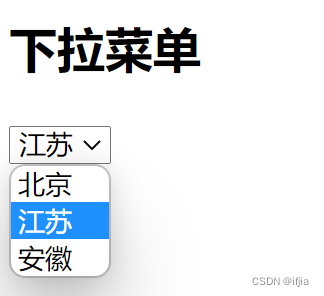
2、 初始显示提示词
<form>
<h2>下拉菜单</h2>
<select>
<option selected disabled>请选择</option>
<option>北京</option>
<option>江苏</option>
<option>安徽</option>
</select>
</form>
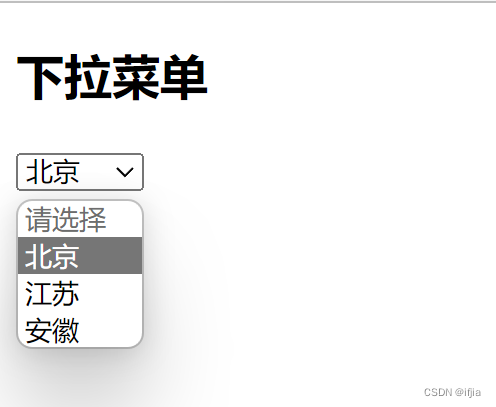
3、其他属性
size
<form>
<h2>下拉菜单</h2>
<select size="3">
<option selected disabled>请选择</option>
<option>北京</option>
<option>江苏</option>
<option>安徽</option>
</select>
</form>
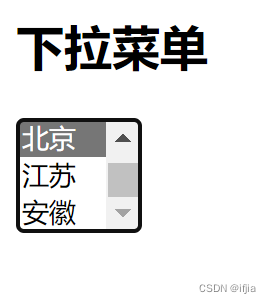
multiple:多选
注:
input标签type属性中的file也可加上muliiple
选择多项文件上传
例 <input type="file" multiple>
<form>
<h2>下拉菜单</h2>
<select multiple>
<option>北京</option>
<option>江苏</option>
<option>安徽</option>
</select>
</form>
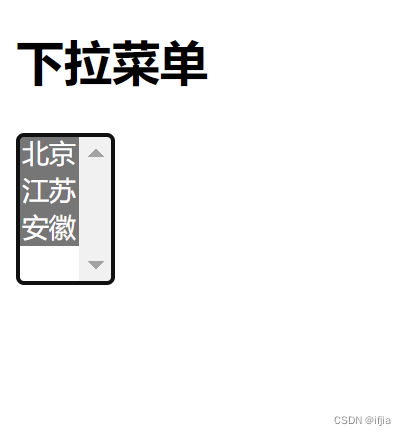
label
<label>:辅助表单(无实际显示效果)
1、扩大点击范围(name,id,for)
注:点击文本也可选择
<form>
<input type="radio" name="gender" id="man"><label for="man">男</label>
<input type="radio" name="gender" id="woman"><label for="woman">女</label>
</form>
④、表格表单组合
表格表单之间可以互相组合形成数据展示效果
注: (表示空格)
<form>
<table border="1" cellpadding="30">
<tbody>
<tr align="center">
<td rowspan="4">总体信息</td>
<td colspan="2">用户注册</td>
</tr>
<tr align="right">
<td>用户名:</td>
<td><input type="text" placeholder="请输入用户名"></td>
</tr>
<tr align="right">
<td>密码</td>
<td><input typr="password" placeholder="请输入密码"></td>
</tr>
<tr align="center">
<td colspan="2">
<input type="submit">
<input type="reset">
</td>
</tr>
</tbody>
</table>
</form>
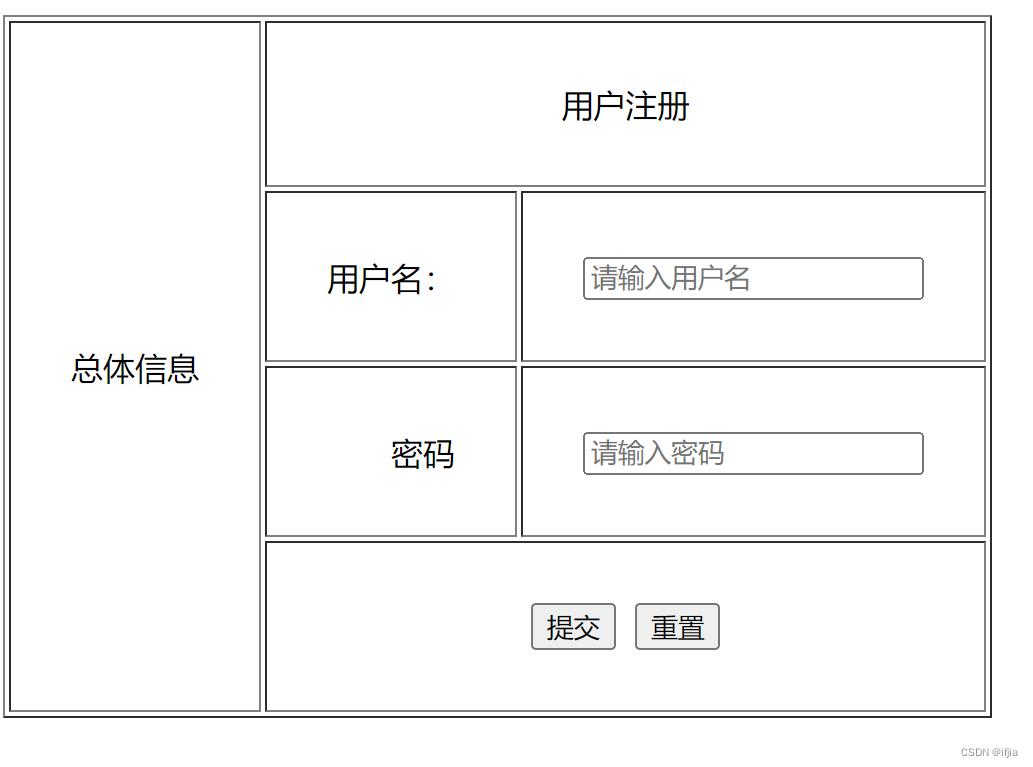
⑤、div 和 span
div(块):
div 全称为 division ,“分割、分区”的意思,< div >标签用来划分一个区域,相当于一块区域容器,可以容纳段落、标题、表格、图像等各种网页元素。即 HTML 中大多数的标签都可以嵌套在< div >标签中,< div >中还可以嵌套多层< div >,用来将网页分割成独立的、不同的部分,来实现网页的规划和布局。
span(内联):
用来修饰文字的。
注:div与span是没有任何默认样式的,需配合CSS才行
CSS
①、基础语法
格式:选择器{属性1:值1;属性2:值2}
单位:
px——>像素(pixel)
%——>百分比
外容器:600px,当前容器:50%—>300px
基本样式:width,height,background-color
CSS注释:/css注释内容/(shift+alt+a)或(ctrl+/)
div
<!DOCTYPE html>
<html lang="en">
<head>
<meta charset="UTF-8">
<meta http-equiv="X-UA-Compatible" content="IE=edge">
<meta name="viewport" content="width=device-width, initial-scale=1.0">
<title>Document</title>
<style>
div{width:100px;height:100px;background-color: aquamarine;}
</style>
</head>
<body>
<div>薛之谦</div>
</body>
</html>
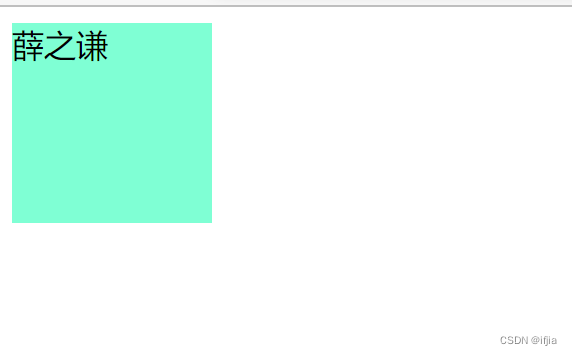
span
<!DOCTYPE html>
<html lang="en">
<head>
<meta charset="UTF-8">
<meta http-equiv="X-UA-Compatible" content="IE=edge">
<meta name="viewport" content="width=device-width, initial-scale=1.0">
<title>Document</title>
<style>
span{width:100px;height: 100px;background-color: antiquewhite;}
</style>
</head>
<body>
<span>薛之谦</span>
</body>
</html>
②、内联样式与内部样式
内联(行内、行间)样式:
在html标签上添加style属性来实现
内部样式:在< style >标签内添加的样式
注:内部样式的优点: 可以复用代码
内联样式:
<div style="width:100px; height:100px;background-color:aliceblue">哈哈哈</div>
内部样式:
<style>
div{width:100px;height:100px;background-color: aquamarine;}
</style>
<div>薛之谦</div>
<!DOCTYPE html>
<html lang="en">
<head>
<meta charset="UTF-8">
<meta http-equiv="X-UA-Compatible" content="IE=edge">
<meta name="viewport" content="width=device-width, initial-scale=1.0">
<title>Document</title>
<style>
div{width:100px ;height: 100px;background-color: aqua;}
</style>
</head>
<body>
<div>哈哈哈</div>
<div>又是哈哈哈</div>
</body>
</html>

③、外部样式
引入·一个单独的CSS文件——name.css (引入的文件为外部文件)
link
<link>:通过link标签引入外部资源
rel属性:指定资源跟页面的关系
href属性:资源地址
例:
<link rel="">

<meta name="viewport" content="width=device-width, initial-scale=1.0">
<link rel="stylesheet" href="./commom.css">
<title>Document</title>
@import
注:该方式有很多问题,不建议使用
<title>Document</title>
<style>
@import url(./common.css);
</style>
link和@import的区别
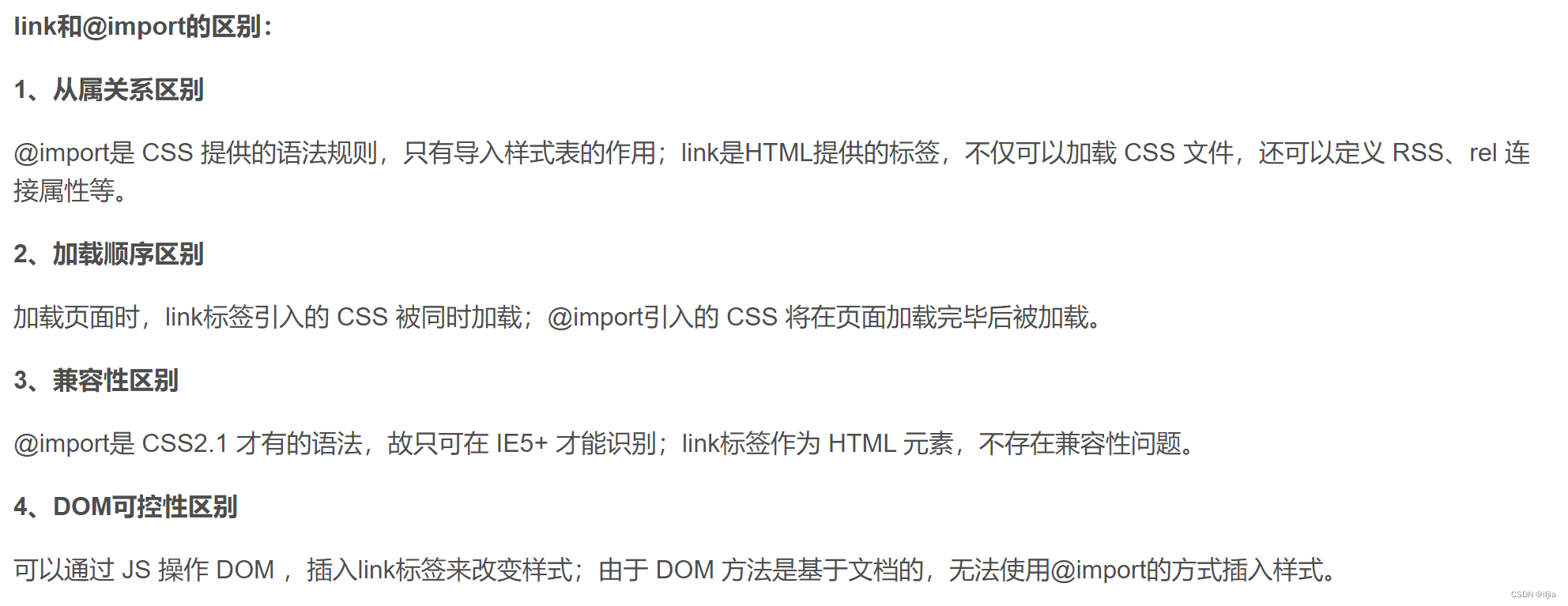
④、CSS中的颜色表示方法
提取颜色方法:FB ,Photoshop工具
单词表示法
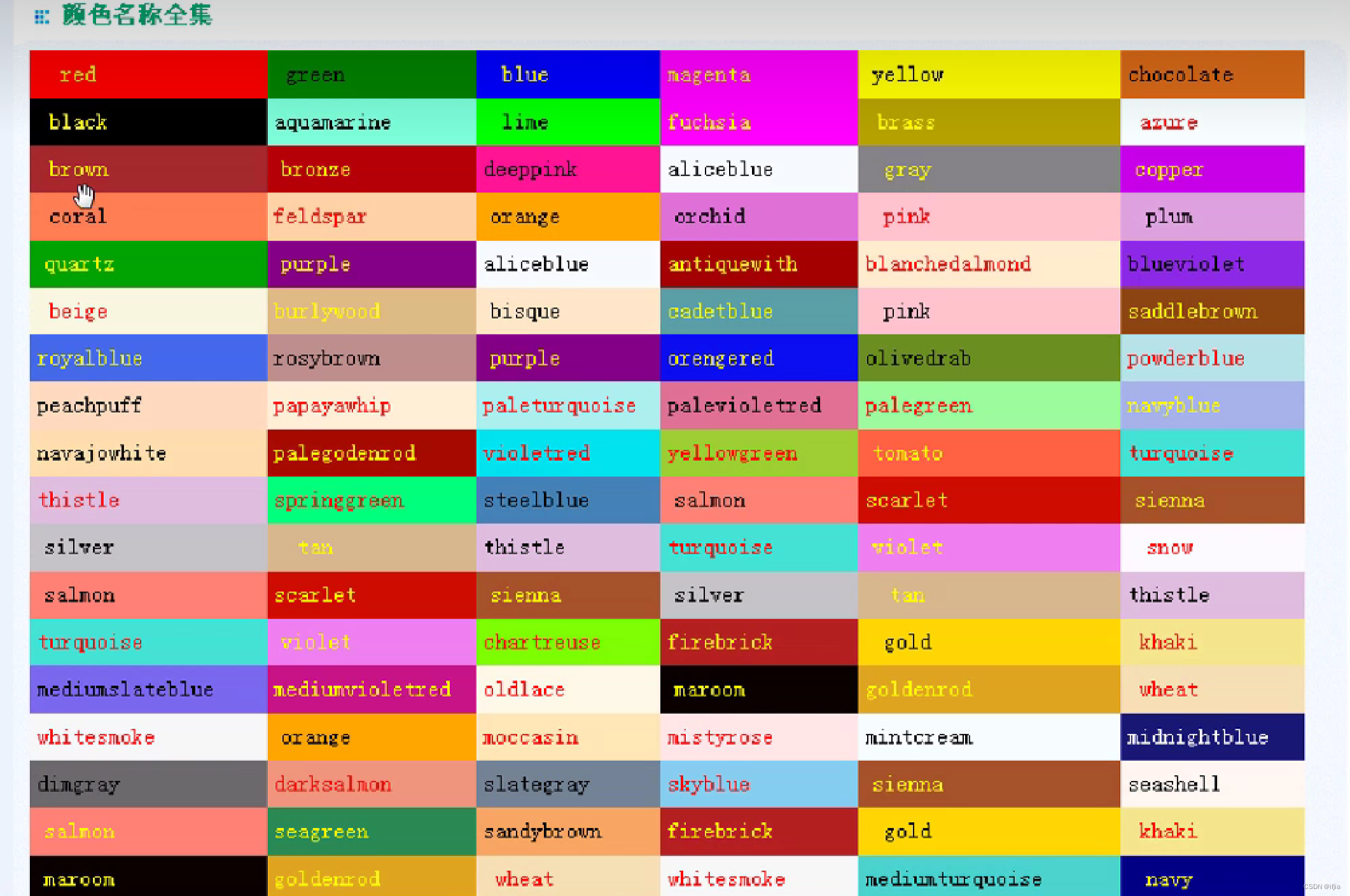

十六进制表示法
(0—9,a—f)
例:#000000 #ffffff #ff0000
<style>
div{background-color: #000000;}
</style>
</head>
<body>
<div>哈哈哈</div>
<div>又是哈哈哈</div>
</body>
</html>
RGB三元色表示法
取值范围:0—255
例:rgb(0,0,0; rgb(255,255,255);
<style>
div{background-color: rgb(255,255,255);}
</style>
</head>
<body>
<div>哈哈哈</div>
<div>又是哈哈哈</div>
</body>
</html>
⑤、CSS背景样式
background-color:背景颜色
background-image:背景图片
<style>
div{background-image:url(./img/dog.jpg);}
</style>
默认:水平垂直都铺满背景图
background-repeat:背景图片的平铺方式
repeat-x(x轴平铺)
repeat-y(y轴平铺)
repeat (x,y都平铺)
no-repeat (都不平铺)
<style>
div{background-repeat:repeat-x;}
div{background-repeat:repeat-y;}
div{background-repeat:no-repeat;}
</style>
background-position:背景图片的位置
x y(number:px或%)
<style>
div{background-position:100px 50px;}
</style>
x轴:left center right
y轴:top center bottom(单词)
<style>
div{background-position:left top;}
</style>
background-attachment:背景图随滚动条的方式
scroll:默认值(背景位置按照当前元素进行偏移)
fixed(背景位置按照浏览器进行偏移)
<style>
body{height: 2000px;} (滚动条)
div{background: attachment scroll ;}
</style>
⑥、背景实现视觉差效果
#号 id属性
<style>
#div1{width:1400px;height:800px;background-image:url(./img/1.jpg);background-attachment: fixed;}
#div2{width:1400px;height:800px;background-image:url(./img/2.jpg);background-attachment: fixed;}
#div3{width:1400px;height:800px;background-image:url(./img/3.jpg);background-attachment: fixed;}
</style>
</head>
<body>
<div id="div1"></div>
<div id="div2"></div>
<div id="div3"></div>
⑦、CSS边框样式
border-style:边框的样式
solid:实线
dashed:虚线
dotted:点线
border-width:边框的大小(px)
border-color:边框的颜色(red #ff0000)
注:针对某一条边进行单独设置
边框:
<style>
div{width:300px;height:300px;border-style: solid/dashed/dotted;border-color: antiquewhite;border-width: 1px;}
</style>
注针对某一条边进行单独设置
<style>
div{width:300px;height:300px;border-right-style:dotted;border-right-color: antiquewhite;border-right-width: 1px;}
</style>
三角形:
<style>
div{width:0px;height:0px;
border-top-style:solid;
border-top-color: white;
border-top-width: 30px;
border-right-style:solid;
border-right-color: red;
border-right-width: 30px;
border-bottom-style:solid;
border-bottom-color: white;
border-bottom-width: 30px;
border-left-style:solid;
border-left-color: white;
border-left-width: 30px;
}
</style>
透明颜色 transparent
<style>
div{width:0px;height:0px;
border-top-style:solid;
border-top-color: transparent;
border-top-width: 30px;
border-right-style:solid;
border-right-color: red;
border-right-width: 30px;
border-bottom-style:solid;
border-bottom-color: transparent;
border-bottom-width: 30px;
border-left-style:solid;
border-left-color: transparent;
border-left-width: 30px;
}
</style>
⑧CSS文字样式
font-family:字体类型
英文字体:Arial,‘Times New Roman’
中文字体:微软雅黑(‘Microsoft Yahei’),宋体(SimSun)
英文:<style>
div{font-family: Arial;}
</style>
</head>
<body>
<div>hahaha</div>
中文: <style>
div{font-family: 宋体;}
</style>
</head>
<body>
<div>哈哈哈</div>
衬线体与非衬线体
注意事项:
1、设置多字体方式 (按照系统拥有的优先显示)
2、引号问题(字体类型中含有空格时需要加单引号)
font-size:字体大小
默认:16px
div{font-size: 39px;}
写法:number(px) 单词
注:字体大小一般为偶数
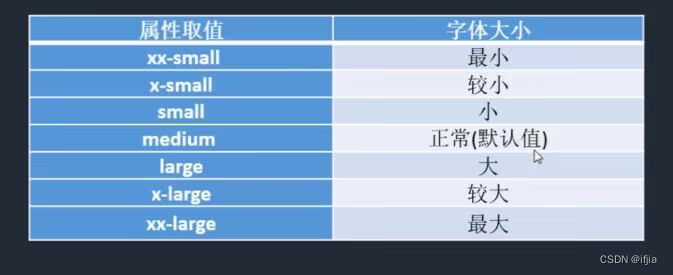
font-weight:字体粗细
两种模式:正常(normal) 加粗(bold)
<style>
div{font-weight:bold;}
</style>
写法:
单词(normal bold)
number(100-900)(100-500为正常,600-900为加粗)
font-style:字体样式
两种模式:正常(normal) 斜体(italic/oblique)
注:oblique用的较少
italic和oblique的区别:
1、italic所有带有倾斜属性字体的才可设置
2、oblique没有倾斜属性的字体也可设置
<style>
div{font-style:italic;}
</style>
color:字体颜色
<style>
div{color: blue;}
</style>
⑨、CSS段落样式
text-decoration:文本装饰
下划线:nderline
删除线:line-through
上划线:overline
不添加任何装饰:none
可添加多个文本修饰,通过空格隔开
例:
<style>
p{width:300pc;text-decoration:underline ;}
</style>
text-transform:文本大小写(针对英文)
小写:lowercase
大写:uppercase
只针对首字母大写:capitalize
例:
<style>
p{text-transform: lowercase;}
</style>
text-indent:文本缩进(首行)
em单位:相对单位,1em永远与字体大小相同
例:
<style>
p{text-indent:2em;}
</style>
text-align:文本对齐方式
对齐方式:left,right,center,justify(两端点对齐)
例:
<style>
p{text-align:left;}
</style>
line-height:定义行高
行高为一行文字的高度,上边距和下边距等价关系
默认行高:随字体大小变化而变化
取值:number(px) scale(比例值,与文字大小)
例:
number:
<style>
p{line-height :20px;}
</style>
scale:
<style>
p{line-height :1/2/3/4......;}
</style>
letter-spacing:定义字间距
<style>
p{letter-spacing :20px;}
</style>
word-spacing:定义词间距(针对英文)
<style>
p{word-spacing :20px;}
</style>
强制折行
1、word-break:break-all;
(非常强烈的折行)
2、word-wrap:break-word;
(不是那么强烈的折行,会产生一些空白区域)
<style>
p{word-break :break-all;}
</style>
⑩、CSS复合样式
一个CSS属性只控制一种样式,叫做单一样式
一个CSS属性控制多种样式,叫做复合样式
复合的写法:通过空格的方式实现的
(部分不需要注意顺序 例:background border
部分需要注意顺序 例:font)
1、background:red url() repeat 0 0
<style>
div{width: 400px;height: 300px;
background: red url(./img/dog.jpg)no-repeat center center;}
</style>
2、border:1px red soild;
<style>
div{border: 2px black solid;}
</style>
3、font:最少要有两个值(size family)
顺序:
weight style size family
style weight size family
weight style size/line-height family
<style>
div{font:bold italic 30px/40px 宋体;}
</style>
注:
尽量不要混写,若要混写
一定要先写复合样式再写单一样式
这样样式才不会被覆盖掉
⑪、CSS选择器
1、ID选择器
css:#elem{}
html:id=“elem”
注:
1、在一个页面中,ID值是唯一的,出现多次不符合规范
错误写法:
<style>
#div1{font:bold italic 30px/40px 宋体;}
</style>
</head>
<body>
<div id="div1">hahaha</div>
<div id="div1">hahaha</div>
2、命名规范,字母_-数字(命名的第一位不能是数字)
3、命名方式
驼峰式:searchButton(小驼峰)SearchButton(大驼峰)
下划线式:search_small_button
短线式:search-small-button
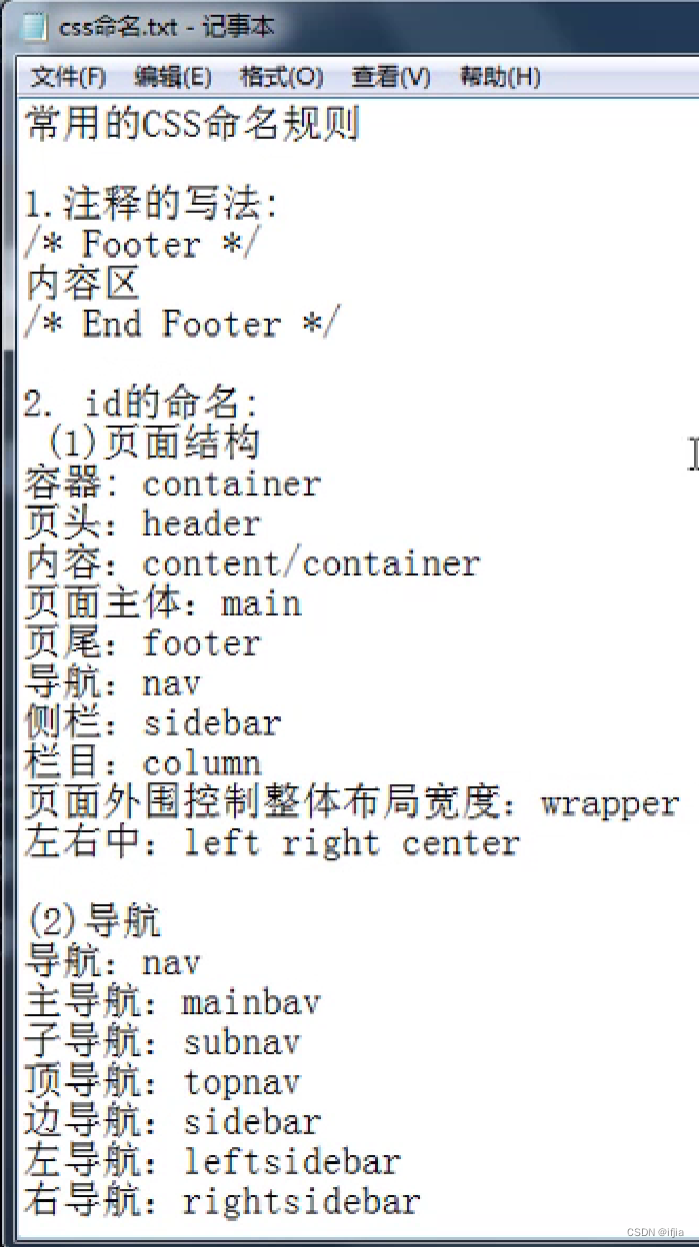

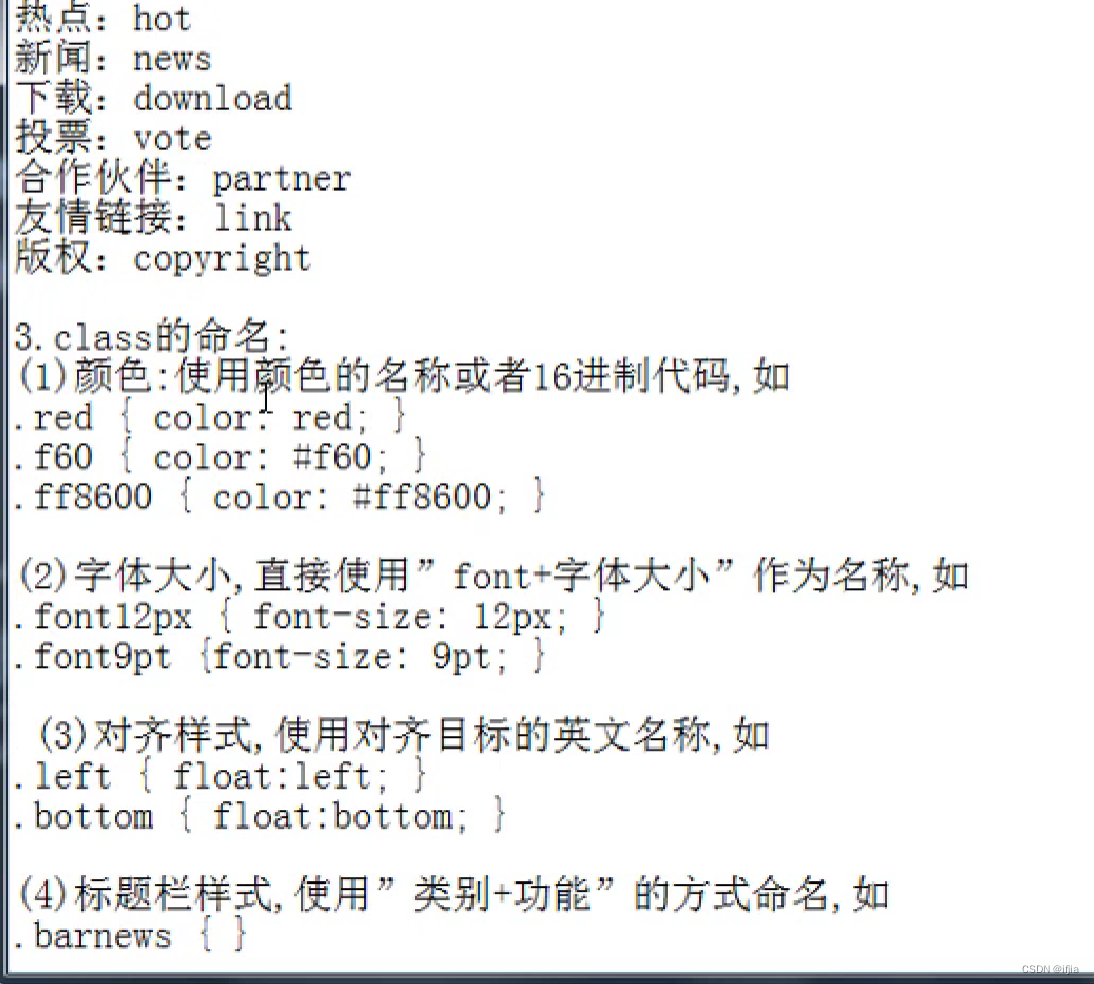
2、class选择器
css:.elem{}
html:class=“elem”
例:
<style>
.box{background: red;}
</style>
</head>
<body>
<div classd="box">hahaha</div>
</body>
</html>
注:
1、class选择器是可以复用
2、可以添加多个class样式
3、多个样式的时候,样式的优先级根据CSS决定而不是class属性中的顺序(即:style标签中的顺序)
4、标签+类的写法
例:
<style>
p.box{background: red;}
</style>
</head>
<body>
<p class="box">hahha</p>





















 787
787











 被折叠的 条评论
为什么被折叠?
被折叠的 条评论
为什么被折叠?








