- 解压
准备好内核文件后,执行解压命令
book@book-desktop:~$ cd /work/system/
book@book-desktop:/work/system$ ls
busybox-1.7.0.tar.bz2 u-boot-1.1.6_jz2440.patch
linux-2.6.22.6_jz2440.patch u-boot-1.1.6.tar.bz2
linux-2.6.22.6.tar.bz2 yaffs_source.tar.gz
s3c_mci_patch.tar.bz2 yaffs_source_util_larger_small_page_nand.tar.bz2
u-boot-1.1.6 yaffs_util_mkyaffsimage.patch
book@book-desktop:/work/system$
book@book-desktop:/work/system$
book@book-desktop:/work/system$ tar xjf linux-2.6.22.6.tar.bz2
- 打补丁
直接执行命令
book@book-desktop:~$ cd /work/system/
book@book-desktop:/work/system$ ls
busybox-1.7.0.tar.bz2 u-boot-1.1.6_jz2440.patch
linux-2.6.22.6_jz2440.patch u-boot-1.1.6.tar.bz2
linux-2.6.22.6.tar.bz2 yaffs_source.tar.gz
s3c_mci_patch.tar.bz2 yaffs_source_util_larger_small_page_nand.tar.bz2
u-boot-1.1.6 yaffs_util_mkyaffsimage.patch
book@book-desktop:/work/system$
book@book-desktop:/work/system$
book@book-desktop:/work/system$ tar xjf linux-2.6.22.6.tar.bz2 - 配置
三种方法
3.1. make menuconfig
3.2.使用默认配置,在上面修改
查找默认配置
book@book-desktop:/work/system/linux-2.6.22.6$ find -name "*defconfig*"
2410相关默认配置
book@book-desktop:/work/system/linux-2.6.22.6$ make s3c2410_defconfig
结果保存到.config中
然后,从.config中读出信息,出现菜单
make menuconfig
.config - Linux Kernel v2.6.22.6 Configuration
--------------------------------------------------------------------------------
+----------------------- Linux Kernel Configuration ------------------------+
| Arrow keys navigate the menu. <Enter> selects submenus --->. |
| Highlighted letters are hotkeys. Pressing <Y> includes, <N> excludes, |
| <M> modularizes features. Press <Esc><Esc> to exit, <?> for Help, </> |
| for Search. Legend: [*] built-in [ ] excluded <M> module < > module |
| +-----------------------------------------------------------------------+ |
| | Code maturity level options ---> | |
| | General setup ---> | |
| | Loadable module support ---> | |
| | Block layer ---> | |
| | System Type ---> | |
| | Bus support ---> | |
| | Kernel Features ---> | |
| | Boot options ---> | |
| | Floating point emulation ---> | |
| | Userspace binary formats ---> | |
| | Power management options ---> | |
| | Networking ---> | |
| | Device Drivers ---> | |
| | File systems ---> | |
| | Profiling support ---> | |
| | Kernel hacking ---> | |
| +----v(+)---------------------------------------------------------------+ |
+---------------------------------------------------------------------------+
| <Select> < Exit > < Help > 3.3.使用厂家提供的配置文件,进行修改
将厂家提供的.config文件复制到.config中
然后make menuconfig
book@book-desktop:/work/system/linux-2.6.22.6$ ls config_ok
config_ok
book@book-desktop:/work/system/linux-2.6.22.6$ cp config_ok .config
book@book-desktop:/work/system/linux-2.6.22.6$ make menuconfig
结果为
scripts/kconfig/mconf arch/arm/Kconfig
drivers/serial/Kconfig:235:warning: multi-line strings not supported
.config - Linux Kernel v2.6.22.6 Configuration
--------------------------------------------------------------------------------
+----------------------- Linux Kernel Configuration ------------------------+
| Arrow keys navigate the menu. <Enter> selects submenus --->. |
| Highlighted letters are hotkeys. Pressing <Y> includes, <N> excludes, |
| <M> modularizes features. Press <Esc><Esc> to exit, <?> for Help, </> |
| for Search. Legend: [*] built-in [ ] excluded <M> module < > module |
| +-----------------------------------------------------------------------+ |
| | Code maturity level options ---> | |
| | General setup ---> | |
| | Loadable module support ---> | |
| | Block layer ---> | |
| | System Type ---> | |
| | Bus support ---> | |
| | Kernel Features ---> | |
| | Boot options ---> | |
| | Floating point emulation ---> | |
| | Userspace binary formats ---> | |
| | Power management options ---> | |
| | Networking ---> | |
| | Device Drivers ---> | |
| | File systems ---> | |
| | Profiling support ---> | |
| | Kernel hacking ---> | |
| +----v(+)---------------------------------------------------------------+ |
+---------------------------------------------------------------------------+
| <Select> < Exit > < Help > |
+---------------------------------------------------------------------------+- 编译
生成uImage
make uImage
编译好的内核在目录中
arch/arm/boot/uImage
5.下载内核
使用u-boot和dnw.exe下载。
5.1. 插上USB线,准备发送
5.2.重启,载menu菜单下输入k
+---------------------------------------------+
| S3C2440A USB Downloader ver R0.03 2004 Jan |
+---------------------------------------------+
USB: IN_ENDPOINT:1 OUT_ENDPOINT:3
FORMAT: <ADDR(DATA):4>+<SIZE(n+10):4>+<DATA:n>+<CS:2>
NOTE: Power off/on or press the reset button for 1 sec
in order to get a valid USB device address.
Hit any key to stop autoboot: 0
##### 100ask Bootloader for OpenJTAG #####
[n] Download u-boot to Nand Flash
[k] Download Linux kernel uImage
[j] Download root_jffs2 image
[y] Download root_yaffs image
[d] Download to SDRAM & Run
[z] Download zImage into RAM
[g] Boot linux from RAM
[f] Format the Nand Flash
[s] Set the boot parameters
[b] Boot the system
[r] Reboot u-boot
[q] Quit from menu
Enter your selection: k
USB host is connected. Waiting a download.5.3. 打开dnw.exe
5.4. 发送uImage文件
发送完成后,串口会输出信息
Enter your selection: k
USB host is connected. Waiting a download.
Now, Downloading [ADDRESS:30000000h,TOTAL:1848730]
RECEIVED FILE SIZE: 1848730 (902KB/S, 2S)
NAND erase: device 0 offset 0x60000, size 0x200000
Erasing at 0x240000 -- 100% complete.
OK
NAND write: device 0 offset 0x60000, size 0x1c3590
Writing data at 0x223000 -- 100% complete.
1848720 bytes written: OK5.5. u-boot菜单下输入b,启动内核
starting pid 772, tty '/dev/s3c2410_serial0': '/bin/sh'
#
# ls
bin lib mnt root tmp
dev linuxrc opt sbin usr
etc lost+found proc sys
#
# 







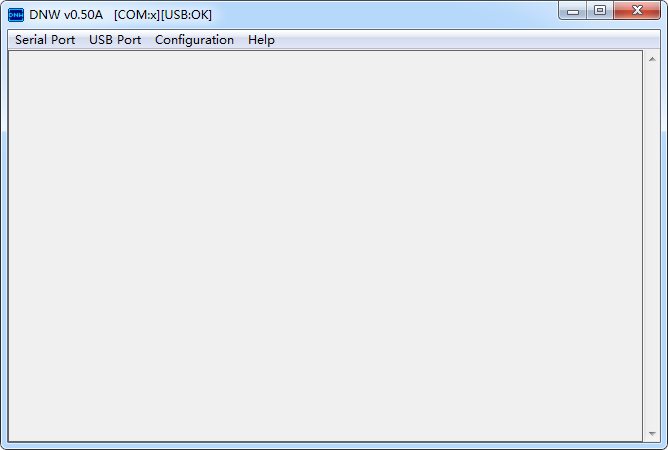
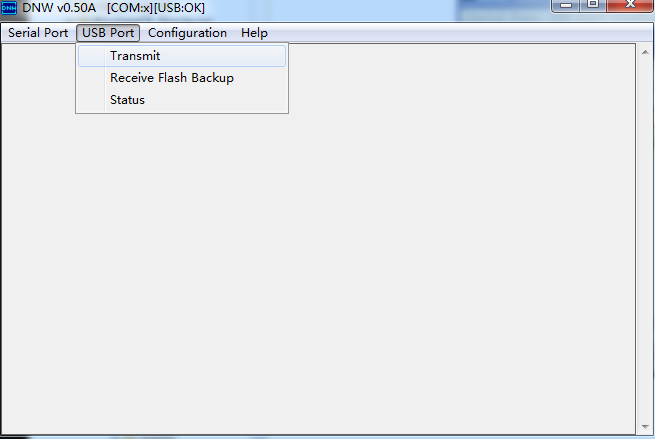














 632
632











 被折叠的 条评论
为什么被折叠?
被折叠的 条评论
为什么被折叠?








