一、彩图平滑与锐化
与灰度图原理相似,彩图rgb三通道分别进行锐化或平滑滤波后在合并成一张图像。
%平滑
global s;
a=imread(s);
r=a(:,:,1);
g=a(:,:,2);
b=a(:,:,3);
w=fspecial('average', 9);
fR_filtered=imfilter(r, w, 'replicate');
fG_filtered=imfilter(g, w, 'replicate');
fB_filtered=imfilter(b, w, 'replicate');
fc_filtered = cat(3, fR_filtered, fG_filtered, fB_filtered);
axes(handles.axes2);
imshow(fc_filtered);
setappdata(handles.axes2,'img2',fc_filtered);
global cell;
global pos;
imgpro=getappdata(handles.axes2,'img2');
pos=pos+1;
cell{pos}=imgpro;
%锐化
global s;
a=imread(s);
r=a(:,:,1);
g=a(:,:,2);
b=a(:,:,3);
lapMatrix=[-1 -1 -1;-1 9 -1;-1 -1 -1];
f_R=imfilter(r,lapMatrix,'replicate');
f_G=imfilter(g,lapMatrix,'replicate');
f_B=imfilter(b,lapMatrix,'replicate');
rgb_tmp=cat(3,f_R,f_G,f_B);
axes(handles.axes2);
imshow(rgb_tmp);
setappdata(handles.axes2,'img2',rgb_tmp);
global cell;
global pos;
imgpro=getappdata(handles.axes2,'img2');
pos=pos+1;
cell{pos}=imgpro;二、rbg图到hsi模式转变后补色
HSI模式包含了色调、饱和度和亮度三种基本特征量,转换遵循以下公式:

补色如下图:
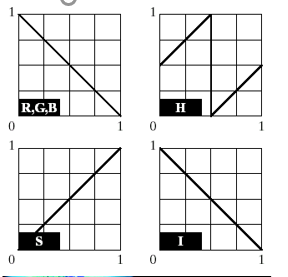
global s;
a=imread(s);
rgb=im2double(a);
R = rgb(:, :, 1);
G = rgb(:, :, 2);
B = rgb(:, :, 3);
% 执行转换方程
a=0.5.*((R-G)+(R-B));
b=sqrt((R-G).^2+(R-B).*(G-B));
c=(a./(b+eps)).*pi/180;
theta=1./(cos(c)+eps);
H=theta;
if B>G
H=360-H;
end
H=H./360;
c=R+G+B;
d=min(min(R,G),B);
if (c==0)
c=eps;
end
S=1-3.*(d./c);
I=(R+G+B)./3;
HSI=cat(3,H,S,I);
s1=S;
i1=1-I;
if(H<=0.5)
h1=0.5+H;
else
h1=-0.5+H;
end
hsi=cat(3,h1,s1,i1);
figure();
imshow(hsi);
H2=h1*2*pi;
S2=s1;
I2=i1;
R1=zeros(size(hsi,1),size(hsi,2));
G1=zeros(size(hsi,1),size(hsi,2));
B1=zeros(size(hsi,1),size(hsi,2));
if (H2>0) & (H2<=2*pi/3)
R1=I2.*(1+S2.*cos(H2)./cos(pi/3-H2));
B1=I2.*(1-S2);
G1=3*I2-(R1+B1);
elseif (H2>2*pi/3) & (H2<=4*pi/3)
H2=H2-2*pi/3;
R1=I2.*(1-S2);
G1=I2.*(1+S2.*cos(H2)./cos(pi/3-H2));
B1=3*I2-(R1+G1);
else
H2=H2-4*pi/3;
B1=I2.*(1+S2.*cos(H2)./cos(pi/3-H2));
G1=I2.*(1-S2);
R1=3*I2-(G1+B1);
end
rgb=cat(3,R1,G1,B1);
axes(handles.axes2);
imshow(rgb);
setappdata(handles.axes2,'img2',rgb);
global cell;
global pos;
imgpro=getappdata(handles.axes2,'img2');
pos=pos+1;
cell{pos}=imgpro; 
三、彩图彩色变换
即色调与饱和度的变换,亮度不变:
global s;
a=imread(s);
rgb=im2double(a);
R=rgb(:,:,1);
G=rgb(:,:,2);
B=rgb(:,:,3);
a=0.5.*((R-G)+(R-B));
b=sqrt((R-G).^2+(R-B).*(G-B));
c=(a./(b+eps)).*pi/180;
theta=1./(cos(c)+eps);
H=theta;
if B>G
H=360-H;
end
H=H./360;
c=R+G+B;
d=min(min(R,G),B);
if (c==0)
c=eps;
end
S=1-3.*(d./c);
I=(R+G+B)./3;
s1=S;
i1=0.5*I;
h1=H;
hsi=cat(3,h1,s1,i1);
H2=h1*2*pi;
S2=s1;
I2=i1;
R1=zeros(size(hsi,1),size(hsi,2));
G1=zeros(size(hsi,1),size(hsi,2));
B1=zeros(size(hsi,1),size(hsi,2));
if (H2>0) & (H2<=2*pi/3)
R1=I2.*(1+S2.*cos(H2)./cos(pi/3-H2));
B1=I2.*(1-S2);
G1=3*I2-(R1+B1);
elseif (H2>2*pi/3) & (H2<=4*pi/3)
H2=H2-2*pi/3;
R1=I2.*(1-S2);
G1=I2.*(1+S2.*cos(H2)./cos(pi/3-H2));
B1=3*I2-(R1+G1);
else
H2=H2-4*pi/3;
B1=I2.*(1+S2.*cos(H2)./cos(pi/3-H2));
G1=I2.*(1-S2);
R1=3*I2-(G1+B1);
end
rgb=cat(3,R1,G1,B1);
axes(handles.axes2);
imshow(rgb);
figure();
imshow(hsi);
setappdata(handles.axes2,'img2',rgb);
global cell;
global pos;
imgpro=getappdata(handles.axes2,'img2');
pos=pos+1;
cell{pos}=imgpro;四、图像分割
1.Laplacian of Gaussian (LoG)
global s;
a=imread(s);
axes(handles.axes2);
if ndims(a)==3
a=rgb2gray(a);
end
h=[0 0 -1 0 0;0 -1 -2 -1 0;-1 -2 16 -2 -1;0 -1 -2 -1 0;0 0 -1 0 0];
I=imfilter(a,h,'replicate'); %图像的外部边界通过镜像反射其内部边界来扩展,relicate复制内部边界值
h1=[0 1 2;-1 0 1;-2 -1 0];
h2=[-2 -1 0;-1 0 1 ;0 1 3];
I1=imfilter(I,h1,'replicate');
I2=imfilter(I,h2,'replicate');
IMG=I1+I2;
img=im2bw(IMG);
imshow(img);
setappdata(handles.axes2,'img2',img);
global cell;
global pos;
imgpro=getappdata(handles.axes2,'img2');
pos=pos+1;
cell{pos}=imgpro;2.阈值分割
global s;
a=imread(s);
if ndims(a)==3
a=rgb2gray(a);
end
axes(handles.axes2);
t=mean2(a);
done=false;
i=0;
while ~done
r1=find(a<=t);
r2=find(a>t);
newt=(mean(a(r1))+mean(a(r2)))/2;
done=abs(newt-t)<1;%判断是否收敛
t=newt;%不收敛,继续循环
i=i+1;
end
a(r1)=0;
a(r2)=1;
imshow(a,[]);
setappdata(handles.axes2,'img2',a);
global cell;
global pos;
imgpro=getappdata(handles.axes2,'img2');
pos=pos+1;
cell{pos}=imgpro;3.彩图分割
global s;
a=imread(s);
axes(handles.axes2);
t=rgb2gray(a);
[m,n]=size(t);
mm=floor(m/2);
nn=floor(n/2);
r=mean2(a((mm-110):(mm+110),(nn-110):(nn+110),1));%选择想要分割的颜色像素位置
g=mean2(a((mm-110):(mm+110),(nn-110):(nn+110),2));
b=mean2(a((mm-110):(mm+110),(nn-110):(nn+110),3));
t=zeros(m,n);
for i=1:m
for j=1:n
h1=a(i,j,1)-r;
h2=a(i,j,2)-g;
h3=a(i,j,3)-b;
if h1^2+h2^2+h3^2<255
t(i,j)=1;
else
t(i,j)=0;
end
end
end
imshow(t);
setappdata(handles.axes2,'img2',t);
global cell;
global pos;
imgpro=getappdata(handles.axes2,'img2');
pos=pos+1;
cell{pos}=imgpro;



















 1万+
1万+











 被折叠的 条评论
为什么被折叠?
被折叠的 条评论
为什么被折叠?








