转载请注明出处:http://blog.csdn.net/linglongxin24/article/details/53115253
本文出自【DylanAndroid的博客】
Android酷炫欢迎页播放视频,仿蚂蜂窝自由行和慕课网
今天无意间看到了蚂蜂窝自由行的app,启动页很酷炫。我记得以前慕课网有个版本的app欢迎页也是播放视频的。今天就顺手写一个,代码比较简单,高手请略过。
先看效果图:
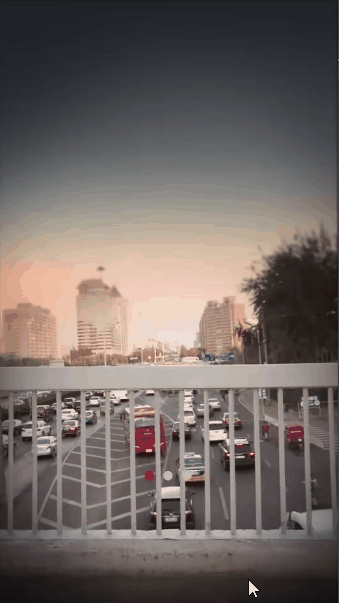
一.资源准备
三个比较短小的视频:视频下载
二.开始编写代码
package cn.bluemobi.dylan.welcomevideopager;
import android.content.Context;
import android.media.MediaPlayer;
import android.net.Uri;
import android.util.AttributeSet;
import android.view.View;
import android.widget.VideoView;
/**
* 可以播放视频的View
* Created by yuandl on 2016-11-10.
*/
public class CustomVideoView extends VideoView {
public CustomVideoView(Context context) {
super(context);
}
public CustomVideoView(Context context, AttributeSet attrs, int defStyleAttr) {
super(context, attrs, defStyleAttr);
}
public CustomVideoView(Context context, AttributeSet attrs) {
super(context, attrs);
}
@Override
protected void onMeasure(int widthMeasureSpec, int heightMeasureSpec) {
super.onMeasure(widthMeasureSpec, heightMeasureSpec);
setMeasuredDimension(View.MeasureSpec.getSize(widthMeasureSpec), View.MeasureSpec.getSize(heightMeasureSpec));
}
/**
* 播放视频
*
* @param uri 播放地址
*/
public void playVideo(Uri uri) {
if (uri == null) {
throw new IllegalArgumentException("Uri can not be null");
}
/**设置播放路径**/
setVideoURI(uri);
/**开始播放**/
start();
setOnPreparedListener(new MediaPlayer.OnPreparedListener() {
@Override
public void onPrepared(MediaPlayer mp) {
/**设置循环播放**/
mp.setLooping(true);
}
});
setOnErrorListener(new MediaPlayer.OnErrorListener() {
@Override
public boolean onError(MediaPlayer mp, int what, int extra) {
return true;
}
});
}
}
- 1
- 2
- 3
- 4
- 5
- 6
- 7
- 8
- 9
- 10
- 11
- 12
- 13
- 14
- 15
- 16
- 17
- 18
- 19
- 20
- 21
- 22
- 23
- 24
- 25
- 26
- 27
- 28
- 29
- 30
- 31
- 32
- 33
- 34
- 35
- 36
- 37
- 38
- 39
- 40
- 41
- 42
- 43
- 44
- 45
- 46
- 47
- 48
- 49
- 50
- 51
- 52
- 53
- 54
- 55
- 56
- 57
- 58
- 59
- 60
- 61
- 62
- 1
- 2
- 3
- 4
- 5
- 6
- 7
- 8
- 9
- 10
- 11
- 12
- 13
- 14
- 15
- 16
- 17
- 18
- 19
- 20
- 21
- 22
- 23
- 24
- 25
- 26
- 27
- 28
- 29
- 30
- 31
- 32
- 33
- 34
- 35
- 36
- 37
- 38
- 39
- 40
- 41
- 42
- 43
- 44
- 45
- 46
- 47
- 48
- 49
- 50
- 51
- 52
- 53
- 54
- 55
- 56
- 57
- 58
- 59
- 60
- 61
- 62
- 3.建立没个欢迎页面的Fragment去加载自定义视频View的视图
package cn.bluemobi.dylan.welcomevideopager;
import android.net.Uri;
import android.os.Bundle;
import android.support.annotation.Nullable;
import android.support.v4.app.Fragment;
import android.view.LayoutInflater;
import android.view.View;
import android.view.ViewGroup;
/**
* Created by yuandl on 2016-11-10.
*/
public class GuildFragment extends Fragment {
private CustomVideoView customVideoView;
@Nullable
@Override
public View onCreateView(LayoutInflater inflater, @Nullable ViewGroup container, @Nullable Bundle savedInstanceState) {
customVideoView = new CustomVideoView(getContext());
/**获取参数,根据不同的参数播放不同的视频**/
int index = getArguments().getInt("index");
Uri uri;
if (index == 1) {
uri = Uri.parse("android.resource://" + getActivity().getPackageName() + "/" + R.raw.guide_1);
} else if (index == 2) {
uri = Uri.parse("android.resource://" + getActivity().getPackageName() + "/" + R.raw.guide_2);
} else {
uri = Uri.parse("android.resource://" + getActivity().getPackageName() + "/" + R.raw.guide_3);
}
/**播放视频**/
customVideoView.playVideo(uri);
return customVideoView;
}
/**
* 记得在销毁的时候让播放的视频终止
*/
@Override
public void onDestroy() {
super.onDestroy();
if (customVideoView != null) {
customVideoView.stopPlayback();
}
}
}
- 1
- 2
- 3
- 4
- 5
- 6
- 7
- 8
- 9
- 10
- 11
- 12
- 13
- 14
- 15
- 16
- 17
- 18
- 19
- 20
- 21
- 22
- 23
- 24
- 25
- 26
- 27
- 28
- 29
- 30
- 31
- 32
- 33
- 34
- 35
- 36
- 37
- 38
- 39
- 40
- 41
- 42
- 43
- 44
- 45
- 46
- 47
- 48
- 49
- 1
- 2
- 3
- 4
- 5
- 6
- 7
- 8
- 9
- 10
- 11
- 12
- 13
- 14
- 15
- 16
- 17
- 18
- 19
- 20
- 21
- 22
- 23
- 24
- 25
- 26
- 27
- 28
- 29
- 30
- 31
- 32
- 33
- 34
- 35
- 36
- 37
- 38
- 39
- 40
- 41
- 42
- 43
- 44
- 45
- 46
- 47
- 48
- 49
<RelativeLayout xmlns:android="http://schemas.android.com/apk/res/android"
android:layout_width="match_parent"
android:layout_height="match_parent">
<android.support.v4.view.ViewPager
android:id="@+id/vp"
android:layout_width="match_parent"
android:layout_height="match_parent"></android.support.v4.view.ViewPager>
<LinearLayout
android:layout_width="wrap_content"
android:layout_height="wrap_content"
android:layout_alignParentBottom="true"
android:layout_centerHorizontal="true"
android:layout_marginBottom="130dp"
android:orientation="horizontal">
<ImageView
android:id="@+id/iv1"
android:layout_width="10dp"
android:layout_height="10dp"
android:src="@mipmap/dot_focus" />
<ImageView
android:id="@+id/iv2"
android:layout_width="10dp"
android:layout_height="10dp"
android:layout_marginLeft="10dp"
android:src="@mipmap/dot_normal" />
<ImageView
android:id="@+id/iv3"
android:layout_width="10dp"
android:layout_height="10dp"
android:layout_marginLeft="10dp"
android:src="@mipmap/dot_normal" />
</LinearLayout>
<Button
android:id="@+id/bt_start"
android:layout_width="wrap_content"
android:layout_height="wrap_content"
android:layout_alignParentBottom="true"
android:layout_centerHorizontal="true"
android:layout_marginBottom="50dp"
android:background="@mipmap/bt_start"
android:textColor="@android:color/white"
android:visibility="gone" />
</RelativeLayout>
- 1
- 2
- 3
- 4
- 5
- 6
- 7
- 8
- 9
- 10
- 11
- 12
- 13
- 14
- 15
- 16
- 17
- 18
- 19
- 20
- 21
- 22
- 23
- 24
- 25
- 26
- 27
- 28
- 29
- 30
- 31
- 32
- 33
- 34
- 35
- 36
- 37
- 38
- 39
- 40
- 41
- 42
- 43
- 44
- 45
- 46
- 47
- 48
- 49
- 50
- 1
- 2
- 3
- 4
- 5
- 6
- 7
- 8
- 9
- 10
- 11
- 12
- 13
- 14
- 15
- 16
- 17
- 18
- 19
- 20
- 21
- 22
- 23
- 24
- 25
- 26
- 27
- 28
- 29
- 30
- 31
- 32
- 33
- 34
- 35
- 36
- 37
- 38
- 39
- 40
- 41
- 42
- 43
- 44
- 45
- 46
- 47
- 48
- 49
- 50
package cn.bluemobi.dylan.welcomevideopager;
import android.os.Bundle;
import android.support.v4.app.Fragment;
import android.support.v4.app.FragmentManager;
import android.support.v4.app.FragmentPagerAdapter;
import android.support.v4.view.ViewPager;
import android.support.v7.app.AppCompatActivity;
import android.view.View;
import android.widget.Button;
import android.widget.ImageView;
import java.util.ArrayList;
import java.util.List;
public class MainActivity extends AppCompatActivity {
private ViewPager vp;
private ImageView iv1;
private ImageView iv2;
private ImageView iv3;
private Button bt_start;
private List<Fragment> fragments;
private void assignViews() {
vp = (ViewPager) findViewById(R.id.vp);
iv1 = (ImageView) findViewById(R.id.iv1);
iv2 = (ImageView) findViewById(R.id.iv2);
iv3 = (ImageView) findViewById(R.id.iv3);
bt_start = (Button) findViewById(R.id.bt_start);
}
@Override
protected void onCreate(Bundle savedInstanceState) {
super.onCreate(savedInstanceState);
setContentView(R.layout.activity_main);
assignViews();
initData();
initView();
}
/**
* 初始化数据,添加三个Fragment
*/
private void initData() {
fragments = new ArrayList<>();
Fragment fragment1 = new GuildFragment();
Bundle bundle1 = new Bundle();
bundle1.putInt("index", 1);
fragment1.setArguments(bundle1);
fragments.add(fragment1);
Fragment fragment2 = new GuildFragment();
Bundle bundle2 = new Bundle();
bundle2.putInt("index", 2);
fragment2.setArguments(bundle2);
fragments.add(fragment2);
Fragment fragment3 = new GuildFragment();
Bundle bundle3 = new Bundle();
bundle3.putInt("index", 3);
fragment3.setArguments(bundle3);
fragments.add(fragment3);
}
/**
* 设置ViewPager的适配器和滑动监听
*/
private void initView() {
vp.setOffscreenPageLimit(3);
vp.setAdapter(new MyPageAdapter(getSupportFragmentManager()));
vp.addOnPageChangeListener(new MyPageChangeListener());
}
/**
* ViewPager适配器
*/
private class MyPageAdapter extends FragmentPagerAdapter {
public MyPageAdapter(FragmentManager fm) {
super(fm);
}
@Override
public Fragment getItem(int position) {
return fragments.get(position);
}
@Override
public int getCount() {
return fragments.size();
}
}
/**
* ViewPager滑动页面监听器
*/
private class MyPageChangeListener implements ViewPager.OnPageChangeListener {
@Override
public void onPageScrolled(int position, float positionOffset, int positionOffsetPixels) {
}
/**
* 根据页面不同动态改变红点和在最后一页显示立即体验按钮
*
* @param position
*/
@Override
public void onPageSelected(int position) {
bt_start.setVisibility(View.GONE);
iv1.setImageResource(R.mipmap.dot_normal);
iv2.setImageResource(R.mipmap.dot_normal);
iv3.setImageResource(R.mipmap.dot_normal);
if (position == 0) {
iv1.setImageResource(R.mipmap.dot_focus);
} else if (position == 1) {
iv2.setImageResource(R.mipmap.dot_focus);
} else {
iv3.setImageResource(R.mipmap.dot_focus);
bt_start.setVisibility(View.VISIBLE);
}
}
@Override
public void onPageScrollStateChanged(int state) {
}
}
}
- 1
- 2
- 3
- 4
- 5
- 6
- 7
- 8
- 9
- 10
- 11
- 12
- 13
- 14
- 15
- 16
- 17
- 18
- 19
- 20
- 21
- 22
- 23
- 24
- 25
- 26
- 27
- 28
- 29
- 30
- 31
- 32
- 33
- 34
- 35
- 36
- 37
- 38
- 39
- 40
- 41
- 42
- 43
- 44
- 45
- 46
- 47
- 48
- 49
- 50
- 51
- 52
- 53
- 54
- 55
- 56
- 57
- 58
- 59
- 60
- 61
- 62
- 63
- 64
- 65
- 66
- 67
- 68
- 69
- 70
- 71
- 72
- 73
- 74
- 75
- 76
- 77
- 78
- 79
- 80
- 81
- 82
- 83
- 84
- 85
- 86
- 87
- 88
- 89
- 90
- 91
- 92
- 93
- 94
- 95
- 96
- 97
- 98
- 99
- 100
- 101
- 102
- 103
- 104
- 105
- 106
- 107
- 108
- 109
- 110
- 111
- 112
- 113
- 114
- 115
- 116
- 117
- 118
- 119
- 120
- 121
- 122
- 123
- 124
- 125
- 126
- 127
- 128
- 129
- 130
- 131
- 132
- 133
- 1
- 2
- 3
- 4
- 5
- 6
- 7
- 8
- 9
- 10
- 11
- 12
- 13
- 14
- 15
- 16
- 17
- 18
- 19
- 20
- 21
- 22
- 23
- 24
- 25
- 26
- 27
- 28
- 29
- 30
- 31
- 32
- 33
- 34
- 35
- 36
- 37
- 38
- 39
- 40
- 41
- 42
- 43
- 44
- 45
- 46
- 47
- 48
- 49
- 50
- 51
- 52
- 53
- 54
- 55
- 56
- 57
- 58
- 59
- 60
- 61
- 62
- 63
- 64
- 65
- 66
- 67
- 68
- 69
- 70
- 71
- 72
- 73
- 74
- 75
- 76
- 77
- 78
- 79
- 80
- 81
- 82
- 83
- 84
- 85
- 86
- 87
- 88
- 89
- 90
- 91
- 92
- 93
- 94
- 95
- 96
- 97
- 98
- 99
- 100
- 101
- 102
- 103
- 104
- 105
- 106
- 107
- 108
- 109
- 110
- 111
- 112
- 113
- 114
- 115
- 116
- 117
- 118
- 119
- 120
- 121
- 122
- 123
- 124
- 125
- 126
- 127
- 128
- 129
- 130
- 131
- 132
- 133
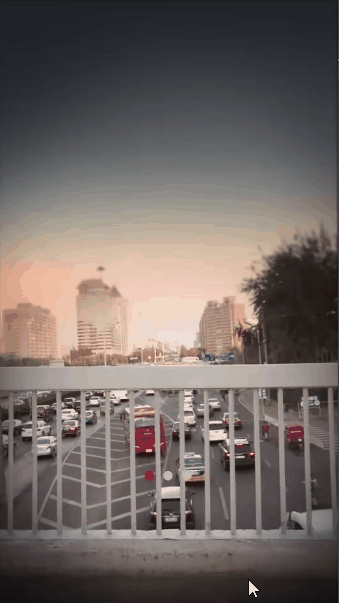






















 1万+
1万+

 被折叠的 条评论
为什么被折叠?
被折叠的 条评论
为什么被折叠?








