文章目录
Centos6 yum使用国内源 报404错的解决方法
今天在修改yum的安装源,
使用yum makecache的时候
一直报如下的错:
无论阿里,还是163的:
http://mirrors.163.com/centos/6/os/x86_64/repodata/repomd.xml: [Errno 14] PYCURL ERROR 22 - “The requested URL returned error: 404 Not Found”
尝试其他镜像。
To address this issue please refer to the below knowledge base article
原因是:
Centos6停止维护更新日期:2020年11月30日
Centos7停止维护更新日期:2024年6月
Centos8停止维护更新日期:2029年5月
2020年12月2日, centos官方停止了对 centos6的所有更新,并且下架了包括官方所有的 centos6源,目
前阿里、163、清华等 centos6源已无法使用
vault.centos.org的源
目前 vault.centos.org的源还可以用。修改如下:
备份 /etc/yum.repos.d/CentOS-Base.repo
修改 /etc/yum.repos.d/CentOS-Base.repo 内容为:
[centos-office]
name=centos-office
failovermethod=priority
baseurl=https://vault.centos.org/6.10/os/x86_64/
gpgcheck=1
gpgkey=https://vault.centos.org/6.10/os/x86_64/RPM-GPG-KEY-CentOS-6
清空、生成缓存:执行
yum clean all
yum makecache
亲测,可用!
阿里云Vault镜像
Centos 6已经不被官方支持,所以想要使用就要用其他代理比如阿里云Vault镜像
sed -i "s|enabled=1|enabled=0|g" /etc/yum/pluginconf.d/fastestmirror.conf
mv /etc/yum.repos.d/CentOS-Base.repo /etc/yum.repos.d/CentOS-Base.repo.backup
#或者把CentOS-Base.repo清空,直接 从这一步开始
curl -o /etc/yum.repos.d/CentOS-Base.repo https://www.xmpan.com/Centos-6-Vault-Aliyun.repo
yum clean all
yum makecache
亲测,可用!
过程问题整理
yum makecache 报错[Errno 14] problem making ssl connection
首先禁用epel源,即将epel.repo里面的enabled=1先改为enabled=0
然后执行命令:yum install -y ca-certificates
安装成功后,再重新将enabled=0改成enabled=1
最后执行yum makecache即可成功更新yum缓存
参考
https://my.oschina.net/u/2396236/blog/4885341
Centos 6无法使用yum解决办法 2020.12月之后都可使用 之前的方法都已失效
参考URL: https://blog.csdn.net/zhs260133172/article/details/111403417







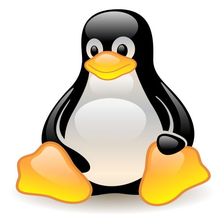
















 362
362

 被折叠的 条评论
为什么被折叠?
被折叠的 条评论
为什么被折叠?










