回顾:
整合JDBC
新建SpringBoot项目:
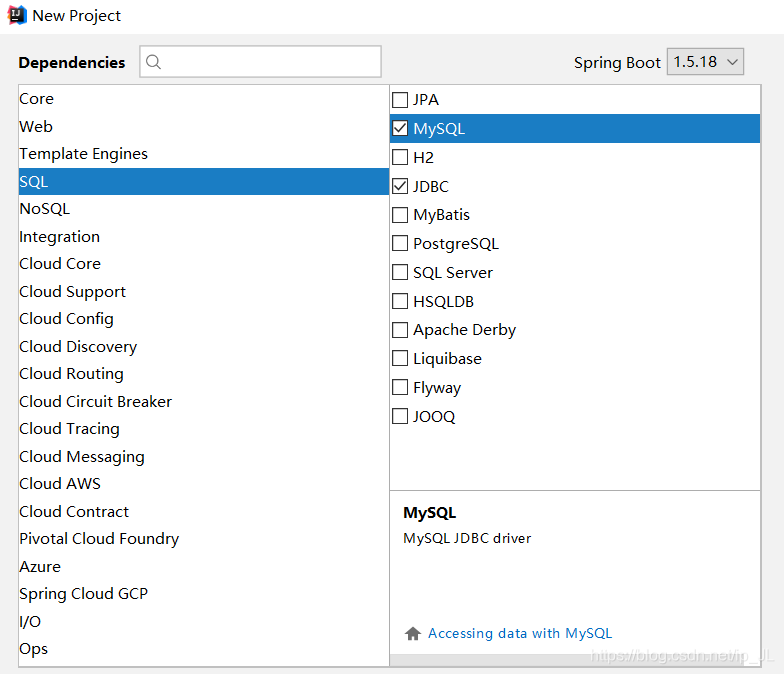
默认配置:
spring:
datasource:
username: root
password: root
url: jdbc:mysql://192.168.5.133:3306/jdbc
driver-class-name: com.mysql.jdbc.Driver测试代码:
@Test
public void contextLoads() throws SQLException{
System.out.println(dataSource);
Connection connection = dataSource.getConnection();
System.out.println(connection);
connection.close();
}说明默认使用的是org.apache.tomcat.jdbc.pool.DataSource的数据源
默认支持:
org.springframework.boot.autoconfigure.jdbc
org.springframework.boot.autoconfigure.jdbc.DataSourceConfiguration
org.apache.tomcat.jdbc.pool.DataSource
org.apache.commons.dbcp.BasicDataSource
com.zaxxer.hikari.HikariDataSource
org.apache.commons.dbcp2.BasicDataSource
自定义数据类型(如: c3p0)
static class Generic {
Generic() {
}
@Bean
public DataSource dataSource(DataSourceProperties properties) {
//使用builder创建数据源(自行看源码即可)
return properties.initializeDataSourceBuilder().build();
}
}org.springframework.boot.autoconfigure.jdbc.DataSourceAutoConfiguration
DataSourceInitializer --> ApplicationListener
runSchemaScripts(); //运行建表语句
runDataScripts(); //运行插入数据语句
源码里面说明了只需要将文件命名为schema-*.sql(默认是schema.sql)并放在classpath路径下即可被识别
也可以使用配置的方式: spring.datasource.schema=classpath:department.sql
配置自定义数据源:
<!--引入阿里的druid数据源
-->
<dependency>
<groupId>com.alibaba</groupId>
<artifactId>druid</artifactId>
<version>1.1.8</version>
</dependency>配置文件: spring.datasource.type=com.alibaba.druid.pool.DruidDataSource
#其他配置
initialSize: 5
minIdle: 5
maxActive: 20
maxWait: 60000
timeBetweenEvictionRunsMillis: 60000
minEvictableIdleTimeMillis: 300000
validationQuery: SELECT 1 FROM DUAL
testWhileIdle: true
testOnBorrow: false
testOnReturn: false
poolPreparedStatements: true
#配置监控统计拦截的filters,去掉后监控界面sql无法统计,'wall'用于防火墙
filters: stat,wall,log4j
maxPoolPreparedStatementPerConnectionSize: 20
useGlobalDataSourceStat: true
connectionProperties: druid.stat.mergeSql=true;druid.stat.slowSqlMillis=500
新建配置类DruidConfig:
@Configuration
public class DruidConfig {
@ConfigurationProperties("spring.datasource")
@Bean
public DruidDataSource druid(){
return new DruidDataSource();
}
/**
* 配置druid的监控
*/
//1.配置一个管理后台的servlet
@Bean
public ServletRegistrationBean statViewServlet(){
ServletRegistrationBean bean = new ServletRegistrationBean(new StatViewServlet(), "/druid/*");
Map<String, String> initParams = new HashMap<>();
initParams.put("loginUsername", "admin");
initParams.put("loginPassword", "root");
initParams.put("allow", ""); //默认允许所有
initParams.put("deny", "173.0.0.88"); //拒绝本机访问
bean.setInitParameters(initParams);
return bean;
}
//2.配置web监控的filter
@Bean
public FilterRegistrationBean webStatFilter(){
FilterRegistrationBean bean = new FilterRegistrationBean();
bean.setFilter(new WebStatFilter());
Map<String, String> initParams = new HashMap<>();
initParams.put("exclusions", "*.js,*.css,/druid/*"); //排除指定拦截地址
bean.setInitParameters(initParams);
bean.setUrlPatterns(Arrays.asList("/*"));
return bean;
}
}访问 http://localhost:8080/druid/login.html

整合MyBatis
1) 注解版方式
新建SpringBoot项目:
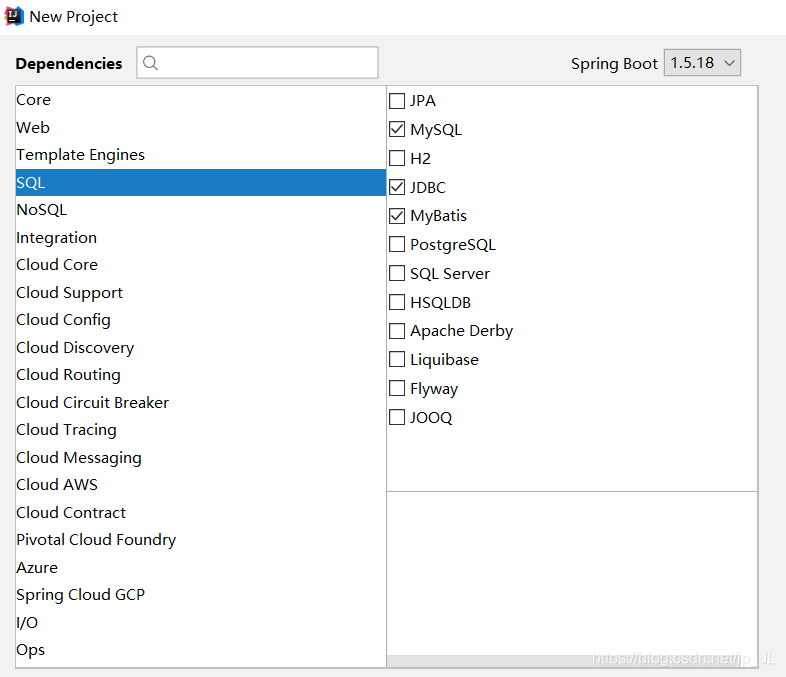
同JDBC一样需要配置文件和druid的配置类
新建操作数据库的Mapper接口:
@Mapper//指定这是一个操作数据库的mapper
public interface DepartmentMapper {
//将sql语句直接写在方法上
@Select("select * from department where id=#{id}")
public Department getDeptById(Integer id);
@Delete("delete from department where id=#{id}")
public int delDept(Integer id);
@Options(useGeneratedKeys = true, keyProperty = "id") //使用自增的id, 并指定对象中的id是主键
@Insert("insert into department(departmentName) value(#{departmentName})")
public int insertDept(Department department);
@Update("update department d set d.departmentName=#{departmentName} where id=#{id}")
public int updateDept(Department department);
}ps: 此时@Mapper的注解是必须要在接口上使用的, 但有很多个mapper接口时, 则每个都要去写上该注解则比较麻烦, 可以使用@MapperScan("<包路径>") 注解放在启动类上即可扫描该包路径下的所有mapper类.
新建Controller类:
@RestController
public class DeptController {
@Autowired
DepartmentMapper departmentMapper;
@GetMapping("dept/{id}")
public Department getDeptById(@PathVariable("id") Integer id){
return departmentMapper.getDeptById(id);
}
@GetMapping("/insertDept")
public Department insertDept(Department department){
departmentMapper.insertDept(department);
return department;
}
}访问http://localhost:8080/insertDept/departmentName=赵六
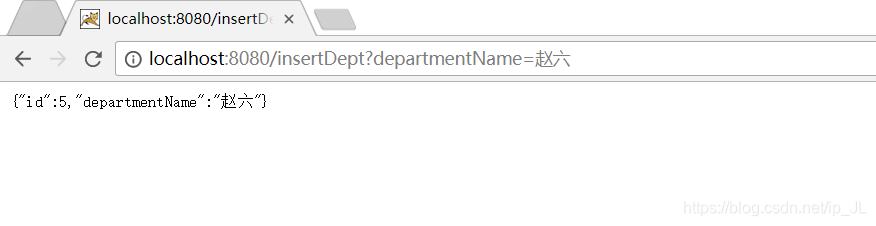
修改驼峰匹配模式: 新建自定义配置类 MyBatisConfig
@org.springframework.context.annotation.Configuration
public class MyBatisConfig {
@Bean
public ConfigurationCustomizer configurationCustomizer(){
return new ConfigurationCustomizer() {
@Override
public void customize(Configuration configuration) {
configuration.setMapUnderscoreToCamelCase(true);
}
};
}
}当数据库时xxx_xxx, 而实体类是xxxXxx时, 依旧能进行匹配.
2) 配置文件方式
1) 目录结构:

① EmployeeMapper.xml
官网的配置文件框架:
<?xml version="1.0" encoding="UTF-8" ?>
<!DOCTYPE mapper
PUBLIC "-//mybatis.org//DTD Mapper 3.0//EN"
"http://mybatis.org/dtd/mybatis-3-mapper.dtd">
<mapper namespace="org.mybatis.example.BlogMapper">
<select id="selectBlog" resultType="Blog">
select * from Blog where id = #{id}
</select>
</mapper>修改之后:
<?xml version="1.0" encoding="UTF-8" ?>
<!DOCTYPE mapper
PUBLIC "-//mybatis.org//DTD Mapper 3.0//EN"
"http://mybatis.org/dtd/mybatis-3-mapper.dtd">
<mapper namespace="com.idea.springboot.mapper.EmployeeMapper">
<select id="getEmpById" resultType="com.idea.springboot.bean.Employee">
select * from employee where id=#{id}
</select>
<insert id="insertEmp">
insert into employee(lastName,email,gender,d_id) values (#{lastName},#{email},#{gender},#{dId})
</insert>
</mapper>② mybatis-config.xml
官网的配置文件框架:
<?xml version="1.0" encoding="UTF-8" ?>
<!DOCTYPE configuration
PUBLIC "-//mybatis.org//DTD Config 3.0//EN"
"http://mybatis.org/dtd/mybatis-3-config.dtd">
<configuration>
<environments default="development">
<environment id="development">
<transactionManager type="JDBC"/>
<dataSource type="POOLED">
<property name="driver" value="${driver}"/>
<property name="url" value="${url}"/>
<property name="username" value="${username}"/>
<property name="password" value="${password}"/>
</dataSource>
</environment>
</environments>
<mappers>
<mapper resource="org/mybatis/example/BlogMapper.xml"/>
</mappers>
</configuration>修改之后:
<?xml version="1.0" encoding="UTF-8" ?>
<!DOCTYPE configuration
PUBLIC "-//mybatis.org//DTD Config 3.0//EN"
"http://mybatis.org/dtd/mybatis-3-config.dtd">
<configuration>
<settings>
<setting name="mapUnderscoreToCamelCase" value="true"/>
</settings>
</configuration>controller测试:
@RestController
public class EmpController {
@Autowired
EmployeeMapper employeeMapper;
@GetMapping("/emp/{id}")
public Employee getEmpById(@PathVariable("id") Integer id){
return employeeMapper.getEmpById(id);
}
}整合JPA
SpringData: 统一数据访问的API(对其他JPA的再封装)
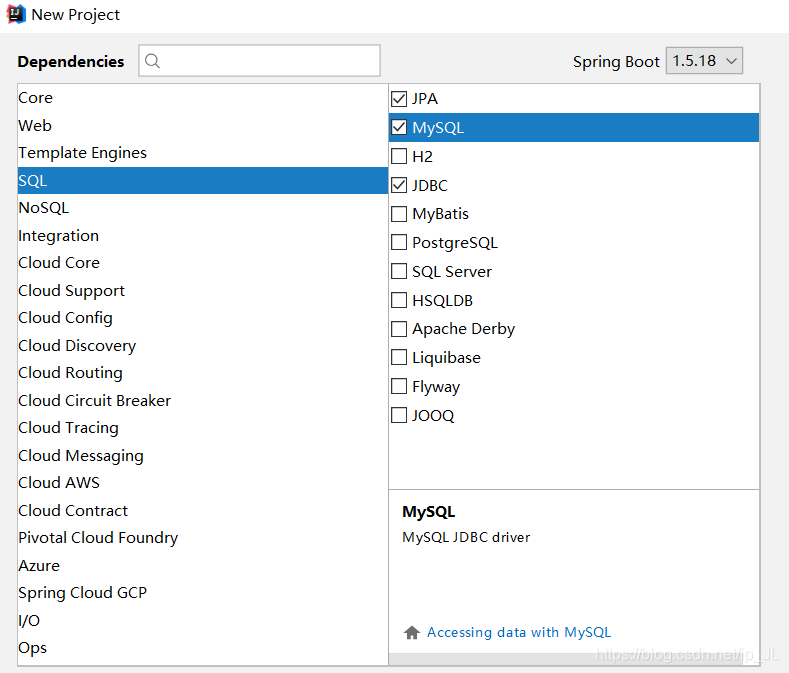
步骤:
① 编写一个实体类, 配置好和数据库表的映射关系.
@Entity//表示JPA这是一个实体类(和数据表映射的类)
@Table(name = "tbl_user")//和指定的数据库表对应(如果省略, 默认表名就是类名小写user)
public class User {
@Id//表明这是主键
@GeneratedValue(strategy = GenerationType.IDENTITY)//自增主键
private Integer id;
@Column(name = "last_name",length = 50)//表明这是和数据库表中的一列
private String lastName;
@Column//省略默认列名就是属性名
private String email;
public Integer getId() {
return id;
}
public void setId(Integer id) {
this.id = id;
}
public String getLastName() {
return lastName;
}
public void setLastName(String lastName) {
this.lastName = lastName;
}
public String getEmail() {
return email;
}
public void setEmail(String email) {
this.email = email;
}
}② 编写dao接口, 操作实体类对应的数据库表, 该接口需要继承JpaRepository接口.
public interface UserRepository extends JpaRepository<User, Integer> {
}③ 基础的配置(其他都是自动配置好)
spring:
jpa:
hibernate:
# update: 更新或创建数据库表(没有则创建, 有则更新)
ddl-auto: update
# true: 控制台展示sql
show-sql: true④ controller测试
@RestController
public class UserController {
@Autowired
UserRepository userRepository;
@GetMapping("/user/{id}")
public User getUser(@PathVariable("id") Integer id){
User user = userRepository.findOne(id);
return user;
}
@GetMapping("/user")
public User insertUser(User user){
User user1 = userRepository.save(user);
return user1;
}
}




















 3296
3296











 被折叠的 条评论
为什么被折叠?
被折叠的 条评论
为什么被折叠?








