1.fork产生子进程
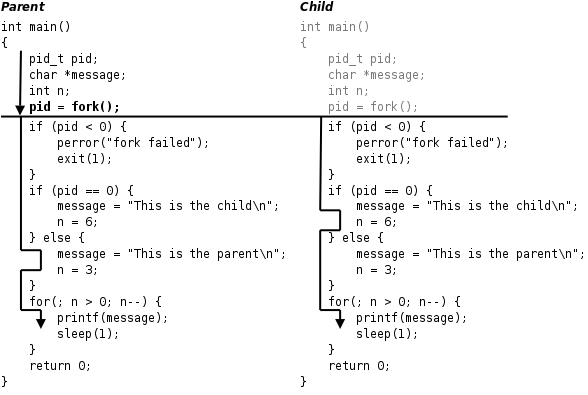
#include <stdio.h>
#include <stdlib.h>
//进程需要使用的头文件
#include <sys/types.h>
#include <unistd.h>
//waitpid函数需要的头文件
#include <sys/types.h>
#include <sys/wait.h>
int main(void)
{
pid_t pid;
char *message;
int n = 1;
int count = 0;
pid = fork();
if (pid < 0) {
perror("fork failed");
exit(1);
}
//fork成功以后,子进程和父进程都会执行下面的代码
//后续变量都是独立的,操作互不影响
if (pid == 0) {
//fork函数对子进程返回0
printf("child id:%d, parent id:%d\r\n",getpid(), getppid());
message = "This is the child";
n = 6;
} else {
//fork函数对父进程返回子进程id
printf("parent id:%d, child id:%d\r\n",getpid(), pid);
message = "This is the parent";
n = 3;
}
for (; n > 0; n--) {
count++;
printf("%s,count:%d\r\n",message, count);
sleep(1);
}
if (pid > 0) {
int stat_val;
waitpid(pid, &stat_val, 0);
//如果子进程是正常终止的,WIFEXITED取出的字段值非零
if (WIFEXITED(stat_val)) {
//WEXITSTATUS取出的字段值就是子进程的退出状态
printf("Child exited with code %d\n", WEXITSTATUS(stat_val));
} else if (WIFSIGNALED(stat_val)) {
//如果子进程是收到信号而异常终止的,WIFSIGNALED取出的字段值非零
//WTERMSIG取出的字段值就是信号的编号
printf("Child terminated abnormally, signal %d\n", WTERMSIG(stat_val));
}
}
return 0;
}2.exec族函数
当进程调用一种exec函数时,该进程的用户空间代码和数据完全被新程序替换,从新程序的启动例程开始执行。调用exec并不创建新进程,所以调用exec前后该进程的id并未改变。
#include <unistd.h>
int execl(const char *path, const char *arg, ...);
int execlp(const char *file, const char *arg, ...);
int execle(const char *path, const char *arg, ..., char *const envp[]);
int execv(const char *path, char *const argv[]);
int execvp(const char *file, char *const argv[]);
int execve(const char *path, char *const argv[], char *const envp[]);-
不带字母p(表示path)的
exec函数第一个参数必须是程序的相对路径或绝对路径 -
带有字母l(表示list)的
exec函数要求将新程序的每个命令行参数都当作一个参数传给它,命令行参数的个数是可变的,最后一个可变参数是NULL -
对于带有字母v(表示vector)的函数,应该先构造一个指向各参数的指针数组,然后将该数组的首地址当作参数传给它,数组中的最后一个指针也应该是
NULL -
对于以e(表示environment)结尾的
exec函数,可以把一份新的环境变量表传给它
#include <stdio.h>
#include <stdlib.h>
#include <unistd.h>
//命令行参数
char *const ps_argv[] = {"ps", "-o", "pid,ppid,pgrp,session,tpgid,comm", NULL};
//环境变量
char *const ps_envp[] = {"PATH=/bin:/usr/bin", "TERM=console", NULL};
int main(void)
{
//ps是linux自带的应用程序
//"ps", "-o", "pid,ppid,pgrp,session,tpgid,comm", NULL 都是命令行参数
//这相当于在bash命令行输入:ps -o pid,ppid,pgrp,session,tpgid,comm
//绝对路径,通过列表表示命令行参数
//execl("/bin/ps", "ps", "-o", "pid,ppid,pgrp,session,tpgid,comm", NULL);
//自动搜索路径,通过列表表示命令行参数
//execlp("ps", "ps", "-o", "pid,ppid,pgrp,session,tpgid,comm", NULL);
//绝对路径,通过列表表示命令行参数,传入环境变量
//execle("/bin/ps", "ps", "-o", "pid,ppid,pgrp,session,tpgid,comm", NULL, ps_envp);
//自动搜索路径,通过列表表示命令行参数,传入环境变量
//这个函数在ubuntu中不存在
//execlpe("ps", "ps", "-o", "pid,ppid,pgrp,session,tpgid,comm", NULL, ps_envp);
//绝对路径,通过指针数组表示命令行参数
//execv("/bin/ps", ps_argv);
//自动搜索路径,通过指针数组表示命令行参数
//execvp("ps", ps_argv);
//自动搜索路径,通过指针数组表示命令行参数,传入环境变量
execve("/bin/ps", ps_argv, ps_envp);
//由于exec函数只有错误返回值,只要返回了一定是出错
//所以不需要判断它的返回值,直接在后面调用perror即可。
perror("exec ps");
exit(1);
return 0;
}3.wait和waitpid函数
父进程可以调用wait或waitpid等待子进程终止,然后彻底清除掉这个进程。
#include <sys/types.h>
#include <sys/wait.h>
pid_t wait(int *status);
pid_t waitpid(pid_t pid, int *status, int options);
/*
wait等待第一个终止的子进程,而waitpid可以通过pid参数指定等待哪一个子进程
若调用成功则返回清理掉的子进程id,若调用出错则返回-1。
*/4.进程间通信
每个进程各自有不同的用户地址空间,任何一个进程的全局变量在另一个进程中都看不到。进程之间要交换数据必须通过内核,在内核中开辟一块缓冲区,进程1把数据从用户空间拷到内核缓冲区,进程2再从内核缓冲区把数据读走,内核提供的这种机制称为进程间通信。
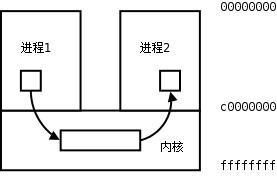
1)通过匿名管道
#include <unistd.h>
int pipe(int filedes[2]);-
调用
pipe函数时在内核中开辟一块缓冲区(称为管道)用于通信,它有一个读端一个写端,然后通过filedes参数传出给用户程序两个文件描述符,filedes[0]指向管道的读端,filedes[1]指向管道的写端(就像0是标准输入1是标准输出一样)。 -
仅可用于父进程与子进程之间通信

#include <stdio.h>
#include <stdlib.h>
//进程需要使用的头文件
#include <sys/types.h>
#include <unistd.h>
//waitpid函数需要的头文件
#include <sys/types.h>
#include <sys/wait.h>
#define MAXLINE 80
int main(void)
{
int n;
int fd[2], fd2[2];
pid_t pid;
char line[MAXLINE];
//创建管道1,用于父线程写、子线程读
if (pipe(fd) < 0) {
perror("pipe fd");
exit(1);
}
//创建管道2,用于父线程读、子线程写
if (pipe(fd2) < 0) {
perror("pipe fd2");
exit(1);
}
if ((pid = fork()) < 0) {
perror("fork");
exit(1);
}
if (pid == 0) {
//child
close(fd[1]); //关闭写端
n = read(fd[0], line, MAXLINE);
write(STDOUT_FILENO, "child pipe read:", 16);
write(STDOUT_FILENO, line, n);
close(fd2[0]); //关闭读端
write(STDOUT_FILENO, "child pipe write\n", 17);
write(fd2[1], "hello parent\r\n", 14);
} else {
//parent
close(fd[0]); //关闭读端
write(STDOUT_FILENO, "parent pipe write\n", 18);
write(fd[1], "hello child\r\n", 13);
close(fd2[1]); //关闭写端
n = read(fd2[0], line, MAXLINE);
write(STDOUT_FILENO, "parent pipe read:", 17);
write(STDOUT_FILENO, line, n);
wait(NULL);
}
return 0;
}2)通过FIFO文件
-
在文件系统中用
mkfifo命令创建一个FIFO文件,FIFO文件在磁盘上没有数据块,仅用来标识内核中的一条通道,各进程可以打开这个文件进行read/write,实际上是在读写内核通道,从而实现进程间通信。 -
能让所有进程相互通信
#include <stdio.h>
#include <stdlib.h>
//进程需要使用的头文件
#include <sys/types.h>
#include <unistd.h>
//wait函数需要的头文件
#include <sys/types.h>
#include <sys/wait.h>
//命名管道需要用的头文件
#include <sys/stat.h>
//文件操作需要的头文件
#include <fcntl.h>
char fifoname[] = {"./pipefifo"};
int main(void)
{
int fd;
pid_t pid;
char buf[20];
int n;
if (access(fifoname, F_OK) < 0) {
//FIFO和socket都是特殊文件
//FIFO也只支持单向传输,双向传输需要使用两个管道
if (mkfifo(fifoname, 0777) < 0 ) {
perror("mkfifo");
exit(1);
}
//创建普通文件也可以达到进程间通信的效果,就是对文件进行读写
//使用普通文件传输会有数据残留
/*fd = creat(fifoname, 0777);
if (fd < 0) {
perror("creat");
exit(1);
}
close(fd);*/
}
if((pid = fork()) < 0) {
perror("fork");
exit(1);
}
if (pid == 0) {
//child
fd = open(fifoname, O_RDWR);
if (fd < 0) {
perror("fork");
exit(1);
}
n = read(fd, buf, 20);
write(STDOUT_FILENO, "child get:", 10);
write(STDOUT_FILENO, buf, n);
} else {
//parent
fd = open(fifoname, O_RDWR);
if (fd < 0) {
perror("fork");
wait(NULL);
exit(1);
}
write(STDOUT_FILENO, "parent:hello child\r\n", 20);
write(fd, "hello child\r\n", 13);
wait(NULL);
}
return 0;
}普通文件是不能用于进程间通信的,因为不是通过内核进行数据交互。
3)通过mmap函数映射内存区
参考IO操作说明,几个进程可以映射同一内存区。
4)Socket
目前最广泛使用的IPC(进程间通信)机制,与FIFO一样是利用文件系统中的特殊文件socket来标识内核中的通道。
5)信号
进程之间互发信号,一般使用SIGUSR1和SIGUSR2实现用户自定义功能。
6)消息队列、信号量和共享内存
以前的SYS V UNIX系统实现的IPC机制,现在已经基本废弃。
5.守护进程
守护进程(Daemon)没有控制终端,不需直接和用户交互,不受用户登录注销的影响,一直在后台运行着。
#include <stdio.h>
#include <stdlib.h>
//进程需要使用的头文件
#include <sys/types.h>
#include <unistd.h>
//file操作需要的头文件
#include <sys/stat.h>
#include <fcntl.h>
int main(void)
{
pid_t pid;
if ((pid = fork()) < 0) {
perror("fork");
exit(1);
}
if (pid > 0) {
//终结父进程
exit(0);
}
//子进程调用setsid创建新的Session,成为守护进程
setsid();
//按照守护进程的惯例,通常将当前工作目录切换到根目录
if (chdir("/") < 0) {
perror("chdir");
exit(1);
}
//将标准输入0、标准输出1、标准错误2指向/dev/null
close(0);
open("/dev/null", O_RDWR);
dup2(0, 1);
dup2(0, 2);
while (1) {
//执行守护进程的操作
sleep(1);
;
}
return 0;
}
























 559
559











 被折叠的 条评论
为什么被折叠?
被折叠的 条评论
为什么被折叠?








