 <?
xml version="1.0" encoding="UTF-8"
?>
<?
xml version="1.0" encoding="UTF-8"
?>
 <
deployment
xmlns
="http://xml.apache.org/axis/wsdd/"
<
deployment
xmlns
="http://xml.apache.org/axis/wsdd/"
 xmlns:java
="http://xml.apache.org/axis/wsdd/providers/java"
>
xmlns:java
="http://xml.apache.org/axis/wsdd/providers/java"
>
 <
globalConfiguration
>
<
globalConfiguration
>
 <
parameter
name
="adminPassword"
value
="admin"
/>
<
parameter
name
="adminPassword"
value
="admin"
/>
 <
parameter
name
="attachments.Directory"
value
="./attachments"
/>
<
parameter
name
="attachments.Directory"
value
="./attachments"
/>
 <
parameter
name
="attachments.implementation"
<
parameter
name
="attachments.implementation"
 value
="org.apache.axis.attachments.AttachmentsImpl"
/>
value
="org.apache.axis.attachments.AttachmentsImpl"
/>
 <
parameter
name
="sendXsiTypes"
value
="true"
/>
<
parameter
name
="sendXsiTypes"
value
="true"
/>
 <
parameter
name
="sendMultiRefs"
value
="true"
/>
<
parameter
name
="sendMultiRefs"
value
="true"
/>
 <
parameter
name
="sendXMLDeclaration"
value
="true"
/>
<
parameter
name
="sendXMLDeclaration"
value
="true"
/>
 <
parameter
name
="axis.sendMinimizedElements"
value
="true"
/>
<
parameter
name
="axis.sendMinimizedElements"
value
="true"
/>
 <
requestFlow
>
<
requestFlow
>
 <
handler
type
="java:org.apache.axis.handlers.JWSHandler"
>
<
handler
type
="java:org.apache.axis.handlers.JWSHandler"
>
 <
parameter
name
="scope"
value
="session"
/>
<
parameter
name
="scope"
value
="session"
/>
 </
handler
>
</
handler
>
 <
handler
type
="java:org.apache.axis.handlers.JWSHandler"
>
<
handler
type
="java:org.apache.axis.handlers.JWSHandler"
>
 <
parameter
name
="scope"
value
="request"
/>
<
parameter
name
="scope"
value
="request"
/>
 <
parameter
name
="extension"
value
=".jwr"
/>
<
parameter
name
="extension"
value
=".jwr"
/>
 </
handler
>
</
handler
>
 </
requestFlow
>
</
requestFlow
>
 </
globalConfiguration
>
</
globalConfiguration
>
 <
handler
name
="LocalResponder"
<
handler
name
="LocalResponder"
 type
="java:org.apache.axis.transport.local.LocalResponder"
/>
type
="java:org.apache.axis.transport.local.LocalResponder"
/>
 <
handler
name
="URLMapper"
<
handler
name
="URLMapper"
 type
="java:org.apache.axis.handlers.http.URLMapper"
/>
type
="java:org.apache.axis.handlers.http.URLMapper"
/>
 <
handler
name
="Authenticate"
<
handler
name
="Authenticate"
 type
="java:org.apache.axis.handlers.SimpleAuthenticationHandler"
/>
type
="java:org.apache.axis.handlers.SimpleAuthenticationHandler"
/>
 <
service
name
="AdminService"
provider
="java:MSG"
>
<
service
name
="AdminService"
provider
="java:MSG"
>
 <
parameter
name
="allowedMethods"
value
="AdminService"
/>
<
parameter
name
="allowedMethods"
value
="AdminService"
/>
 <
parameter
name
="enableRemoteAdmin"
value
="false"
/>
<
parameter
name
="enableRemoteAdmin"
value
="false"
/>
 <
parameter
name
="className"
value
="org.apache.axis.utils.Admin"
/>
<
parameter
name
="className"
value
="org.apache.axis.utils.Admin"
/>
 <
namespace
>
http://xml.apache.org/axis/wsdd/
</
namespace
>
<
namespace
>
http://xml.apache.org/axis/wsdd/
</
namespace
>
 </
service
>
</
service
>
 <
service
name
="Version"
provider
="java:RPC"
>
<
service
name
="Version"
provider
="java:RPC"
>
 <
parameter
name
="allowedMethods"
value
="getVersion"
/>
<
parameter
name
="allowedMethods"
value
="getVersion"
/>
 <
parameter
name
="className"
value
="org.apache.axis.Version"
/>
<
parameter
name
="className"
value
="org.apache.axis.Version"
/>
 </
service
>
</
service
>
 <
transport
name
="http"
>
<
transport
name
="http"
>
 <
requestFlow
>
<
requestFlow
>
 <
handler
type
="URLMapper"
/>
<
handler
type
="URLMapper"
/>
 <
handler
type
="java:org.apache.axis.handlers.http.HTTPAuthHandler"
/>
<
handler
type
="java:org.apache.axis.handlers.http.HTTPAuthHandler"
/>
 </
requestFlow
>
</
requestFlow
>
 </
transport
>
</
transport
>
 <
transport
name
="local"
>
<
transport
name
="local"
>
 <
responseFlow
>
<
responseFlow
>
 <
handler
type
="LocalResponder"
/>
<
handler
type
="LocalResponder"
/>
 </
responseFlow
>
</
responseFlow
>
 </
transport
>
</
transport
>
 </
deployment
>
</
deployment
>

注:也可以下载:http://www.cppblog.com/Files/wform/server-config.rar <service></service>中用于添加暴露给客户端的服务(即方法),后面将会给出示例。
二、建立web服务及服务验证
1、编写服务器端程序SayHello.java
新建一个com包,新建一个SayHello.java:
 package
com;
package
com;
 public
class
SayHello
{
public
class
SayHello
{
 public String sayHello(String name){
public String sayHello(String name){ return "Hello " + name + ",Welcome!";
return "Hello " + name + ",Welcome!"; }
} }
}

将sayHello添加到server-config.wsdd中:
如下所示:
 <?
xml version="1.0"
?>
<?
xml version="1.0"
?>
 <
project
basedir
="."
default
="compile"
>
<
project
basedir
="."
default
="compile"
>
 <!--
这里是jwsdp的安装目录
-->
<!--
这里是jwsdp的安装目录
-->
 <
property
name
="jwsdp.home"
value
="C:jwsdp-2.0"
/>
<
property
name
="jwsdp.home"
value
="C:jwsdp-2.0"
/>
 <
path
id
="classpath"
>
<
path
id
="classpath"
>
 <
pathelement
path
="build"
/>
<
pathelement
path
="build"
/>
 <
fileset
dir
="${jwsdp.home}"
includes
="jaxb/lib/*.jar"
/>
<
fileset
dir
="${jwsdp.home}"
includes
="jaxb/lib/*.jar"
/>
 <
fileset
dir
="${jwsdp.home}"
includes
="jwsdp-shared/lib/*.jar"
/>
<
fileset
dir
="${jwsdp.home}"
includes
="jwsdp-shared/lib/*.jar"
/>
 <
fileset
dir
="${jwsdp.home}"
includes
="jaxp/lib/**/*.jar"
/>
<
fileset
dir
="${jwsdp.home}"
includes
="jaxp/lib/**/*.jar"
/>
 </
path
>
</
path
>
 <
taskdef
name
="xjc"
classname
="com.sun.tools.xjc.XJCTask"
>
<
taskdef
name
="xjc"
classname
="com.sun.tools.xjc.XJCTask"
>
 <
classpath
refid
="classpath"
/>
<
classpath
refid
="classpath"
/>
 </
taskdef
>
</
taskdef
>
 <!--
compile Java source files
-->
<!--
compile Java source files
-->
 <
target
name
="compile"
>
<
target
name
="compile"
>
 <!--
generate the Java content classes from the schema
-->
<!--
generate the Java content classes from the schema
-->
 <
echo
message
="Compiling the schema external binding file..."
/>
<
echo
message
="Compiling the schema external binding file..."
/>
 <
xjc
schema
="po.xsd"
package
="primer.po"
target
="src"
/>
<
xjc
schema
="po.xsd"
package
="primer.po"
target
="src"
/>
 <!--
compile all of the java sources
-->
<!--
compile all of the java sources
-->
 <
echo
message
="Compiling the java source files..."
/>
<
echo
message
="Compiling the java source files..."
/>
 </
target
>
</
target
>
 </
project
>
</
project
>
Run As -> Ant Build XML Schema就可以生成对应的实体类,当然po.sxd 和 build.xml都应位于工程的根目录下!
3、写一个测试的java文件
Main.java:
 import
java.io.FileOutputStream;
import
java.io.FileOutputStream; import
java.io.IOException;
import
java.io.IOException; import
java.math.BigDecimal;
import
java.math.BigDecimal; import
java.math.BigInteger;
import
java.math.BigInteger; import
java.util.GregorianCalendar;
import
java.util.GregorianCalendar; import
java.util.List;
import
java.util.List;
 import
javax.xml.bind.JAXBContext;
import
javax.xml.bind.JAXBContext; import
javax.xml.bind.JAXBElement;
import
javax.xml.bind.JAXBElement; import
javax.xml.bind.JAXBException;
import
javax.xml.bind.JAXBException; import
javax.xml.bind.Marshaller;
import
javax.xml.bind.Marshaller;
 import
javax.xml.bind.
*
;
import
javax.xml.bind.
*
; import
javax.xml.datatype.DatatypeFactory;
import
javax.xml.datatype.DatatypeFactory; import
javax.xml.datatype.XMLGregorianCalendar;
import
javax.xml.datatype.XMLGregorianCalendar; import
javax.xml.datatype.DatatypeConfigurationException;
import
javax.xml.datatype.DatatypeConfigurationException; import
primer.po.
*
;
import
primer.po.
*
;
 public
class
Main {
public
class
Main {

 public static void main( String[] args ) {
public static void main( String[] args ) {
 try {
try { JAXBContext jc = JAXBContext.newInstance( "primer.po" );
JAXBContext jc = JAXBContext.newInstance( "primer.po" ); PurchaseOrderType po = new PurchaseOrderType();
PurchaseOrderType po = new PurchaseOrderType(); po.setOrderDate( getDate() );
po.setOrderDate( getDate() ); USAddress shipTo = createUSAddress( "Alice Smith",
USAddress shipTo = createUSAddress( "Alice Smith", "123 Maple Street",
"123 Maple Street", "Cambridge",
"Cambridge", "MA",
"MA", "12345" );
"12345" ); po.setShipTo( shipTo );
po.setShipTo( shipTo ); USAddress billTo = createUSAddress( "Robert Smith",
USAddress billTo = createUSAddress( "Robert Smith", "8 Oak Avenue",
"8 Oak Avenue", "Cambridge",
"Cambridge", "MA",
"MA", "12345" );
"12345" ); po.setBillTo( billTo );
po.setBillTo( billTo ); Items items = new Items();
Items items = new Items(); List<Items.Item> itemList = items.getItem();
List<Items.Item> itemList = items.getItem();
 // start adding ItemType objects into it
// start adding ItemType objects into it itemList.add( createItem( "Nosferatu - Special Edition (1929)",
itemList.add( createItem( "Nosferatu - Special Edition (1929)",  new BigInteger( "5" ),
new BigInteger( "5" ),  new BigDecimal( "19.99" ),
new BigDecimal( "19.99" ),  null,
null, null,
null, "242-NO" ) );
"242-NO" ) ); itemList.add( createItem( "The Mummy (1959)",
itemList.add( createItem( "The Mummy (1959)",  new BigInteger( "3" ),
new BigInteger( "3" ),  new BigDecimal( "19.98" ),
new BigDecimal( "19.98" ),  null,
null, null,
null, "242-MU" ) );
"242-MU" ) ); itemList.add( createItem( "Godzilla and Mothra: Battle for Earth/Godzilla vs. King Ghidora",
itemList.add( createItem( "Godzilla and Mothra: Battle for Earth/Godzilla vs. King Ghidora",  new BigInteger( "3" ),
new BigInteger( "3" ),  new BigDecimal( "27.95" ),
new BigDecimal( "27.95" ),  null,
null, null,
null, "242-GZ" ) );
"242-GZ" ) ); po.setItems( items );
po.setItems( items ); JAXBElement<PurchaseOrderType> poElement = (new ObjectFactory()).createPurchaseOrder(po);
JAXBElement<PurchaseOrderType> poElement = (new ObjectFactory()).createPurchaseOrder(po); Marshaller m = jc.createMarshaller();
Marshaller m = jc.createMarshaller(); m.setProperty( Marshaller.JAXB_FORMATTED_OUTPUT, Boolean.TRUE );
m.setProperty( Marshaller.JAXB_FORMATTED_OUTPUT, Boolean.TRUE );
 m.marshal(poElement, new FileOutputStream("test.xml"));
m.marshal(poElement, new FileOutputStream("test.xml"));
 m.marshal(poElement, System.out);
m.marshal(poElement, System.out);

 } catch( JAXBException je ) {
} catch( JAXBException je ) { je.printStackTrace();
je.printStackTrace();
 } catch( IOException ioe ) {
} catch( IOException ioe ) { ioe.printStackTrace();
ioe.printStackTrace(); }
} }
} public static USAddress createUSAddress( String name, String street,
public static USAddress createUSAddress( String name, String street, String city, String state,
String city, String state,
 String zip ){
String zip ){ USAddress address = new USAddress();
USAddress address = new USAddress(); address.setName( name );
address.setName( name ); address.setStreet( street );
address.setStreet( street ); address.setCity( city );
address.setCity( city ); address.setState( state );
address.setState( state ); address.setZip( new BigDecimal( zip ) );
address.setZip( new BigDecimal( zip ) ); return address;
return address; }
} public static Items.Item createItem( String productName,
public static Items.Item createItem( String productName, BigInteger quantity,
BigInteger quantity, BigDecimal price,
BigDecimal price, String comment,
String comment, XMLGregorianCalendar shipDate,
XMLGregorianCalendar shipDate,
 String partNum ) {
String partNum ) { Items.Item item = new Items.Item();
Items.Item item = new Items.Item(); item.setProductName( productName );
item.setProductName( productName ); item.setQuantity( quantity );
item.setQuantity( quantity ); item.setUSPrice( price );
item.setUSPrice( price ); item.setComment( comment );
item.setComment( comment ); item.setShipDate( shipDate );
item.setShipDate( shipDate ); item.setPartNum( partNum );
item.setPartNum( partNum ); return item;
return item; }
}
 private static XMLGregorianCalendar getDate() {
private static XMLGregorianCalendar getDate() {
 try {
try { return DatatypeFactory.newInstance().newXMLGregorianCalendar(new GregorianCalendar());
return DatatypeFactory.newInstance().newXMLGregorianCalendar(new GregorianCalendar());
 } catch (DatatypeConfigurationException e) {
} catch (DatatypeConfigurationException e) { throw new Error(e);
throw new Error(e); }
} }
} }
}
用Java Application运行 SayHelloClient.java
输出结果:
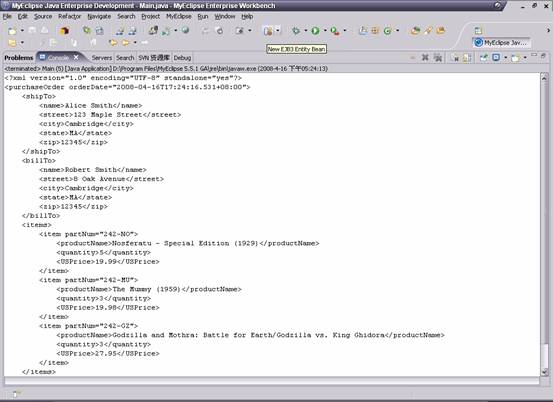
在axisweb工程根目录下生成了一个test.xml 的文件,内容和上面一样!
 <
service
name
="sayHello"
provider
="java:RPC"
>
<
service
name
="sayHello"
provider
="java:RPC"
>
 <
parameter
name
="className"
value
="com.SayHello"
/>
<
parameter
name
="className"
value
="com.SayHello"
/>
 <
parameter
name
="allowedMethods"
value
="sayHello"
/>
*代表所有方法
<
parameter
name
="allowedMethods"
value
="sayHello"
/>
*代表所有方法 </
service
>
</
service
>
2、验证服务是否可行:
在浏览器中输入 http://localhost:端口号/axisweb/services
可以看到如下结果:
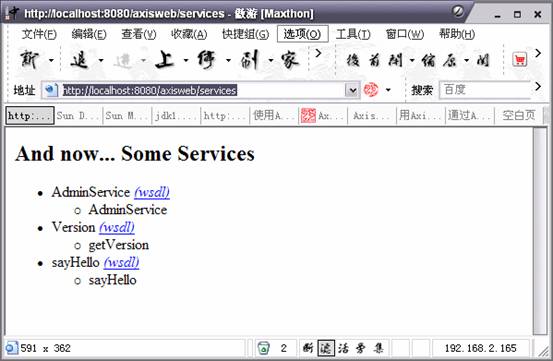
我们可以看到自动生成了wsdl文件,三个wsdl分别对应到了server-config.wsdd中的三个<service>节点,wsdl就是我们把要提供给客户端的。客户端通过wsdl文件,可以知道他可以用的服务。在这里sayHello 为客户端提供了一个返回一句”Hello ** ,welcome!”功能的服务。
3、编写客户端程序:SayHelloClient.java:
 import
org.apache.axis.client.Call;
import
org.apache.axis.client.Call; import
org.apache.axis.client.Service;
import
org.apache.axis.client.Service; import
javax.xml.rpc.ParameterMode;
import
javax.xml.rpc.ParameterMode; import
org.apache.axis.encoding.XMLType;
import
org.apache.axis.encoding.XMLType;

 public
class
SayHelloClient
{
public
class
SayHelloClient
{
 public static void main(String[] args) {
public static void main(String[] args) {
 try {
try { String endpoint = "http://localhost:8080/axisweb/services/sayHello";
String endpoint = "http://localhost:8080/axisweb/services/sayHello";
 String name=" tongxiaodao";
String name=" tongxiaodao";  Service service = new Service();
Service service = new Service();  Call call = (Call) service.createCall();
Call call = (Call) service.createCall(); 
 call.setTargetEndpointAddress(new java.net.URL(endpoint));
call.setTargetEndpointAddress(new java.net.URL(endpoint));  call.addParameter("param",XMLType.XSD_STRING,ParameterMode.IN);
call.addParameter("param",XMLType.XSD_STRING,ParameterMode.IN);  call.setOperationName( "sayHello" );
call.setOperationName( "sayHello" );  call.setReturnType( XMLType.XSD_STRING );
call.setReturnType( XMLType.XSD_STRING ); 
 String ret = (String) call.invoke( new Object[]{ name } );
String ret = (String) call.invoke( new Object[]{ name } );  System.out.println(ret);
System.out.println(ret); 
 } catch (Exception ex) {
} catch (Exception ex) { ex.printStackTrace();
ex.printStackTrace(); }
} }
} }
}
(1)用Java Application运行 SayHelloClient.java
得到结果如下:

(2)可以用wsCaller 调用服务端的服务。
wsCaller下载地址:http://www.tiantiansoft.com/files_down/java/200551084214548.rar
调用过程好下:
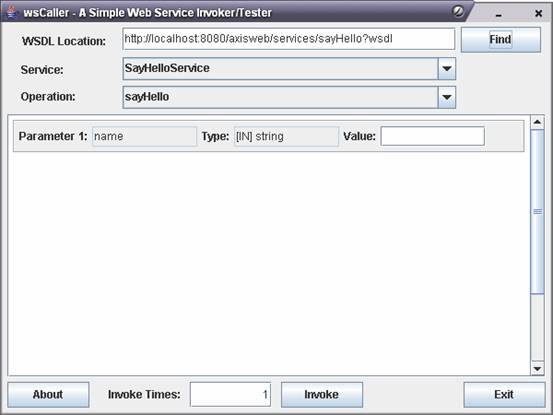
可以看到要输入一下参数name ,在这我们输入 nannan,点击invoke 进行调用,返回如下:
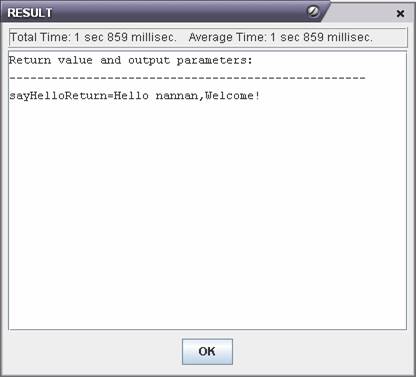





















 136
136











 被折叠的 条评论
为什么被折叠?
被折叠的 条评论
为什么被折叠?








