网上用了很多压缩图片的方法都不是很理想,这个工具类比较靠谱可以将5,6M的图片压缩到60到70K
import java.io.File;
import java.io.FileNotFoundException;
import java.io.FileOutputStream;
import java.io.OutputStream;
import android.content.Context;
import android.database.Cursor;
import android.graphics.Bitmap;
import android.graphics.BitmapFactory;
import android.graphics.Bitmap.CompressFormat;
import android.net.Uri;
import android.os.Environment;
import android.provider.MediaStore.Images;
import android.util.Log;
/**
* 图片压缩工具类
*
* @author Administrator
*
*/
public class ImageCompress {
public static final String CONTENT = "content";
public static final String FILE = "file";
/**
* 图片压缩参数
*
* @author Administrator
*
*/
public static class CompressOptions {
public static final int DEFAULT_WIDTH = 400;
public static final int DEFAULT_HEIGHT = 800;
public int maxWidth = DEFAULT_WIDTH;
public int maxHeight = DEFAULT_HEIGHT;
/**
* 压缩后图片保存的文件
*/
public File destFile;
/**
* 图片压缩格式,默认为jpg格式
*/
public CompressFormat imgFormat = CompressFormat.JPEG;
/**
* 图片压缩比例 默认为30
*/
public int quality = 30;
public Uri uri;
}
public Bitmap compressFromUri(Context context,
CompressOptions compressOptions) {
// uri指向的文件路径
String filePath = getFilePath(context, compressOptions.uri);
if (null == filePath) {
return null;
}
BitmapFactory.Options options = new BitmapFactory.Options();
options.inJustDecodeBounds = true;
Bitmap temp = BitmapFactory.decodeFile(filePath, options);
int actualWidth = options.outWidth;
int actualHeight = options.outHeight;
int desiredWidth = getResizedDimension(compressOptions.maxWidth,
compressOptions.maxHeight, actualWidth, actualHeight);
int desiredHeight = getResizedDimension(compressOptions.maxHeight,
compressOptions.maxWidth, actualHeight, actualWidth);
options.inJustDecodeBounds = false;
options.inSampleSize = findBestSampleSize(actualWidth, actualHeight,
desiredWidth, desiredHeight);
Bitmap bitmap = null;
Bitmap destBitmap = BitmapFactory.decodeFile(filePath, options);
// If necessary, scale down to the maximal acceptable size.
if (destBitmap.getWidth() > desiredWidth
|| destBitmap.getHeight() > desiredHeight) {
bitmap = Bitmap.createScaledBitmap(destBitmap, desiredWidth,
desiredHeight, true);
destBitmap.recycle();
} else {
bitmap = destBitmap;
}
// compress file if need
if (null != compressOptions.destFile) {
compressFile(compressOptions, bitmap);
}
return bitmap;
}
/**
* compress file from bitmap with compressOptions
*
* @param compressOptions
* @param bitmap
*/
private void compressFile(CompressOptions compressOptions, Bitmap bitmap) {
OutputStream stream = null;
try {
stream = new FileOutputStream(compressOptions.destFile);
} catch (FileNotFoundException e) {
Log.e("ImageCompress", e.getMessage());
}
bitmap.compress(compressOptions.imgFormat, compressOptions.quality,
stream);
}
private static int findBestSampleSize(int actualWidth, int actualHeight,
int desiredWidth, int desiredHeight) {
double wr = (double) actualWidth / desiredWidth;
double hr = (double) actualHeight / desiredHeight;
double ratio = Math.min(wr, hr);
float n = 1.0f;
while ((n * 2) <= ratio) {
n *= 2;
}
return (int) n;
}
private static int getResizedDimension(int maxPrimary, int maxSecondary,
int actualPrimary, int actualSecondary) {
// If no dominant value at all, just return the actual.
if (maxPrimary == 0 && maxSecondary == 0) {
return actualPrimary;
}
// If primary is unspecified, scale primary to match secondary's scaling
// ratio.
if (maxPrimary == 0) {
double ratio = (double) maxSecondary / (double) actualSecondary;
return (int) (actualPrimary * ratio);
}
if (maxSecondary == 0) {
return maxPrimary;
}
double ratio = (double) actualSecondary / (double) actualPrimary;
int resized = maxPrimary;
if (resized * ratio > maxSecondary) {
resized = (int) (maxSecondary / ratio);
}
return resized;
}
/**
* 获取文件的路径
*
* @param scheme
* @return
*/
private String getFilePath(Context context, Uri uri) {
String filePath = null;
if (CONTENT.equalsIgnoreCase(uri.getScheme())) {
Cursor cursor = context.getContentResolver().query(uri,
new String[] { Images.Media.DATA }, null, null, null);
if (null == cursor) {
return null;
}
try {
if (cursor.moveToNext()) {
filePath = cursor.getString(cursor
.getColumnIndex(Images.Media.DATA));
}
} finally {
cursor.close();
}
}
// 从文件中选择
if (FILE.equalsIgnoreCase(uri.getScheme())) {
filePath = uri.getPath();
}
return filePath;
}
}
调用工具类压缩图片:
ImageCompress compress = new ImageCompress();
ImageCompress.CompressOptions options = new ImageCompress.CompressOptions();
options.uri = Uri.fromFile(new File(sourcePath));
options.maxWidth=Constants.RESIZEBITMAP_WIDTH;
options.maxHeight=Constants.RESIZEBITMAP_HEIGHT;
Bitmap bitmap = compress.compressFromUri(UploadWithPhotoBaseActivity.this, options);








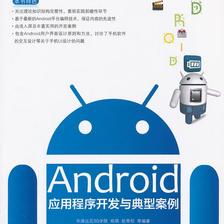














 507
507

 被折叠的 条评论
为什么被折叠?
被折叠的 条评论
为什么被折叠?








