7、docker+k8s+kubesphere:helm安装
官网地址
https://kubesphere.io/docs/zh-CN/installation/install-on-k8s/
官网虽然说低配置可以使用,只能使用一个没有任何应用的框架
如果做CI/CD直接爆满
命令回顾
系统类命令
systemctl enable docker
systemctl enable docker.service
systemctl start docker
systemctl restart docker
systemctl stop docker
systemctl daemon-reload
systemctl enable kubelet
systemctl enable kubelet.service
systemctl status kubelet
systemctl restart kubelet
kubectl version
kubectl delete node --all
kubectl apply -f ......
watch kubectl get pod -n kube-system -o wide
kubectl get node
systemctl enable docker
systemctl enable docker.service
kubeadm join ...............
kubeadm init --config=xxxx.yaml --upload-certs
kubectl get pod --all-namespaces
kubeadm token list
kubeadm token delete xxxx.xxxxx
kubeadm token create --print-join-command
kubeadm token create --ttl 0 --print-join-command
heml客户端安装自动安装(可能存在版本兼容)
heml官网
https://devopscube.com/install-configure-helm-kubernetes/
heml下载
https://github.com/helm/helm/releases
curl -L https://git.io/get_helm.sh | bash
安装结果如下(可能会出现无法下载)
[root@node151 ~]# curl -L https://git.io/get_helm.sh | bash
% Total % Received % Xferd Average Speed Time Time Time Current
Dload Upload Total Spent Left Speed
0 0 0 0 0 0 0 0 --:--:-- 0:00:01 --:--:-- 0
100 7185 100 7185 0 0 1883 0 0:00:03 0:00:03 --:--:-- 4904
Downloading https://get.helm.sh/helm-v2.16.9-linux-amd64.tar.gz
Preparing to install helm and tiller into /usr/local/bin
helm installed into /usr/local/bin/helm 安装的目录
tiller installed into /usr/local/bin/tiller 安装的目录
Run 'helm init' to configure helm.
heml客户端手动安装
下载,wget或者迅雷下载再传上都可以
https://get.helm.sh/helm-v2.16.9-linux-amd64.tar.gz
tar -zxvf helm-v2.16.9-linux-amd64.tar.gz
cp linux-amd64/helm /usr/local/bin
#cp linux-amd64/tiller /usr/local/bin
检查
[root@node151 bin]# helm version
Client: &version.Version{SemVer:"v2.16.9", GitCommit:"8ad7037828e5a0fca1009dabe290130da6368e39", GitTreeState:"clean"}
Error: could not find tiller
tiller服务端安装
node151 node152 node153安装
yum -y install socat
socat -h 检查
官网教程
https://devopscube.com/install-configure-helm-kubernetes/
创建文件helm-rbac.yam(官网直接复制)-权限
apiVersion: v1
kind: ServiceAccount
metadata:
name: tiller
namespace: kube-system
---
apiVersion: rbac.authorization.k8s.io/v1
kind: ClusterRoleBinding
metadata:
name: tiller
roleRef:
apiGroup: rbac.authorization.k8s.io
kind: ClusterRole
name: cluster-admin
subjects:
- kind: ServiceAccount
name: tiller
namespace: kube-system
最终效果如下
执行:
kubectl apply -f helm-rbac.yam
结果如下:
[root@node151 ~]# kubectl apply -f helm-rbac.yam 这里要等待几分钟可以在服务中看见tiller安装的服务
serviceaccount/tiller unchanged
clusterrolebinding.rbac.authorization.k8s.io/tiller unchanged
执行:
helm init \
> --upgrade \
> --service-account=tiller \
> --tiller-image=registry.cn-hangzhou.aliyuncs.com/google_containers/tiller:v2.16.9 \
> --history-max 300
或者
helm init \
--upgrade \
--service-account=tiller \
--tiller-image=sapcc/tiller:v2.16.9 \
--history-max 300
结果如下:
[root@node151 ~]# helm init \
> --upgrade \
> --service-account=tiller \
> --tiller-image=registry.cn-hangzhou.aliyuncs.com/google_containers/tiller:v2.16.9 \
> --history-max 300
Creating /root/.helm/repository
Creating /root/.helm/repository/cache
Creating /root/.helm/repository/local
Creating /root/.helm/plugins
Creating /root/.helm/starters
Creating /root/.helm/cache/archive
Creating /root/.helm/repository/repositories.yaml
Adding stable repo with URL: https://kubernetes-charts.storage.googleapis.com
Adding local repo with URL: http://127.0.0.1:8879/charts
$HELM_HOME has been configured at /root/.helm.
已经安装在集群中
Tiller (the Helm server-side component) has been installed into your Kubernetes Cluster.
Please note: by default, Tiller is deployed with an insecure 'allow unauthenticated users' policy. 执行helm init
To prevent this, run `helm init` with the --tiller-tls-verify flag.
For more information on securing your installation see: https://v2.helm.sh/docs/securing_installation/
安装成功后pod中就会多一个title服务
使用监控可以查看服务的状态
watch kubectl get pod -n kube-system -o wide
如果服务一直处于
kubectl describe pod 输入podname -n kube-system
如下
kubectl describe pod tiller-deploy-65c447f567-np4zc -n kube-system
Events:
Type Reason Age From Message
---- ------ ---- ---- -------
Normal Scheduled <unknown> default-scheduler Successfully assigned kube-system/tiller-deploy-65c447f567-np4zc to node152
Normal SandboxChanged 13m (x6 over 13m) kubelet, node152 Pod sandbox changed, it will be killed and re-created.
Warning Failed 13m (x2 over 13m) kubelet, node152 Failed to pull image "registry.cn-hangzhou.aliyuncs.com/google_containers/tiller:v2.16.9": rpc error: code = Unknown desc = Error response from daemon: manifest for registry.cn-hangzhou.aliyuncs.com/google_containers/tiller:v2.16.9 not found
Warning Failed 13m (x2 over 13m) kubelet, node152 Error: ErrImagePull
Warning Failed 13m (x6 over 13m) kubelet, node152 Error: ImagePullBackOff
Normal Pulling 13m (x3 over 13m) kubelet, node152 Pulling image "registry.cn-hangzhou.aliyuncs.com/google_containers/tiller:v2.16.9"
Normal BackOff 3m48s (x46 over 13m) kubelet, node152 Back-off pulling image "registry.cn-hangzhou.aliyuncs.com/google_containers/tiller:v2.16.9"
执行:
helm version
结果如下:
[root@node151 ~]# helm version
Client: &version.Version{SemVer:"v2.16.3", GitCommit:"1ee0254c86d4ed6887327dabed7aa7da29d7eb0d", GitTreeState:"clean"}
Error: could not find tiller
执行:
kubectl get sa -n kube-system |grep tiller
结果如下:
[root@node151 ~]# kubectl get sa -n kube-system |grep tiller
tiller 1 11m
执行:kubectl get clusterrolebindings.rbac.authorization.k8s.io -n kube-system |grep tiller
结果如下:
[root@node151 ~]# kubectl get clusterrolebindings.rbac.authorization.k8s.io -n kube-system |grep tiller
tiller
执行:
kubectl get all --all-namespaces | grep tiller
结果如下:
[root@node151 ~]# kubectl get all --all-namespaces | grep tiller
kube-system pod/tiller-deploy-797955c678-nl5nv 1/1 Running 0 43m
kube-system service/tiller-deploy ClusterIP 10.96.197.118 <none> 44134/TCP 43m
kube-system deployment.apps/tiller-deploy 1/1 1 1 43m
kube-system replicaset.apps/tiller-deploy-797955c678 1 1 1 43m
执行:
kubectl -n kube-system get pods|grep tiller
结果如下:
验证tiller是否安装成功
[root@node151 ~]# kubectl -n kube-system get pods|grep tiller
tiller-deploy-797955c678-nl5nv 1/1 Running 0 50m
监控查看
执行:watch kubectl get pod -n kube-system -o wide
结果如下:
NAME READY STATUS RESTARTS AGE IP NODE NOMINATED NODE READINESS GATES
calico-kube-controllers-589b5f594b-ckfgz 1/1 Running 1 7h22m 10.20.235.4 node153 <none> <none>
calico-node-msd6f 1/1 Running 1 7h22m 192.168.5.152 node152 <none> <none>
calico-node-s9xf6 1/1 Running 2 7h22m 192.168.5.151 node151 <none> <none>
calico-node-wcztl 1/1 Running 1 7h22m 192.168.5.153 node153 <none> <none>
coredns-7f9c544f75-gmclr 1/1 Running 2 9h 10.20.223.67 node151 <none> <none>
coredns-7f9c544f75-t7jh6 1/1 Running 2 9h 10.20.235.3 node153 <none> <none>
etcd-node151 1/1 Running 4 9h 192.168.5.151 node151 <none> <none>
kube-apiserver-node151 1/1 Running 6 9h 192.168.5.151 node151 <none> <none>
kube-controller-manager-node151 1/1 Running 5 9h 192.168.5.151 node151 <none> <none>
kube-proxy-5t7jg 1/1 Running 3 9h 192.168.5.151 node151 <none> <none>
kube-proxy-fqjh2 1/1 Running 2 8h 192.168.5.152 node152 <none> <none>
kube-proxy-mbxtx 1/1 Running 2 8h 192.168.5.153 node153 <none> <none>
kube-scheduler-node151 1/1 Running 5 9h 192.168.5.151 node151 <none> <none>
tiller-deploy-797955c678-nl5nv 1/1 Running 0 40m 10.20.117.197 node152 <none> <none>
可以看见tiller服务启动
执行:
helm version
结果如下:
[root@node151 ~]# helm version
Client: &version.Version{SemVer:"v2.16.9", GitCommit:"8ad7037828e5a0fca1009dabe290130da6368e39", GitTreeState:"clean"}
Server: &version.Version{SemVer:"v2.16.9", GitCommit:"8ad7037828e5a0fca1009dabe290130da6368e39", GitTreeState:"clean"}
重装tiller
查看
[root@node151 ~]# kubectl get all --all-namespaces | grep tiller
kube-system pod/tiller-deploy-6974685dbc-qv5kp 0/1 ImagePullBackOff 0 21m
kube-system pod/tiller-deploy-78f458f4f8-zdqkm 0/1 ImagePullBackOff 0 9m9s
kube-system service/tiller-deploy ClusterIP 10.96.7.143 <none> 44134/TCP 21m
kube-system deployment.apps/tiller-deploy 0/1 1 0 21m
kube-system replicaset.apps/tiller-deploy-6974685dbc 1 1 0 21m
kube-system replicaset.apps/tiller-deploy-78f458f4f8 1 1 0 9m9s
删除
[root@node151 ~]# kubectl get all -n kube-system -l app=helm -o name|xargs kubectl delete -n kube-system
pod "tiller-deploy-797955c678-rwhls" deleted
service "tiller-deploy" deleted
deployment.apps "tiller-deploy" deleted
replicaset.apps "tiller-deploy-797955c678" deleted
再次查看
[root@node151 ~]# kubectl get all --all-namespaces | grep tiller
heml reset --remove-helm-home --force
命令集合
helm version
kubectl get pods -n kube-system
kubectl get pod --all-namespaces
kubectl get all --all-namespaces | grep tiller
kubectl get all -n kube-system -l app=helm -o name|xargs kubectl delete -n kube-system
watch kubectl get pod -n kube-system -o wide










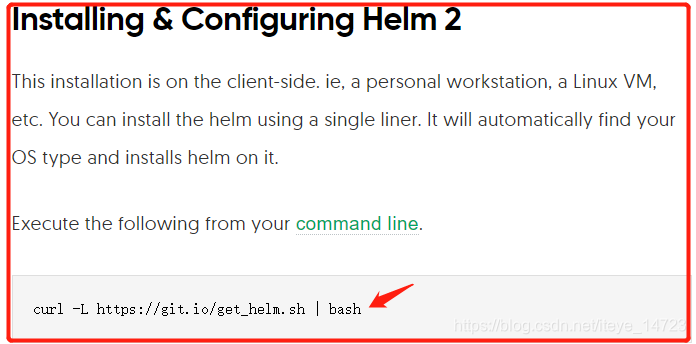













 1485
1485











 被折叠的 条评论
为什么被折叠?
被折叠的 条评论
为什么被折叠?








