DOM是用与平台无关和语言无关的方式表示XML文档的官方W3C标准,DOM是以层次结构组织的节点或信息片段的集合。DOM是基于树的,DOM相对SAX来说简单,耗内存...
本次学习目标:了解DOM解析XML ,并用DOM解析谷歌提供的天气
谷歌提供的天气接口是http://www.google.com/ig/api?hl=zh_CN&weather=wuhan 这个接口末尾是wuhan 即 "武汉" 的拼音,依次类推,北京的查询方式是把后面拼音换成beijing就行了,这个接口是查询武汉四天的天气。
根元素(Element)是xml_api_reply 即树的根 然后往里面扩展。

我要获取节点forecas_conditions中的数据
DOM初始工作需要几个函数
DocumentBuilderFactory builderFactory = DocumentBuilderFactory.newInstance();
DocumentBuilder builder = builderFactory.newDocumentBuilder();
Document document = builder.parse(new InputSource(new InputStreamReader(lianJie(strUrl) )));
然后通过Document对象解析XML,解析XML时会用到节点,并取得他的值 用到类 NodeList ,Node. 下面开始上我的程序
package com.study.weather; import java.io.IOException; import java.io.InputStream; import java.io.InputStreamReader; import java.net.HttpURLConnection; import java.net.URL; import javax.xml.parsers.DocumentBuilder; import javax.xml.parsers.DocumentBuilderFactory; import javax.xml.parsers.ParserConfigurationException; import org.w3c.dom.Document; import org.w3c.dom.Element; import org.w3c.dom.Node; import org.w3c.dom.NodeList; import org.xml.sax.InputSource; import org.xml.sax.SAXException; public class Weather { public InputStream lianJie(String strUrl) throws IOException { URL url = new URL(strUrl); HttpURLConnection urlConnection = (HttpURLConnection)url.openConnection(); InputStream is = urlConnection.getInputStream(); if(is!=null) { return is; } return null; } public void resolutionXML(String strUrl) throws ParserConfigurationException, SAXException, IOException { WeatherData wd = new WeatherData(); DocumentBuilderFactory builderFactory = DocumentBuilderFactory.newInstance(); DocumentBuilder builder = builderFactory.newDocumentBuilder(); Document document = builder.parse(new InputSource(new InputStreamReader(lianJie(strUrl) ))); // 得到xml_api_reply Element rootElement = document.getDocumentElement(); System.out.println(rootElement.getNodeName()); Node weatherNode = rootElement.getElementsByTagName("weather").item(0); // Node weatherNode = rootElement.getFirstChild(); System.out.println(weatherNode.getNodeName()); // 得到weather // Node nodeWeather = weatherNode.getChildNodes(); // 得到weather下节点数组 NodeList nodeForecastWeathers = weatherNode.getChildNodes(); // 遍历weather下的节点 for(int i=0; i<nodeForecastWeathers.getLength(); i++) { Node nodeForecastWeather = nodeForecastWeathers.item(i); // 筛选节点 找名称为 forecast_conditions 节点 if(nodeForecastWeather.getNodeType()==Node.ELEMENT_NODE &&nodeForecastWeather.getNodeName().equals("forecast_conditions")) { // 建立forecast_conditions下节点数组 NodeList nodeListForecastConditions = nodeForecastWeather.getChildNodes(); for(int j=0; j<nodeListForecastConditions.getLength(); j++) { //day_of_week low high condition Node data = nodeListForecastConditions.item(j); if(data.getNodeName().equals("day_of_week")) { wd.setDayOfWeek(data.getAttributes().getNamedItem("data").getNodeValue()); } else if(data.getNodeName().equals("low")) { wd.setLow(data.getAttributes().item(0).getNodeValue()); } else if(data.getNodeName().equals("high")) { wd.setHigh(data.getAttributes().item(0).getNodeValue()); } else if(data.getNodeName().equals("condition")) { wd.setConditionData(data.getAttributes().item(0).getNodeValue()); } } System.out.println(wd.printWeatheaInfo()); } } } public static void main(String[] args) throws ParserConfigurationException, SAXException, IOException { Weather weather = new Weather(); weather.resolutionXML("http://www.google.com/ig/api?hl=zh_CN&weather=wuhan"); } class WeatherData { String dayOfWeek; String low; String high; String conditionData; public void setDayOfWeek(String dayOfWeek) { this.dayOfWeek = dayOfWeek; } public void setLow(String low) { this.low = low; } public void setHigh(String high) { this.high = high; } public void setConditionData(String conditionData) { this.conditionData = conditionData; } public String printWeatheaInfo() { return dayOfWeek+"\n"+"温度: "+low+"~~"+high+" \n天气情况: "+conditionData; } } }
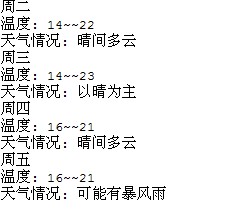 这个是执行结果,完全解析正确
这个是执行结果,完全解析正确
PS:多看,多读,多写代码




















 1888
1888

 被折叠的 条评论
为什么被折叠?
被折叠的 条评论
为什么被折叠?








