MVC是三个单词的缩写,分别为:模型(Model),视图(View)和控制(Controller)。
MVC模式如今大量应用与web开发中,其优势明显,收到了众多开发者的欢迎和支持,struts框架的核心架构也用到了MVC,既然MVC如此犀利,我们就应该深入理解其中的流程,而作为一个IT精英,我们肯定会想到看相关的源码,看完理解之后,我个人认为最高的境界就是自己写一个类似的框架出来,下面我就把自己理解编写的MVC框架分享给大家!
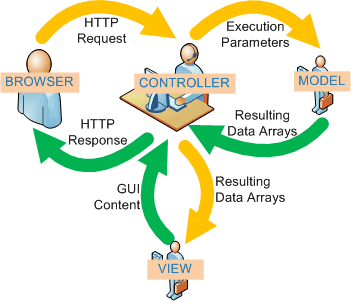
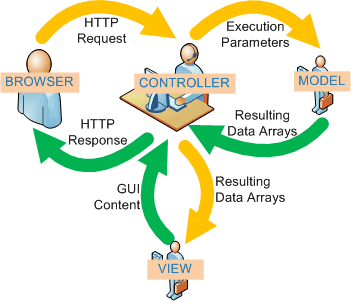
当然我现在采用的是struts1.X版本的思想!
struts1.X中有两个核心的配置:
action和form-bean
对应每个客户端页面,发送请求时都会把该页面的参数封装到一个form-bean中,这也就是form-bean的基本作用。
action元素是用来配置业务Action类,在struts中充当控制器,原则上每个请求的路径都会被拦截到对应的action,并调用action中的某个方法。
于是我仿制的struts.config配置文件的格式就出来了,如下:
<mvc-config> <!-- form-beans标签只有一个 --> <form-beans> <!-- form-bean标签有多个 --> <form-bean name="newsForm" type="net.localer.news.form.NewsForm"/> <form-bean name="userForm" type="net.localer.news.form.UserForm"/> </form-beans> <!-- action-mappings标签只有一个 --> <action-mappings> <!-- action元素:配置业务Action类 path : 请求的路径 type : 业务Action类的类路径 --> <!-- action标签有多个 --> <action path="/index" type="net.localer.news.action.NewsAction" name="newsForm"/> <action path="/user" type="net.localer.news.action.UserAction" name="userForm"/> </action-mappings> </mvc-config>
看到这里很多人应该会知道其中的type属性将来会通过反射形成一个具体的object对象。当然配置文件出来了肯定就要与之相对应的bean类,否则是无法识别的,当然既然与配置文件对应,那bean类也相当的简单!如下:public class ActionConfig { private String path; private String type; private String name; public String getPath() { return path; } public void setPath(String path) { this.path = path; } public String getType() { return type; } public void setType(String type) { this.type = type; } public String getName() { return name; } public void setName(String name) { this.name = name; } }
public class FormBeanConfig { private String name; private String type; public String getName() { return name; } public void setName(String name) { this.name = name; } public String getType() { return type; } public void setType(String type) { this.type = type; } }
配置文件里还可以看出action和form要通过name关联起来。为什么要关联呢?之前说页面的请求封装到form里面并且请求会传到action所以form也会要传给action所以当请求发出的时候:首先根据请求路径找到对应的action然后根据action里面name找到对应的form,将form反射出来后再传进对应的action里面!
同时我们还需要一个类,这个类比较特殊
/** *缓存所有已经读取到的ActionConfig对象 *和FormBeanConfig对象 * */ public class ActionMappingConfig { //actionInfo的key键是path private Map<String,ActionConfig> actionInfo = null; //formbeanInfo中的key是name private Map<String,FormBeanConfig> formbeanInfo = null; public ActionMappingConfig(){ actionInfo = new Hashtable<String, ActionConfig>(); formbeanInfo = new Hashtable<String, FormBeanConfig>(); } public void setActionConfig(ActionConfig config) { actionInfo.put(config.getPath(), config); } public ActionConfig getActionConfig(String path) { return actionInfo.get(path); } public void setFormBeanConfig(FormBeanConfig config) { formbeanInfo.put(config.getName(), config); } public FormBeanConfig getFormBeanConfig(String name) { return formbeanInfo.get(name); } }
运行的时候我们需要找一个类把所有的actionbean和formbean缓存起来ActionMappingConfig类就是干这个的。
那么缓存是要缓存可是怎么缓存起来呢这就要用到另外一个类:XMLParser
代码如下:
public class XMLParser { /** * * @param path XML文档的路径 * @return 是一已经封装好XML信息的ActionMappingConfig对象 */ public static ActionMappingConfig getActionMappingConfig(String path) { //1、构造SAX解析器 SAXReader reader = new SAXReader(); //2、创建一个空的ActionMappingConfig对象 ActionMappingConfig config = new ActionMappingConfig(); try { //3、获得整个对象 Document doc = reader.read(path); //4、获得根元素 Element root = doc.getRootElement(); //5、解析并封装FormBeanConfig的方法 formBeanParser(root,config); //6、解析并封装ActionConfig的方法 actionParser(root,config); } catch (DocumentException e) { e.printStackTrace(); } return config; } /** * * @param root文档的根元素 * @param config 空的ActionMappingConfig对象 */ private static void formBeanParser(Element root, ActionMappingConfig config) { Element beans = root.element("form-beans"); List<Element> list = beans.elements(); for (Element e : list) { String name = e.attribute("name").getValue(); String type = e.attribute("type").getValue(); //构建FormBeanConfig对象 FormBeanConfig formBean = new FormBeanConfig(); formBean.setName(name); formBean.setType(type); config.setFormBeanConfig(formBean); } } private static void actionParser(Element root, ActionMappingConfig config) { Element beans = root.element("action-mappings"); List<Element> list = beans.elements(); for (Element e : list) { String name = null; if (null != e.attribute("name")) { name = e.attribute("name").getValue(); } String type = e.attribute("type").getValue(); String path = e.attribute("path").getValue(); ActionConfig action = new ActionConfig(); action.setName(name); action.setPath(path); action.setType(type); config.setActionConfig(action); } } }
一看好像一个非常复杂的类但是一学就会就是一个普通的解析xml的java代码,网上一搜一堆,不懂可以百度,在这不多浪费时间!
struts1.X中有两个核心的配置:
action和form-bean
对应每个客户端页面,发送请求时都会把该页面的参数封装到一个form-bean中,这也就是form-bean的基本作用。
action元素是用来配置业务Action类,在struts中充当控制器,原则上每个请求的路径都会被拦截到对应的action,并调用action中的某个方法。
于是我仿制的struts.config配置文件的格式就出来了,如下:
<mvc-config> <!-- form-beans标签只有一个 --> <form-beans> <!-- form-bean标签有多个 --> <form-bean name="newsForm" type="net.localer.news.form.NewsForm"/> <form-bean name="userForm" type="net.localer.news.form.UserForm"/> </form-beans> <!-- action-mappings标签只有一个 --> <action-mappings> <!-- action元素:配置业务Action类 path : 请求的路径 type : 业务Action类的类路径 --> <!-- action标签有多个 --> <action path="/index" type="net.localer.news.action.NewsAction" name="newsForm"/> <action path="/user" type="net.localer.news.action.UserAction" name="userForm"/> </action-mappings> </mvc-config>
看到这里很多人应该会知道其中的type属性将来会通过反射形成一个具体的object对象。当然配置文件出来了肯定就要与之相对应的bean类,否则是无法识别的,当然既然与配置文件对应,那bean类也相当的简单!如下:public class ActionConfig { private String path; private String type; private String name; public String getPath() { return path; } public void setPath(String path) { this.path = path; } public String getType() { return type; } public void setType(String type) { this.type = type; } public String getName() { return name; } public void setName(String name) { this.name = name; } }
public class FormBeanConfig { private String name; private String type; public String getName() { return name; } public void setName(String name) { this.name = name; } public String getType() { return type; } public void setType(String type) { this.type = type; } }
配置文件里还可以看出action和form要通过name关联起来。为什么要关联呢?之前说页面的请求封装到form里面并且请求会传到action所以form也会要传给action所以当请求发出的时候:首先根据请求路径找到对应的action然后根据action里面name找到对应的form,将form反射出来后再传进对应的action里面!
同时我们还需要一个类,这个类比较特殊
/** *缓存所有已经读取到的ActionConfig对象 *和FormBeanConfig对象 * */ public class ActionMappingConfig { //actionInfo的key键是path private Map<String,ActionConfig> actionInfo = null; //formbeanInfo中的key是name private Map<String,FormBeanConfig> formbeanInfo = null; public ActionMappingConfig(){ actionInfo = new Hashtable<String, ActionConfig>(); formbeanInfo = new Hashtable<String, FormBeanConfig>(); } public void setActionConfig(ActionConfig config) { actionInfo.put(config.getPath(), config); } public ActionConfig getActionConfig(String path) { return actionInfo.get(path); } public void setFormBeanConfig(FormBeanConfig config) { formbeanInfo.put(config.getName(), config); } public FormBeanConfig getFormBeanConfig(String name) { return formbeanInfo.get(name); } }
运行的时候我们需要找一个类把所有的actionbean和formbean缓存起来ActionMappingConfig类就是干这个的。
那么缓存是要缓存可是怎么缓存起来呢这就要用到另外一个类:XMLParser
代码如下:
public class XMLParser { /** * * @param path XML文档的路径 * @return 是一已经封装好XML信息的ActionMappingConfig对象 */ public static ActionMappingConfig getActionMappingConfig(String path) { //1、构造SAX解析器 SAXReader reader = new SAXReader(); //2、创建一个空的ActionMappingConfig对象 ActionMappingConfig config = new ActionMappingConfig(); try { //3、获得整个对象 Document doc = reader.read(path); //4、获得根元素 Element root = doc.getRootElement(); //5、解析并封装FormBeanConfig的方法 formBeanParser(root,config); //6、解析并封装ActionConfig的方法 actionParser(root,config); } catch (DocumentException e) { e.printStackTrace(); } return config; } /** * * @param root文档的根元素 * @param config 空的ActionMappingConfig对象 */ private static void formBeanParser(Element root, ActionMappingConfig config) { Element beans = root.element("form-beans"); List<Element> list = beans.elements(); for (Element e : list) { String name = e.attribute("name").getValue(); String type = e.attribute("type").getValue(); //构建FormBeanConfig对象 FormBeanConfig formBean = new FormBeanConfig(); formBean.setName(name); formBean.setType(type); config.setFormBeanConfig(formBean); } } private static void actionParser(Element root, ActionMappingConfig config) { Element beans = root.element("action-mappings"); List<Element> list = beans.elements(); for (Element e : list) { String name = null; if (null != e.attribute("name")) { name = e.attribute("name").getValue(); } String type = e.attribute("type").getValue(); String path = e.attribute("path").getValue(); ActionConfig action = new ActionConfig(); action.setName(name); action.setPath(path); action.setType(type); config.setActionConfig(action); } } }
一看好像一个非常复杂的类但是一学就会就是一个普通的解析xml的java代码,网上一搜一堆,不懂可以百度,在这不多浪费时间!
到这里我们已经完成了第一大步,把所有的基础config数据备好,
下面要进行的就是核心精髓的部分:action类,actionForm类,actionForward类等地编写!




















 648
648

 被折叠的 条评论
为什么被折叠?
被折叠的 条评论
为什么被折叠?








