 Is your email address OK? You are signed up for our
newsletters but your email address is either unconfirmed, or has not been reconfirmed in a long time. Please click
here to have a confirmation email sent so we can confirm your email address and start sending you newsletters again.
Is your email address OK? You are signed up for our
newsletters but your email address is either unconfirmed, or has not been reconfirmed in a long time. Please click
here to have a confirmation email sent so we can confirm your email address and start sending you newsletters again.
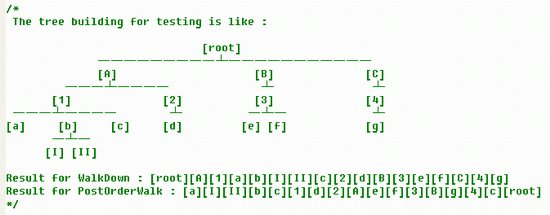
Introduction
For more than a year and a half I have had to use some kind of multi-node tree to do something. However, all I found from the Internet are binary trees or equivalents. I therefore decided to write my own. Because I had to finish it pretty fast, I spent only two days for it, so it may be buggy.
In the project, it has three classes working like in STL container-iterator style.template <class Key, class T> class Tree template <class Key, class T> class Tree_iterator template <class Key, class T> class TreeNode
A tree contains many tree nodes, while tree nodes contain data. Tree nodes of a tree are called children. In the design each node is assigned a level and the root node is of level 1. Tree_iterator is for navigation within the tree. Two tree-walk styles are defined. One walks down from the root node, while the other one use post-style to walk through all children of the tree. For each walk action, a tree_iterator is returned, so the user can use the iterator to reference the tree node and get the data.
I wrapped all the classes under the namespace Tiffany. For example, declaration of the tree with key type of wstring, and node data type of string, and add two levels of element is like:
Tiffany::Tree<wstring, string> x(L"Node 1", "Root"); px = x.AddChild(L"Key1","A"); px1 = x.AddChild(px, L"Key2", "1");
For a walk down action, you can limit it to a part of a tree ("sub-tree") by using the function SetSubTreePivot(px), and you can set the pivot to point back to the root node by calling SetWalkDownRootPivot. Try it out!. You can even delete part of the tree by calling DelSubTree().
Unfortunately I didn't have much time to prepare this document, but it should be obvious how to the classes.
<!-- Main Page Contents End -->License
This article has no explicit license attached to it but may contain usage terms in the article text or the download files themselves. If in doubt please contact the author via the discussion board below.
A list of licenses authors might use can be found here



















 166
166











 被折叠的 条评论
为什么被折叠?
被折叠的 条评论
为什么被折叠?








