I had to edit these files:
/usr/share/themes/Ambiance/gtk-3.0/settings.ini
/usr/share/themes/Ambiance/gtk-3.0/gtk.css
/usr/share/themes/Ambiance/gtk-2.0/gtkrc
(Addition: for Ubuntu 12.04, it seems youjust have to modify the file: /usr/share/themes/Ambiance/gtk-2.0/gtkrc , replacing the tooltip backround and foreground color, with the #000000 and the #f5f5b5 color, respectively)
You require root privileges to edit the files. Usegksudo geditto edit them.
Search fortooltipin these files and you'll find the color definitions for the foreground and the background. I use#000000as foreground and#f5f5b5as background and now the tooltips in all applications are again readable. After changing the color values simply switch to some other theme and then back to Ambiance and the tooltip color is now fixed.
vi /usr/share/themes/Ambiance/gtk-2.0/gtkrc
tooltip_fg_color: #000000
tooltip_bg_color: #f5feb5 或 #f2edbc
Here is the result:
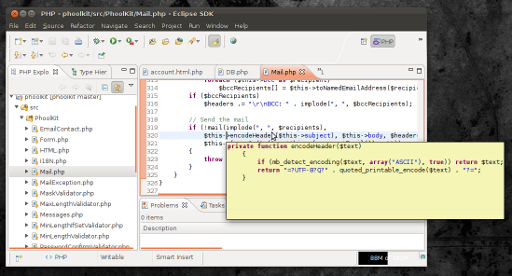
参考推荐:
How to change tooltip background color in Unity?
eclipse在ubuntu(12.04)中的提示面板颜色的修改






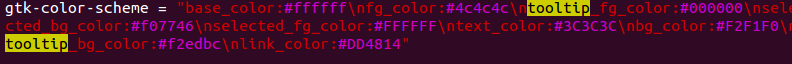














 203
203

 被折叠的 条评论
为什么被折叠?
被折叠的 条评论
为什么被折叠?








