1、menu函数:产生菜单
2、用法说明
m = menu('title','n1','n2',......,'nn') 函数显示以字符串变量‘title’为标题的菜单,选项为字符串变量:‘n1’,......,返回所输入的值到m
3、举例说明
>> m = menu('登录注册界面','登录','注册','取消','返回')
m =
1
>> m = menu('登录注册界面','登录','注册','取消','返回')
m =
2
>> m = menu('登录注册界面','登录','注册','取消','返回')
m =
3
>> m = menu('登录注册界面','登录','注册','取消','返回')
m =
44、附录
>> help menu
menu Generate a menu of choices for user input.
CHOICE = menu(HEADER, ITEM1, ITEM2, ... ) displays the HEADER
string followed in sequence by the menu-item strings: ITEM1, ITEM2,
... ITEMn. Returns the number of the selected menu-item as CHOICE,
a scalar value. There is no limit to the number of menu items.
CHOICE = menu(HEADER, ITEMLIST) where ITEMLIST is a string, cell
array is also a valid syntax.
On most graphics terminals menu will display the menu-items as push
buttons in a figure window, otherwise they will be given as a numbered
list in the command window (see example, below).
Example:
K = menu('Choose a color','Red','Blue','Green')
%creates a figure with buttons labeled 'Red', 'Blue' and 'Green'
%The button clicked by the user is returned as K (i.e. K = 2
implies that the user selected Blue).
See also uicontrol, uimenu, guide.
Reference page in Help browser
doc menu






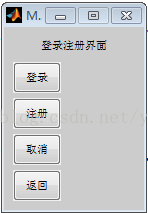














 769
769











 被折叠的 条评论
为什么被折叠?
被折叠的 条评论
为什么被折叠?








