freemarker获取封装类中对象的属性
1、设计思路
(1)封装学生类
(2)创建数据模型
(3)新建student.ftl
(4)运行Junit测试文件,生成HTML文件
2、封装学生类
Student.java:
/**
* @Title:Student.java
* @Package:com.you.freemarker.model
* @Description:学生类
* @author:Youhaidong(游海东)
* @date:2014-5-26 下午11:41:05
* @version V1.0
*/
package com.you.freemarker.model;
import java.io.Serializable;
import java.util.Date;
/**
* 类功能说明
* 类修改者 修改日期
* 修改说明
* <p>Title:Student.java</p>
* <p>Description:游海东个人开发</p>
* <p>Copyright:Copyright(c)2013</p>
* @author:游海东
* @date:2014-5-26 下午11:41:05
* @version V1.0
*/
public class Student implements Serializable
{
/**
* @Fields serialVersionUID:序列化
*/
private static final long serialVersionUID = 1L;
/**
* 学生姓名
*/
private String studentName;
/**
* 学生性别
*/
private String studentSex;
/**
* 学生年龄
*/
private int studentAge;
/**
* 学生生日
*/
private Date studentBirthday;
/**
* 学生地址
*/
private String studentAddr;
/**
* QQ
*/
private long studentQQ;
/**
* @return the studentName
*/
public String getStudentName() {
return studentName;
}
/**
* @param studentName the studentName to set
*/
public void setStudentName(String studentName) {
this.studentName = studentName;
}
/**
* @return the studentSex
*/
public String getStudentSex() {
return studentSex;
}
/**
* @param studentSex the studentSex to set
*/
public void setStudentSex(String studentSex) {
this.studentSex = studentSex;
}
/**
* @return the studentAge
*/
public int getStudentAge() {
return studentAge;
}
/**
* @param studentAge the studentAge to set
*/
public void setStudentAge(int studentAge) {
this.studentAge = studentAge;
}
/**
* @return the studentBirthday
*/
public Date getStudentBirthday() {
return studentBirthday;
}
/**
* @param studentBirthday the studentBirthday to set
*/
public void setStudentBirthday(Date studentBirthday) {
this.studentBirthday = studentBirthday;
}
/**
* @return the studentAddr
*/
public String getStudentAddr() {
return studentAddr;
}
/**
* @param studentAddr the studentAddr to set
*/
public void setStudentAddr(String studentAddr) {
this.studentAddr = studentAddr;
}
/**
* @return the studentQQ
*/
public long getStudentQQ() {
return studentQQ;
}
/**
* @param studentQQ the studentQQ to set
*/
public void setStudentQQ(long studentQQ) {
this.studentQQ = studentQQ;
}
/**
* <p>Title:</p>
* <p>Description:无参构造函数</p>
*/
public Student() {
super();
}
/**
* <p>Title:</p>
* <p>Description:有参构造函数</p>
* @param studentName
* @param studentSex
* @param studentAge
* @param studentBirthday
* @param studentAddr
* @param studentQQ
*/
public Student(String studentName, String studentSex, int studentAge,
Date studentBirthday, String studentAddr, long studentQQ) {
super();
this.studentName = studentName;
this.studentSex = studentSex;
this.studentAge = studentAge;
this.studentBirthday = studentBirthday;
this.studentAddr = studentAddr;
this.studentQQ = studentQQ;
}
}
3、创建数据模型
Map<String,Object> root = null;
/**
*
* @Title:testStudent
* @Description:
* @param:
* @return: void
* @throws
*/
@Test
public void testStudent()
{
//创建数据模型
root = new HashMap<String,Object>();
root.put("student", new Student("张三丰","男",34,new Date(1988-12-12),"湖北省武汉市武昌洪山区",78451214));
student("student.ftl");
studentFile("student.ftl","student.html");
}
/**
*
* @Title:student
* @Description:
* @param:@param name
* @return: void
* @throws
*/
private void student(String name)
{
ft.printFtl(name,root);
}
/**
*
* @Title:studentFile
* @Description:
* @param:@param name
* @param:@param fileName
* @return: void
* @throws
*/
private void studentFile(String name,String fileName)
{
ft.printFile(name, root, fileName);
}4、新建student.ftl
student.ftl:
<!DOCTYPE HTML PUBLIC "-//W3C//DTD HTML 4.01 Transitional//EN">
<html>
<head>
<title>学生信息</title>
<meta http-equiv="keywords" content="keyword1,keyword2,keyword3">
<meta http-equiv="description" content="this is my page">
<meta http-equiv="content-type" content="text/html; charset=UTF-8">
</head>
<body>
姓名:${student.studentName}
性别:${student.studentSex}
年龄:${student.studentAge}
生日:${(student.studentBirthday)?string("yyyy-MM-dd")}
地址:${student.studentAddr}
QQ:${student.studentQQ}
</body>
</html>
5、运行Junit测试文件,生成HTML文件
6、控制台输出结果
<!DOCTYPE HTML PUBLIC "-//W3C//DTD HTML 4.01 Transitional//EN">
<html>
<head>
<title>学生信息</title>
<meta http-equiv="keywords" content="keyword1,keyword2,keyword3">
<meta http-equiv="description" content="this is my page">
<meta http-equiv="content-type" content="text/html; charset=UTF-8">
</head>
<body>
姓名:张三丰
性别:男
年龄:34
生日:1970-01-01
地址:湖北省武汉市武昌洪山区
QQ:78,451,214
</body>
</html>






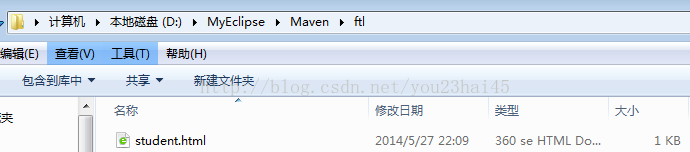














 1432
1432











 被折叠的 条评论
为什么被折叠?
被折叠的 条评论
为什么被折叠?








