有时候,我们在开发ListView的时候,可能item中只有一个控件要频繁刷新(1次/1秒),这时候,如果使用notifyDataSetChanged代价太大了,这就会导致我们在滑动ListView的时候出现卡顿。比如我们要实现如下界面效果的话,部分代码为:
private View view;
private CurrentTask currentTask;
private Handler timeHandler = new Handler() {
@Override
public void handleMessage(Message msg) {
super.handleMessage(msg);
if (mlv_customed_task != null) {
int size = mlv_customed_task.getChildCount();
for (int i = 0; i < size; i++) {
view = mlv_customed_task.getChildAt(i);
currentTask = currentTasks.get(i);
TextView tv_day = (TextView) view.findViewById(R.id.tv_day);
TextView tv_hour = (TextView) view.findViewById(R.id.tv_hour);
TextView tv_minute = (TextView) view.findViewById(R.id.tv_minute);
TextView tv_second = (TextView) view.findViewById(R.id.tv_second);
String overTimestamp = currentTask.getOver_time();
if (!TextUtils.isEmpty(overTimestamp)) {
long over = Long.parseLong(overTimestamp);
long remainTimes = over - System.currentTimeMillis()/1000;
String[] date = DateTool.getOverTimeBySeconds(remainTimes);
tv_day.setText(String.format(mActivity.getResources().getString(R.string.current_task_day), date[0]));
tv_hour.setText(String.format(mActivity.getResources().getString(R.string.current_task_hour), date[1]));
tv_minute.setText(String.format(mActivity.getResources().getString(R.string.current_task_minute), date[2]));
tv_second.setText(String.format(mActivity.getResources().getString(R.string.current_task_second), date[3]));
}
}
}
}
};
private ScheduledExecutorService timeExecutor = Executors.newScheduledThreadPool(3);
private Runnable timeRunnable;原理就是遍历ListView中的child,然后找到该child中对应的控件,进行刷新即可。








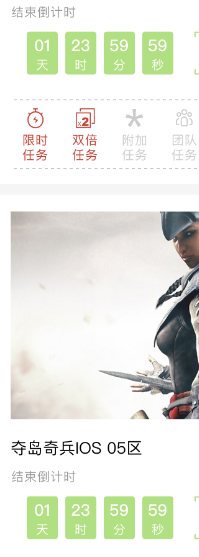















 2万+
2万+

 被折叠的 条评论
为什么被折叠?
被折叠的 条评论
为什么被折叠?










