
功能介绍
管理员登陆后,主要包括首页、个人中心、用户管理、文章分类管理、文章信息管理、系统管理等功能。
用户登陆进入系统可以实现首页、文章信息、公告信息、个人中心、后台管理等功能。
部分功能模块代码
package com.controller;
import java.io.File;
import java.io.FileNotFoundException;
import java.io.IOException;
import java.text.SimpleDateFormat;
import java.util.ArrayList;
import java.util.Calendar;
import java.util.Date;
import java.util.HashMap;
import java.util.List;
import java.util.Map;
import javax.servlet.http.HttpServletRequest;
import org.apache.commons.lang3.StringUtils;
import org.json.JSONObject;
import org.springframework.beans.factory.annotation.Autowired;
import org.springframework.util.ResourceUtils;
import org.springframework.web.bind.annotation.PathVariable;
import org.springframework.web.bind.annotation.RequestBody;
import org.springframework.web.bind.annotation.RequestMapping;
import org.springframework.web.bind.annotation.RequestParam;
import org.springframework.web.bind.annotation.RestController;
import com.annotation.IgnoreAuth;
import com.baidu.aip.face.AipFace;
import com.baidu.aip.face.MatchRequest;
import com.baidu.aip.util.Base64Util;
import com.baomidou.mybatisplus.mapper.EntityWrapper;
import com.entity.ConfigEntity;
import com.service.CommonService;
import com.service.ConfigService;
import com.utils.BaiduUtil;
import com.utils.FileUtil;
import com.utils.R;
/**
* 通用接口
*/
@RestController
public class CommonController{
@Autowired
private CommonService commonService;
private static AipFace client = null;
@Autowired
private ConfigService configService;
/**
* 获取table表中的column列表(联动接口)
* @param table
* @param column
* @return
*/
@IgnoreAuth
@RequestMapping("/option/{tableName}/{columnName}")
public R getOption(@PathVariable("tableName") String tableName, @PathVariable("columnName") String columnName,String level,String parent) {
Map<String, Object> params = new HashMap<String, Object>();
params.put("table", tableName);
params.put("column", columnName);
if(StringUtils.isNotBlank(level)) {
params.put("level", level);
}
if(StringUtils.isNotBlank(parent)) {
params.put("parent", parent);
}
List<String> data = commonService.getOption(params);
return R.ok().put("data", data);
}
/**
* 根据table中的column获取单条记录
* @param table
* @param column
* @return
*/
@IgnoreAuth
@RequestMapping("/follow/{tableName}/{columnName}")
public R getFollowByOption(@PathVariable("tableName") String tableName, @PathVariable("columnName") String columnName, @RequestParam String columnValue) {
Map<String, Object> params = new HashMap<String, Object>();
params.put("table", tableName);
params.put("column", columnName);
params.put("columnValue", columnValue);
Map<String, Object> result = commonService.getFollowByOption(params);
return R.ok().put("data", result);
}
/**
* 修改table表的sfsh状态
* @param table
* @param map
* @return
*/
@RequestMapping("/sh/{tableName}")
public R sh(@PathVariable("tableName") String tableName, @RequestBody Map<String, Object> map) {
map.put("table", tableName);
commonService.sh(map);
return R.ok();
}
/**
* 获取需要提醒的记录数
* @param tableName
* @param columnName
* @param type 1:数字 2:日期
* @param map
* @return
*/
@IgnoreAuth
@RequestMapping("/remind/{tableName}/{columnName}/{type}")
public R remindCount(@PathVariable("tableName") String tableName, @PathVariable("columnName") String columnName,
@PathVariable("type") String type,@RequestParam Map<String, Object> map) {
map.put("table", tableName);
map.put("column", columnName);
map.put("type", type);
if(type.equals("2")) {
SimpleDateFormat sdf = new SimpleDateFormat("yyyy-MM-dd");
Calendar c = Calendar.getInstance();
Date remindStartDate = null;
Date remindEndDate = null;
if(map.get("remindstart")!=null) {
Integer remindStart = Integer.parseInt(map.get("remindstart").toString());
c.setTime(new Date());
c.add(Calendar.DAY_OF_MONTH,remindStart);
remindStartDate = c.getTime();
map.put("remindstart", sdf.format(remindStartDate));
}
if(map.get("remindend")!=null) {
Integer remindEnd = Integer.parseInt(map.get("remindend").toString());
c.setTime(new Date());
c.add(Calendar.DAY_OF_MONTH,remindEnd);
remindEndDate = c.getTime();
map.put("remindend", sdf.format(remindEndDate));
}
}
int count = commonService.remindCount(map);
return R.ok().put("count", count);
}
/**
* 单列求和
*/
@IgnoreAuth
@RequestMapping("/cal/{tableName}/{columnName}")
public R cal(@PathVariable("tableName") String tableName, @PathVariable("columnName") String columnName) {
Map<String, Object> params = new HashMap<String, Object>();
params.put("table", tableName);
params.put("column", columnName);
Map<String, Object> result = commonService.selectCal(params);
return R.ok().put("data", result);
}
/**
* 分组统计
*/
@IgnoreAuth
@RequestMapping("/group/{tableName}/{columnName}")
public R group(@PathVariable("tableName") String tableName, @PathVariable("columnName") String columnName) {
Map<String, Object> params = new HashMap<String, Object>();
params.put("table", tableName);
params.put("column", columnName);
List<Map<String, Object>> result = commonService.selectGroup(params);
SimpleDateFormat sdf = new SimpleDateFormat("yyyy-MM-dd");
for(Map<String, Object> m : result) {
for(String k : m.keySet()) {
if(m.get(k) instanceof Date) {
m.put(k, sdf.format((Date)m.get(k)));
}
}
}
return R.ok().put("data", result);
}
/**
* (按值统计)
*/
@IgnoreAuth
@RequestMapping("/value/{tableName}/{xColumnName}/{yColumnName}")
public R value(@PathVariable("tableName") String tableName, @PathVariable("yColumnName") String yColumnName, @PathVariable("xColumnName") String xColumnName) {
Map<String, Object> params = new HashMap<String, Object>();
params.put("table", tableName);
params.put("xColumn", xColumnName);
params.put("yColumn", yColumnName);
List<Map<String, Object>> result = commonService.selectValue(params);
SimpleDateFormat sdf = new SimpleDateFormat("yyyy-MM-dd");
for(Map<String, Object> m : result) {
for(String k : m.keySet()) {
if(m.get(k) instanceof Date) {
m.put(k, sdf.format((Date)m.get(k)));
}
}
}
return R.ok().put("data", result);
}
/**
* (按值统计)时间统计类型
*/
@IgnoreAuth
@RequestMapping("/value/{tableName}/{xColumnName}/{yColumnName}/{timeStatType}")
public R valueDay(@PathVariable("tableName") String tableName, @PathVariable("yColumnName") String yColumnName, @PathVariable("xColumnName") String xColumnName, @PathVariable("timeStatType") String timeStatType) {
Map<String, Object> params = new HashMap<String, Object>();
params.put("table", tableName);
params.put("xColumn", xColumnName);
params.put("yColumn", yColumnName);
params.put("timeStatType", timeStatType);
List<Map<String, Object>> result = commonService.selectTimeStatValue(params);
SimpleDateFormat sdf = new SimpleDateFormat("yyyy-MM-dd");
for(Map<String, Object> m : result) {
for(String k : m.keySet()) {
if(m.get(k) instanceof Date) {
m.put(k, sdf.format((Date)m.get(k)));
}
}
}
return R.ok().put("data", result);
}
/**
* 人脸比对
*
* @param face1 人脸1
* @param face2 人脸2
* @return
*/
@RequestMapping("/matchFace")
@IgnoreAuth
public R matchFace(String face1, String face2,HttpServletRequest request) {
if(client==null) {
/*String AppID = configService.selectOne(new EntityWrapper<ConfigEntity>().eq("name", "AppID")).getValue();*/
String APIKey = configService.selectOne(new EntityWrapper<ConfigEntity>().eq("name", "APIKey")).getValue();
String SecretKey = configService.selectOne(new EntityWrapper<ConfigEntity>().eq("name", "SecretKey")).getValue();
String token = BaiduUtil.getAuth(APIKey, SecretKey);
if(token==null) {
return R.error("请在配置管理中正确配置APIKey和SecretKey");
}
client = new AipFace(null, APIKey, SecretKey);
client.setConnectionTimeoutInMillis(2000);
client.setSocketTimeoutInMillis(60000);
}
JSONObject res = null;
try {
File path = new File(ResourceUtils.getURL("classpath:static").getPath());
if(!path.exists()) {
path = new File("");
}
File upload = new File(path.getAbsolutePath(),"/upload/");
File file1 = new File(upload.getAbsolutePath()+"/"+face1);
File file2 = new File(upload.getAbsolutePath()+"/"+face2);
String img1 = Base64Util.encode(FileUtil.FileToByte(file1));
String img2 = Base64Util.encode(FileUtil.FileToByte(file2));
MatchRequest req1 = new MatchRequest(img1, "BASE64");
MatchRequest req2 = new MatchRequest(img2, "BASE64");
ArrayList<MatchRequest> requests = new ArrayList<MatchRequest>();
requests.add(req1);
requests.add(req2);
res = client.match(requests);
System.out.println(res.get("result"));
} catch (FileNotFoundException e) {
e.printStackTrace();
return R.error("文件不存在");
} catch (IOException e) {
e.printStackTrace();
}
return R.ok().put("score", com.alibaba.fastjson.JSONObject.parse(res.getJSONObject("result").get("score").toString()));
}
}
package com.service.impl;
import java.util.List;
import java.util.Map;
import org.springframework.beans.factory.annotation.Autowired;
import org.springframework.stereotype.Service;
import com.dao.CommonDao;
import com.service.CommonService;
/**
* 系统用户
*/
@Service("commonService")
public class CommonServiceImpl implements CommonService {
@Autowired
private CommonDao commonDao;
@Override
public List<String> getOption(Map<String, Object> params) {
return commonDao.getOption(params);
}
@Override
public Map<String, Object> getFollowByOption(Map<String, Object> params) {
return commonDao.getFollowByOption(params);
}
@Override
public void sh(Map<String, Object> params) {
commonDao.sh(params);
}
@Override
public int remindCount(Map<String, Object> params) {
return commonDao.remindCount(params);
}
@Override
public Map<String, Object> selectCal(Map<String, Object> params) {
return commonDao.selectCal(params);
}
@Override
public List<Map<String, Object>> selectGroup(Map<String, Object> params) {
return commonDao.selectGroup(params);
}
@Override
public List<Map<String, Object>> selectValue(Map<String, Object> params) {
return commonDao.selectValue(params);
}
@Override
public List<Map<String, Object>> selectTimeStatValue(Map<String, Object> params) {
return commonDao.selectTimeStatValue(params);
}
}
package com.dao;
import java.util.List;
import java.util.Map;
/**
* 通用接口
*/
public interface CommonDao{
List<String> getOption(Map<String, Object> params);
Map<String, Object> getFollowByOption(Map<String, Object> params);
List<String> getFollowByOption2(Map<String, Object> params);
void sh(Map<String, Object> params);
int remindCount(Map<String, Object> params);
Map<String, Object> selectCal(Map<String, Object> params);
List<Map<String, Object>> selectGroup(Map<String, Object> params);
List<Map<String, Object>> selectValue(Map<String, Object> params);
List<Map<String, Object>> selectTimeStatValue(Map<String, Object> params);
}
论文目录
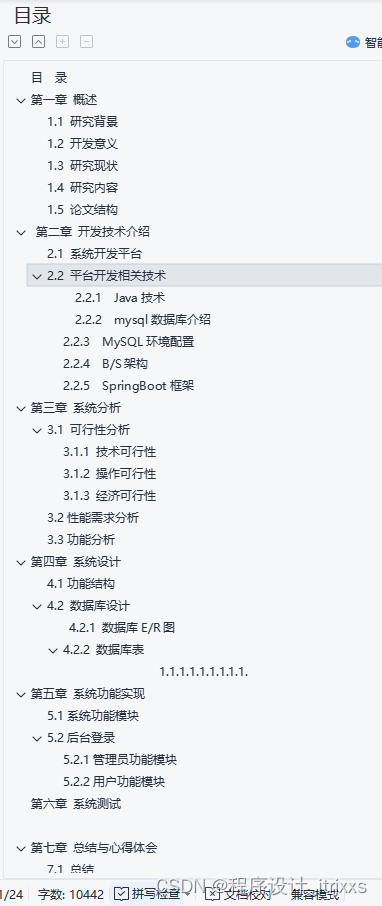






















 680
680











 被折叠的 条评论
为什么被折叠?
被折叠的 条评论
为什么被折叠?








