准备工作 1.准备两台虚拟机(我的是centos7系统的)
一台是 192.168.18.140
一台是 192.168.18.141
2.关闭防火墙 和SELinux
| 1 2 | systemctl stop firewalld
setenforce 0
|
优化系统
| 1 2 3 4 5 6 7 | vim /etc/security/limits.conf
********************************
* soft nproc 65535
* hard nproc 65535
* soft nofile 65535
* hard nofile 65535
********************************
|
测试是否优化系统完成 断开连接重新连接一下如下所示 就可以了
| 1 2 | [root@localhost ~]# ulimit -n
65535
|
这两台服务器都需要安装jdk环境
| 1 2 3 4 5 6 7 8 9 10 11 12 13 14 | [root@localhost src]# rpm -ivh jdk-8u131-linux-x64_.rpm
准备中... ################################# [100%]
正在升级/安装...
1:jdk1.8.0_131-2000:1.8.0_131-fcs ################################# [100%]
Unpacking JAR files...
tools.jar...
plugin.jar...
javaws.jar...
deploy.jar...
rt.jar...
jsse.jar...
charsets.jar...
localedata.jar...
[root@localhost src]#
|
140 服务器是ES+kibana
先安装ES(elasticsearch)
| 1 2 3 4 5 6 7 8 9 10 11 12 13 | [root@localhost src]# rpm -ivh elasticsearch-6.6.2.rpm
警告:elasticsearch-6.6.2.rpm: 头V4 RSA/SHA512 Signature, 密钥 ID d88e42b4: NOKEY
准备中... ################################# [100%]
Creating elasticsearch group... OK
Creating elasticsearch user... OK
正在升级/安装...
1:elasticsearch-0:6.6.2-1 ################################# [100%]
### NOT starting on installation, please execute the following statements to configure elasticsearch service to start automatically using systemd
sudo systemctl daemon-reload
sudo systemctl enable elasticsearch.service
### You can start elasticsearch service by executing
sudo systemctl start elasticsearch.service
Created elasticsearch keystore in /etc/elasticsearch<br>
|
编辑elasticesarch的配置文件
| 1 2 3 4 5 | vim /etc/elasticsearch/elasticsearch.yml
修改以下内容
network.host: 192.168.18.140 //修改为本机IP地址
http.port: 9200<br><br>systemctl restart elasticsearch
|
开始安装kibana
| 1 2 3 4 5 | rpm -ivh kibana-6.6.2-x86_64.rpm
警告:kibana-6.6.2-x86_64.rpm: 头V4 RSA/SHA512 Signature, 密钥 ID d88e42b4: NOKEY
准备中... ################################# [100%]
正在升级/安装...
1:kibana-6.6.2-1 ################################# [100%]
|
编辑kibana的配置文件
| 1 2 3 4 5 6 7 8 | 修改成如下所示就可以了
cat /etc/kibana/kibana.yml |grep -v '^#'
*****************************************
server.port: 5601
server.host: "0.0.0.0"
elasticsearch.hosts: ["http://192.168.18.140:9200"]
*****************************************
|
重启kibana
sysetmct restart kibana
给予权限
chmod -R 777 /var/log/messages
141 服务器是logstash
安装
| 1 2 3 4 5 6 7 | rpm -ivh logstash-6.6.0.rpm
警告:logstash-6.6.0.rpm: 头V4 RSA/SHA512 Signature, 密钥 ID d88e42b4: NOKEY
准备中... ################################# [100%]
正在升级/安装...
1:logstash-1:6.6.0-1 ################################# [100%]
Using provided startup.options file: /etc/logstash/startup.options
Successfully created system startup script for Logstash
|
编写一个收集日志的配置文件
| 1 2 3 4 5 6 7 8 9 10 11 12 13 14 15 16 | vim /etc/logstash/conf.d/system.conf
*******************************************
input {
file {
path => "/var/log/messages"
type => "system-log"
start_position => "beginning"
}
}
output {
elasticsearch {
hosts => "192.168.18.140:9200"
index => "system_log-%{+YYYY.MM.dd}"
}
}
******************************************* <br>重启服务<br>systemctl restart logstash
|
给予权限
chmod -R 777 /var/log/messages
执行 这条命令 curl -X GET HTTP://192.168.18.140:9200/_cat/indices?v 如下所示表示成功可以检索 在两台服务器上都执行以下这条命令
| 1 2 3 | health status index uuid pri rep docs.count docs.deleted store.size pri.store.size
green open .kibana_1 JK3lTv0uSw2ewk3_Qvwmww 1 0 2 0 8.6kb 8.6kb
yellow open system_log-2019.12.08 12ezV-ilT9uIU7if-xIATw 5 1 328 0 189.2kb 189.2kb
|
访问kibana的服务器 在浏览器中








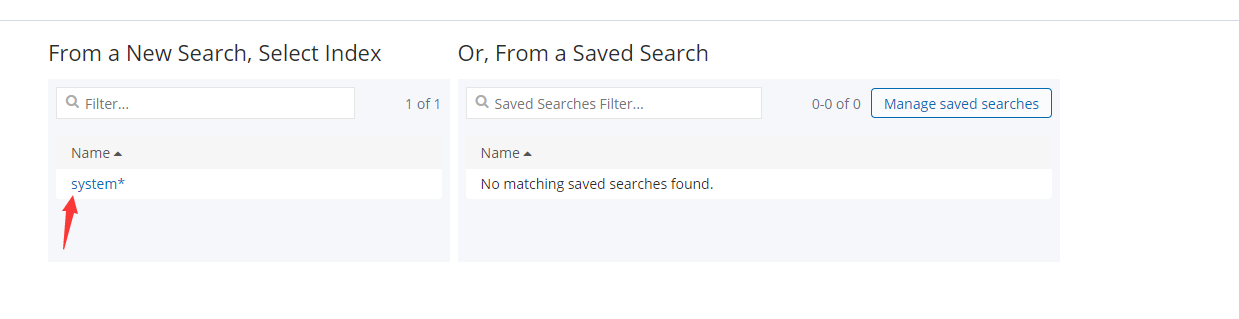










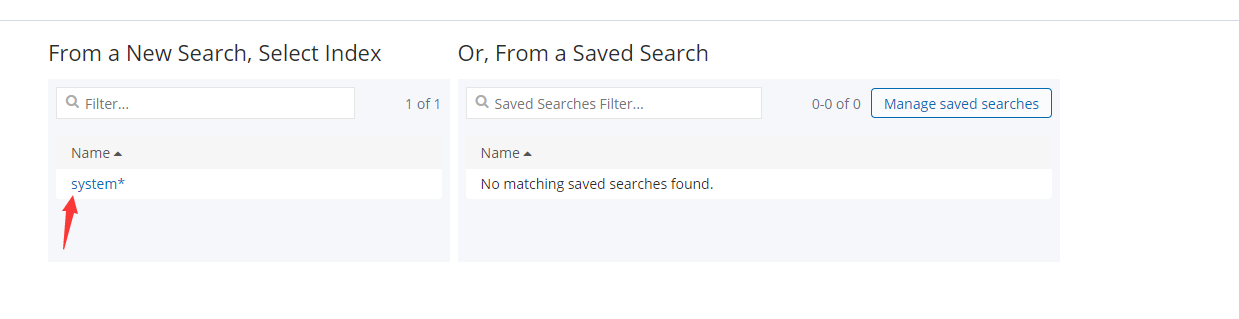



























 被折叠的 条评论
为什么被折叠?
被折叠的 条评论
为什么被折叠?








