【Java】EasyExecl数据导入
📔 千寻简笔记介绍
千寻简笔记已开源,Gitee与GitHub搜索chihiro-notes,包含笔记源文件.md,以及PDF版本方便阅读,且是用了精美主题,阅读体验更佳,如果文章对你有帮助请帮我点一个Star~
文章目录
EasyExcel介绍
Java解析、生成Excel比较有名的框架有Apache poi、jxl。但他们都存在一个严重的问题就是非常的耗内存,poi有一套SAX模式的API可以一定程度的解决一些内存溢出的问题,但POI还是有一些缺陷,比如07版Excel解压缩以及解压后存储都是在内存中完成的,内存消耗依然很大。
easyexcel重写了poi对07版Excel的解析,一个3M的excel用POI sax解析依然需要100M左右内存,改用easyexcel可以降低到几M,并且再大的excel也不会出现内存溢出;03版依赖POI的sax模式,在上层做了模型转换的封装,让使用者更加简单方便
为什么使用EasyExcel
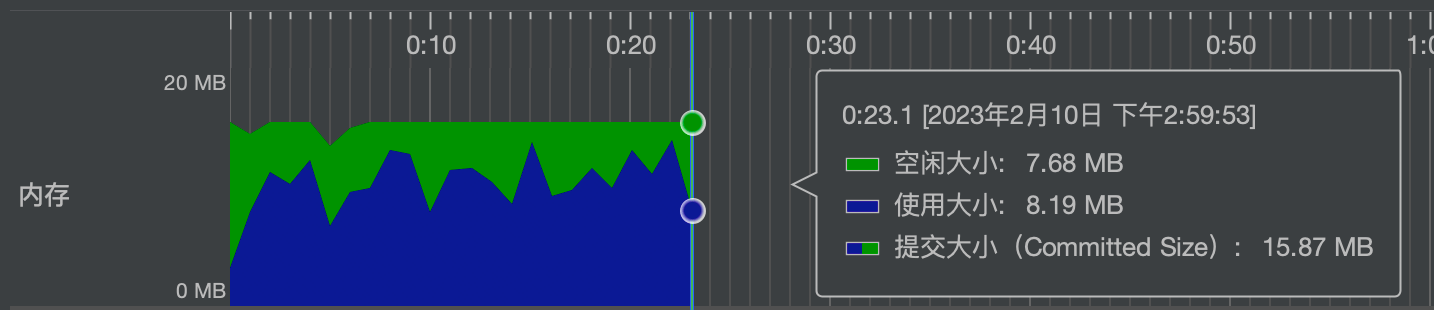
EasyExcel 是一个基于 Java 的简单、高效的 Excel 文件读写框架。它提供了易于使用的 API,可以快速读取和写入 Excel 文件,支持大数据量的处理,并且具有良好的性能。
- 简单易用:EasyExcel 提供了简洁而直观的 API,使得读写 Excel 文件变得简单易用,无需繁琐的操作和复杂的配置。
- 高性能:EasyExcel 使用了流式读写的方式,能够高效地处理大规模的 Excel 文件,提供了优秀的性能和内存管理。
- 支持多种数据源:EasyExcel 可以与多种数据源进行集成,包括 Java 对象、数据库查询结果、XML、JSON 等,方便灵活地读写各种数据格式。
- 大数据量支持:EasyExcel 对于大规模数据的读写具有优势,能够快速处理大量的数据,同时提供了灵活的数据导入导出选项。
- 导入导出功能:EasyExcel 提供了丰富的导入和导出功能,可以方便地读取和写入 Excel 文件,支持自定义转换器、监听器等扩展功能。
- 跨平台兼容:EasyExcel 可以在 Windows、Linux、Mac 等多个操作系统上运行,并且与 Java 应用程序完美集成,具有良好的跨平台兼容性。
总的来说,EasyExcel 提供了简单、高效、灵活的 Excel 文件读写解决方案,使开发者能够轻松处理 Excel 数据,节省开发时间和资源,提高工作效率。无论是数据导入、导出、数据分析还是报表生成,EasyExcel 都是一个强大的选择。
实现思路
- 引入 EasyExcel 依赖:在项目的 Maven 配置文件中,添加 EasyExcel 的依赖项。
- 创建 Excel 写入器:通过
EasyExcel.write()方法创建一个 Excel 写入器,指定要生成的 Excel 文件路径或输出流。 - 定义 Excel 数据模型:创建一个 Java 类,用于表示 Excel 中的数据行,通过在类上添加注解,指定 Excel 列和数据的映射关系。
- 写入 Excel 数据:通过
write(List<? extends T> data, Class<? extends T> clazz)方法,将数据集合和数据模型类传递给 Excel 写入器,执行数据写入操作。 - 创建 Excel 读取器:通过
EasyExcel.read()方法创建一个 Excel 读取器,指定要读取的 Excel 文件路径或输入流。 - 定义 Excel 读取监听器:创建一个 Java 类,继承
AnalysisEventListener<T>,重写invoke()方法,用于处理每行读取的 Excel 数据。 - 读取 Excel 数据:通过
read(Class<? extends T> clazz, AnalysisEventListener<T> eventListener)方法,将数据模型类和监听器传递给 Excel 读取器,执行数据读取操作。 - 使用转换器:如果需要对 Excel 数据进行自定义转换,可以实现自定义的转换器,并在数据模型的注解中指定使用的转换器。
- 处理异常:在读取 Excel 数据和写入 Excel 数据的过程中,可能会出现异常情况,可以通过捕获和处理异常,进行相应的错误处理和日志记录。
- 其他功能:EasyExcel 还提供了更多功能,如数据筛选、条件格式、合并单元格、Sheet 切换等,可以根据需求灵活应用。
实现代码
**ImprotListener
核心代码
有个很重要的点 ImprotListener不能被spring管理,要每次读取excel都要new,然后里面用到spring可以构造方法传进去
package com.ruoyi.project.excel;
import com.alibaba.excel.context.AnalysisContext;
import com.alibaba.excel.event.AnalysisEventListener;
import com.alibaba.fastjson.JSON;
import com.ruoyi.common.exception.CustomException;
import com.ruoyi.common.utils.StringUtils;
import com.ruoyi.common.utils.bean.BeanUtils;
import com.ruoyi.project.domain.ImportDemo;
import lombok.extern.slf4j.Slf4j;
import org.slf4j.Logger;
import org.slf4j.LoggerFactory;
import org.springframework.util.CollectionUtils;
import javax.validation.ConstraintViolation;
import javax.validation.Validation;
import javax.validation.Validator;
import java.util.ArrayList;
import java.util.Date;
import java.util.List;
import java.util.Set;
/**
* 导入监听器
*
* @author star
* @date 2023-05-16
*/
@Slf4j
public class ImprotListener extends AnalysisEventListener<ImprotExcelVo> {
private Logger logger = LoggerFactory.getLogger(BriefingListener.class);
private static final int BATCH_COUNT = 100;
// 不方便直接注入,通过构造函数引入
private IImportService iImportService;
// 这里方便演示理解,这里保存的日志的列表,实际中用于保存其他业务数据
private List<Log> logList = new ArrayList<>();
public ImprotListener(IImportService iImportService) {
this.iImportService = iImportService;
}
@Override
public void onException(Exception exception, AnalysisContext context) throws Exception {
log.info("导入错误::"+"错误行数{"+(context.getCurrentRowNum().longValue()+1)+
"}检查内容{"+context.getCurrentRowAnalysisResult()+
"}错误提示:"+exception.getMessage()+"}");
throw new CustomException(
"错误行数("+(context.getCurrentRowNum().longValue()+1)+
")错误提示:"+exception.getMessage()+"}");
}
@Override
public void invoke(ImprotExcelVo improtExcelVo, AnalysisContext analysisContext) {
// 校验数据
Validator validator = Validation.buildDefaultValidatorFactory().getValidator();
List<String> errorList = new ArrayList<>();
Set<ConstraintViolation<ImprotExcelVo>> violations = validator.validate(improtExcelVo);
if (!violations.isEmpty()) {
for (ConstraintViolation<ImprotExcelVo> violation : violations) {
errorList.add(violation.getMessage());
}
}
// 如果校验不通过,则返回错误信息
if (!errorList.isEmpty()) {
logger.info("数据校验不通过,", errorList);
throw new CustomException("数据校验不通过,"+ errorList);
}
logger.info("解析到一条数据", improtExcelVo.toString());
logger.info("解析到的客户{}", improtExcelVo.getClient());
if (StringUtils.isEmpty(improtExcelVo.getClient()) || "null".equals(improtExcelVo.getClient())) {
return;
}
// 模拟业务操作,查找客户信息
Client client = iImportService.findClientByName(improtExcelVo.getClient());
logger.info("查询是否有对应的客户,{}", JSON.toJSONString(client));
// 错误处理
if (client == null) {
logger.info("错误记录的案件标识{},{}", improtExcelVo.getXxxxNumber(), improtExcelVo.getExternalNumber());
throw new CustomException("客户信息不存或错误");
}
// 将查询到的客户id保存到Vo中
improtExcelVo.setClientId(client.getId());
ImportDemo importDemo = new ImportDemo();
importDemo.setXxxxNumber(improtExcelVo.getXxxxNumber());
importDemo.setExternalNumber(improtExcelVo.getExternalNumber());
List<ImportDemo> importDemoList = iImportService.queryList(importDemo);
if (!CollectionUtils.isEmpty(importDemoList)) {
importDemo = importDemoList.get(0);
} else {
importDemo = null;
}
// 等于空,为新增
if (importDemo == null) {
importDemo = new ImportDemo();
BeanUtils.copyProperties(improtExcelVo, importDemo);
// 业务操作,设置状态,对数据进行
importDemo.setCreateTime(new Date());
importDemo.setUpdateTime(new Date());
iImportService.save(importDemo);
} else {
// 不为空新增
Date createTime = importDemo.getCreateTime();
log.info("打印execl导入的参数======:"+improtExcelVo);
BeanUtils.copyProperties(improtExcelVo, importDemo);
importDemo.setCreateTime(createTime);
importDemo.setUpdateTime(new Date());
log.info("打印更新数据的参数======:"+importDemo);
// 根据主键id去更新数据
iImportService.updateById(importDemo);
}
//模拟还有业务逻辑,接着操作数据,如果单一业务,可以删除下面部分-star
Log log = new Log();
log.setImportDemoId(importDemo.getId());
log.setMsg("这是一个信息,用于记录导入信息");
Log.setCreateTime(new Date());
Log.setUpdateTime(new Date());
logList.add(Log);
if (logList.size() >= BATCH_COUNT) {
saveData();
// 存储完成清理 list
logList.clear();
}
//模拟还有业务逻辑,接着操作数据,如果单一业务,可以删除下面部分-end
}
@Override
public void doAfterAllAnalysed(AnalysisContext analysisContext) {
saveData();
logger.info("所有数据解析完成!");
}
private void saveData() {
logger.info("{}条数据,开始存储数据库!", logList.size());
iLongService.saveBatch(logList);
logger.info("存储数据库成功!");
}
}
ImportController
package com.ruoyi.project.controller;
import com.ruoyi.common.annotation.Log;
import com.ruoyi.common.core.controller.BaseController;
import com.ruoyi.common.core.domain.AjaxResult;
import com.ruoyi.common.enums.BusinessType;
import io.swagger.annotations.Api;
import io.swagger.annotations.ApiOperation;
import lombok.RequiredArgsConstructor;
import lombok.extern.slf4j.Slf4j;
import org.springframework.beans.factory.annotation.Autowired;
import org.springframework.web.bind.annotation.PostMapping;
import org.springframework.web.bind.annotation.RequestMapping;
import org.springframework.web.bind.annotation.RequestParam;
import org.springframework.web.bind.annotation.RestController;
import org.springframework.web.multipart.MultipartFile;
import java.io.IOException;
/**
* 导入接口Controller
*
* @author star
* @date 2023-05-16
*/
@Slf4j
@Api(description = "导入接口")
@RequiredArgsConstructor(onConstructor_ = @Autowired)
@RestController
@RequestMapping("/import")
public class ImportController extends BaseController {
private final IImportService iImportService;
@ApiOperation("导入ExeclDemo")
@Log(title = "导入ExeclDemo", businessType = BusinessType.IMPORT)
@PostMapping("/importExeclDemo")
public AjaxResult importCase(@RequestParam("file") MultipartFile file) throws IOException {
// iImportService 做为参数传递方便后续使用,传入相关 Service
iImportService.importExecl(file.getInputStream(), ImprotExcelVo.class, new ImprotListener(iImportService));
return toAjax(1);
}
}
service
@Transactional注解被应用于importExecl方法上,表示该方法需要在一个事务中执行。事务是数据库操作的基本单位,它要么全部成功提交,要么全部回滚,以保证数据的一致性和完整性。通过将
@Transactional注解应用于该方法,可以确保在执行导入操作期间,如果出现异常或错误,数据库的状态会被回滚到导入前的状态,以避免数据不一致的情况发生。
package com.ruoyi.project.service.impl;
import com.ruoyi.project.util.EasyExcelUtils;
import lombok.extern.slf4j.Slf4j;
import org.springframework.stereotype.Service;
import org.springframework.transaction.annotation.Transactional;
import java.io.InputStream;
/**
* 导入Service业务层处理
*
* @author star
* @date 2023-05-16
*/
@Slf4j
@Service
public class ImportServiceImpl implements IImportService {
@Override
@Transactional
public void importExecl(InputStream inputStream, Class<ImprotExcelVo> improtExcelVoClass, ImprotListener improtListener) {
EasyExcelUtils.doRead(inputStream, improtExcelVoClass, improtListener, 1);
}
}
ImportDemo
导入Demo对象 c_import_demo
package com.ruoyi.project.domain;
import com.baomidou.mybatisplus.annotation.TableId;
import com.baomidou.mybatisplus.annotation.TableName;
import lombok.Data;
import lombok.NoArgsConstructor;
import lombok.experimental.Accessors;
import java.io.Serializable;
import java.util.Date;
/**
* 导入Demo对象 c_import_demo
*
* @author star
* @date 2023-05-16
*/
@Data
@NoArgsConstructor
@Accessors(chain = true)
@TableName("c_import_demo")
public class ImportDemo implements Serializable {
private static final long serialVersionUID = 1L;
/**
* id
*/
@TableId(value = "id")
private Long id;
/**
* 时间
* */
private Date xxxxxTime;
/**
* 单号
* */
private String xxxxNumber;
/**
*外部单号
* */
private String externalNumber;
/**
*客户
* */
private String client;
/**
*标识
* */
private String identification;
/**
*姓名
* */
private String name;
/**
*证件号
* */
private String defendantId;
/**
*身份证过期情况
* */
private String idCardExpiration;
/**
*手机号码
* */
private String phone;
/**
*户籍地地址
* */
private String defendantAddress;
/**
*地址
* */
private String address;
}
ImprotExcelVo
导入实体类:
xxxxxTime: 时间字段,对应Excel中的第一列,使用自定义的日期转换器DateConverter进行转换。xxxxNumber: 单号字段,对应Excel中的第二列。externalNumber: 外部单号字段,对应Excel中的第三列。client: 客户字段,对应Excel中的第四列。identification: 标识字段,对应Excel中的第五列。name: 姓名字段,对应Excel中的第六列,长度不能超过64。defendantId: 证件号字段,对应Excel中的第七列,长度不能超过64。idCardExpiration: 身份证过期情况字段,对应Excel中的第八列。phone: 手机号码字段,对应Excel中的第九列,长度不能超过11。defendantAddress: 户籍地地址字段,对应Excel中的第十列,长度不能超过64。address: 地址字段,对应Excel中的第十一列。
@Length是 Hibernate Validator 提供的注解,用于限制字符串字段的长度。
@Length注解有以下参数可用:
min:指定字符串的最小长度,默认值为 0。max:指定字符串的最大长度,默认值为Integer.MAX_VALUE。message:指定验证失败时的错误消息,默认值为一个预定义的错误消息。
package com.ruoyi.project.domain.vo;
import com.alibaba.excel.annotation.ExcelProperty;
import com.ruoyi.project.converter.DateConverter;
import lombok.Data;
import lombok.ToString;
import org.hibernate.validator.constraints.Length;
import java.io.Serializable;
import java.util.Date;
@Data
@ToString
public class ImprotExcelVo implements Serializable {
private static final long serialVersionUID = 1L;
@ExcelProperty(value = "时间" , index = 0,converter = DateConverter.class)
private Date xxxxxTime;
@ExcelProperty(value = "单号", index = 1)
private String xxxxNumber;
@ExcelProperty(value = "外部单号", index = 2)
private String externalNumber;
@ExcelProperty(value = "客户", index = 3)
private String client;
@ExcelProperty(value = "标识", index = 4)
private String identification;
@ExcelProperty(value = "姓名", index = 5)
@Length(max = 64, message = "姓名过长")
private String name;
@ExcelProperty(value = "证件号", index = 6)
@Length(max = 64, message = "证件号过长")
private String defendantId;
@ExcelProperty(value = "身份证过期情况", index = 7)
private String idCardExpiration;
@ExcelProperty(value = "手机号码", index = 8)
@Length(max = 11, message = "请输入正确的手机号码")
private String phone;
@ExcelProperty(value = "户籍地地址", index = 9)
@Length(max = 64, message = "户籍地地址过长")
private String defendantAddress;
@ExcelProperty(value = "地址",index = 10)
private String address;
}
DateConverter
这是一个实现了
Converter接口的日期转换器类DateConverter。它用于在Excel的导入和导出操作中转换日期值。下面是
DateConverter类中方法的说明:
supportJavaTypeKey()方法:返回转换器支持的Java数据类型。在这里,返回null,表示转换器支持任意Java数据类型。supportExcelTypeKey()方法:返回转换器支持的Excel数据类型。同样返回null,表示转换器支持任意Excel数据类型。convertToJavaData()方法:将Excel单元格数据转换为Java对象。通过cellData.getStringValue()获取单元格的字符串值,如果字符串值非空,则使用DateUtils.dateTime()方法将其转换为日期类型(使用指定的日期格式)。最后,返回转换后的日期对象。convertToExcelData()方法:将Java对象转换为Excel单元格数据。在此处返回null,表示不进行Excel到Java数据的转换。
package com.ruoyi.project.converter;
import com.alibaba.excel.converters.Converter;
import com.alibaba.excel.enums.CellDataTypeEnum;
import com.alibaba.excel.metadata.CellData;
import com.alibaba.excel.metadata.GlobalConfiguration;
import com.alibaba.excel.metadata.property.ExcelContentProperty;
import com.ruoyi.common.utils.DateUtils;
import com.ruoyi.common.utils.StringUtils;
import java.util.Date;
public class DateConverter implements Converter {
@Override
public Class<?> supportJavaTypeKey() {
return null; // 支持任意Java数据类型
}
@Override
public CellDataTypeEnum supportExcelTypeKey() {
return null; // 支持任意Excel数据类型
}
@Override
public Object convertToJavaData(CellData<?> cellData, ExcelContentProperty contentProperty, GlobalConfiguration globalConfiguration) throws Exception {
String stringValue = cellData.getStringValue(); // 获取单元格的字符串值
if (StringUtils.isNotEmpty(stringValue)) { // 检查字符串值是否非空
return DateUtils.dateTime(DateUtils.YYYY_MM_DD_HH_MM_SS, stringValue + " 00:00:00"); // 将字符串值转换为日期类型
}
return null;
}
@Override
public CellData<?> convertToExcelData(Object value, ExcelContentProperty contentProperty, GlobalConfiguration globalConfiguration) throws Exception {
return null; // 不进行Excel到Java数据的转换
}
}
EasyExcelUtils
EasyExcelUtils 是一个工具类,用于简化使用 EasyExcel 库进行 Excel 文件读写操作。通过调用 EasyExcelUtils 类的
doRead方法实现了读取 Excel 文件的功能。
package com.ruoyi.project.util;
import com.alibaba.excel.EasyExcel;
import com.alibaba.excel.ExcelWriter;
import com.alibaba.excel.event.AnalysisEventListener;
import com.alibaba.excel.support.ExcelTypeEnum;
import com.alibaba.excel.write.metadata.WriteSheet;
import com.ruoyi.common.exception.CustomException;
import org.springframework.web.multipart.MultipartFile;
import javax.servlet.http.HttpServletResponse;
import java.io.IOException;
import java.io.InputStream;
import java.io.OutputStream;
import java.util.List;
/**
* 使用EasyExcel导出Excel封装的工具类
*/
public class EasyExcelUtils {
/**
* 导出数据的高级封装
* @param response
* @param fileName
* @param list
*/
public static void doWriter(HttpServletResponse response, String fileName, List list){
if(list==null||list.size()<=0){
throw new CustomException("导出数据不能为空");
}
response.setContentType("application/vnd.ms-excel");
response.setCharacterEncoding("utf-8");
try {
response.setHeader("Content-Disposition", "attachment;filename=" + new String((fileName + ".xlsx").getBytes(), "ISO8859-1"));
EasyExcel.write(response.getOutputStream(), list.get(0).getClass()).sheet(fileName).doWrite(list);
} catch (IOException e) {
e.printStackTrace();
}
}
/**
* 导出数据的高级封装
* @param response
* @param fileName
* @param list
*/
public static void doWriter(HttpServletResponse response, String fileName, String sheetName, List list){
if(list==null||list.size()<=0){
throw new CustomException("导出数据不能为空");
}
response.setContentType("application/vnd.ms-excel");
response.setCharacterEncoding("utf-8");
try {
response.setHeader("Content-Disposition", "attachment;filename=" + new String((fileName + ".xlsx").getBytes(), "ISO8859-1"));
EasyExcel.write(response.getOutputStream(), list.get(0).getClass()).sheet(sheetName).doWrite(list);
} catch (IOException e) {
e.printStackTrace();
}
}
/**
* 导出Excel文件的初级版本
* @param response
* @param fileName
* @param list
*/
public static void doExportExcelV1(HttpServletResponse response, String fileName, List list){
if(list==null||list.size()<=0){
throw new CustomException("导出数据不能为空");
}
//进行导出文件操作
OutputStream out=null;
ExcelWriter writer=null;
try {
out = response.getOutputStream();
//获取ExcelWriter对象,自定义表头信息
writer = EasyExcel.write(out, list.get(0).getClass()).excelType(ExcelTypeEnum.XLSX).build();
WriteSheet writeSheet = new WriteSheet();
writeSheet.setSheetName(fileName);
writer.write(list, writeSheet);
response.setCharacterEncoding("utf-8");
response.setContentType("application/vnd.ms-excel;charset=utf-8");
response.setHeader("Content-Disposition", "attachment;filename=" + new String((fileName+ ".xlsx").getBytes(), "ISO8859-1"));
out.flush();
}catch (Exception e){
e.printStackTrace();
}finally {
if (writer != null) {
writer.finish();
}
if (out != null) {
try {
out.close();
} catch (Exception e) {
e.printStackTrace();
}
}
}
}
//################################################上传Excel文件相关的接口###########################################
/**
* 上传Excel文件功能
* @param multipartFile
* @param t
* @param listener 进行自定义,主要的数据保存操作在listener当中操作,支持异步和同步操作
* @param <T>
*/
public static <T> void doRead(MultipartFile multipartFile, T t, AnalysisEventListener listener){
try {
EasyExcel.read(multipartFile.getInputStream(), t.getClass(), listener).sheet().doRead();
} catch (IOException e) {
e.printStackTrace();
}
}
/**
* 读或上传Excel文件的高级封装
* @param multipartFile
* @param clz
* @param listener 主要的数据保存操作在listener当中操作,支持异步和同步操作
*/
public static void doRead(MultipartFile multipartFile, Class clz, AnalysisEventListener listener,Integer headRowNumber){
try {
EasyExcel.read(multipartFile.getInputStream(), clz, listener).sheet().headRowNumber(headRowNumber).doRead();
} catch (IOException e) {
e.printStackTrace();
}
}
public static void doRead(InputStream inputStream, Class clz, AnalysisEventListener listener,Integer headRowNumber){
try {
EasyExcel.read(inputStream, clz, listener).sheet()
.headRowNumber(headRowNumber).doRead();
} catch (CustomException e) {
throw new CustomException(e.getMessage());
}
}
}
BeanUtils
BeanUtils是一个工具类,用于在Java对象之间进行属性拷贝。它提供了一系列静态方法,可以方便地进行对象之间的属性复制,无需手动逐个设置属性。
package com.ruoyi.common.utils.bean;
import java.lang.reflect.Method;
import java.util.ArrayList;
import java.util.List;
import java.util.regex.Matcher;
import java.util.regex.Pattern;
/**
* Bean 工具类
*
* @author ruoyi
*/
public class BeanUtils extends org.springframework.beans.BeanUtils
{
/** Bean方法名中属性名开始的下标 */
private static final int BEAN_METHOD_PROP_INDEX = 3;
/** * 匹配getter方法的正则表达式 */
private static final Pattern GET_PATTERN = Pattern.compile("get(\\p{javaUpperCase}\\w*)");
/** * 匹配setter方法的正则表达式 */
private static final Pattern SET_PATTERN = Pattern.compile("set(\\p{javaUpperCase}\\w*)");
/**
* Bean属性复制工具方法。
*
* @param dest 目标对象
* @param src 源对象
*/
public static void copyBeanProp(Object dest, Object src)
{
try
{
copyProperties(src, dest);
}
catch (Exception e)
{
e.printStackTrace();
}
}
/**
* 获取对象的setter方法。
*
* @param obj 对象
* @return 对象的setter方法列表
*/
public static List<Method> getSetterMethods(Object obj)
{
// setter方法列表
List<Method> setterMethods = new ArrayList<Method>();
// 获取所有方法
Method[] methods = obj.getClass().getMethods();
// 查找setter方法
for (Method method : methods)
{
Matcher m = SET_PATTERN.matcher(method.getName());
if (m.matches() && (method.getParameterTypes().length == 1))
{
setterMethods.add(method);
}
}
// 返回setter方法列表
return setterMethods;
}
/**
* 获取对象的getter方法。
*
* @param obj 对象
* @return 对象的getter方法列表
*/
public static List<Method> getGetterMethods(Object obj)
{
// getter方法列表
List<Method> getterMethods = new ArrayList<Method>();
// 获取所有方法
Method[] methods = obj.getClass().getMethods();
// 查找getter方法
for (Method method : methods)
{
Matcher m = GET_PATTERN.matcher(method.getName());
if (m.matches() && (method.getParameterTypes().length == 0))
{
getterMethods.add(method);
}
}
// 返回getter方法列表
return getterMethods;
}
/**
* 检查Bean方法名中的属性名是否相等。<br>
* 如getName()和setName()属性名一样,getName()和setAge()属性名不一样。
*
* @param m1 方法名1
* @param m2 方法名2
* @return 属性名一样返回true,否则返回false
*/
public static boolean isMethodPropEquals(String m1, String m2)
{
return m1.substring(BEAN_METHOD_PROP_INDEX).equals(m2.substring(BEAN_METHOD_PROP_INDEX));
}
}























 574
574











 被折叠的 条评论
为什么被折叠?
被折叠的 条评论
为什么被折叠?










