诸如 ng-controller ,ng-repeat,它们都被称之为 directive。
第一个 directive,helloworld。
angular.module('myApp', [])
.directive('helloworld', function () {
return {
restrict: 'E',
replace: true,
template: '<div>Hi, this is my first directive.</div>'
}
});<body ng-app="myApp">
<helloworld></helloworld>
</body>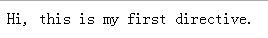
第二个 directive, hellowhat。
angular.module('myApp', [])
.directive('hellowhat', function () {
return {
restrict: 'E',
replace: true,
template: '<div>Hi, {{what}}.</div>',
scope: {
what: '@'
}
}
});<body ng-app="myApp">
<hellowhat what="Linda"></hellowhat>
</body>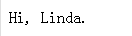
这里 directive 使用了独立的 scope,而不是访问外部的 scope。
@ 表示 what 的值有 directive 的 what 属性传递进来。
实战一下,alert Demo。
http://v3.bootcss.com/components/#alerts。
然后
angular.module('myApp', [])
.directive('alert', function () {
return {
restrict: 'E',
replace: true,
template: '<div class="alert alert-{{type}}">{{value}}</div>',
scope: {
type: '@',
value: '@'
}
}
})
.controller('myCtrl', function ($scope) {
$scope.classes = [
"success",
"info",
"danger",
"warning"
]
})
;
<body ng-app="myApp">
<head>
<link href="bootstrap/dist/css/bootstrap.css" rel="stylesheet">
</head>
<div ng-controller="myCtrl">
<alert ng-repeat="class in classes"
type="{{class}}" value="{{class}}">
</alert>
</div>
</body>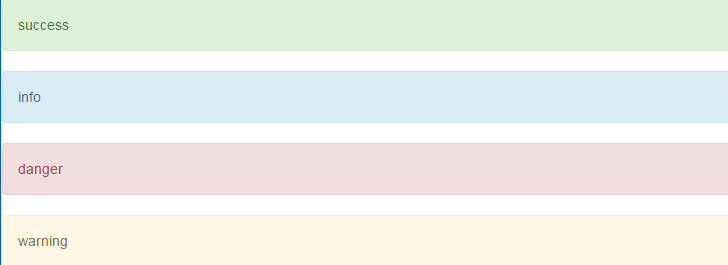
好吧,已经很酷了,但是还是有些问题。
第一,从习惯上讲,
<alert>value</alert>第二,bootstrap 使用 jquery 能够实现可关闭的警告框。
那么
angular.module('myApp', [])
.directive('alert', function () {
return {
restrict: 'E',
replace: true,
transclude: true,
template: '<div ng-hide="isClosed()" class="alert alert-{{type}}">' +
'<button class="close" ng-click="close()"><span aria-hidden="true">×</span></button>' +
'<div ng-transclude></div>' +
'</div>',
scope: {
type: '@'
},
controller: function ($scope) {
$scope.closed = false;
$scope.isClosed = function () {
return $scope.closed;
};
$scope.close = function () {
$scope.closed = true;
}
}
}
})
.controller('myCtrl', function ($scope) {
$scope.classes = [
"success",
"info",
"danger",
"warning"
]
})
;<body ng-app="myApp">
<head>
<link href="bootstrap/dist/css/bootstrap.css" rel="stylesheet">
</head>
<div ng-controller="myCtrl">
<alert ng-repeat="class in classes"
type="{{class}}" value="{{class}}">
</alert>
</div>
</body>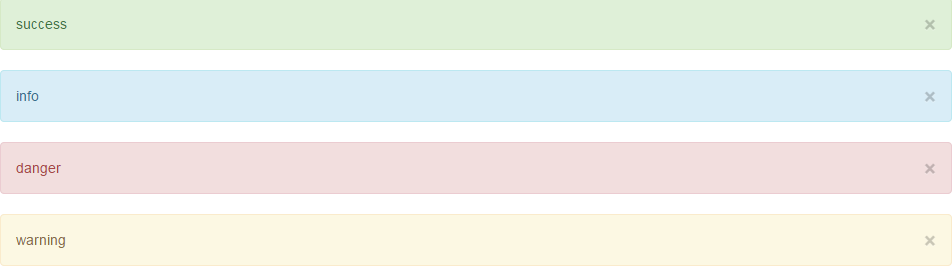
第一个问题,是通过 transclude 来实现的。
transclude 表示将 directive 内部的节点,替换到模板中 ng-transclude 标记的节点内。
第二个问题,则是通过 ng-hide ng-click 等内置 directive 实现的。






















 1377
1377

 被折叠的 条评论
为什么被折叠?
被折叠的 条评论
为什么被折叠?








