Code Chart介绍
Code Chart是一个基于 Javascript 的图表和图表工具,它基于 markdown 语法来简化和加速生成流程图的过程,也不止于生成流程图。
工具地址:https://www.iodraw.com/codechart

图形
头部用graph
或flowchart
关键字来声明流程图。两者用法基本一致,使用graph
声明时,链接线上的文字会附带白底;使用flowchart
声明时,连接线更平滑,并且似乎可以支持更新的语法。更多区别详见源码,以下内容不加区分地使用两种声明方式。
graph TD
A[Christmas] -->|Get money| B(Go shopping)
B --> C{Let me think}
C -->|One| D[Laptop]
C -->|Two| E[iPhone]
C -->|Three| F[fa:fa-car Car]
graph TD
A[Christmas] -->|Get money| B(Go shopping)
B --> C{Let me think}
C -->|One| D[Laptop]
C -->|Two| E[iPhone]
C -->|Three| F[fa:fa-car Car]

一个节点(默认)
graph LR
id

带有文字的节点
graph LR
id[文字]

流程图方向
| 方向 | 代码 |
|---|---|
| 从上到下 | TB/TD |
| 从下到上 | BT |
| 从左到右 | LR |
| 从右到左 | RL |
graph TB
start --> stop
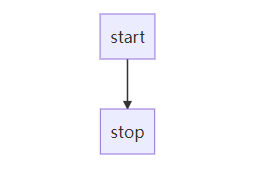
graph LR
start --> stop
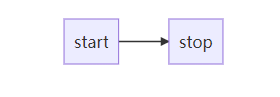
节点样式
矩形
id[text]

圆角矩形
id(text)

体育场形
id([text])

子程序形
id[[text]]

圆柱形
id[(text)]

圆形
id((text))

不对称矩形
id>text]

菱形
id{text}

六边形
id{{text}}

平行四边形
id1[/text/]
id2[\text\]
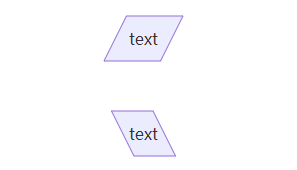
梯形
id[/text\]

含特殊字符
含有()[]{}
等特殊字符时,可用双引号""
包裹处理。
id["[特殊字符]"]
小结

节点之间的连接
连接线样式
| 连接线样式 | 命令 |
|---|---|
| 实线 | --- |
| 虚线 | -.- |
| 加粗实线 | === |
a---b
a-.-b
a===b

箭头样式
| 箭头样式 | 命令 |
|---|---|
| 右键头 | --> |
| 圆形箭头 | --o |
| 叉形箭头 | --x |
| 双向箭头 | <--> o--o x--x |
a --> b
a --ob
a --x b
a <--> b
a o--o b

连接上的文本
a-->|text|b

连接长度
a1---a2
b1----b2
a---->b

小结
| 长度 | 1 | 2 | 3 |
|---|---|---|---|
| Normal | --- | ---- | ----- |
| Normal with arrow | --> | ---> | ----> |
| Thick | == | === | ===== |
| Thick with arrow | ==> | ===> | ====> |
| Dotted | -.- | -..- | -...- |
| Dotted with arrow | -.- | -..-> | -...-> |
链式连接
a --- b1 & b2--- c

a1 & a2 --- b1 & b2 & b3

示例
graph TD
A[Start] --> B{Is it?} -->|Yes| C[OK];
C --> D[Rethink];
D --> B;
B ---->|No| E[End];

节点上的超链接
可以将单击事件绑定到节点,单击可以使 javascript 回调或将在新浏览器选项卡中打开链接。
graph LR;
A-->B;
B-->C;
click A "http://www.github.com" _blank
click B "http://www.github.com" "Open this in a new tab" _blank
子图
graph TB
subgraph one
a1-->a2
subgraph subone
a11-->a21
end
end
subgraph two
b1-->b2
end
subgraph three
c1-->c2
end
c1-->a2
one-->two

测试功能:子图连接
当图像类型选择flowchart
时,可以设置子图之间的边的连接。
%% Bata:With the graphtype flowcharts it is also possible to set edges to and from subgraphs as in the flowchart below.
flowchart TB
c1-->a2
subgraph one
a1-->a2
end
subgraph two
b1-->b2
end
subgraph three
c1-->c2
end
one --> two
three --> two
two --> c2

子图的方向
flowchart LR
subgraph TOP
direction TB
subgraph B1
direction RL
i1 -->f1
end
subgraph B2
direction BT
i2 -->f2
end
end
A --> TOP --> B
B1 --> B2

注释
注释以%%
开头并且独占一行
graph LR
%% this is a comment A -- text --> B{node}
A -- text --> B -- text2 --> C
节点样式
可以对节点应用特定样式,例如较粗的边框或不同的背景颜色。
graph LR
id1(Start)-->id2(Stop)
style id1 fill:#f9f,stroke:#333,stroke-width:4px
style id2 fill:#bbf,stroke:#f66,stroke-width:2px,color:#fff,stroke-dasharray: 5 5
更多样式参考可以Code Chart官方文档。

























 1274
1274

 被折叠的 条评论
为什么被折叠?
被折叠的 条评论
为什么被折叠?








