1、创建maven的jar项目。
2、在pom.xml中添加依赖
<?xml version="1.0" encoding="UTF-8"?>
<project xmlns="http://maven.apache.org/POM/4.0.0"
xmlns:xsi="http://www.w3.org/2001/XMLSchema-instance"
xsi:schemaLocation="http://maven.apache.org/POM/4.0.0 http://maven.apache.org/xsd/maven-4.0.0.xsd">
<modelVersion>4.0.0</modelVersion>
<groupId>com.zichen</groupId>
<artifactId>MyBatis-Generator</artifactId>
<version>1.0.0-SNAPSHOT</version>
<build>
<plugins>
<plugin>
<groupId>org.mybatis.generator</groupId>
<artifactId>mybatis-generator-maven-plugin</artifactId>
<version>1.4.0</version>
<configuration>
<!--mybatis的代码生成器的配置文件-->
<configurationFile>src/main/resources/generatorConfig.xml</configurationFile>
<!--允许覆盖生成的文件-->
<overwrite>true</overwrite>
</configuration>
<dependencies>
<!--mysql的JDBC驱动-->
<dependency>
<groupId>mysql</groupId>
<artifactId>mysql-connector-java</artifactId>
<version>5.1.47</version>
</dependency>
</dependencies>
</plugin>
</plugins>
</build>
</project>
3、在resources下面创建generatorConfig.xml文件
<?xml version="1.0" encoding="UTF-8"?>
<!DOCTYPE generatorConfiguration
PUBLIC "-//mybatis.org//DTD MyBatis Generator Configuration 1.0//EN"
"http://mybatis.org/dtd/mybatis-generator-config_1_0.dtd">
<generatorConfiguration>
<!-- 引入配置文件 -->
<properties resource="application-dev.properties"/>
<!--
id : 随便填,保证多个 context id 不重复就行
defaultModelType : 可以不填,默认值 conditional,flat表示一张表对应一个po
targetRuntime :可以不填,默认值 MyBatis3,常用的还有 MyBatis3Simple(接口会少很多,只包含最最常用的),这个配置会影响生成的 dao 和 mapper.xml的内容
标签的名称
property (0..N)
plugin (0..N)
commentGenerator (0 or 1)
jdbcConnection (需要connectionFactory 或 jdbcConnection)
javaTypeResolver (0 or 1)
javaModelGenerator (至少1个)
sqlMapGenerator (0 or 1)
javaClientGenerator (0 or 1)
table (1..N)
-->
<context id="mybatisTables" targetRuntime="MyBatis3Simple">
<!-- 自动识别数据库关键字,默认为 false,一般保留默认值,遇到数据库关键字(Java关键字)时,按照 table 元素中 columnOverride 属性的配置进行覆盖;
如果设置为 true, 则需按照 SqlReservedWords 中定义的关键字列表,对关键字进行定界(分隔);
定界符(分隔符)参见 beginningDelimiter 和 endingDelimiter 的设置
<property name="autoDelimitKeywords" value="false"/>
beginningDelimiter 和 endingDelimiter,定界符(分隔符),指明用于标记数据库关键字的符号,默认为为双引号 (");
在 oracle 中是双引号 ("),在 MySQL 中需配置为反引号 (`)
<property name="beginningDelimiter" value="`"/>
<property name="endingDelimiter" value="`"/>
生成的 Java 文件的编码
<property name="JavaFileEncoding" value="UTF-8"/>
格式化 Java 代码
<property name="javaFormatter" value="org.mybatis.generator.api.dom.DefaultJavaFormatter"/>
格式化 XML 代码
<property name="xmlFormatter" value="org.mybatis.generator.api.dom.DefaultXmlFormatter"/>
-->
<!--
plugin
配置一个插件,例如
<plugin type="org.mybatis.generator.plugins.EqualsHashCodePlugin"/>
这个插件给生成的Java模型对象增加了equals和hashCode方法
使生成的 Model 实现 Serializable 接口
<plugin type="org.mybatis.generator.plugins.SerializablePlugin"/>
为生成的 Model 覆写 toString() 方法
<plugin type="org.mybatis.generator.plugins.ToStringPlugin"/>
-->
<!--<plugin type="org.mybatis.generator.plugins.EqualsHashCodePlugin"/>-->
<!--
commentGenerator标签中 用来配置生成的注释。默认是生成注释的,并且会生成时间戳
不希望生成的注释中包含时间戳
<property name="suppressDate" value="true"/>
添加 db 表中字段的注释
默认生成的注释是不会有 db 表中字段的注释,如果你想知道每个字段在数据库中的含义(前提是数据库中对应表的字段你添加了注释)
<property name="addRemarkComments" value="true"/>
-->
<commentGenerator>
<!--
是否去除自动生成的注释 true:是 : false:否
说实话,MyBatis Generator 生成注释无用信息太多了,所以我一般都选择不生成注释
-->
<property name="suppressAllComments" value="true" />
</commentGenerator>
<!--数据库连接的信息:驱动类、连接地址、用户名、密码 -->
<jdbcConnection driverClass="${spring.datasource.driverClassName}"
connectionURL="${spring.datasource.url}"
userId="${spring.datasource.username}"
password="${spring.datasource.password}">
</jdbcConnection>
<!--
<jdbcConnection driverClass="oracle.jdbc.OracleDriver"
connectionURL="jdbc:oracle:thin:@127.0.0.1:1521:yycg"
userId="yycg"
password="yycg">
</jdbcConnection>
-->
<!-- 默认false,把JDBC DECIMAL 和 NUMERIC 类型解析为 Integer,为 true时把JDBC DECIMAL 和
NUMERIC 类型解析为java.math.BigDecimal -->
<javaTypeResolver>
<!--
是否使用 bigDecimal,默认false。
false,把JDBC DECIMAL 和 NUMERIC 类型解析为 Integer
true,把JDBC DECIMAL 和 NUMERIC 类型解析为java.math.BigDecimal
默认false
false,将所有 JDBC 的时间类型解析为 java.util.Date
true,将 JDBC 的时间类型按如下规则解析
DATE -> java.time.LocalDate
TIME -> java.time.LocalTime
TIMESTAMP -> java.time.LocalDateTime
TIME_WITH_TIMEZONE -> java.time.OffsetTime
TIMESTAMP_WITH_TIMEZONE -> java.time.OffsetDateTime
-->
<property name="forceBigDecimals" value="false" />
</javaTypeResolver>
<!-- targetProject:生成PO类的位置和项目路径 -->
<javaModelGenerator targetPackage="${model.po.Package}"
targetProject="${model.po.Project}">
<!-- enableSubPackages:是否让schema作为包的后缀 -->
<property name="enableSubPackages" value="false" />
<!-- 从数据库返回的值被清理前后的空格 -->
<property name="trimStrings" value="true" />
</javaModelGenerator>
<!-- targetProject:mapper映射文件生成的位置 -->
<sqlMapGenerator targetPackage="${map.mapperxml.Package}"
targetProject="${map.mapperxml.Project}">
<!-- enableSubPackages:是否让schema作为包的后缀 -->
<property name="enableSubPackages" value="false" />
</sqlMapGenerator>
<!-- targetPackage:mapper接口生成的位置 -->
<javaClientGenerator type="XMLMAPPER"
targetPackage="${map.mapper.Package}"
targetProject="${map.mapper.Project}">
<!-- enableSubPackages:是否让schema作为包的后缀 -->
<property name="enableSubPackages" value="false" />
</javaClientGenerator>
<!--
指定数据库表
schema为数据库名,oracle需要配置,mysql不需要配置。
tableName为对应的数据库表名
domainObjectName 是要生成的实体类名(可以不指定,默认按帕斯卡命名法将表名转换成类名)
enableXXXByExample 默认为 true, 为 true 会生成一个对应Example帮助类,帮助你进行条件查询,不想要可以设为false
是否使用实际列名,默认为false
<property name="useActualColumnNames" value="false" />
-->
<table schema="" tableName="sys_user" domainObjectName="User"
enableCountByExample="false" enableDeleteByExample="false" enableSelectByExample="false"
enableUpdateByExample="false" selectByExampleQueryId="false">
</table>
<table schema="" tableName="sys_role" domainObjectName="Role"
enableCountByExample="false" enableDeleteByExample="false" enableSelectByExample="false"
enableUpdateByExample="false" selectByExampleQueryId="false">
</table>
<table schema="" tableName="sys_dept" domainObjectName="Dept"></table>
<table schema="" tableName="sys_menu" domainObjectName="Menu"></table>
<table schema="" tableName="sys_oper_log" domainObjectName="OperLog"></table>
</context>
</generatorConfiguration>
4、在resources下面创建application-dev.properties文件
# mysql数据源
spring.datasource.driverClassName=com.mysql.jdbc.Driver
spring.datasource.url=jdbc:mysql://127.0.0.1:3306/jiangzi?characterEncoding=utf-8
spring.datasource.username=root
spring.datasource.password=123456
# generator-Config
# po,entity实体类的包路径和项目路径
model.po.Package=com.zichen.entity
model.po.Project=src/main/java
# mapper和mapping
map.mapper.Package=com.zichen.mapper
map.mapper.Project=src/main/java
map.mapperxml.Package=mapping
map.mapperxml.Project=src/main/resources
5、启动
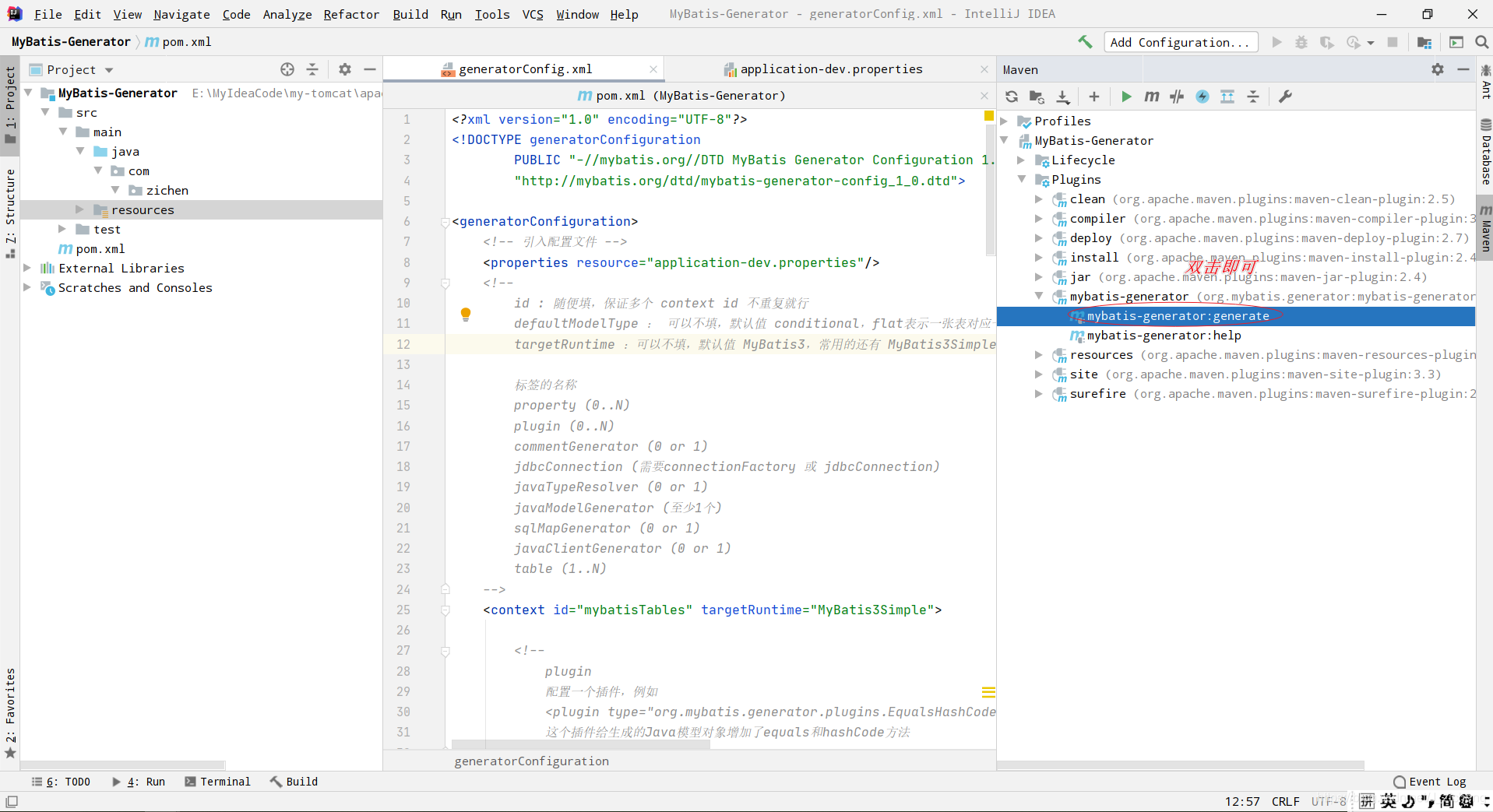





















 190
190











 被折叠的 条评论
为什么被折叠?
被折叠的 条评论
为什么被折叠?








