在使用virtualbox安装ubuntu时,默认被选中了lvm安装根分区,且根分区比较小。因此磁盘不够用。
扩大ubuntu的ubuntu–vg-ubuntu–lv空间
1 查看根分区空间:
root@jack:~# df -h
Filesystem Size Used Avail Use% Mounted on
udev 948M 0 948M 0% /dev
tmpfs 199M 1.1M 198M 1% /run
/dev/mapper/ubuntu--vg-ubuntu--lv 9.8G 4.2G 5.1G 45% /
tmpfs 992M 0 992M 0% /dev/shm
tmpfs 5.0M 0 5.0M 0% /run/lock
tmpfs 992M 0 992M 0% /sys/fs/cgroup
/dev/loop0 62M 62M 0 100% /snap/core20/1328
/dev/loop1 68M 68M 0 100% /snap/lxd/21835
/dev/sda2 1.5G 110M 1.3G 8% /boot
/dev/loop2 44M 44M 0 100% /snap/snapd/14978
tmpfs 199M 0 199M 0% /run/user/0
root@jack:~#
2 查看磁盘分区列表:
root@jack:~# fdisk -l
Disk /dev/loop0: 61.93 MiB, 64917504 bytes, 126792 sectors
Units: sectors of 1 * 512 = 512 bytes
Sector size (logical/physical): 512 bytes / 512 bytes
I/O size (minimum/optimal): 512 bytes / 512 bytes
Disk /dev/loop1: 67.25 MiB, 70508544 bytes, 137712 sectors
Units: sectors of 1 * 512 = 512 bytes
Sector size (logical/physical): 512 bytes / 512 bytes
I/O size (minimum/optimal): 512 bytes / 512 bytes
Disk /dev/loop2: 43.6 MiB, 45703168 bytes, 89264 sectors
Units: sectors of 1 * 512 = 512 bytes
Sector size (logical/physical): 512 bytes / 512 bytes
I/O size (minimum/optimal): 512 bytes / 512 bytes
Disk /dev/sda: 20 GiB, 21474836480 bytes, 41943040 sectors
Disk model: VBOX HARDDISK
Units: sectors of 1 * 512 = 512 bytes
Sector size (logical/physical): 512 bytes / 512 bytes
I/O size (minimum/optimal): 512 bytes / 512 bytes
Disklabel type: gpt
Disk identifier: 58535BBF-9B80-4893-8549-607CF682F850
Device Start End Sectors Size Type
/dev/sda1 2048 4095 2048 1M BIOS boot
/dev/sda2 4096 3149823 3145728 1.5G Linux filesystem
/dev/sda3 3149824 41940991 38791168 18.5G Linux filesystem
Disk /dev/mapper/ubuntu--vg-ubuntu--lv: 10 GiB, 10737418240 bytes, 20971520 sectors
Units: sectors of 1 * 512 = 512 bytes
Sector size (logical/physical): 512 bytes / 512 bytes
I/O size (minimum/optimal): 512 bytes / 512 bytes
root@jack:~#
3 增加根分区:
lvextend -L 20G /dev/mapper/ubuntu–vg-ubuntu–lv //增大或减小至20G
lvextend -L +20G /dev/mapper/ubuntu–vg-ubuntu–lv //增加20G
lvreduce -L -20G /dev/mapper/ubuntu–vg-ubuntu–lv //减小20G
lvresize -l +100%FREE /dev/mapper/ubuntu–vg-ubuntu–lv //按百分比扩容resize2fs /dev/mapper/ubuntu–vg-ubuntu–lv //执行调整
root@jack:~# lvextend -L 18.5G /dev/ubuntu-vg/ubuntu-lv
Insufficient free space: 10 extents needed, but only 9 available
root@jack:~#
root@jack:~# resize2fs /dev/mapper/ubuntu--vg-ubuntu--lv
resize2fs 1.45.5 (07-Jan-2020)
Filesystem at /dev/mapper/ubuntu--vg-ubuntu--lv is mounted on /; on-line resizing required
old_desc_blocks = 3, new_desc_blocks = 3
The filesystem on /dev/mapper/ubuntu--vg-ubuntu--lv is now 4848640 (4k) blocks long.
root@jack:~#
4 查看lvm卷组的信息
root@jack:~# vgdisplay
--- Volume group ---
VG Name ubuntu-vg
System ID
Format lvm2
Metadata Areas 1
Metadata Sequence No 4
VG Access read/write
VG Status resizable
MAX LV 0
Cur LV 1
Open LV 1
Max PV 0
Cur PV 1
Act PV 1
VG Size <18.50 GiB
PE Size 4.00 MiB
Total PE 4735
Alloc PE / Size 4735 / <18.50 GiB
Free PE / Size 0 / 0
VG UUID xtesDm-VI8n-5Kzs-bFjF-UHQx-NjTM-XmGxIh
root@jack:~#
5 再次查看根分区:
root@jack:~# df -h
Filesystem Size Used Avail Use% Mounted on
udev 948M 0 948M 0% /dev
tmpfs 199M 1.1M 198M 1% /run
/dev/mapper/ubuntu--vg-ubuntu--lv 19G 4.2G 14G 25% /
tmpfs 992M 0 992M 0% /dev/shm
tmpfs 5.0M 0 5.0M 0% /run/lock
tmpfs 992M 0 992M 0% /sys/fs/cgroup
/dev/loop0 62M 62M 0 100% /snap/core20/1328
/dev/loop1 68M 68M 0 100% /snap/lxd/21835
/dev/sda2 1.5G 110M 1.3G 8% /boot
/dev/loop2 44M 44M 0 100% /snap/snapd/14978
tmpfs 199M 0 199M 0% /run/user/0
root@jack:~#
root@jack:~#
root@jack:~#







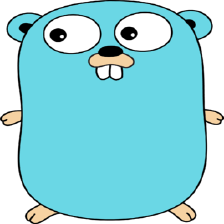

















 1597
1597

 被折叠的 条评论
为什么被折叠?
被折叠的 条评论
为什么被折叠?










