效果图: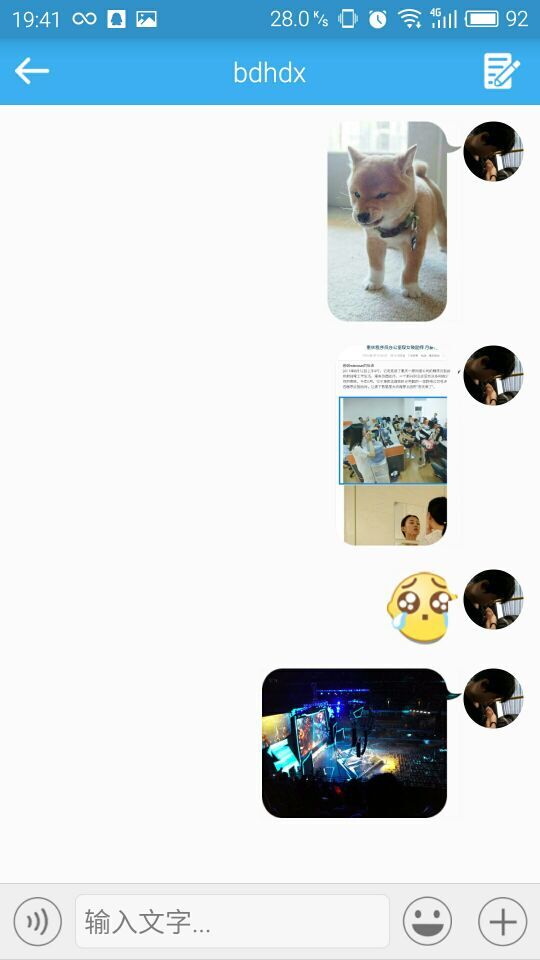
只需要改变以下代码中的对应图片即可,图片用点九图。
private void initViews(Context context, AttributeSet attrs) {
/** share the loading, forground drawable with each other */
if (null == mLoading) {
mLoading = context.getApplicationContext().getResources().getDrawable(R.drawable.chatting_default_image);
}
if (null == mForgroundDrawableLeft) {
mForgroundDrawableLeft =
context.getApplicationContext().getResources().getDrawable(R.drawable.chat_arrow_left);
}
if (null == mForgroundDrawableRight) {
mForgroundDrawableRight =
context.getApplicationContext().getResources().getDrawable(R.drawable.chat_arrow_right);
}
if (null == mFrontgroudDrawable) {
mFrontgroudDrawable =
context.getApplicationContext().getResources().getDrawable(R.drawable.image_normal_background);
}
if (null == mFrontgroundYellowDrawable) {
mFrontgroundYellowDrawable =
context.getApplicationContext().getResources().getDrawable(R.drawable.image_normal_background);
}控件代码:
import android.content.Context;
import android.content.res.TypedArray;
import android.graphics.Canvas;
import android.graphics.Paint;
import android.graphics.drawable.Drawable;
import android.util.AttributeSet;
import android.widget.ImageView;
/**
* 通用的带倒角效果的图片处理内容
*/
public class MakeupImageView extends ImageView {
private final static int DEFAULT_MAKEUP_HEIGHT = 16;
private static Drawable mForgroundDrawableRight = null;
private static Drawable mForgroundDrawableLeft = null;
private static Drawable mFrontgroudDrawable = null;
private static Drawable mFrontgroundYellowDrawable = null;
private static Drawable mLoading = null;
private Paint mPaint;
private Drawable mCurrentDrawable = null;
public static enum MakeupDirection {
Normal(0),
Left(1),
Right(2);
private MakeupDirection(int direction) {
this.direction = direction;
}
private int direction;
public int direction() {
return this.direction;
}
}
private static final MakeupDirection[] sDirectionArray = {MakeupDirection.Normal, MakeupDirection.Left,
MakeupDirection.Right};
private MakeupDirection mMakeupDirection = MakeupDirection.Normal;
private int makeupHeight = DEFAULT_MAKEUP_HEIGHT; //倒角距离底部的高度
public MakeupImageView(Context context, AttributeSet attrs, int defStyle) {
super(context, attrs, defStyle);
this.initViews(context, attrs);
}
public MakeupImageView(Context context, AttributeSet attrs) {
super(context, attrs);
this.initViews(context, attrs);
}
public MakeupImageView(Context context) {
super(context);
this.initViews(context, null);
}
private void initViews(Context context, AttributeSet attrs) {
/** share the loading, forground drawable with each other */
if (null == mLoading) {
mLoading = context.getApplicationContext().getResources().getDrawable(R.drawable.chatting_default_image);
}
if (null == mForgroundDrawableLeft) {
mForgroundDrawableLeft =
context.getApplicationContext().getResources().getDrawable(R.drawable.chat_arrow_left);
}
if (null == mForgroundDrawableRight) {
mForgroundDrawableRight =
context.getApplicationContext().getResources().getDrawable(R.drawable.chat_arrow_right);
}
if (null == mFrontgroudDrawable) {
mFrontgroudDrawable =
context.getApplicationContext().getResources().getDrawable(R.drawable.image_normal_background);
}
if (null == mFrontgroundYellowDrawable) {
mFrontgroundYellowDrawable =
context.getApplicationContext().getResources().getDrawable(R.drawable.image_normal_background);
}
int colorPicker = 0;
mPaint = new Paint(Paint.ANTI_ALIAS_FLAG);
mPaint.setColor(context.getResources().getColor(R.color.gray_app));
mPaint.setStyle(Paint.Style.FILL);
if (attrs != null) {
TypedArray a = context.obtainStyledAttributes(attrs, R.styleable.MakeupImageView);
//根据用户设置的位置信息值设置选项的背景信息
try {
int index = a.getInt(R.styleable.MakeupImageView_makeupDirection, 0);
if (index >= 0 && index < sDirectionArray.length) {
setMakeupDirection(sDirectionArray[index]);
}
colorPicker = a.getInt(R.styleable.MakeupImageView_colorSelection, 0);
} catch (Throwable tr) {
}
//设置左方的图片信息
try {
// int height = (int) a.getDimension(R.styleable.MakeupImageView_makeupHeight, DEFAULT_MAKEUP_HEIGHT);
//获取到的
int height = a.getDimensionPixelSize(R.styleable.MakeupImageView_makeupHeight, -1);
//将px转为dp,主要是BitmapMakeup中用会将dp转会成px
if (height > 0) {
height = AndTools.px2dip(context, height);
} else {
height = DEFAULT_MAKEUP_HEIGHT;
}
this.setMakeupHeightDP(height);
} catch (Throwable tr) {
tr.printStackTrace();
}
a.recycle();
}
/** in order to improve the performance a little bit, just check what kind of drawable this image is supposed to be. */
if (mMakeupDirection.ordinal() == MakeupDirection.Left.ordinal()) {
mCurrentDrawable = mForgroundDrawableLeft;
} else if (mMakeupDirection.ordinal() == MakeupDirection.Right.ordinal()) {
mCurrentDrawable = mForgroundDrawableRight;
} else {
if (0 == colorPicker) {
mCurrentDrawable = mFrontgroudDrawable;
} else {
mCurrentDrawable = mFrontgroundYellowDrawable;
}
}
}
public void setColorSelection(int selection) {
if (0 == selection) {
mCurrentDrawable = mFrontgroudDrawable;
} else {
mCurrentDrawable = mFrontgroundYellowDrawable;
}
}
/**
* 设置起泡的方向
*
* @param direction
*/
public void setMakeupDirection(MakeupDirection direction) {
this.mMakeupDirection = direction;
}
/**
* 获取起泡的方向
*
* @return
*/
public MakeupDirection getMakeupDirection() {
return this.mMakeupDirection;
}
/**
* 获取倒角距离底部的高度,返回的单位是dp而非px
*
* @return
*/
public int getMakeupHeightDP() {
return makeupHeight;
}
/**
* 设置倒角距离底部的高度
*
* @param makeupHeight
*/
public void setMakeupHeightDP(int makeupHeight) {
this.makeupHeight = makeupHeight;
}
@Override
public void draw(Canvas canvas) {
Drawable drawable = super.getBackground();
/** if the background image is here, do not draw background any more */
if (null == drawable) {
canvas.save();
// draw background
canvas.drawRect(0, 0, this.getWidth(), this.getHeight(), mPaint);
int width = mLoading.getIntrinsicWidth();
int height = mLoading.getIntrinsicHeight();
int tWidth = width;
int tHeight = height;
if (width > this.getWidth() || height > this.getHeight()) {
float xRatio = (float) this.getWidth() / (float) width;
float yRatio = (float) this.getHeight() / (float) height;
float ratio = Math.min(xRatio, yRatio);
tWidth = (int) (width * ratio);
tHeight = (int) (height * ratio);
}
int x = Math.max(0, (this.getWidth() - tWidth) / 2);
int y = Math.max(0, (this.getHeight() - tHeight) / 2);
mLoading.setBounds(x, y, x + width, y + height);
mLoading.draw(canvas);
canvas.restore();
}
super.draw(canvas);
if (null != mCurrentDrawable) {
canvas.save();
mCurrentDrawable.setBounds(0, 0, this.getWidth(), this.getHeight());
mCurrentDrawable.draw(canvas);
canvas.restore();
}
}
}





















 668
668











 被折叠的 条评论
为什么被折叠?
被折叠的 条评论
为什么被折叠?








