If you are deploying SAP GUI 7.10 with Business Explorer component the Analyzer toolbar may not work with Microsoft Excel 2003. After you start the Analyzer; Excel application is started and toolbar displayed as below in German. I installed the latest release of SAP Gui 7.10, BW 3.5 and BI 7.0 with bw350gui710_3-10004473.exe and bi710sp05_500-10004472.exe patch on a Windows XP SP2 client and Office 2003 SP2.
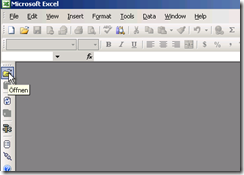
To fix this problem please make sure you install the “Update for Office 2003 KB907417 "
"Microsoft has released an update for Microsoft Office Excel 2003 and for Microsoft Office Word 2003. This update corrects a potential problem in which an add-in, a smart tag, or a smart document may not load if the add-in, smart tag, or smart document uses the Microsoft .NET Framework 2.0.
When you try to run a custom Microsoft Office 2003 solution that was created by using Microsoft Visual Studio .NET, the solution does not run. This issue may occur because the Microsoft .NET policy that enables the custom solution to run is not loaded after you install Visual Studio Tools for Office 2003."
Download and install the hotfix and reboot after. After reboot the BEx Analyzer toolbar is working. If you are deploying this on many clients please make sure this update is installed before SAP GUI installation.
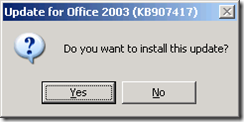
After the reboot the toolbar is working.
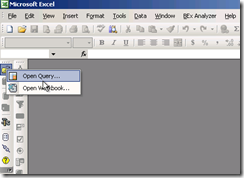
Credit goes to “Steven Glennie” for pointing me in the right direction when troubleshooting this problem.






















 1133
1133

 被折叠的 条评论
为什么被折叠?
被折叠的 条评论
为什么被折叠?








