coredns部署
coredns部署
一:coredns-rbac.yaml
apiVersion: v1
kind: ServiceAccount
metadata:
name: coredns
namespace: kube-system
labels:
kubernetes.io/cluster-service: "true"
addonmanager.kubernetes.io/mode: Reconcile
---
apiVersion: rbac.authorization.k8s.io/v1
kind: ClusterRole
metadata:
labels:
kubernetes.io/bootstrapping: rbac-defaults
addonmanager.kubernetes.io/mode: Reconcile
name: system:coredns
rules:
- apiGroups:
- ""
resources:
- endpoints
- services
- pods
- namespaces
verbs:
- list
- watch
---
apiVersion: rbac.authorization.k8s.io/v1
kind: ClusterRoleBinding
metadata:
annotations:
rbac.authorization.kubernetes.io/autoupdate: "true"
labels:
kubernetes.io/bootstrapping: rbac-defaults
addonmanager.kubernetes.io/mode: EnsureExists
name: system:coredns
roleRef:
apiGroup: rbac.authorization.k8s.io
kind: ClusterRole
name: system:coredns
subjects:
- kind: ServiceAccount
name: coredns
namespace: kube-system
kubectl create -f coredns-rbac.yaml
二:coredns-configmap.yaml
apiVersion: v1
kind: ConfigMap
metadata:
name: coredns
namespace: kube-system
data:
Corefile: |
.:53 {
errors
log
health
ready
kubernetes cluster.local 10.8.0.0/16 #service资源cluster地址
forward . 192.168.10.2 #上级DNS地址
cache 30
loop
reload
loadbalance
}
kubectl create -f coredns-configmap.yaml
三:coredns-deployment.yaml
apiVersion: apps/v1
kind: Deployment
metadata:
name: coredns
namespace: kube-system
labels:
k8s-app: coredns
kubernetes.io/name: "CoreDNS"
spec:
replicas: 1
selector:
matchLabels:
k8s-app: coredns
template:
metadata:
labels:
k8s-app: coredns
spec:
priorityClassName: system-cluster-critical
serviceAccountName: coredns
containers:
- name: coredns
image: docker.io/coredns/coredns
args:
- -conf
- /etc/coredns/Corefile
volumeMounts:
- name: config-volume
mountPath: /etc/coredns
ports:
- containerPort: 53
name: dns
protocol: UDP
- containerPort: 53
name: dns-tcp
protocol: TCP
- containerPort: 9153
name: metrics
protocol: TCP
livenessProbe:
httpGet:
path: /health
port: 8080
scheme: HTTP
initialDelaySeconds: 60
timeoutSeconds: 5
successThreshold: 1
failureThreshold: 5
dnsPolicy: Default
volumes:
- name: config-volume
configMap:
name: coredns
items:
- key: Corefile
path: Corefile
kubectl create -f coredns-deployment.yaml
四:coredns-svc.yaml
apiVersion: v1
kind: Service
metadata:
name: coredns
namespace: kube-system
labels:
k8s-app: coredns
kubernetes.io/cluster-service: "true"
kubernetes.io/name: "CoreDNS"
spec:
selector:
k8s-app: coredns
clusterIP: 10.8.0.2
ports:
- name: dns
port: 53
protocol: UDP
- name: dns-tcp
port: 53
- name: metrics
port: 9153
protocol: TCP
kubectl create -f coredns-svc.yaml
五:验证
[root@k3 coredns]# kubectl get all -n kube-system -l k8s-app=coredns
NAME READY STATUS RESTARTS AGE
pod/coredns-5c956578dd-5lmwl 1/1 Running 0 2m9s
NAME TYPE CLUSTER-IP EXTERNAL-IP PORT(S) AGE
service/coredns ClusterIP 10.8.0.2 53/UDP,53/TCP,9153/TCP 96s
NAME READY UP-TO-DATE AVAILABLE AGE
deployment.apps/coredns 1/1 1 1 2m9s
NAME DESIRED CURRENT READY AGE
replicaset.apps/coredns-5c956578dd 1 1 1 2m9s
[root@k3 coredns]# dig -t A www.baidu.com @192.168.10.2 +short
www.a.shifen.com.
183.232.231.172
183.232.231.174
[root@k3 coredns]# dig -t A www.baidu.com @10.8.0.2 +short
www.a.shifen.com.
183.232.231.172
183.232.231.174
[root@k3 coredns]# kubectl create deployment nginx-dp --image=nginx
deployment.apps/nginx-dp created
[root@k3 coredns]# kubectl get deployments
NAME READY UP-TO-DATE AVAILABLE AGE
nginx-dp 1/1 1 1 9s
[root@k3 coredns]# kubectl get pod
NAME READY STATUS RESTARTS AGE
nginx-dp-6cd9b76579-5dz7t 1/1 Running 0 19s
[root@k3 coredns]# kubectl expose deployment nginx-dp --port=80
service/nginx-dp exposed
[root@k3 coredns]# dig -t A nginx-dp @10.8.0.2 +short
[root@k3 coredns]# dig -t A nginx-dp.default.svc.cluster.local. @10.8.0.2 +short
10.8.223.101
[root@k3 coredns]# kubectl exec -it nginx-dp-6cd9b76579-5dz7t -- cat /etc/resolv.conf
nameserver 10.0.0.2
search default.svc.cluster.local. svc.cluster.local. cluster.local.
options ndots:5
##configmap 解析
volumes:
- name: conf
configMap:
name: cm-test
items:
- key: index.jsp #key不能写错,cm文件里定义的就是这个
path: index.jsp #挂载在容器后叫什么文件名

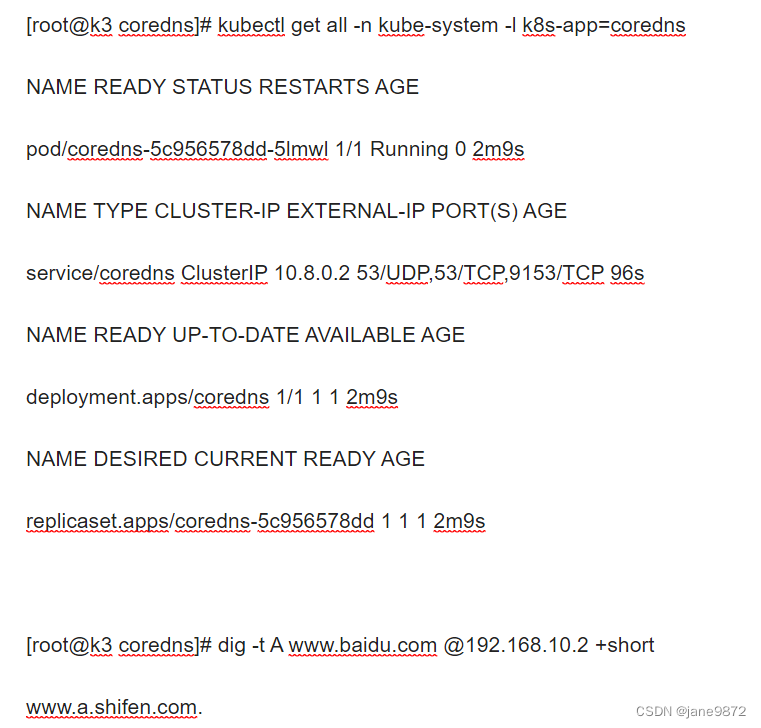























 1281
1281

 被折叠的 条评论
为什么被折叠?
被折叠的 条评论
为什么被折叠?










