取样和取样函数的傅里叶变换
取样
f
ˉ
(
t
)
=
f
(
t
)
s
Δ
T
(
t
)
=
∑
n
=
−
∞
∞
f
(
t
)
δ
(
t
−
n
Δ
T
)
(4.27)
\bar f(t) = f(t)s_{\Delta T}(t) = \sum_{n=-\infty}^{\infty}f(t) \delta(t - n\Delta T) \tag{4.27}
fˉ(t)=f(t)sΔT(t)=n=−∞∑∞f(t)δ(t−nΔT)(4.27)
f
k
=
∫
−
∞
∞
f
(
t
)
δ
(
t
−
k
Δ
T
)
d
t
=
f
(
k
Δ
T
)
(4.28)
f_k = \int_{-\infty}^{\infty} f(t)\delta(t - k\Delta T) dt = f(k\Delta T) \tag{4.28}
fk=∫−∞∞f(t)δ(t−kΔT)dt=f(kΔT)(4.28)
# 取样
x = np.arange(-10, 10, 0.01)
y_1 = 1.5 - np.sin(x)
fig = plt.figure(figsize=(9, 6))
ax_1 = setup_axes(fig, 211)
ax_1.plot(x, y_1), ax_1.set_title('f(t)', loc='center', y=1.05), ax_1.set_ylim([0, 4]), ax_1.set_yticks([]), ax_1.set_xticks([])
x_2 = x[::50]
y_2 = y_1[::50]
ax_2 = setup_axes(fig, 212)
ax_2.scatter(x_2, y_2), ax_2.set_title('f_k', loc='center', y=1.05), ax_2.set_ylim([0, 4]), ax_2.set_yticks([]), ax_2.set_xticks([])
plt.tight_layout()
plt.show()

取样后的函数的傅里叶变换
取样后的函数
f
ˉ
(
t
)
\bar f(t)
fˉ(t)的傅里叶变换
F
ˉ
(
μ
)
\bar F(\mu)
Fˉ(μ)是
F
ˉ
(
μ
)
=
J
{
f
ˉ
(
t
)
}
=
J
{
f
(
t
)
s
Δ
T
(
t
)
}
=
(
F
⋆
S
)
(
μ
)
(4.29)
\bar F(\mu) = \mathfrak{J} \{ \bar f(t) \} = \mathfrak{J} \{ f(t) s_{\Delta T}(t)\} = (F \star S)(\mu) \tag{4.29}
Fˉ(μ)=J{fˉ(t)}=J{f(t)sΔT(t)}=(F⋆S)(μ)(4.29)
S ( μ ) = 1 Δ T ∑ n = − ∞ ∞ δ ( μ − n Δ T ) (4.30) S(\mu) = \frac{1}{\Delta T} \sum_{n=-\infty}^{\infty} \delta(\mu - \frac{n}{\Delta T}) \tag{4.30} S(μ)=ΔT1n=−∞∑∞δ(μ−ΔTn)(4.30)
所以有
KaTeX parse error: No such environment: align at position 7: \begin{̲a̲l̲i̲g̲n̲}̲ \bar F(\mu) & …
# 过取样、临界取样和欠取样
x = np.arange(0, 6, 0.01)
y = 2 - x
y = np.where(x <= 2, y, 0)
x_1 = np.concatenate((-x[::-1], x), axis=0)
y_1 = np.pad(y, (y.shape[0], 0), mode='reflect')
fig = plt.figure(figsize=(10, 8))
# 带限函数的傅里叶变换
ax_1 = setup_axes(fig, 411)
ax_1.plot(x_1, y_1), ax_1.set_title('F(u)', loc='center', y=1.05), ax_1.set_ylim([0, 3]), ax_1.set_yticks([]), ax_1.set_xticks([])
# 过取样
y_2 = y_1[600-250:600+250]
y_2 = np.tile(y_2, 5)
x_2 = np.linspace(-6, 6, y_2.shape[0])
ax_2 = setup_axes(fig, 412)
ax_2.plot(x_2, y_2), ax_2.set_title('F(u)', loc='center', y=1.05), ax_2.set_ylim([0, 3]), ax_2.set_yticks([]), ax_2.set_xticks([])
# 临界取样
y_3 = y_1[600-200:600+200]
y_3 = np.tile(y_3, 5)
x_3 = np.linspace(-6, 6, y_3.shape[0])
ax_3 = setup_axes(fig, 413)
ax_3.plot(x_3, y_3), ax_3.set_title('F(u)', loc='center', y=1.05), ax_3.set_ylim([0, 3]), ax_3.set_yticks([]), ax_3.set_xticks([])
# 欠取样
y_4 = y_1[600-200:600+200]
y_4 = np.where(y_4 > 1, y_4, 1)
y_4 = np.where(y_4 > -1, y_4, 1)
y_4 = np.tile(y_4, 5)
x_4 = np.linspace(-6, 6, y_4.shape[0])
ax_4 = setup_axes(fig, 414)
ax_4.plot(x_4, y_4), ax_4.set_title('F(u)', loc='center', y=1.05), ax_4.set_ylim([0, 3]), ax_4.set_yticks([]), ax_4.set_xticks([])
plt.tight_layout()
plt.show()

取样定理
-
带限函数
- 对于以原点为中心的有限区间(带宽) [ − μ m a x , μ m a x ] [-\mu_{max}, \mu_{max}] [−μmax,μmax]外的频率值,傅里叶变换为零的函数
-
奈奎斯特定理
- 如果以超过函数最高频率2倍的取样率来得到样本,那么连续带限函数就能够完全由其样本集复原
1 Δ T > 2 μ m a x (4.32) \frac{1}{\Delta T} > 2 \mu_{max} \tag{4.32} ΔT1>2μmax(4.32)
-
低通滤波器
H μ = { Δ T , − μ m a x ≤ μ ≤ μ m a x 0 , others (4.33) H{\mu} = \begin{cases} \Delta T, & -\mu_{max} \leq \mu \leq \mu_{max} \\0, & \text{others} \end{cases} \tag{4.33} Hμ={ΔT,0,−μmax≤μ≤μmaxothers(4.33) -
滤波器乘以傅里叶变换后的函数
F ( μ ) = H ( μ ) F ~ ( μ ) (4.34) F(\mu) = H(\mu)\tilde F(\mu) \tag{4.34} F(μ)=H(μ)F~(μ)(4.34) -
傅里叶反变换复原 f ( t ) f(t) f(t):
f ( t ) = ∫ − ∞ ∞ F ( μ ) e j 2 π μ t d μ (4.35) f(t) = \int_{-\infty}^{\infty} F(\mu) e^{j2\pi\mu t} d\mu \tag{4.35} f(t)=∫−∞∞F(μ)ej2πμtdμ(4.35)
# 采样、滤波
x = np.arange(0, 6, 0.01)
y = 2 - x
y = np.where(x <= 2, y, 0)
x_1 = np.concatenate((-x[::-1], x), axis=0)
y_1 = np.pad(y, (y.shape[0], 0), mode='reflect')
fig = plt.figure(figsize=(10, 8))
# 取样
y_2 = y_1[600-250:600+250]
y_2 = np.tile(y_2, 5)
x_2 = np.linspace(-6, 6, y_2.shape[0])
# 带限函数的傅里叶变换
ax_1 = setup_axes(fig, 311)
ax_1.plot(x_2, y_2), ax_1.set_title(r'\tilde F(u)', loc='center', y=1.05), ax_1.set_ylim([0, 3]), ax_1.set_yticks([]), ax_1.set_xticks([])
x_1 = np.linspace(-6, 6, y_2.shape[0])
y_3 = np.where(x_1, x_1 >= -1, 0)
y_3 = np.where(x_1 <= 1, y_3, 0)
ax_3 = setup_axes(fig, 312)
ax_3.plot(x_1, y_3), ax_3.set_title('H(u)', loc='center', y=1.05), ax_3.set_ylim([0, 3]), ax_3.set_yticks([]), ax_3.set_xticks([])
# 滤波
y_4 = y_2 * y_3
ax_4 = setup_axes(fig, 313)
ax_4.plot(x_1, y_4), ax_4.set_title(r'F(u) = H(u)\tilde F(u)', loc='center', y=1.05), ax_4.set_ylim([0, 3]), ax_4.set_yticks([]), ax_4.set_xticks([])
plt.tight_layout()
plt.show()

混叠
在信号处理领域,混叠是指取样后不同信号变得彼此无法区分的取样现象,或者一个信号“伪装”成另一个信号的现象。
这种称为混叠对, 这种混叠对在取样后是无法区分的。出现这种函数混叠的原因是我们所用的取样率太粗,也就是说欠取样
带限函数的取样率小于奈奎斯特率的话,不管使用何种滤波器器,都不可能分离出来一个周期。也就不可能完美的复原函数。
# 混叠
x = np.arange(0, 6*np.pi, 0.1)
y_1 = 2 - np.sin(4 * x)
y_2 = 2 - np.sin(x)
sample_1_f = 21
sample_2_f = 21
sample_1 = y_1[::sample_1_f]
sample_2 = y_2[::sample_2_f]
fig = plt.figure(figsize=(14, 8))
plt.subplot(2, 2, 1), plt.plot(x, y_1), plt.xticks([]), plt.yticks([])
plt.subplot(2, 2, 3), plt.plot(x, y_2), plt.xticks([]), plt.yticks([])
plt.subplot(2, 2, 2), plt.stem(x[::sample_1_f], sample_1, linefmt='--', markerfmt='o', basefmt='C0-')
plt.xticks([]), plt.yticks([])
plt.subplot(2, 2, 4), plt.stem(x[::sample_2_f], sample_2, linefmt='--', markerfmt='o', basefmt='C0-')
plt.xticks([]), plt.yticks([])
plt.tight_layout()
plt.show()

由取样后的数据重建(复原)函数
f ( t ) = J { F ( μ ) } = J { H ( μ ) F ~ ( μ ) } = h ( t ) ⋆ f ~ ( t ) (4.37) f(t) = \mathfrak{J} \{ F(\mu) \} = \mathfrak{J} \{ H(\mu) \tilde F(\mu) \} = h(t) \star\tilde f(t)\tag{4.37} f(t)=J{F(μ)}=J{H(μ)F~(μ)}=h(t)⋆f~(t)(4.37)
得到空间域表达式:
f
(
t
)
=
∑
−
∞
∞
f
(
n
Δ
T
)
s
i
n
c
[
(
t
−
n
Δ
T
)
/
Δ
T
]
(4.38)
f(t) = \sum_{-\infty}^{\infty} f(n\Delta T) sinc[(t - n \Delta T) / \Delta T]\tag{4.38}
f(t)=−∞∑∞f(nΔT)sinc[(t−nΔT)/ΔT](4.38)







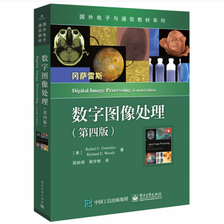


















 被折叠的 条评论
为什么被折叠?
被折叠的 条评论
为什么被折叠?










