网络图片查看器
清单文加入网络访问权限:
- |<!-- 访问internet权限 -->
- <uses-permission android:name="android.permission.INTERNET"/>
界面如下:

示例:
- <span style="FONT-WEIGHT: normal">public class MainActivity extends Activity {
- private EditText imagepath;
- private ImageView imageView;
- @Override
- public void onCreate(Bundle savedInstanceState) {
- super.onCreate(savedInstanceState);
- setContentView(R.layout.main);
- imagepath = (EditText) this.findViewById(R.id.imagepath);
- imageView = (ImageView) this.findViewById(R.id.imageView);
- Button button = (Button) this.findViewById(R.id.button);
- button.setOnClickListener(new View.OnClickListener() {
- public void onClick(View v) {
- String path = imagepath.getText().toString();
- try{
- byte[] data = ImageService.getImage(path);//获取图片数据
- if(data!=null){
- //构建位图对象
- Bitmap bitmap = BitmapFactory.decodeByteArray(data, 0, data.length);
- imageView.setImageBitmap(bitmap);//显示图片
- }else{
- Toast.makeText(getApplicationContext(), R.string.error, 1).show();
- }
- }catch (Exception e) {
- Toast.makeText(getApplicationContext(), R.string.error, 1).show();
- }
- }
- });
- }
- }</span>
- <span style="FONT-WEIGHT: normal">public class ImageService {
- /**
- * 获取图片
- * @param path 网络图片路径
- * @return 图片的字节数据
- */
- public static byte[] getImage(String path) throws Exception{
- URL url = new URL(path);
- HttpURLConnection conn = (HttpURLConnection) url.openConnection();
- //设置超时时间
- conn.setConnectTimeout(5000);
- conn.setRequestMethod("GET");
- if(conn.getResponseCode()==200){
- InputStream inStream = conn.getInputStream();
- byte[] data = StreamTool.read(inStream);
- return data;
- }
- return null;
- }
- }</span>
- <span style="FONT-WEIGHT: normal">public class StreamTool {
- /**
- * 读取输入流数据
- * @param inStream
- * @return
- */
- public static byte[] read(InputStream inStream) throws Exception{
- ByteArrayOutputStream outStream = new ByteArrayOutputStream();
- byte[] buffer = new byte[1024];
- int len = 0;
- while( (len = inStream.read(buffer)) != -1 ){
- outStream.write(buffer, 0, len);
- }
- inStream.close();
- return outStream.toByteArray();
- }
- }</span>
网页源码查看器
如果网页的源码超过屏幕的显示位置的话,要求出现滚动条.
- <ScrollView
- android:layout_width="wrap_content"
- android:layout_height="wrap_content"
- >
- <TextView
- android:layout_width="fill_parent"
- android:layout_height="wrap_content"
- android:id="@+id/htmlsource"
- />
- </ScrollView>
界面如下:
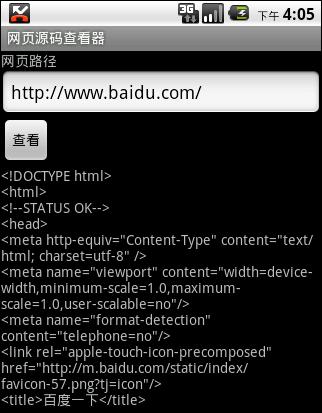
示例
- @Override
- public void onCreate(Bundle savedInstanceState) {
- super.onCreate(savedInstanceState);
- setContentView(R.layout.main);
- pathText = (EditText) this.findViewById(R.id.path);
- htmlsource = (TextView) this.findViewById(R.id.htmlsource);
- Button button = (Button) this.findViewById(R.id.button);
- button.setOnClickListener(new View.OnClickListener() {
- public void onClick(View v) {
- String path = pathText.getText().toString();
- try{
- //获取源码
- String html = PageService.getHtml(path);
- htmlsource.setText(html);
- }catch (Exception e) {
- Toast.makeText(getApplicationContext(), R.string.error, 1).show();
- }
- }
- });
- }
- public class PageService {
- /**
- * 获取网页源代码
- * @param path 网页路径
- * @return
- */
- public static String getHtml(String path) throws Exception{
- URL url = new URL(path);
- HttpURLConnection conn = (HttpURLConnection) url.openConnection();
- conn.setConnectTimeout(5000);
- conn.setRequestMethod("GET");
- if(conn.getResponseCode() == 200){
- byte[] data = StreamTool.read(conn.getInputStream());
- return new String(data, "UTF-8");
- }
- return null;
- }
- }
























 185
185

 被折叠的 条评论
为什么被折叠?
被折叠的 条评论
为什么被折叠?








