正则表达式其实是由一些特殊的符号组成的,它代表的是某种规则。
正则表达式的作用1:用来校验字符串数据是否合法
正则表达式的作用2:可以从一段文本中查找满足要求的内容

现在,我们就以QQ号码为例,来体验一下正则表达式的用法。注意:现在仅仅只是体验而已,我们还没有讲正则表达式的具体写法。
-
不使用正则表达式,校验QQ号码代码是这样的
-
public static boolean checkQQ(String qq){ // 1、判断qq号码是否为null if(qq == null || qq.startsWith("0") || qq.length() < 6 || qq.length() > 20){ return false; } // 2、qq至少是不是null,不是以0开头的,满足6-20之间的长度。 // 判断qq号码中是否都是数字。 // qq = 2514ghd234 for (int i = 0; i < qq.length(); i++) { // 根据索引提取当前位置处的字符。 char ch = qq.charAt(i); // 判断ch记住的字符,如果不是数字,qq号码不合法。 if(ch < '0' || ch > '9'){ return false; } } // 3、说明qq号码肯定是合法 return true; }用正则表达式代码是这样的
-
public static boolean checkQQ1(String qq){ return qq != null && qq.matches("[1-9]\\d{5,19}"); }正则表达式书写规则
- 在API中有一个类叫做Pattern,我们可以到API文档中搜索,关于正则表达式的规则,这个类都告诉我们了。我这里把常用的已经给大家整理好了。

/**
* 目标:掌握正则表达式的书写规则
*/
public class RegexTest2 {
public static void main(String[] args) {
// 1、字符类(只能匹配单个字符)
System.out.println("a".matches("[abc]")); // [abc]只能匹配a、b、c
System.out.println("e".matches("[abcd]")); // false
System.out.println("d".matches("[^abc]")); // [^abc] 不能是abc
System.out.println("a".matches("[^abc]")); // false
System.out.println("b".matches("[a-zA-Z]")); // [a-zA-Z] 只能是a-z A-Z的字符
System.out.println("2".matches("[a-zA-Z]")); // false
System.out.println("k".matches("[a-z&&[^bc]]")); // : a到z,除了b和c
System.out.println("b".matches("[a-z&&[^bc]]")); // false
System.out.println("ab".matches("[a-zA-Z0-9]")); // false 注意:以上带 [内容] 的规则都只能用于匹配单个字符
// 2、预定义字符(只能匹配单个字符) . \d \D \s \S \w \W
System.out.println("徐".matches(".")); // .可以匹配任意字符
System.out.println("徐徐".matches(".")); // false
// \转义
System.out.println("\"");
// \n \t
System.out.println("3".matches("\\d")); // \d: 0-9
System.out.println("a".matches("\\d")); //false
System.out.println(" ".matches("\\s")); // \s: 代表一个空白字符
System.out.println("a".matches("\s")); // false
System.out.println("a".matches("\\S")); // \S: 代表一个非空白字符
System.out.println(" ".matches("\\S")); // false
System.out.println("a".matches("\\w")); // \w: [a-zA-Z_0-9]
System.out.println("_".matches("\\w")); // true
System.out.println("徐".matches("\\w")); // false
System.out.println("徐".matches("\\W")); // [^\w]不能是a-zA-Z_0-9
System.out.println("a".matches("\\W")); // false
System.out.println("23232".matches("\\d")); // false 注意:以上预定义字符都只能匹配单个字符。
// 3、数量词: ? * + {n} {n, } {n, m}
System.out.println("a".matches("\\w?")); // ? 代表0次或1次
System.out.println("".matches("\\w?")); // true
System.out.println("abc".matches("\\w?")); // false
System.out.println("abc12".matches("\\w*")); // * 代表0次或多次
System.out.println("".matches("\\w*")); // true
System.out.println("abc12张".matches("\\w*")); // false
System.out.println("abc12".matches("\\w+")); // + 代表1次或多次
System.out.println("".matches("\\w+")); // false
System.out.println("abc12张".matches("\\w+")); // false
System.out.println("a3c".matches("\\w{3}")); // {3} 代表要正好是n次
System.out.println("abcd".matches("\\w{3}")); // false
System.out.println("abcd".matches("\\w{3,}")); // {3,} 代表是>=3次
System.out.println("ab".matches("\\w{3,}")); // false
System.out.println("abcde徐".matches("\\w{3,}")); // false
System.out.println("abc232d".matches("\\w{3,9}")); // {3, 9} 代表是 大于等于3次,小于等于9次
// 4、其他几个常用的符号:(?i)忽略大小写 、 或:| 、 分组:()
System.out.println("abc".matches("(?i)abc")); // true
System.out.println("ABC".matches("(?i)abc")); // true
System.out.println("aBc".matches("a((?i)b)c")); // true
System.out.println("ABc".matches("a((?i)b)c")); // false
// 需求1:要求要么是3个小写字母,要么是3个数字。
System.out.println("abc".matches("[a-z]{3}|\\d{3}")); // true
System.out.println("ABC".matches("[a-z]{3}|\\d{3}")); // false
System.out.println("123".matches("[a-z]{3}|\\d{3}")); // true
System.out.println("A12".matches("[a-z]{3}|\\d{3}")); // false
// 需求2:必须是”我爱“开头,中间可以是至少一个”编程“,最后至少是1个”666“
System.out.println("我爱编程编程666666".matches("我爱(编程)+(666)+"));
System.out.println("我爱编程编程66666".matches("我爱(编程)+(666)+"));
}
}正则表达式信息爬取
正则表达式的第二个作用:在一段文本中查找满足要求的内容
/**
* 目标:掌握使用正则表达式查找内容。
*/
public class RegexTest4 {
public static void main(String[] args) {
method1();
}
// 需求1:从以下内容中爬取出,手机,邮箱,座机、400电话等信息。
public static void method1(){
String data = " 学习Java,\n" +
" 电话:1866668888,18699997777\n" +
" 或者联系邮箱:boniu@itcast.cn,\n" +
" 座机电话:01036517895,010-98951256\n" +
" 邮箱:bozai@itcast.cn,\n" +
" 邮箱:dlei0009@163.com,\n" +
" 热线电话:400-618-9090 ,400-618-4000,4006184000,4006189090";
// 1、定义爬取规则
String regex = "(1[3-9]\\d{9})|(0\\d{2,7}-?[1-9]\\d{4,19})|(\\w{2,}@\\w{2,20}(\\.\\w{2,10}){1,2})"
+ "|(400-?\\d{3,7}-?\\d{3,7})";
// 2、把正则表达式封装成一个Pattern对象
Pattern pattern = Pattern.compile(regex);
// 3、通过pattern对象去获取查找内容的匹配器对象。
Matcher matcher = pattern.matcher(data);
// 4、定义一个循环开始爬取信息
while (matcher.find()){
String rs = matcher.group(); // 获取到了找到的内容了。
System.out.println(rs);
}
}
}学习一下正则表达式的另外两个功能,替换、分割的功能。需要注意的是这几个功能需要用到Stirng类中的方法。这两个方法其实我们之前学过,只是当时没有学正则表达式而已。
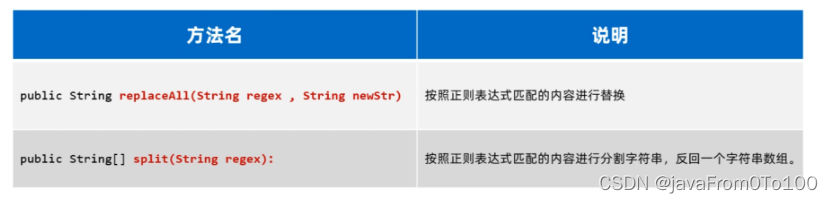
/**
* 目标:掌握使用正则表达式做搜索替换,内容分割。
*/
public class RegexTest5 {
public static void main(String[] args) {
// 1、public String replaceAll(String regex , String newStr):按照正则表达式匹配的内容进行替换
// 需求1:请把下面字符串中的不是汉字的部分替换为 “-”
String s1 = "古力娜扎ai8888迪丽热巴999aa5566马尔扎哈fbbfsfs42425卡尔扎巴";
System.out.println(s1.replaceAll("\\w+", "-"));
// 需求2(拓展):某语音系统,收到一个口吃的人说的“我我我喜欢编编编编编编编编编编编编程程程!”,需要优化成“我喜欢编程!”。
String s2 = "我我我喜欢编编编编编编编编编编编编程程程";
System.out.println(s2.replaceAll("(.)\\1+", "$1"));
// 2、public String[] split(String regex):按照正则表达式匹配的内容进行分割字符串,反回一个字符串数组。
// 需求1:请把下面字符串中的人名取出来,使用切割来做
String s3 = "古力娜扎ai8888迪丽热巴999aa5566马尔扎哈fbbfsfs42425卡尔扎巴";
String[] names = s3.split("\\w+");
System.out.println(Arrays.toString(names));
}
}






 本文介绍了正则表达式的基本用法,通过QQ号码的校验例子展示了正则表达式的简洁性和高效性。内容包括字符类、预定义字符、数量词和其他常用符号的使用,并提供了正则表达式在信息爬取、搜索替换和内容分割中的应用实例。
本文介绍了正则表达式的基本用法,通过QQ号码的校验例子展示了正则表达式的简洁性和高效性。内容包括字符类、预定义字符、数量词和其他常用符号的使用,并提供了正则表达式在信息爬取、搜索替换和内容分割中的应用实例。

















 被折叠的 条评论
为什么被折叠?
被折叠的 条评论
为什么被折叠?








