0x04 IO流
文章目录
向大佬致敬: https://drun1baby.top
创建文件
三种方法 一张图对比着看
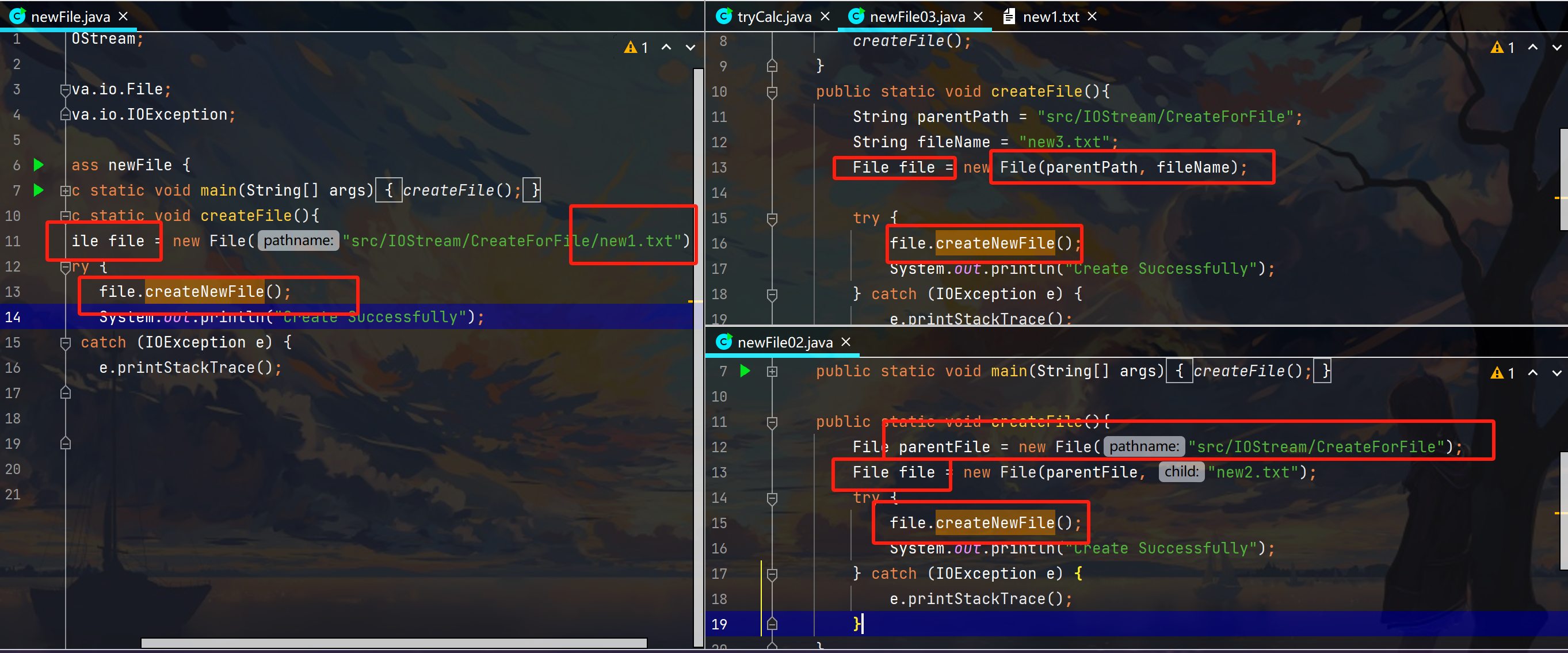
其实感觉差别不大,只是对File函数方法的传参值不同罢了
点进去就知道其实是多个带参构造方法
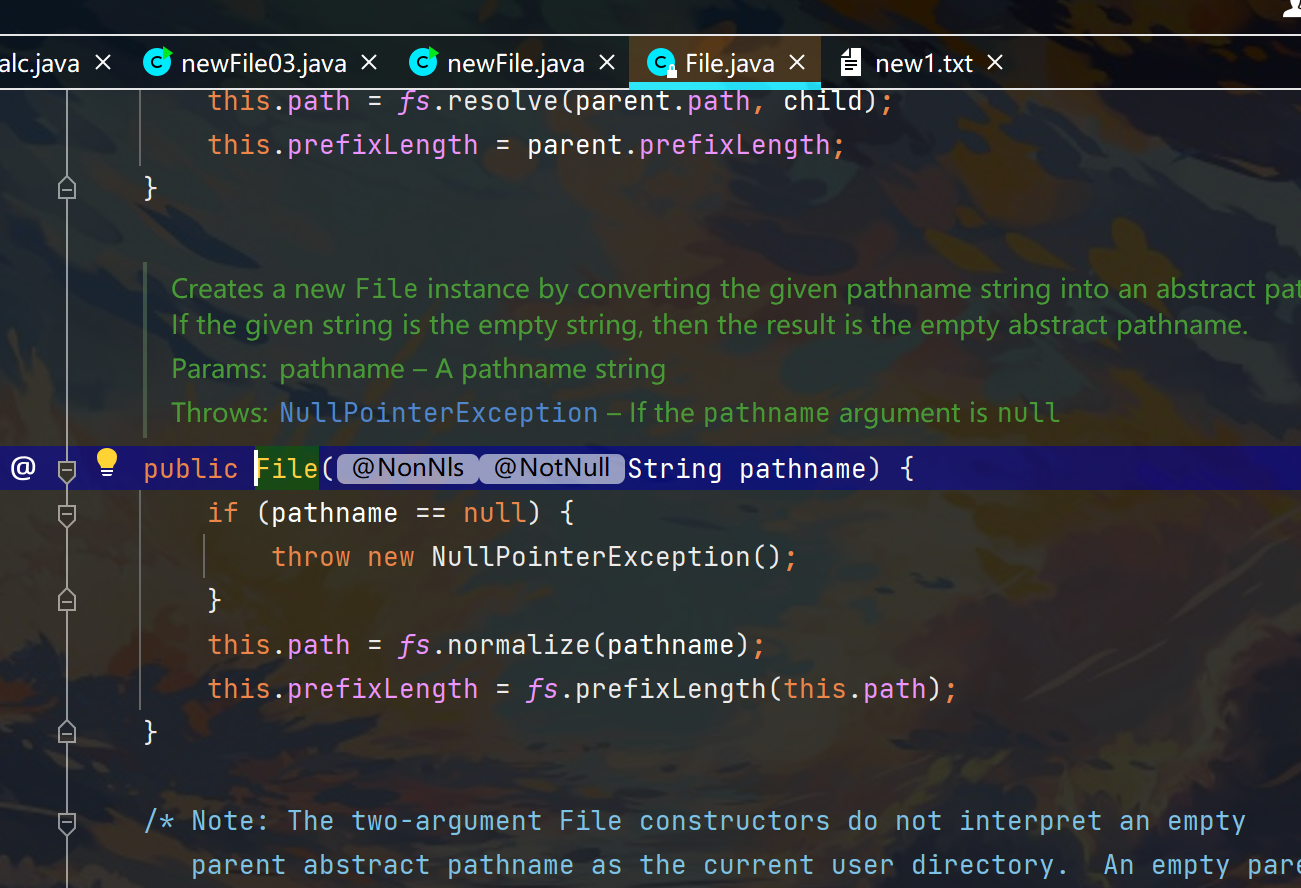
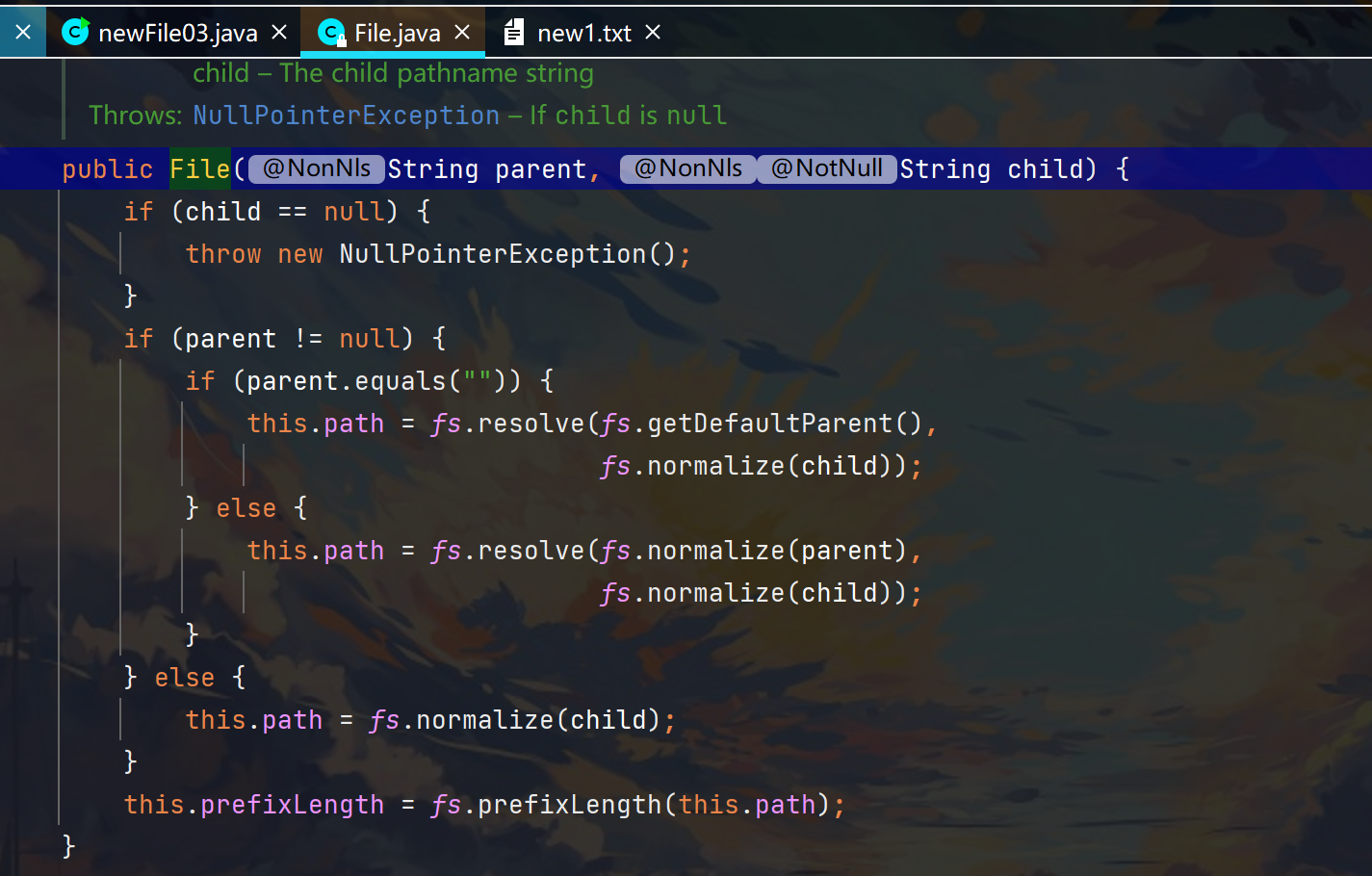
读取文件信息
package IOStream;
import java.io.File;
public class getFileInfo {
public static void main(String[] args){
getFileContents();
}
public static void getFileContents(){
File file = new File("src/IOStream/CreateForFile/new1.txt");
System.out.println("文件名称为:" + file.getName());
System.out.println("文件的绝对路径为:" + file.getAbsolutePath());
System.out.println("文件的父级目录为:" + file.getParent());
System.out.println("文件的大小(字节)为:" + file.length());
System.out.println("这是不是一个文件:" + file.isFile());
System.out.println("这是不是一个目录:" + file.isDirectory());
}
}
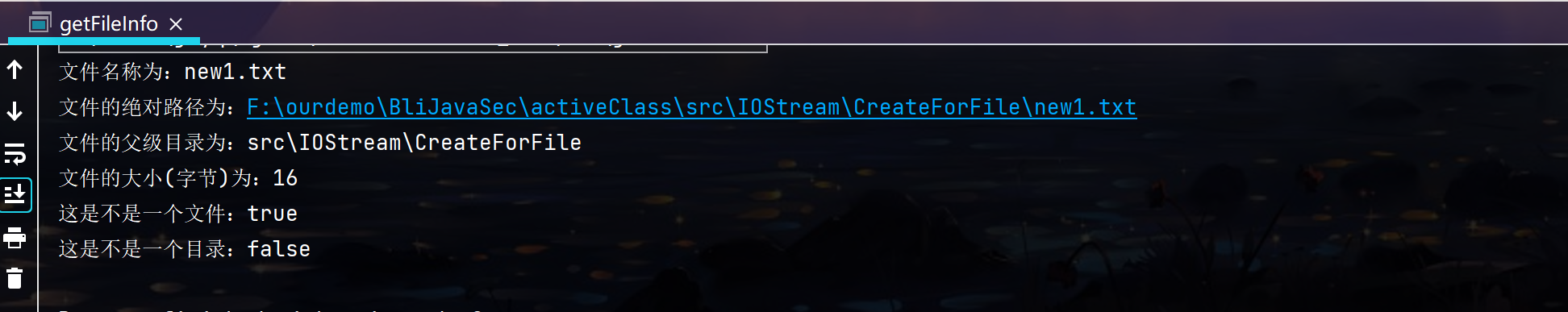
文件目录操作
删除
删除文件:
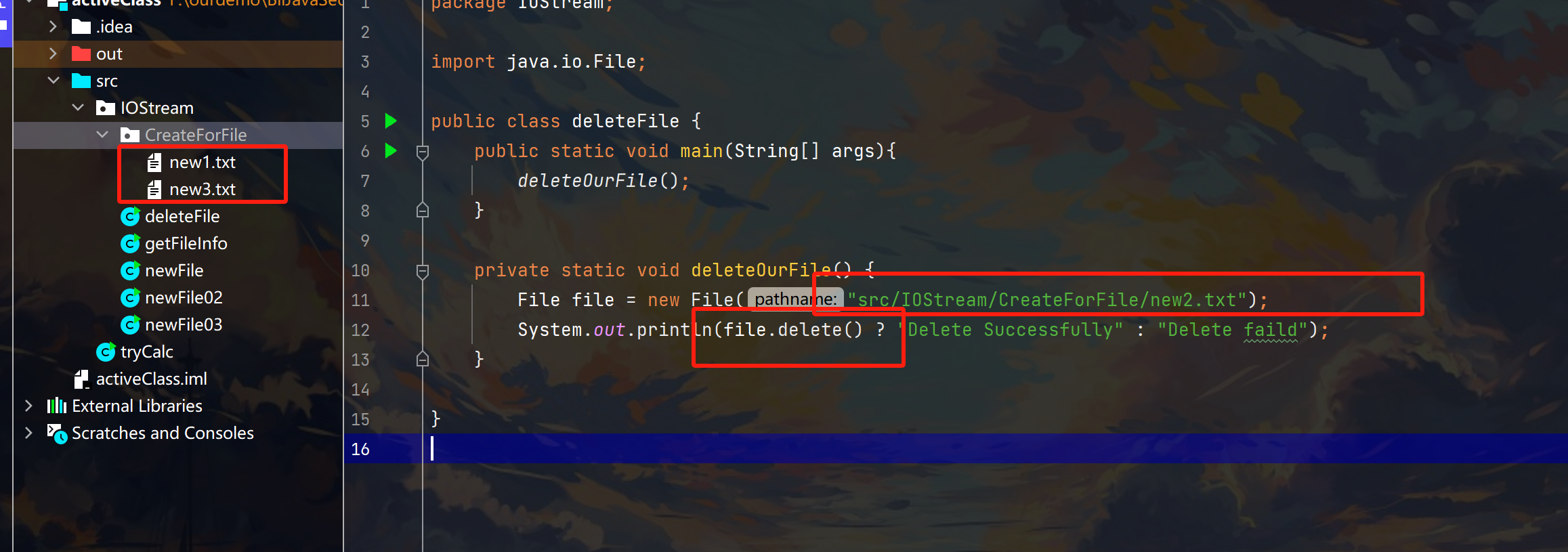
删除目录:
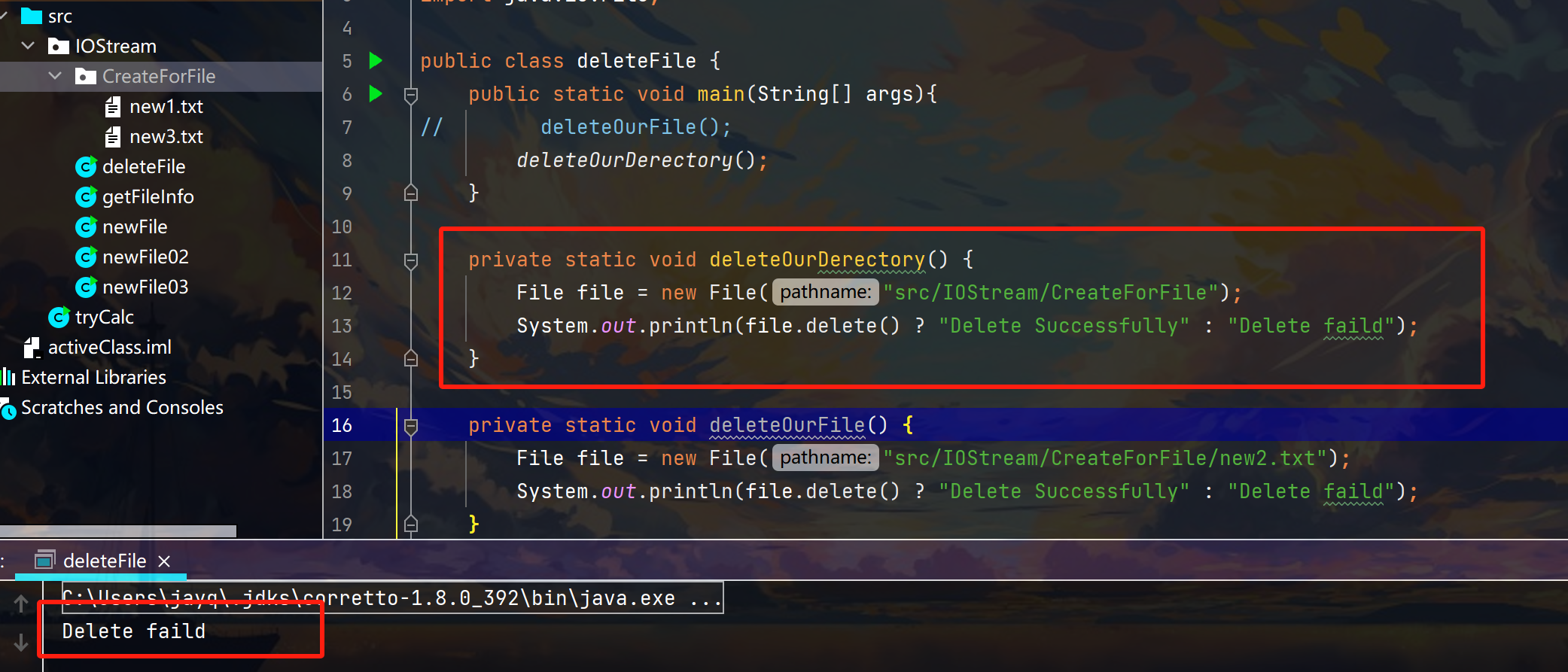
删除失败了 是因为该目录下有其他文件 无法删除,只能删除空目录
创一个测试一下
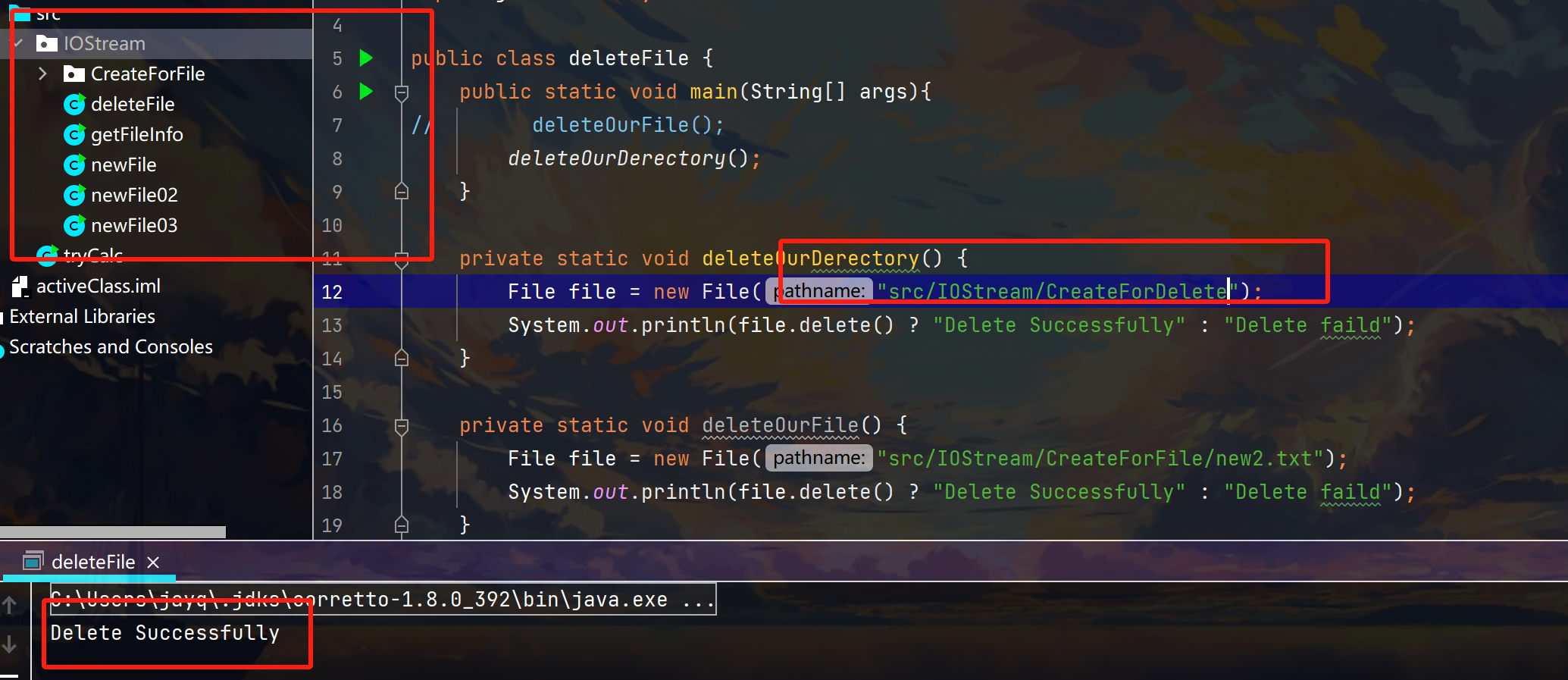
创建目录
区分一下两个函数就好
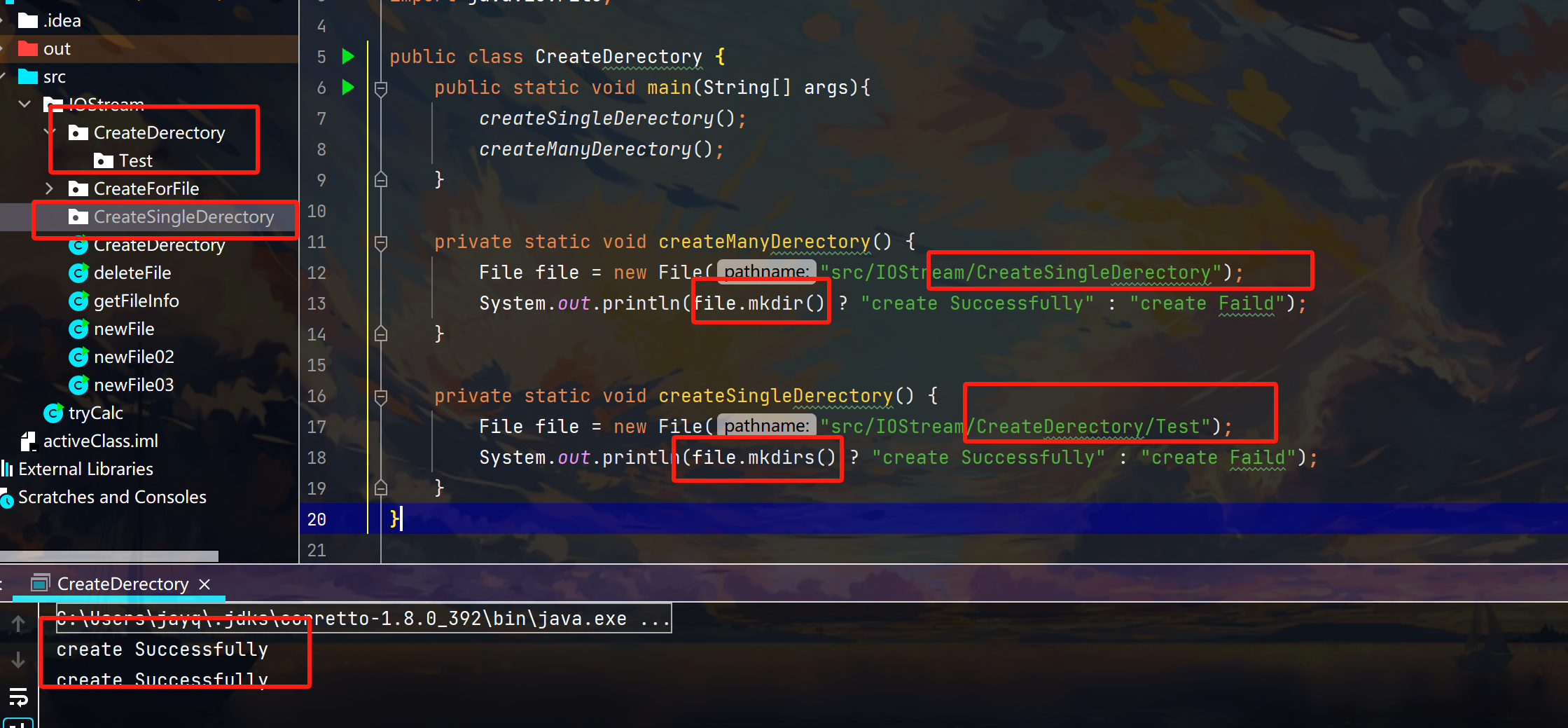
文件流操作
项目地址:F:\ourdemo\BliJavaSec\activeClass\src
前置:
按照操作数据单位不同分为:字节流和字符流
- 字节流(8bit,适用于二进制文件)
- 字符流(按字符,因编码不同而异,适用于文本文件)
读文件
- read()
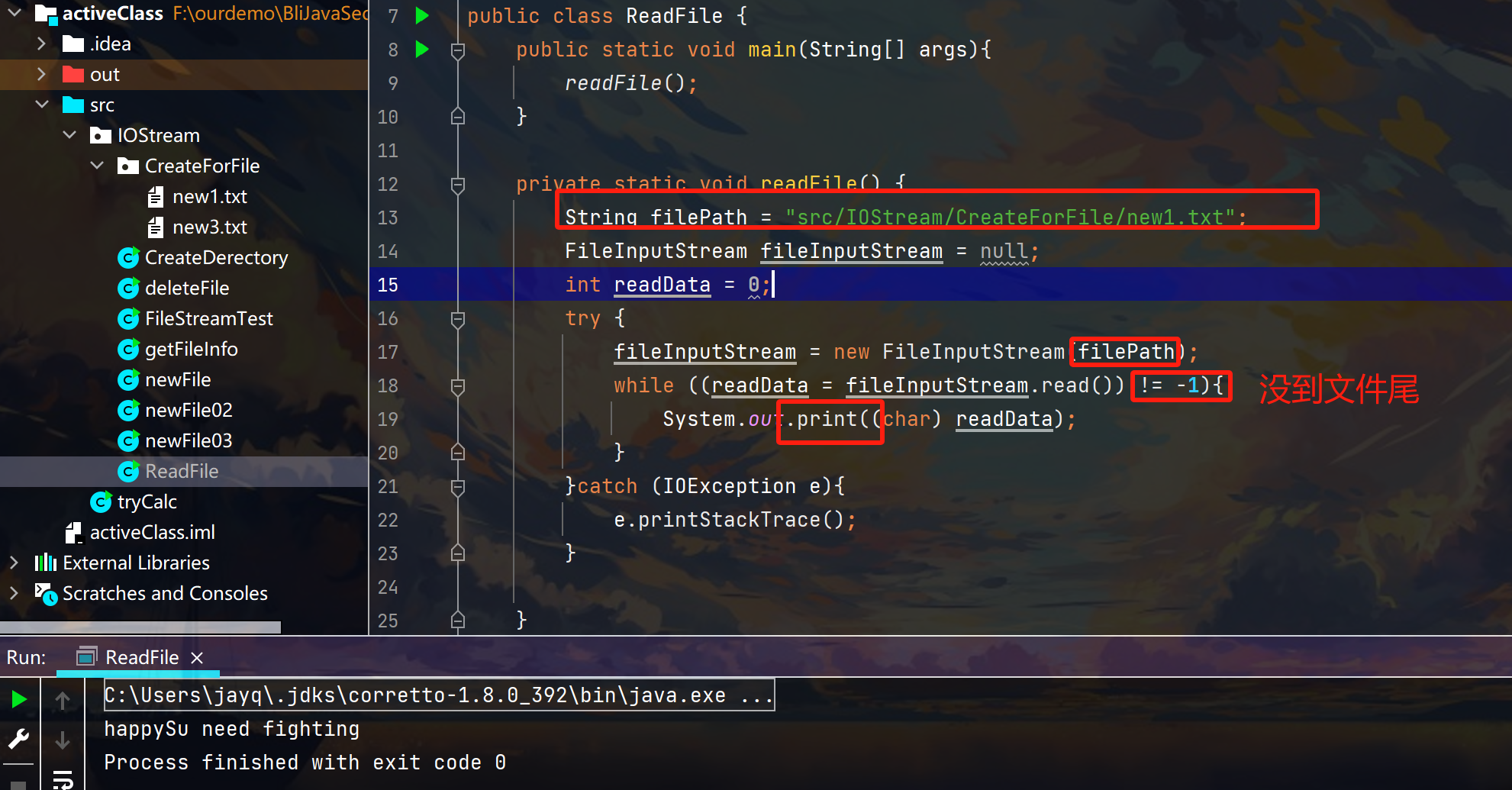
很惭愧 没有解决中文输出乱码问题
不遗憾了 解决! ==> FileReader
private static void readFileWithChinese() { String filePath = "src/IOStream/CreateForFile/new1.txt"; FileReader fileReader = null; char[] cache = new char[1024]; //设置缓冲区 int readLen = 0; try { fileReader = new FileReader(filePath); while ((readLen = fileReader.read(cache)) != -1){ System.out.println(new String(cache, 0, readLen)); } }catch (IOException e){ e.printStackTrace(); }finally { try{ fileReader.close(); }catch (IOException e){ e.printStackTrace(); } } }
- read(byte[] d)
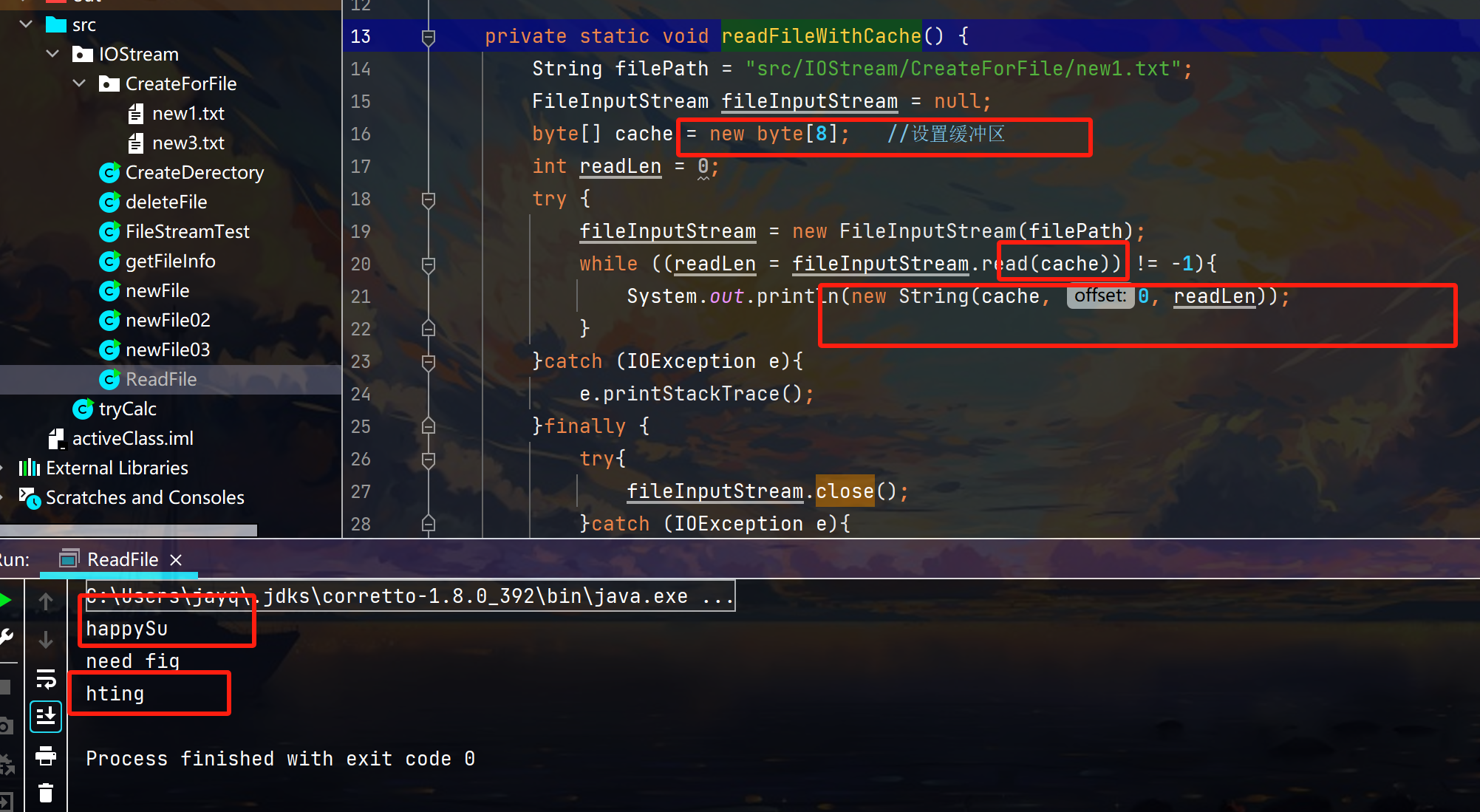
每次从缓存中读取 指定字节长度
private static void readFileWithCache() {
String filePath = "src/IOStream/CreateForFile/new1.txt";
FileInputStream fileInputStream = null;
byte[] cache = new byte[8]; //设置缓冲区
int readLen = 0;
try {
fileInputStream = new FileInputStream(filePath);
while ((readLen = fileInputStream.read(cache)) != -1){
System.out.println(new String(cache, 0, readLen));
}
}catch (IOException e){
e.printStackTrace();
}finally {
try{
fileInputStream.close();
}catch (IOException e){
e.printStackTrace();
}
}
}
写文件
package IOStream;
import java.io.FileNotFoundException;
import java.io.FileOutputStream;
import java.io.IOException;
public class WriteFile {
public static void main(String[] args){
writeFile();
}
private static void writeFile() {
String filePath = "src/IOStream/CreateForFile/new3.txt";
FileOutputStream fileOutputStream = null;
try{
fileOutputStream = new FileOutputStream(filePath);
String content = "asdasdasdasd";
try{
fileOutputStream.write(content.getBytes());
}catch (IOException e){
e.printStackTrace();
}
}catch (FileNotFoundException e){
e.printStackTrace();
}finally {
try{
fileOutputStream.close();
}catch (IOException e){
e.printStackTrace();
}
}
}
}
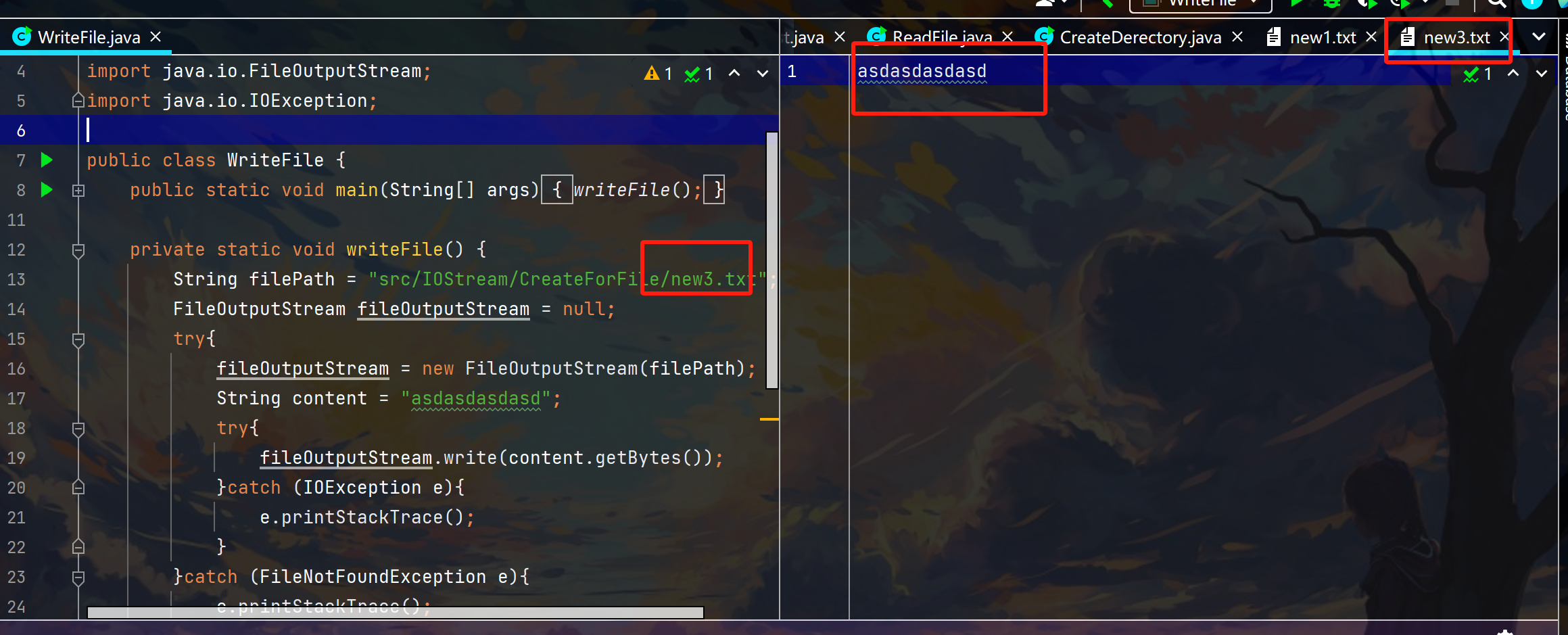
解释一下:
偏移量off : 从第几个字符开始输出
长度len : 需要输出长度
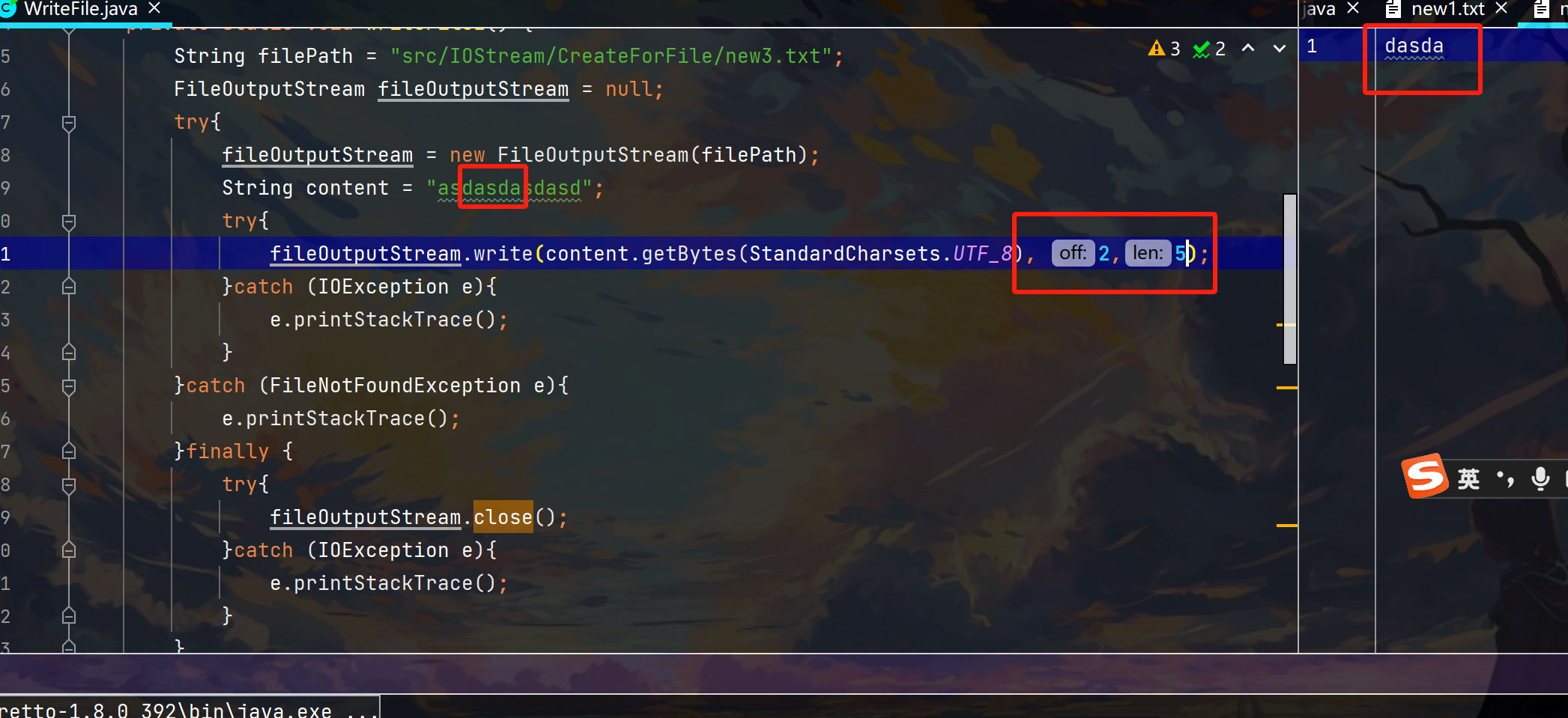
追加写

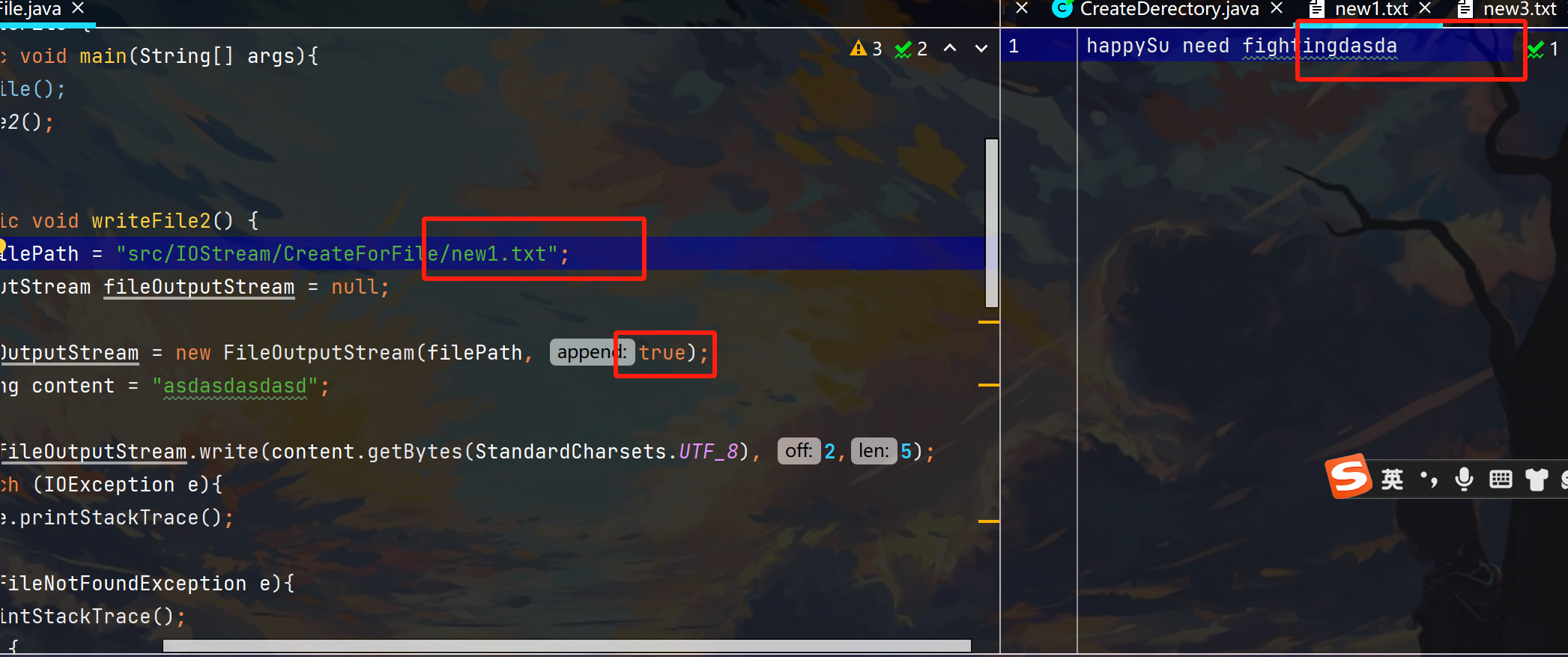
文件拷贝
其实简单来说就是先从一个文件中读出来 然后再写入到另一个文件中
相当于对上面两个的一个总结 自己写一下
package IOStream;
import java.io.File;
import java.io.FileInputStream;
import java.io.FileOutputStream;
import java.io.IOException;
public class FileCopy {
public static void main(String[] args){
copyFile();
}
private static void copyFile() {
String fromFilename = "src/IOStream/CreateForFile/new1.txt";
String toFilename = "src/IOStream/CreateForFile/new3.txt";
FileInputStream fileInputStream = null;
FileOutputStream fileOutputStream = null;
byte[] cache = new byte[1024];
int readLen = 0;
try{
fileInputStream = new FileInputStream(fromFilename);
fileOutputStream = new FileOutputStream(toFilename);
while ((readLen = fileInputStream.read(cache)) != -1){
fileOutputStream.write(cache, 0, readLen);
}
}catch (IOException e){
e.printStackTrace();
}finally {
try{
fileInputStream.close();
fileOutputStream.close();
}catch (IOException e){
e.printStackTrace();
}
}
}
}








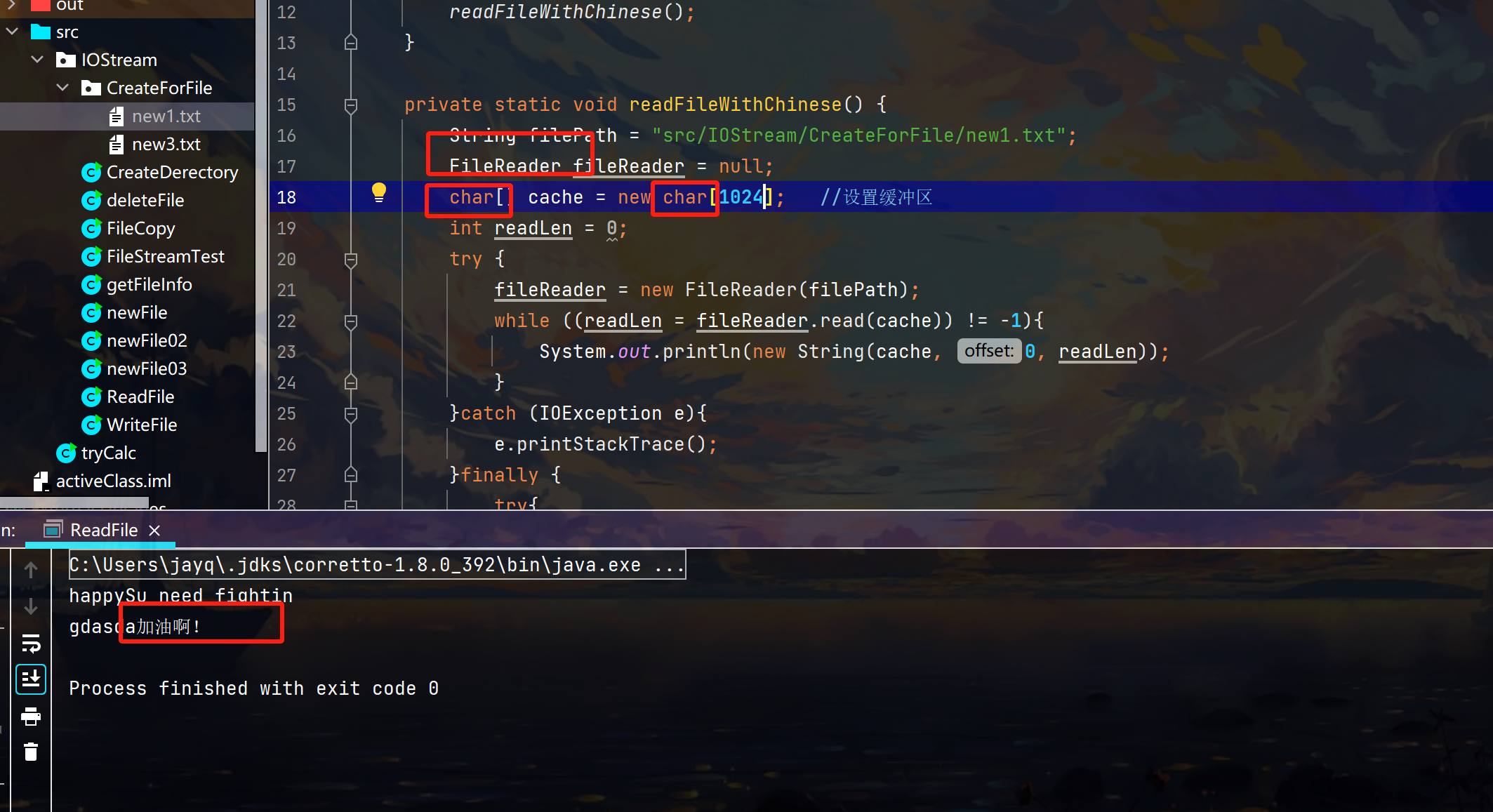














 629
629

 被折叠的 条评论
为什么被折叠?
被折叠的 条评论
为什么被折叠?








