一、插入数据
CREATE TABLE emp1 (
id int(11) ,
name varchar(15) ,
hire_date date ,
salary double(10,2)
)
1.添加一条数据
①没有指明添加的字段,一定按照顺序添加
insert into emp1
values(1,'wang','2000-4-4',5900)
②指明添加的字段(推荐)
insert into emp1(id,name)
values(1,'li')
没有赋值的字段,值为null
③添加多条记录—效率高
insert into emp1(id,name)
values
(1,'li'),
(2,'liu'),
(3,'rui')
字符和日期要有单引号
2.查询的结果插入到表中
insert into 表名
select 语句
插入的字段的数量和表名的数量要对应,并且查询的字段长度不能高于添加的字段长度
insert into emp1(id,name,salary,hire_date)
select employee_id,last_name,salary,hire_date
from employees
where employees.department_id in (70,60);
二、更新数据
update 表名
set 字段=xxx
where 条件
1.把id=104的员工的雇佣日期修改为当前的日期
update emp1
set hire_date=now()
where id=104
2.没有where就是批量修改数据
3.把Jim的雇佣日期改为2008-08-08,工资改为5600
update emp1
set hire_date='2008-08-08',salary=5600
where name='Austin'
4.将表中name包含字符a的工资提薪20%
update emp1
set salary=salary*1.2
where name like '%a%'
5.修改数据失败:约束的影响
三、删除数据
1.格式
delete from 表名
where 条件
2.删除数据可能因为约束的影响,导致删除失败
DML默认不回滚。执行之前设置了 set autocommit = false,可以实现回滚。到最近的commit之后。
四、MySQL9新特性:计算列
1.应用:a的列值为1,b的列值为2,c列的值是a+b
2.举例:定义数据表tb1,然后定义字段id,字段a,字段b和字段c。其中c是计算列,计算a+b的值
create table tb1(
id int,
a int,
b int,
c int generated always as (a+b) virtual
);
插入
insert into tb1(a,b)
values(100,200);
五、综合案例
# 1、创建数据库test01_library
create database if not exists test01_library character set ‘utf8’;
# 2、创建表 books,表结构如下:

use test01_library;
create table books (
id int,
name varchar(50),
authors varchar(100),
price float,
pubdate year,
note varchar(100),
num int
);
# 3、向books表中插入记录
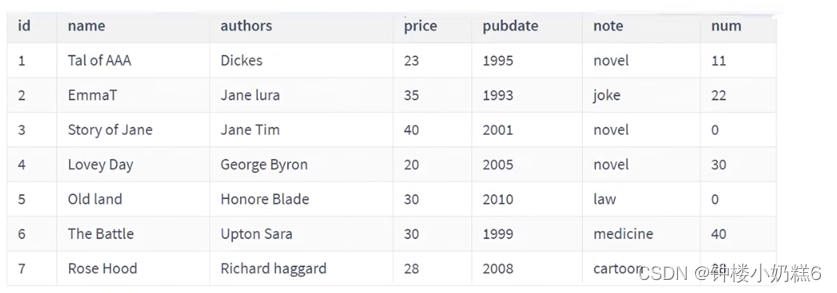
# 1) 不指定字段名称,插入第一条记录
insert into books
values(1,'Tal of AAA','Dickes',23,'1995','novel',11);
# 2) 指定所有字段名称,插入第二记录
insert into books(id,name,authors,price,pubdate,note,num)
values(2,'EmmaT','Jane lura',35,'1993','joke',22);
# 3) 同时插入多条记录《剩下的所有记录)
insert into books(id,name,authors,price,pubdate,note,num)
values
(3,'Story of Jane','Jane Tim',40,'2001','novel',0),
(4,'Lovey Day ','George Byron',20,'2005','novel',30),
(5,'Old land','Honore Blade',35,'2010','law',0),
(6,'The Battle','Upton Sara',35,'1999','medicine',40),
(7,'Rose Hood','Richard haggard',35,'2008','cartoon',28);
# 4、将小说类型(nove1)的书的价格都增加5.
update books
set price = price+5
where note='novel'
# 5、将名称为EmmaT的书的价格改为40.并将说明改为drama.
update books
set price=40,note='drama'
where name='EmmaT'
# 6、删除库存为0的记录。
delete from books
where num=0
# 7、统计书名中包含a字母的书
select name
from books
where name like '%a%'
# 8、统计书名中包含a字母的书的数量和库存总量
select count(*),sum(num)
from books
where name like '%a%'
# 9、找出“novel"类型的书。按照价格降序排列
select name,note,price
from books
where note='novel'
order by price desc;
# 10、查询图书信息,按照库存量降序排列,如果库存量相同的按照note升序排列
select name,num,note
from books
order by num desc,note asc
# 11、按照note分类统计书的数量(种类)
select note,count(*)
from books
group by note;
# 12、按照note分类统计书的库存量,显示库存超过30本的
select note,sum(num)
from books
group by note having sum(num)>30;
# 13、查询所有图书。每页显示5本。显示第二页
limit(页码数-1)*页数,页数
select *
from books
limit 5,5;
# 14、按照note分类统计书的库存量,显示库存量最多的
select note,sum(num) as "all_num"
from books
group by note
order by all_num desc
limit 0,1
# 15、查询书名达到10个字符的书。不包括里面的空格
select *
from books
where char_length(replace(name,' ',''))>10
# 16、查询书名和类型,其中note值为novel显示小说,law显示法律,medicine显示医药,cartoon最示卡通,joke显示笑话
select name,
case note
when 'novel' then'小说'
when 'law' then'法律'
when 'medicine' then'医药'
when 'cartoon' then'卡通'
when 'joke' then'笑话'
else note
end as "note"
from books
# 17、查询书名、库存。其中num值超过30本的,显示滞销,大于0并低于10的,显示畅销,为0的显示需要无货
select name,num,
case when num>30 then'滞销'
when num>0 and num<10 then'畅销'
when num=0 then'无货'
else '正常'
end as "num_degree"
from books
# 18、统计每一种note的库存量。 并合计总量
select IFNULL(note,'合计总数') as note,sum(num) as "库存量"
from books
group by note with rollup
# 19、统计每一种note的数量(种类),并合计总量
SELECT IFNULL(note,'合计总数') AS note,COUNT(*) FROM books GROUP BY note WITH ROLLUP;
# 20、统计库存量前三名的图书
select *
from books
order by num desc
limit 0,3
# 21、找出最早出版的一本书
select name,min(pubdate)
from books
或
SELECT * FROM books ORDER BY pubdate ASC LIMIT 0,1;
# 22、找出novel中价格最高的一本书
select name,max(price)
from books
where note='novel'
或
SELECT * FROM books WHERE note = 'novel' ORDER BY price DESC LIMIT 0,1;
# 23、找出书名中字数最多的一本节,不含空格
select name
from books
order by char_length(replace(name,' ','')) desc
limit 0,1
六、练习
练习1
#1. 创建数据库dbtest11
CREATE DATABASE IF NOT EXISTS dbtest11 CHARACTER SET 'utf8';
#2. 运行以下脚本创建表my_employees
USE dbtest11;
CREATE TABLE my_employees(
id INT(10),
first_name VARCHAR(10),
last_name VARCHAR(10),
userid VARCHAR(10),
salary DOUBLE(10,2)
);
CREATE TABLE users(
id INT,
userid VARCHAR(10),
department_id INT
);
#3. 显示表my_employees的结构
desc my_employees
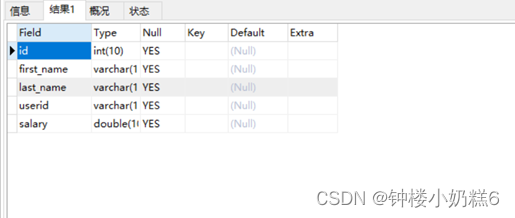
#4. 向my_employees表中插入下列数据
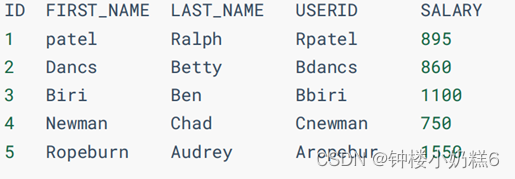
insert into my_employees(id,first_name,last_name,userid,salary)
values
(1,'patel','Ralph','Rpatel',895),
(2,'Dancs','Betty','Bdancs',860),
(3,'Biri','Ben','Bbiri',1100) ,
(4,'Newman','Chad','Cnewman',750) ,
(5,'Ropeburn','Audrey','Aropebur',1550)
#5. 向users表中插入数据

insert into users(id,userid,department_id)
values
(1,'Rpatel',10),
(2,'Bdancs',10),
(3,'Bbiri',20),
(4,'Cnewman',30),
(5,'Aropebur',40)
#6. 将3号员工的last_name修改为“drelxer”
update my_employees
set last_name='drelxer'
where id = 3
#7. 将所有工资少于900的员工的工资修改为1000
update my_employees
set salary = 1000
where salary<900
#8. 将userid为Bbiri的user表和my_employees表的记录全部删除
delete e,u
from my_employees e
join users u on e.userid=u.userid
where u.userid='Bbiri'
#9. 删除my_employees、users表所有数据
delete my_employees;
delete users;
#10. 检查所作的修正
SELECT * FROM my_employees;
SELECT * FROM users;
#11. 清空表my_employees
truncate table my_employees
练习2
# 1. 使用现有数据库dbtest11
use dbtest11;
# 2. 创建表格pet

create table pet(
name varchar(20),
owner varchar(20),
species varchar(20),
sex char(1),
birth year,
death year
);
# 3. 添加记录
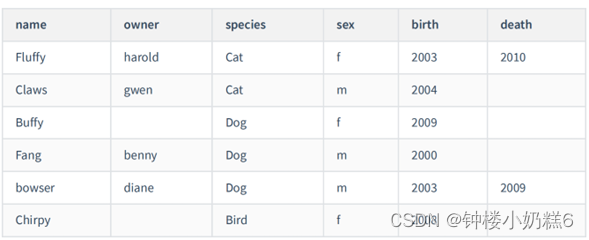
insert into pet(name,owner,species,sex,birth,death)
values
('Fluffy','harold','Cat','f','2003','2010'),
('Claws','gwen','Cat','m','2004',null),
('Buffy',null,'Dog','f','2009',null),
('Fang','benny','Dog','m','2000',null),
('bowser','diane','Dog','m','2003','2009'),
('Chirpy',null,'Bird','f','2008',null)
# 4. 添加字段:主人的生日owner_birth DATE类型。
alter table pet
add owner_birth DATE AFTER owner
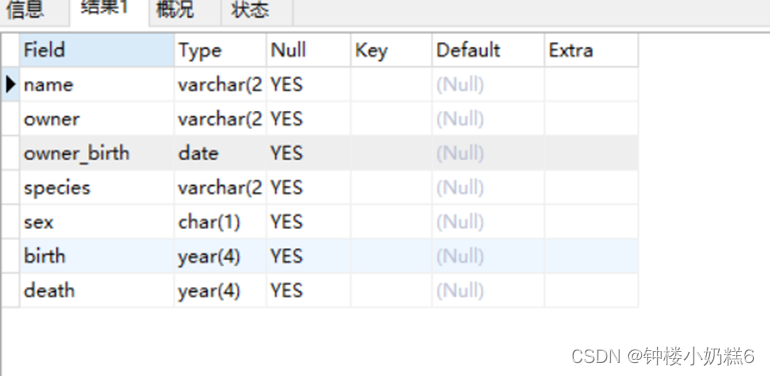
# 5. 将名称为Claws的猫的主人改为kevin
update pet
set owner='kevin'
where name='Claws' and species='cat'
# 6. 将活着的狗的主人改为duck
update pet
set owner='duck'
where species='Dog' and death is null;
# 7. 查询没有主人的宠物的名字;
select name
from pet
where owner is null
# 8. 查询已经死了的cat的姓名,主人,以及去世时间;
select name,owner,species,death
from pet
where species='Cat' and death is not null;
# 9. 删除已经死亡的狗
delete from pet
where species='Dog' and death is not null
# 10. 查询所有宠物信息
select * from pet
练习3
# 1. 使用已有的数据库dbtest11
use dbtest11;
# 2. 创建表employee,并添加记录

create table employee(
id int,
name varchar(30),
sex varchar(2),
tel varchar(20),
addr varchar(50),
salary double(10,2)
);
insert into employee
values
(10001,'张一一','男','13456789000','山东青岛',1001.58),
(10002,'刘小红','女','13454319000','河北保定',1201.21),
(10003,'李四','男','0751-1234567','广东佛山',1004.11),
(10004,'刘小强','男','0755-5555555','广东深圳',1501.23),
(10005,'王艳','男','020-1232133','广东广州',1405.16);
# 3. 查询出薪资在1200~1300之间的员工信息。
select *
from employee
where salary >=1200 and salary<=1300
# 4. 查询出姓“刘”的员工的工号,姓名,家庭住址。
select id,name,addr
from employee
where name like '%刘%'
# 5. 将“李四”的家庭住址改为“广东韶关”
update employee
set addr='广东韶关'
where name='李四'
# 6. 查询出名字中带“小”的员工
select *
from employee
where name like '%小%'






















 840
840











 被折叠的 条评论
为什么被折叠?
被折叠的 条评论
为什么被折叠?








