nginx 的介绍我就不罗嗦了,先说下系统的安装环境。
0. 安装环境
系统:Ubuntu 14.04
PHP 版本:5.5.9
已有服务器软件:Apache (基本不影响,后文会提到)
1.安装 Nginx
sudo apt-get install nginx#打开配置文件
sudo vim /etc/nginx/sites-available/default然后按以下两处修改(为了不和 Apache 冲突):
server {
#修改这里 我将 80 改为 88
listen 88 default_server;
#还有这里 同样改为你想要的监听端口
listen [::]:88 default_server ipv6only=on;
.....此时,我们测试 nginx 是否安装成功,没做上述修改的直接在浏览器输入 localhost, 改了的记得加上端口,我的是 localhost:88, 如果出现下面界面则安装成功:
2.安装 php5-fpm
同样使用 apt-get:
sudo apt-get install php5-fpm
同样打开配置文件:
#打开配置文件
sudo vim /etc/nginx/sites-available/defaultserver {
listen 88 default_server;
listen [::]:88 default_server ipv6only=on;
root /usr/share/nginx/html;
#修改这里,在 index 后添加 index.php
index index.php index.html index.htm;
# Make site accessible from http://localhost/
server_name localhost;
....
# pass the PHP scripts to FastCGI server listening on 127.0.0.1:9000
#
location ~ \.php$ {
# fastcgi_split_path_info ^(.+\.php)(/.+)$;
# # NOTE: You should have "cgi.fix_pathinfo = 0;" in php.ini
#
# # With php5-cgi alone:
# fastcgi_pass 127.0.0.1:9000;
# # With php5-fpm:
fastcgi_pass unix:/var/run/php5-fpm.sock;
fastcgi_index index.php;
include fastcgi_params;
}
#这一句虽然没必要但可以给你检查配置文件的错误
sudo nginx -s reload
#重启 php5-fpm
sudo /etc/init.d/php5-fpm restart
#重启 nginx
sudo /etc/init.d/nginx restart #修改权限
sudo chmod 777 /usr/share/nginx/html/
#新建测试文件
vim /usr/share/nginx/html/index.php<?php
phpinfo();
?>
问题:安装后打开网页时出现 “502 Bad Gateway”
有的同学可能按照网上某些教程安装之后,测试时显示 “502 Bad Gateway”,噢,不要紧张,因为教程是错的而已....
不少教程是比较久之前的,所以在修改配置文件时,会告诉你注释得到这三行:
location ~ \.php$ {
fastcgi_pass 127.0.0.1:9000;
fastcgi_index index.php;
include fastcgi_params;
}#php5-fpm 的配置文件
sudo vim /etc/php5/fpm/pool.d/www.conf; The address on which to accept FastCGI requests.
; Valid syntaxes are:
; 'ip.add.re.ss:port' - to listen on a TCP socket to a specific address on
; a specific port;
; 'port' - to listen on a TCP socket to all addresses on a
; specific port;
; '/path/to/unix/socket' - to listen on a unix socket.
; Note: This value is mandatory.
listen = /var/run/php5-fpm.sock解决方法:
打开 nginx 配置文件:
#打开配置文件
sudo vim /etc/nginx/sites-available/default location ~ \.php$ {
# fastcgi_pass 127.0.0.1:9000;
fastcgi_pass unix:/var/run/php5-fpm.sock;
fastcgi_index index.php;
include fastcgi_params;
}








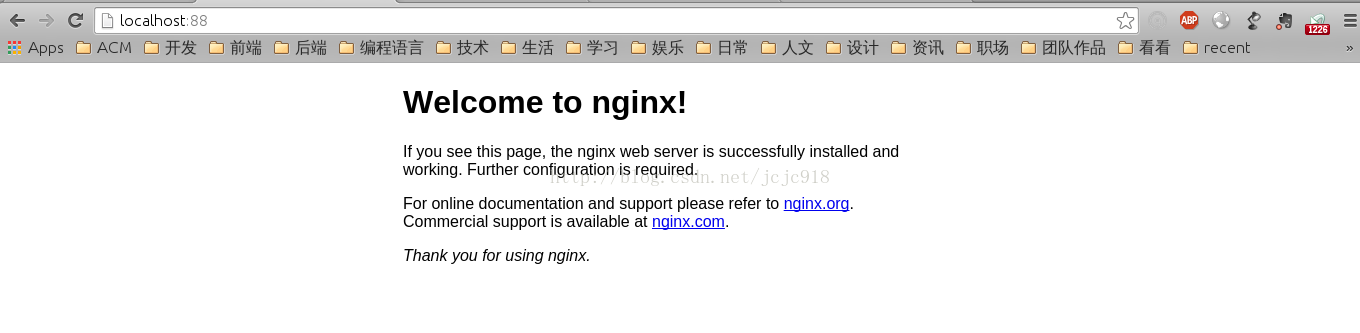
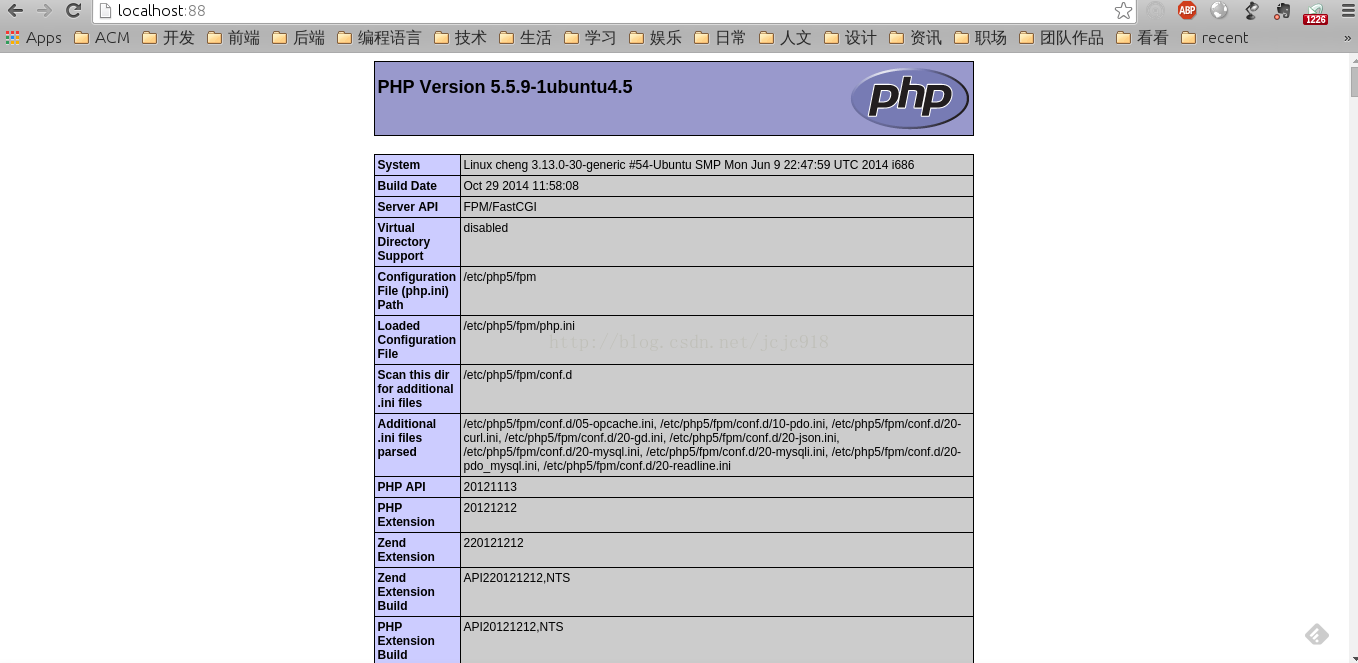














 131
131

 被折叠的 条评论
为什么被折叠?
被折叠的 条评论
为什么被折叠?








