一、快速入门
1、pom文件引用SpringSecurity、Lombok依赖,其中Lombok方便快速开发,具体使用方法自行google
<dependency>
<groupId>org.projectlombok</groupId>
<artifactId>lombok</artifactId>
<optional>true</optional>
</dependency>
<dependency>
<groupId>org.springframework.boot</groupId>
<artifactId>spring-boot-starter-security</artifactId>
</dependency>
2、创建controller,com.jefry.security.controller.HelloController
import lombok.extern.slf4j.Slf4j;
import org.springframework.web.bind.annotation.GetMapping;
import org.springframework.web.bind.annotation.RestController;
@Slf4j
@RestController
public class hello {
@GetMapping("/demo")
public String demo() {
return "Demo";
}
}
3、运行项目,使用浏览器访问127.0.0.1:8080/demo,提示需要输入账号密码;

账号:user,密码在运行日志里可以看到,每次运行都会变化:
Using generated security password: 66b0dd4f-d61f-46ac-b644-d389a55629ea
输入账号密码,登录成功:
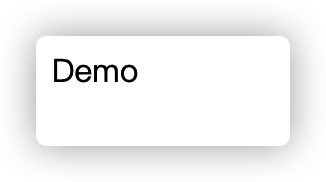
若运行没有提示登录,检查下spring security依赖是否已经导入成功,IDEA可以在pom.xml文件右击->maven->reimport。
4、默认会开启http base认证与from表单认证,我们修改为http base可以这么做。
新建com.jefry.security.config包,在此包下新增WebSecurityConfig继承WebSecurityConfigurerAdapter,代码如下:
package com.jefry.security.config;
import org.springframework.context.annotation.Configuration;
import org.springframework.security.config.annotation.web.builders.HttpSecurity;
import org.springframework.security.config.annotation.web.configuration.WebSecurityConfigurerAdapter;
@Configuration
public class WebSecurityConfig extends WebSecurityConfigurerAdapter {
@Override
protected void configure(HttpSecurity http) throws Exception {
http.csrf().disable()
.httpBasic()
.and()
.authorizeRequests()
.anyRequest()
.authenticated();
}
}
5、运行后会提示需要http base认证。

二、修改登录验证界面:
1、新增login.html文件,放在resources/static目录下面,代码如下:
<!DOCTYPE html>
<html>
<head>
<meta charset="UTF-8">
<title>登录</title>
</head>
<body>
<form class="login-page" action="/login" method="post">
<div class="form">
<h3>账户登录</h3>
<input type="text" placeholder="用户名" name="username" required="required" />
<input type="password" placeholder="密码" name="password" required="required" />
<button type="submit">登录</button>
</div>
</form>
</body>
</html>
2、修改WebSecurityConfig文件,代码如下:
package com.jefry.security.config;
import org.springframework.context.annotation.Configuration;
import org.springframework.security.config.annotation.web.builders.HttpSecurity;
import org.springframework.security.config.annotation.web.configuration.WebSecurityConfigurerAdapter;
@Configuration
public class WebSecurityConfig extends WebSecurityConfigurerAdapter {
@Override
protected void configure(HttpSecurity http) throws Exception {
http.csrf().disable()
.formLogin()
.loginPage("/login.html") //登录界面
.loginProcessingUrl("/login") //登录认证地址,需与from表的action保持一致
.and()
.authorizeRequests()
.antMatchers("/login.html").permitAll() //不需登录可以访问的地址
.anyRequest()
.authenticated();
}
}
3、再次访问http://127.0.0.1:8080/demo,会跳转到http://127.0.0.1:8080/login.html,正是配置的.loginPage("/login.html") ,此时界面变成修改后的了。

4、输入账号密码,账号密码还是上面的获取方式,会自动跳转到http://127.0.0.1:8080/demo。
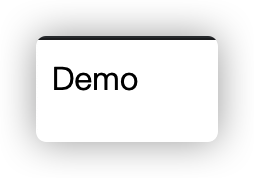
三、修改验证密码:
1、新增com.jefry.security.service包,并新增UserDetailService类,代码如下:
package com.jefry.security.service;
import lombok.extern.slf4j.Slf4j;
import org.springframework.security.core.authority.AuthorityUtils;
import org.springframework.security.core.userdetails.User;
import org.springframework.security.core.userdetails.UserDetails;
import org.springframework.security.core.userdetails.UserDetailsService;
import org.springframework.security.core.userdetails.UsernameNotFoundException;
import org.springframework.stereotype.Component;
@Component
@Slf4j
public class UserDetailService implements UserDetailsService {
@Override
public UserDetails loadUserByUsername(String username) throws UsernameNotFoundException {
log.info("登录账号:{}",username);
return new User(username, "123456", AuthorityUtils.commaSeparatedStringToAuthorityList("admin"));
}
}
2、重新运行,访问http://127.0.0.1:8080 输入账号密码,看控制台有如下输出:
java.lang.IllegalArgumentException: There is no PasswordEncoder mapped for the id "null"
提示大意就是密码未进行编码。
3、增加密码编码,在WebSecurityConfig 修改如下:
package com.jefry.security.config;
import lombok.extern.slf4j.Slf4j;
import org.springframework.context.annotation.Bean;
import org.springframework.context.annotation.Configuration;
import org.springframework.security.config.annotation.web.builders.HttpSecurity;
import org.springframework.security.config.annotation.web.configuration.WebSecurityConfigurerAdapter;
import org.springframework.security.crypto.bcrypt.BCryptPasswordEncoder;
import org.springframework.security.crypto.password.PasswordEncoder;
@Configuration
public class WebSecurityConfig extends WebSecurityConfigurerAdapter {
@Override
protected void configure(HttpSecurity http) throws Exception {
http.csrf().disable()
.formLogin()
.loginPage("/login.html") //登录界面
.loginProcessingUrl("/login") //登录认证地址
.and()
.authorizeRequests()
.antMatchers("/login.html").permitAll() //不需登录可以访问的地址
.anyRequest()
.authenticated();
}
/**
* 增加密码加密
* @return
*/
@Bean
PasswordEncoder passwordEncoder(){
return new BCryptPasswordEncoder();
}
}
4、UserDetailService增加PasswordEncoder注入,代码修改如下:
package com.jefry.security.service;
import lombok.extern.slf4j.Slf4j;
import org.springframework.beans.factory.annotation.Autowired;
import org.springframework.security.core.authority.AuthorityUtils;
import org.springframework.security.core.userdetails.User;
import org.springframework.security.core.userdetails.UserDetails;
import org.springframework.security.core.userdetails.UserDetailsService;
import org.springframework.security.core.userdetails.UsernameNotFoundException;
import org.springframework.security.crypto.password.PasswordEncoder;
import org.springframework.stereotype.Component;
@Component
@Slf4j
public class UserDetailService implements UserDetailsService {
@Autowired
private PasswordEncoder passwordEncoder;
@Override
public UserDetails loadUserByUsername(String username) throws UsernameNotFoundException {
log.info("登录账号:{}", username);
String password = passwordEncoder.encode("123456");
return new User(username, password, AuthorityUtils.commaSeparatedStringToAuthorityList("admin"));
}
}
5、重新访问http://127.0.0.1:8080/demo,输入账号密码,账号随意,密码:123456。
控制台输出类似日志:
登录账号:user,密码:$2a$10$XQZL77eSp0KAfb8FAN96VeBDQtJCHLEVnXaQ.EbE8w0ZPjpBTwqaa
四、自定义登录成功与失败返回
1、新增com.jefry.security.handler包,创建继承AuthenticationSuccessHandler的AuthenticationSuccessHandlerImpl类;代码如下:
package com.jefry.security.handler.impl;
import com.fasterxml.jackson.databind.ObjectMapper;
import lombok.extern.slf4j.Slf4j;
import org.springframework.beans.factory.annotation.Autowired;
import org.springframework.security.core.Authentication;
import org.springframework.security.web.authentication.AuthenticationSuccessHandler;
import org.springframework.stereotype.Component;
import javax.servlet.ServletException;
import javax.servlet.http.HttpServletRequest;
import javax.servlet.http.HttpServletResponse;
import java.io.IOException;
@Component
@Slf4j
public class AuthenticationSuccessHandlerImpl implements AuthenticationSuccessHandler {
@Autowired
public ObjectMapper objectMapper;
@Override
public void onAuthenticationSuccess(HttpServletRequest request, HttpServletResponse response, Authentication authentication) throws IOException, ServletException {
log.info("登录成功");
response.setContentType("application/json;charset=utf-8");
response.getWriter().write(objectMapper.writeValueAsString(authentication));
}
}
2、在同目录下创建继承AuthenticationFailureHandler的AuthenticationFailureHandlerImpl类,代码如下:
package com.jefry.security.handler.impl;
import com.fasterxml.jackson.databind.ObjectMapper;
import lombok.extern.slf4j.Slf4j;
import org.springframework.beans.factory.annotation.Autowired;
import org.springframework.security.core.AuthenticationException;
import org.springframework.security.web.authentication.AuthenticationFailureHandler;
import org.springframework.stereotype.Component;
import javax.servlet.ServletException;
import javax.servlet.http.HttpServletRequest;
import javax.servlet.http.HttpServletResponse;
import java.io.IOException;
@Component
@Slf4j
public class AuthenticationFailureHandlerImpl implements AuthenticationFailureHandler {
@Autowired
ObjectMapper objectMapper;
@Override
public void onAuthenticationFailure(HttpServletRequest request, HttpServletResponse response, AuthenticationException exception) throws IOException, ServletException {
log.info("登录失败");
response.setContentType("application/json;charset=utf-8");
response.getWriter().write(objectMapper.writeValueAsString(exception));
}
}
3、修改WebSecurityConfig类,代码如下:
package com.jefry.security.config;
import lombok.extern.slf4j.Slf4j;
import org.springframework.beans.factory.annotation.Autowired;
import org.springframework.context.annotation.Bean;
import org.springframework.context.annotation.Configuration;
import org.springframework.security.config.annotation.web.builders.HttpSecurity;
import org.springframework.security.config.annotation.web.configuration.WebSecurityConfigurerAdapter;
import org.springframework.security.crypto.bcrypt.BCryptPasswordEncoder;
import org.springframework.security.crypto.password.PasswordEncoder;
import org.springframework.security.web.authentication.AuthenticationFailureHandler;
import org.springframework.security.web.authentication.AuthenticationSuccessHandler;
@Configuration
public class WebSecurityConfig extends WebSecurityConfigurerAdapter {
@Autowired
AuthenticationSuccessHandler authenticationSuccessHandler;
@Autowired
AuthenticationFailureHandler authenticationFailureHandler;
@Override
protected void configure(HttpSecurity http) throws Exception {
http.csrf().disable()
.formLogin()
.loginPage("/login.html") //登录界面
.loginProcessingUrl("/login") //登录认证地址
.successHandler(authenticationSuccessHandler)
.failureHandler(authenticationFailureHandler)
.and()
.authorizeRequests()
.antMatchers("/login.html").permitAll() //不需登录可以访问的地址
.anyRequest()
.authenticated();
}
/**
* 增加密码加密
* @return
*/
@Bean
PasswordEncoder passwordEncoder(){
return new BCryptPasswordEncoder();
}
}
4、访问http://127.0.0.1/demo,分别输入正确的密码与错误的密码查看浏览器的提示信息。
五、跟从DB中判断账号与密码
1、在mysql 的库中新建user表,包含三个字段,id,username,password。
2、使用mybatis访问mysql,mybatis使用方式自动查找,JPA也可以。
3、新增UserEntity类,代码如下:
package com.jefry.security.entity;
import lombok.Data;
import org.springframework.stereotype.Service;
@Service
@Data
public class UserEntity {
private int id;
private String username;
private String password;
}
4、新增UserService类,代码如下:
package com.jefry.security.service;
import com.jefry.security.entity.UserEntity;
import com.jefry.security.mapper.UserMapper;
import org.springframework.beans.factory.annotation.Autowired;
import org.springframework.stereotype.Service;
@Service
public class UserService {
@Autowired
UserMapper userMapper;
public UserEntity loadUsername(String username) {
return userMapper.loadByUsername(username);
}
}
5、修改UserDetailService类,代码如下:
package com.jefry.security.service;
import com.jefry.security.entity.UserEntity;
import com.jefry.security.mapper.UserMapper;
import lombok.extern.slf4j.Slf4j;
import org.springframework.beans.factory.annotation.Autowired;
import org.springframework.security.core.authority.AuthorityUtils;
import org.springframework.security.core.userdetails.User;
import org.springframework.security.core.userdetails.UserDetails;
import org.springframework.security.core.userdetails.UserDetailsService;
import org.springframework.security.core.userdetails.UsernameNotFoundException;
import org.springframework.security.crypto.password.PasswordEncoder;
import org.springframework.stereotype.Component;
import javax.annotation.Resource;
@Component
@Slf4j
public class UserDetailService implements UserDetailsService {
@Autowired
private PasswordEncoder passwordEncoder;
@Autowired
private UserService userService;
@Override
public UserDetails loadUserByUsername(String username) throws UsernameNotFoundException {
UserEntity userEntity = userService.loadUsername(username);
if (userEntity == null) {
throw new UsernameNotFoundException("账号不存在");
}
String password = passwordEncoder.encode(userEntity.getPassword());
log.info("登录账号:{},密码:{}", username, password);
return new User(username, password, AuthorityUtils.commaSeparatedStringToAuthorityList("admin"));
}
}






















 310
310











 被折叠的 条评论
为什么被折叠?
被折叠的 条评论
为什么被折叠?








