安装
安装源
yum install -y https://download.postgresql.org/pub/repos/yum/reporpms/EL-7-x86_64/pgdg-redhat-repo-latest.noarch.rpm
安装本体
yum -y install postgresql12 postgresql12-server postgresql12-contrib
初始化数据库
/usr/pgsql-12/bin/postgresql-12-setup initdb
配置PostgreSQL服务自启动,并开启服务
systemctl enable postgresql.service
systemctl start postgresql.service
配置
配置默认用户的密码
su - postgres
psql
alter user postgres with password '[新密码]';
注意最后有个分号;不要漏了!
配置远程访问
cd /var/lib/pgsql/12/data
先备份原始配置
mv pg_hba.conf pg_hba.conf_bak
在该目录下创建新的配置文件pg_hba.conf
local all all md5
host all all 0.0.0.0/0 md5
host replication replica 0.0.0.0/0 md5
配置postgresql.conf
sed -i "s#\#listen_addresses.*#listen_addresses='*'#g" /var/lib/pgsql/12/data/postgresql.conf
sed -i 's#max_connections = 100#max_connections = 500#g' /var/lib/pgsql/12/data/postgresql.conf
重启服务
systemctl restart postgresql-12.service
再用默认用户试试,此时会要求输入密码,输入正确后进入psql命令模式

配置防火墙
firewall-cmd --zone=public --add-port=5432/tcp --permanent
使用数据库管理工具远程连接测试

至此完成所有的安装和配置工作
PostgreSQL的安装详细信息请参考官网







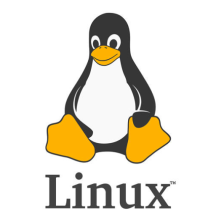

















 442
442

 被折叠的 条评论
为什么被折叠?
被折叠的 条评论
为什么被折叠?










