分享一下我老师大神的人工智能教程!零基础,通俗易懂!http://blog.csdn.net/jiangjunshow
也欢迎大家转载本篇文章。分享知识,造福人民,实现我们中华民族伟大复兴!
不支持矢量的缩放,只是一个大图的缩放和移动。多级地图的平滑缩放,我暂时还不会弄。
- <!DOCTYPE html PUBLIC "-//W3C//DTD HTML 4.01 Transitional//EN" "http://www.w3.org/TR/html4/loose.dtd">
- <html>
- <head>
- <meta http-equiv="Content-Type" content="text/html; charset=UTF-8">
- <mce:script type="text/javascript" src="map.js" mce_src="map.js"></mce:script>
- <title>老紫竹测试地图的缩放和拖拽</title>
- </head>
- <body>
- <div id="top"><img src="images/top.jpg" mce_src="images/top.jpg"/></div>
- <div id="menu">
- widthMax<div id="widthMax">1</div>
- heightMax<div id="heightMax">2</div>
- widthMap<div id="widthMap">3</div>
- heightMap<div id="heightMap">4</div>
- centerX<div id="centerX">5</div>
- centerY<div id="centerY">6</div>
- mousex<div id="mousex">7</div>
- mousey<div id="mousey">8</div>
- </div>
- <div id="continer" style="position: absolute; left: 160px; top: 150px; width: 800px; height: 500px; overflow: hidden; z-index: 99; background-color: #DDDDFF" oncontextmenu="doRightClick();return false;" onmousedown="initMouseDrag()" onmouseup="stopdrag()" >
- <div id="MAPLayer" style="position: absolute; left: 0px; top: 20px; z-index: 9; background-color: #FF0000"><img id="MAP" name="MAP" src="images/map.gif" mce_src="images/map.gif" oncontextmenu="doRightClick();return false;" onload="parent.init(this,document.getElementById('MAPLayer'))" onmousewheel="scrollIt()"/></div>
- </div>
- </body>
- </html>
唯一的js
- /**
- * 老紫竹,模仿谷歌地图制作的图片缩放,拖动的效果js
- * www.laozizhu.com
- * 部分功能不能再Firefox下面用,有点可惜
- */
- var widthFrame = 800;
- var heightFrame = 500;
- var widthMax;
- var heightMax;
- var widthMap;
- var heightMap;
- var map;
- var mapLayer;
- var centerX;
- var centerY;
- var mousex;
- var mousey;
- function init(m,ml){
- map = m;
- map.onmousemove = mouseMove;
- mapLayer = ml;
- widthMax = map.width;
- heightMax = map.height;
- widthMap = map.width;
- heightMap = map.height;
- centerX = widthMap/2;
- centerY = heightMap/2;
- toCenter();
- }
- function showParam(){
- document.getElementById("widthMax").innerText=widthMax;
- document.getElementById("heightMax").innerText=heightMax;
- document.getElementById("widthMap").innerText=widthMap;
- document.getElementById("heightMap").innerText=heightMap;
- document.getElementById("centerX").innerText=centerX;
- document.getElementById("centerY").innerText=centerY;
- document.getElementById("mousex").innerText=mousex;
- document.getElementById("mousey").innerText=mousey;
- }
- function toCenter(){
- if(centerX< widthFrame/2){
- centerX = widthFrame/2;
- }
- if(centerX>widthMap-widthFrame/2){
- centerX = widthMap-widthFrame/2;
- }
- if(centerY< heightFrame/2){
- centerY = heightFrame/2;
- }
- if(centerY> heightMap-heightFrame/2){
- centerY = heightMap-heightFrame/2;
- }
- showParam();
- mapLayer.style.left=-1*(centerX-widthFrame/2)+"px";
- mapLayer.style.top=-1*(centerY-heightFrame/2)+"px";
- }
- function resizeTo(w,h){
- widthMap = map.width = w;
- heightMap = map.height = h;
- toCenter();
- }
- function bigger(){
- var w = widthMap*1.2;
- if(w>widthMax){
- w= widthMax;
- }
- var h = heightMap*1.2;
- if(h>heightMax){
- h = heightMax;
- }
- centerX = centerX*w/widthMap;
- centerY = centerY*h/heightMap;
- resizeTo(w,h);
- }
- function smaller(){
- var w = widthMap*0.8;
- var h = heightMap*0.8;
- // 保证不会缩小到屏幕放不下了
- if(w<widthFrame){
- w = widthFrame;
- h = heightMax*w/widthMax; // 保证缩放比例
- }else if(h<heightFrame){
- h = heightFrame;
- w = widthMax*h/heightMax; // 保证缩放比例
- }
- centerX = centerX*w/widthMap;
- centerY = centerY*h/heightMap;
- resizeTo(w,h);
- }
- function doRightClick(){
- var x = mousex-300;
- var y = mousey-100;
- if(x>widthFrame/2+50){
- centerX+=20;
- }else if(x<widthFrame/2-50){
- centerX-=20;
- }
- if(y>heightFrame/2+50){
- centerY += 20;
- }else if(y<heightFrame/2-50){
- centerY -=20;
- }
- toCenter();
- }
- function moveButton(x,y){
- if(x==0 && y==0){
- centerX = widthMap/2;
- centerY = heightMap/2;
- }else{
- centerX += x;
- centerY += y;
- }
- toCenter();
- }
- function mouseMove(ev){
- ev = ev || window.event;
- var mousePos = mouseCoords(ev);
- mousex = mousePos.x;
- mousey = mousePos.y;
- //判断鼠标已被按下且onmouseover和onmousedown事件发生在同一对象上
- if(down&&event.srcElement==obj){
- centerX -= (mousex-x)*1;
- centerY -= (mousey-y)*1;
- toCenter();
- x = mousex;
- y = mousey;
- }
- showParam();
- }
- function mouseCoords(ev){
- if(ev.pageX || ev.pageY){
- return {x:ev.pageX, y:ev.pageY};
- }
- return {
- x:ev.clientX + document.body.scrollLeft - document.body.clientLeft,
- y:ev.clientY + document.body.scrollTop - document.body.clientTop
- };
- }
- // 鼠标拖动效果
- var x,y,z,down=false,obj;
- function initMouseDrag(ev){
- ev = ev || window.event;
- obj=ev.srcElement //事件触发对象
- obj.setCapture() //设置属于当前对象的鼠标捕捉
- z=obj.style.zIndex //获取对象的z轴坐标值
- //设置对象的z轴坐标值为100,确保当前层显示在最前面
- obj.style.zIndex=100
- x=mousex //获取鼠标指针位置相对于触发事件的对象的X坐标
- y=mousey //获取鼠标指针位置相对于触发事件的对象的Y坐标
- down=true //布尔值,判断鼠标是否已按下,true为按下,false为未按下
- obj.style.cursor='move';
- }
- function moveit(){
- }
- function stopdrag(){
- //onmouseup事件触发时说明鼠标已经松开,所以设置down变量值为false
- down=false
- obj.style.zIndex=z //还原对象的Z轴坐标值
- obj.releaseCapture() //释放当前对象的鼠标捕捉
- obj.style.cursor='normal';
- }
- var scrolling = false;
- function scrollIt(){
- if(scrolling){
- return true;
- }
- scrolling = true;
- if(event.wheelDelta>0){
- bigger();
- }else{
- smaller();
- }
- scrolling = false;
- event.returnValue = false;
- }
用到的地图,比较大,大家自己随便找一个大图,测试看看好了!
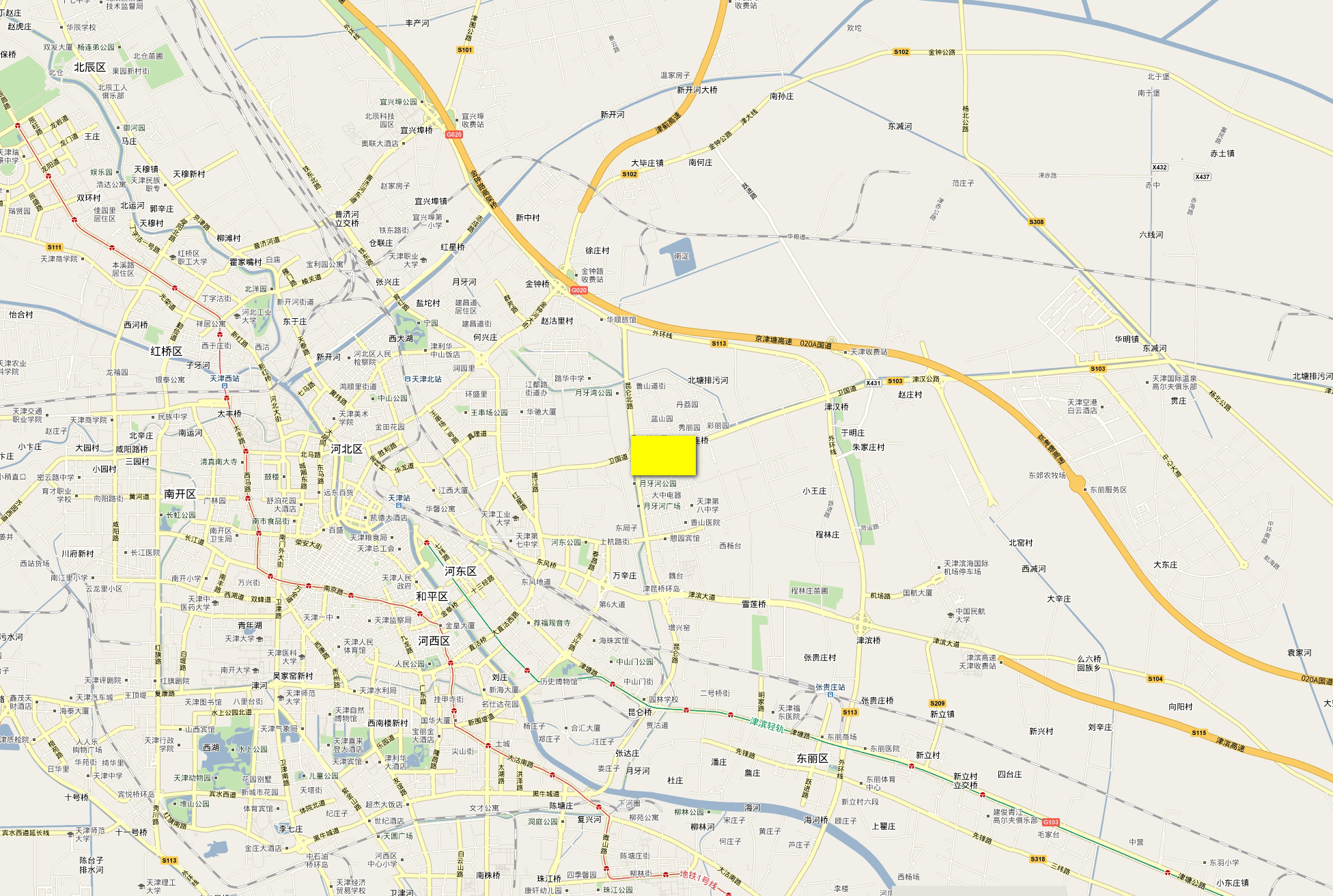
给我老师的人工智能教程打call!http://blog.csdn.net/jiangjunshow






















 1万+
1万+

 被折叠的 条评论
为什么被折叠?
被折叠的 条评论
为什么被折叠?








