介绍
Dubbo 是一款高性能、轻量级的 Java RPC 框架,由阿里巴巴开源并贡献至 Apache 基金会。它能够提供服务的注册与发现、负载均衡、服务治理等功能,简化了分布式系统的开发过程。下面我们将详细介绍 Dubbo 的原理和使用方法,并附上相关的 Java 代码示例。
Dubbo的原理
Dubbo 的核心是一个基于 Java 序列化的远程过程调用(RPC)框架,它的工作流程可以分为如下几个步骤:
- 服务提供者向注册中心注册自己提供的服务。
- 服务消费者从注册中心获取服务提供者的地址,并建立连接。
- 服务消费者通过 RPC 调用远程服务,实现分布式调用
Dubbo 的架构中包含以下几个重要组件:
- Provider:服务提供者,将服务发布到注册中心,供 Consumer 调用。
- Consumer:服务消费者,从注册中心获取 Provider 的地址,并发起 RPC 调用。
- Registry:注册中心,存储 Provider 的地址信息,供 Consumer 获取。
- Monitor:监控中心,用于统计 Provider 的运行状态和性能指标。
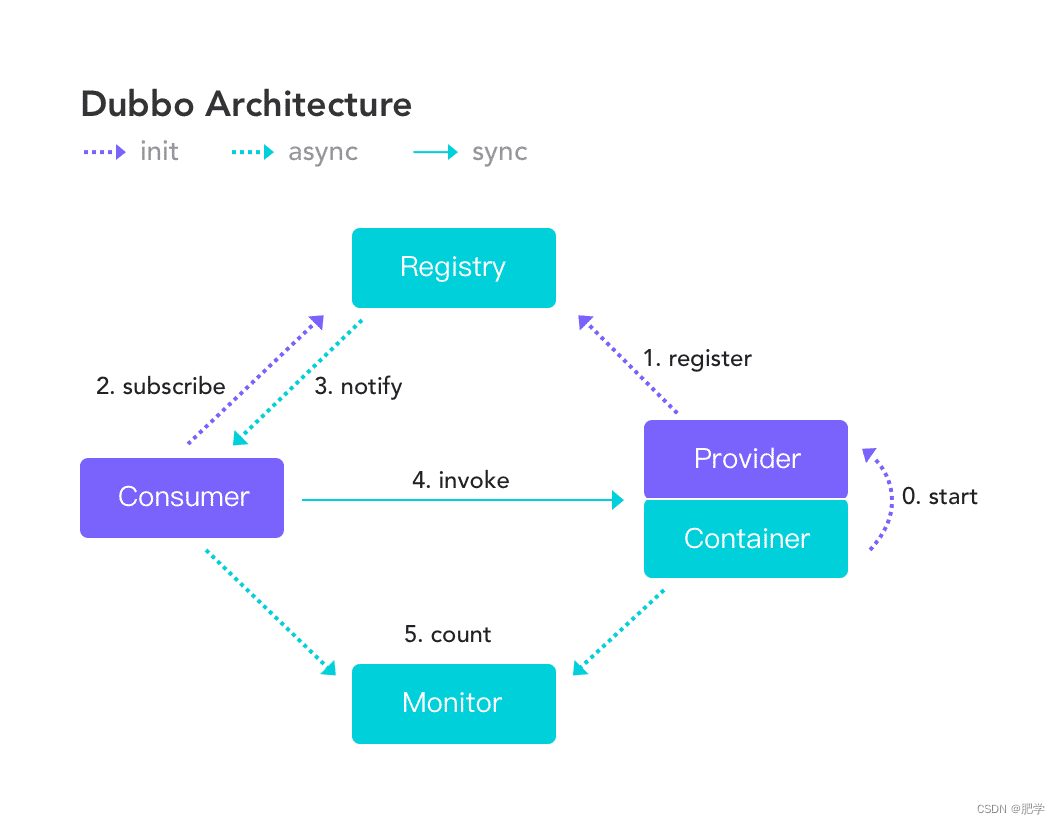
Dubbo 支持多种协议和序列化方式,包括 Dubbo 协议、HTTP 协议、Hessian 协议、Thrift 协议等。同时,它还提供了负载均衡、服务容错、动态路由等功能,可以根据不同的需求进行配置。
基本使用
- 编写服务接口
public interface HelloService {
String sayHello(String name);
}
- 实现服务接口
public class HelloServiceImpl implements HelloService {
public String sayHello(String name) {
return "Hello, " + name;
}
}
- 配置Dubbo
在Dubbo的XML配置文件中定义服务提供者和注册中心,配置服务接口和实现类的关联。
<?xml version="1.0" encoding="UTF-8"?>
<beans xmlns="http://www.springframework.org/schema/beans"
xmlns:xsi="http://www.w3.org/2001/XMLSchema-instance"
xmlns:dubbo="http://dubbo.apache.org/schema/dubbo"
xsi:schemaLocation="http://www.springframework.org/schema/beans http://www.springframework.org/schema/beans/spring-beans.xsd
http://dubbo.apache.org/schema/dubbo http://dubbo.apache.org/schema/dubbo/dubbo.xsd">
<!-- 指定服务提供者应用名 -->
<dubbo:application name="hello-provider"/>
<!-- 指定注册中心地址 -->
<dubbo:registry address="zookeeper://127.0.0.1:2181"/>
<!-- 指定通信协议和端口号 -->
<dubbo:protocol name="dubbo" port="20880"/>
<!-- 暴露服务 -->
<dubbo:service interface="com.example.HelloService" ref="helloService"/>
<!-- 服务接口和实现类的关联 -->
<bean id="helloService" class="com.example.provider.HelloServiceImpl"/>
</beans>
- 启动服务提供者
在服务提供者的main方法中启动Dubbo。
public class Provider {
public static void main(String[] args) throws Exception {
ClassPathXmlApplicationContext context = new ClassPathXmlApplicationContext("provider.xml");
context.start();
System.in.read(); // 按任意键退出
}
}
服务提供者通过启动 Spring 容器来启动 Dubbo 服务,这里使用的是 ClassPathXmlApplicationContext,它会从类路径下加载 provider.xml 文件,初始化 Spring 容器并启动 Dubbo 服务。
- 编写服务消费者
public class Consumer {
public static void main(String[] args) {
ClassPathXmlApplicationContext context = new ClassPathXmlApplicationContext("consumer.xml");
HelloService helloService = (HelloService) context.getBean("helloService");
String result = helloService.sayHello("world");
System.out.println(result);
}
}
- 配置Dubbo
在Dubbo的XML配置文件中定义服务消费者和注册中心。
<?xml version="1.0" encoding="UTF-8"?>
<beans xmlns="http://www.springframework.org/schema/beans"
xmlns:xsi="http://www.w3.org/2001/XMLSchema-instance"
xmlns:dubbo="http://dubbo.apache.org/schema/dubbo"
xsi:schemaLocation="http://www.springframework.org/schema/beans http://www.springframework.org/schema/beans/spring-beans.xsd
http://dubbo.apache.org/schema/dubbo http://dubbo.apache.org/schema/dubbo/dubbo.xsd">
<!-- 指定服务消费者应用名 -->
<dubbo:application name="hello-consumer"/>
<!-- 指定注册中心地址 -->
<dubbo:registry address="zookeeper://127.0.0.1:2181"/>
<!-- 引用远程服务 -->
<dubbo:reference id="helloService" interface="com.example.HelloService"/>
</beans>
- 启动服务消费者
public class Consumer {
public static void main(String[] args) {
ClassPathXmlApplicationContext context = new ClassPathXmlApplicationContext("consumer.xml");
HelloService helloService = (HelloService) context.getBean("helloService");
String result = helloService.sayHello("world");
System.out.println(result);
}
}
简单的使用就是这样,关于zookeeper我们下次在详细说一下。























 909
909











 被折叠的 条评论
为什么被折叠?
被折叠的 条评论
为什么被折叠?










