一、问题描述
使用组合模式为餐厅设计菜单,使服务员Waitress可以很方便地使用菜单。
二、类图
三、代码实现
1.(Component角色)MenuComponent
public abstract class MenuComponent
{
//对一些方法进行了默认实现
public void add(MenuComponent menuComponent)
{
throw new UnsupportedOperationException();
}
public void remove(MenuComponent menuComponent)
{
throw new UnsupportedOperationException();
}
public MenuComponent getChild(int i)
{
throw new UnsupportedOperationException();
}
public String getName()
{
throw new UnsupportedOperationException();
}
public String getDescription()
{
throw new UnsupportedOperationException();
}
public double getPrice()
{
throw new UnsupportedOperationException();
}
public boolean isVegetarian()
{
throw new UnsupportedOperationException();
}
public void print()
{
throw new UnsupportedOperationException();
}
}
2.(Leaf角色)MenuItem
public class MenuItem extends MenuComponent
{
String name;
String description;
boolean vegetarian;
double price;
public MenuItem(String name, String description, boolean vegetarian,double price)
{
this.name = name;
this.description = description;
this.vegetarian = vegetarian;
this.price = price;
}
public String getName()
{
return name;
}
public String getDescription()
{
return description;
}
public double getPrice()
{
return price;
}
public boolean isVegetarian()
{
return vegetarian;
}
public void print()
{
System.out.print(" " + getName());
if (isVegetarian())//素食
{
System.out.print("(v)");
}
System.out.println(", " + getPrice());
System.out.println(" -- " + getDescription());
}
}3.(Composite角色)Menu
public class Menu extends MenuComponent
{
ArrayList<MenuComponent> menuComponents = new ArrayList<MenuComponent>();
String name;
String description;
public Menu(String name, String description)
{
this.name = name;
this.description = description;
}
public void add(MenuComponent menuComponent)
{
menuComponents.add(menuComponent);
}
public void remove(MenuComponent menuComponent)
{
menuComponents.remove(menuComponent);
}
public MenuComponent getChild(int i)
{
return menuComponents.get(i);
}
public String getName()
{
return name;
}
public String getDescription()
{
return description;
}
public void print()
{
System.out.print("\n" + getName());
System.out.println(", " + getDescription());
System.out.println("---------------------");
Iterator iterator = menuComponents.iterator();
while (iterator.hasNext())
{
MenuComponent menuComponent = (MenuComponent) iterator.next();
menuComponent.print();
}
}
}4.(Client角色)Waitress
public class Waitress
{
MenuComponent allMenus;
public Waitress(MenuComponent allMenus)
{
this.allMenus = allMenus;
}
public void printMenu()
{
allMenus.print();
}
}5.测试略
转载请注明出处:http://blog.csdn.net/jialinqiang/article/details/8947935








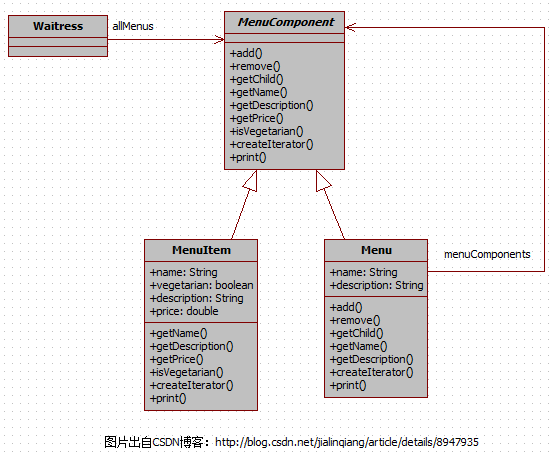














 412
412











 被折叠的 条评论
为什么被折叠?
被折叠的 条评论
为什么被折叠?








