1、报时区问题
当我们使用springboot版本高于2.1.4.RELEASE时,数据库驱动,默认变成了com.mysql.cj.jdbc.Driver,而非原来的com.mysql.jdbc.Driver,这个也直接导致了后面连接数据库会发生报错信息:
java.sql.SQLException: The server time zone value 'Öйú±ê׼ʱ¼ä' is unrecognized or represents more than one time zone. You must configure either the server or JDBC driver (via the serverTimezone configuration property) to use a more specifc time zone value if you want to utilize time zone support.
解决问题:在setUrl后面加入 &serverTimezone=GMT%2B8
DruidDataSource dataSource = new DruidDataSource ( ) ; dataSource.setDriverClassName ( "com.mysql.jdbc.Driver" ); dataSource.setUrl ( "jdbc:mysql://localhost:3306/mybatis?useUnicode=true&characterEncoding=utf8 &serverTimezone=GMT%2B8" ); dataSource.setUsername ( "root" ); dataSource.setPassword ( "123456" );
2、建立SSL连接问题
Establishing SSL connection without server's identity verification is not recommended. According to MySQL 5.5.45+, 5.6.26+ and 5.7.6+ requirements SSL connection must be established by default if explicit option isn't set. For compliance with existing applications not using SSL the verifyServerCertificate property is set to 'false'. You need either to explicitly disable SSL by setting useSSL=false, or set useSSL=true and provide truststore for server certificate verification.
URL连接后面添加useSSL=false
dataSource.setUrl ( "jdbc:mysql://localhost:3306/mybatis?useUnicode=true&characterEncoding=utf8&useSSL=false&serverTimezone=GMT%2B8" );
3、idea里面连接MYSQL
idea连接mysql报:Server returns invalid timezone. Go to 'Advanced' tab and set 'serverTimezone' property manually.
找到serverTimezone 设置value值为Hongkong
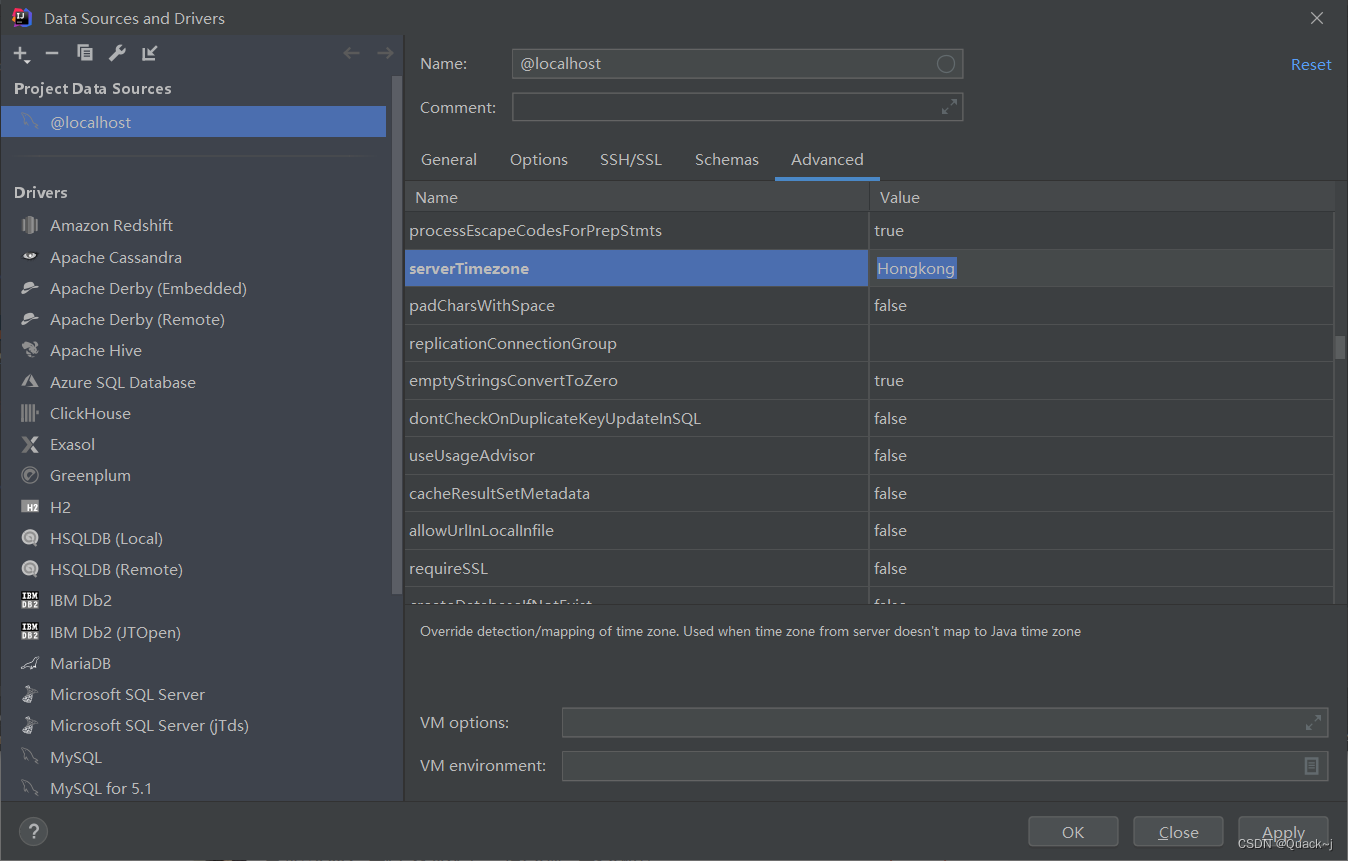
4、idea连接mysql 无法连接数据库
报错: Could not create connection to database server
<!-- 数据库驱动 --> <version>5.1.47</version> mysql的包必须为自己电脑对应mysql的版本 <dependency> <groupId>mysql</groupId> <artifactId>mysql-connector-java</artifactId> <version>5.1.47</version> </dependency>






















 481
481











 被折叠的 条评论
为什么被折叠?
被折叠的 条评论
为什么被折叠?








